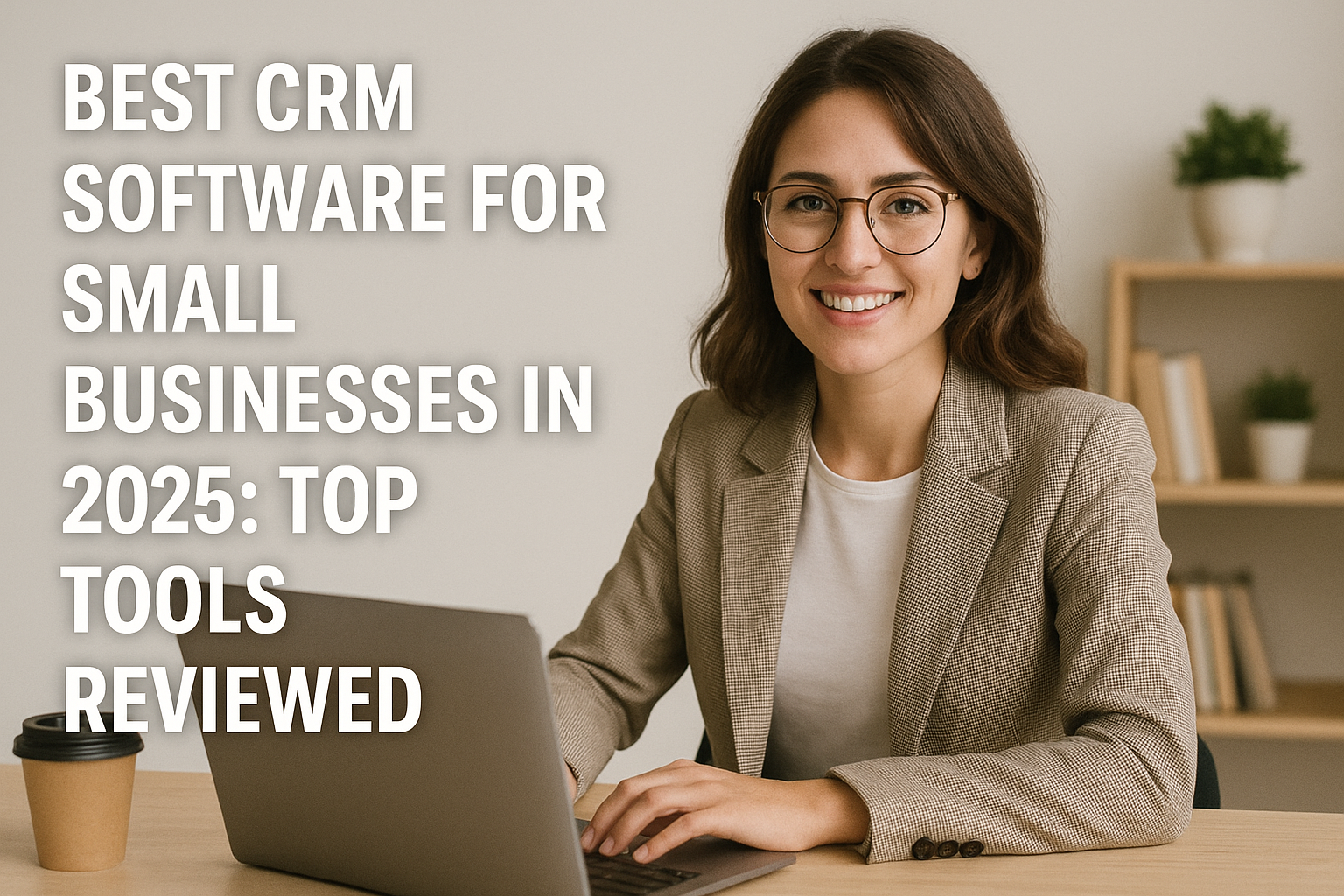In today’s fast-paced digital work environment, project management has evolved beyond just assigning tasks and setting deadlines. For teams to succeed especially in remote or hybrid work models, it’s crucial to have clarity, accountability, and measurable performance metrics. This is where time tracking and reporting become essential components of effective project management. These features not only improve productivity but also provide the data needed to make strategic decisions that drive business success.
Project managers today are not just overseeing timelines; they’re optimizing how resources are used, reducing inefficiencies, and ensuring that the team remains aligned with broader business goals. Without proper time tracking, it becomes nearly impossible to understand how much effort is being invested into specific tasks or whether the project is moving at the right pace. Similarly, reporting ensures that all stakeholders from team members to upper management—have a transparent view of progress, obstacles, and outcomes.
Time tracking serves as a reality check for project estimations. While it’s easy to plan a project on paper, real-life execution often presents surprises. Features like built-in timers, manual time logs, and timesheets help capture the true effort spent, which can then be analyzed to improve future planning and resource allocation. This becomes particularly important for businesses that bill clients by the hour, where every minute of tracked time has a direct financial impact.
Equally important is the role of reporting in project management. Reports transform raw project data into actionable insights. Whether it’s weekly status updates, budget reports, or performance analytics, reporting empowers managers to make informed decisions. It also enables real-time tracking of KPIs (Key Performance Indicators) such as project health, task completion rate, and team productivity. Without this data, management becomes reactive rather than proactive, which can compromise deadlines and budgets.
Beyond internal benefits, reporting also helps improve communication with clients and stakeholders. When reports are automatically generated and shared on a schedule, it builds trust and reduces the need for frequent check-ins. Clients appreciate being kept in the loop, especially when progress is quantifiable. A well-documented timeline and task report can even serve as a defense when scope creep or misunderstandings occur.
Additionally, in a world where teams are distributed across time zones and countries, the combination of time tracking and reporting creates a virtual workspace that’s self-regulating. Everyone knows what’s expected, how their time is being measured, and how their efforts contribute to the larger picture. This level of transparency boosts morale and accountability, both of which are critical for long-term team success.
In short, time tracking and reporting aren’t just “nice-to-have” features they are foundational elements that transform project management from task juggling into a data-driven, results-oriented discipline. As we dive into what online project management software entails and what features to prioritize, these two functions will remain a central theme throughout this guide.
What Is Online Project Management Software?
Online project management software refers to digital platforms that enable individuals and teams to plan, execute, monitor, and complete projects through an internet-connected environment. Unlike traditional project tools like whiteboards, spreadsheets, or email threads, these platforms provide a centralized space where tasks, deadlines, files, communications, and performance metrics coexist in real-time. The goal is simple: to streamline collaboration and ensure that projects move from initiation to completion as efficiently as possible.
These tools come in many forms some are lightweight task managers like Trello, while others are robust enterprise platforms like Wrike or Monday.com. Regardless of their complexity, most online project management tools aim to offer functionalities such as task assignment, milestone tracking, file sharing, comment threads, and user role management. However, what differentiates truly effective tools is their ability to provide deep integration with time tracking and reporting features.
One of the most valuable aspects of online project management software is its accessibility. Because these platforms are cloud-based, users can log in and contribute to a project from anywhere, at any time. This has become especially critical in an age where remote work and global teams are the norm rather than the exception. A marketing team in New York can coordinate seamlessly with a development team in Bangalore, all while tracking their hours and deliverables through a shared dashboard.
Another benefit of using online project management tools is the increased visibility they offer. Managers can view timelines, task progress, and team workloads at a glance. This helps prevent over-allocation of resources and makes it easier to redistribute work when necessary. Team members, too, benefit from clear expectations and less ambiguity around priorities. Everyone is on the same page, quite literally.
Moreover, these platforms foster collaboration by reducing the friction of traditional communication methods. With real-time notifications, comment threads, and integrations with chat tools like Slack or Microsoft Teams, conversations stay contextually tied to specific tasks or projects. This prevents critical information from being lost in scattered emails or siloed documents.
But the real power of online project management tools lies in their analytical capabilities. By incorporating time tracking and automated reporting, these platforms allow organizations to measure project performance against goals. This isn’t just about meeting deadlines; it’s about understanding the efficiency of the workflow, identifying bottlenecks, and making data-backed decisions to improve future outcomes.
Finally, most of these tools come with varying degrees of customization. Whether you need Gantt charts, Kanban boards, calendar views, or agile sprints, you can tailor the experience to match your team’s workflow. Many also offer templates for recurring projects, saving time and ensuring consistency across multiple campaigns or product launches.
As we explore what features to prioritize in these tools, it becomes clear that time tracking and reporting are not just features—they’re strategic levers that can drastically improve how projects are planned, executed, and delivered.
Key Features to Look for in a Project Management Tool
Choosing the right project management software is not just a matter of picking what’s popular or most affordable. It requires a deep understanding of your team’s workflow, goals, and daily challenges. Whether you’re managing a small creative team or overseeing a multi-departmental enterprise project, there are key features that make a tool not just functional but transformative. At the heart of those features are task management, time tracking, and reporting capabilities.
The first non-negotiable feature is intuitive task and project organization. A great tool should make it easy to break large projects into smaller, manageable tasks. Look for options to assign due dates, prioritize tasks, add dependencies, and categorize work using labels, folders, or lists. This creates structure and makes the entire project more digestible for everyone involved.
Another essential feature is real-time collaboration. Your project management software should act as a central communication hub, allowing team members to comment on tasks, share files, and receive updates instantly. This reduces email overload and ensures that important discussions stay connected to the task or project they relate to. Bonus points if the tool integrates with platforms like Google Drive, Slack, or Zoom for enhanced collaboration.
Of course, time tracking is critical especially if your team bills by the hour or wants to improve efficiency. The ideal platform should have built-in timers, manual time logging, and timesheet approvals. This helps keep an accurate record of how much time is spent on each task, which in turn aids in workload balancing, budgeting, and future project planning.
But time tracking alone isn’t enough. You also need robust reporting features that turn raw time data into insights. Look for software that offers customizable dashboards, charts, and automated reports. These should allow you to measure progress, compare planned vs. actual timelines, and monitor team performance. Some tools even offer forecasting features that can predict whether a project is on track to meet its goals.
A good tool should also include resource management capabilities. This means being able to see who is working on what, how much bandwidth they have, and whether certain team members are overloaded. Resource calendars and utilization reports help in preventing burnout and improving project outcomes by aligning workload with capacity.
Integration is another important consideration. Your project management tool should seamlessly connect with other apps your team already uses CRM systems, finance tools, calendars, communication apps, and time trackers. The more your software can talk to each other, the more efficient your workflow becomes. Some platforms even offer APIs so you can build custom integrations.
Finally, don’t overlook security and scalability. As your business grows, your project management needs will evolve. Choose a tool that can grow with you and offers enterprise-level security features, including role-based access, two-factor authentication, and data encryption. You want a platform that’s not only powerful today but also capable of supporting your future expansion.
4. Importance of Integrated Time Tracking in Project Management
In the complex ecosystem of modern project management, integrated time tracking has emerged as one of the most powerful tools to ensure project success. It’s not just about logging hours—it’s about understanding how time is allocated, optimizing workflows, and aligning effort with outcomes. Without accurate time data, even the most well-planned projects can veer off course, leaving managers blind to where resources are being over- or underutilized.
One of the primary advantages of integrated time tracking is accountability. When team members track their time within the same system they use to manage tasks, there’s greater transparency in how work is progressing. This helps avoid misunderstandings around effort and expectations. For example, if a task that was estimated to take two hours ends up taking six, time tracking data can reveal whether the issue lies in underestimation, scope creep, or execution challenges. This fosters a more honest, data-driven work culture.
Integrated time tracking also improves project forecasting. With historical time data available for past tasks and projects, managers can make more accurate estimates for future timelines. This minimizes the risk of missed deadlines and overcommitments. Over time, this data helps develop benchmarks for how long specific types of tasks typically take, which becomes a strategic asset for improving project planning and client communications.
Another critical benefit is resource optimization. By analyzing how much time individuals spend on different tasks or projects, managers can identify inefficiencies and rebalance workloads. Maybe a senior developer is spending too much time on administrative tasks that could be delegated, or a designer is frequently being pulled into projects outside their main responsibilities. Integrated time tracking brings these insights to the surface, allowing managers to redistribute tasks and align roles with skills more effectively.
For businesses that operate on billable hours, such as consultancies, agencies, or freelancers, integrated time tracking is also a financial necessity. Without it, billing becomes guesswork, leading to lost revenue or client disputes. With time tracked directly in the project management tool, invoicing can be automated and backed by detailed logs that show exactly what work was done and when. This not only speeds up billing cycles but also builds trust with clients.
Another area where time tracking proves invaluable is in performance evaluations. When used responsibly, time data can offer a fair and objective measure of individual productivity. Of course, it’s important to focus on outcomes, not just hours logged. But understanding how long tasks take can help identify top performers, coach team members who may be struggling, and make more informed decisions around hiring and promotions.
Moreover, integrated time tracking contributes to better reporting. When time data is tied directly to tasks, projects, and users, the resulting reports are far more detailed and actionable. You can break down how time is being spent by team, project, client, or even task category. This level of granularity is incredibly useful for evaluating project profitability, measuring ROI, and fine-tuning internal processes.
Lastly, having time tracking as part of your project management platform eliminates the need for multiple tools. This reduces friction for users, improves adoption rates, and ensures that time tracking is a natural part of the workflow rather than an afterthought. When employees don’t have to switch between apps or duplicate entries, the data becomes more accurate, and compliance improves.
In a world where every second counts especially in competitive or client-facing industries integrated time tracking isn’t just a feature. It’s a strategic lever that enhances every aspect of project execution, from planning to profitability.
Why Reporting Features Matter for Teams and Managers
Reporting features in project management software serve as the navigational compass for teams and decision-makers alike. While tasks and deadlines keep the day-to-day moving, it’s reporting that provides the high-level insights needed to steer the entire operation in the right direction. Whether you’re tracking progress, managing budgets, or evaluating team performance, reporting tools transform raw data into actionable intelligence.
One of the most significant advantages of built-in reporting is the ability to monitor project health in real time. With just a few clicks, managers can access dashboards that show task completion rates, overdue assignments, time spent, budget utilization, and overall project status. This allows them to quickly spot bottlenecks or red flags before they escalate into larger issues. Instead of waiting until a project post-mortem to understand what went wrong, they can course-correct in the moment.
For team members, clear reporting structures help clarify expectations and achievements. When progress is documented and visualized, it becomes easier for individuals to see how their work contributes to the bigger picture. This transparency improves morale, increases accountability, and encourages proactive behavior. When everyone knows the scoreboard, they’re more motivated to play their part effectively.
From a managerial standpoint, one of the key uses of reporting is in resource allocation and planning. Reports that break down time logs, task assignments, and workload distributions help managers ensure that no one is overburdened or underutilized. For example, if reports show that one team member is consistently completing tasks ahead of schedule while another is struggling to meet deadlines, the manager can adjust responsibilities accordingly or offer support where needed.
Financial reporting is another critical area. Many project management platforms with integrated time tracking can generate reports on billable hours, budget consumption, and project profitability. These insights are invaluable for agencies and service-based businesses where tracking ROI is a daily concern. With accurate financial reports, you can identify unprofitable clients, streamline billing, and make informed pricing decisions.
Moreover, reporting tools help facilitate stakeholder communication. Not every stakeholder wants to dig into the weeds of a task board, but they do want to see progress and outcomes. Customizable, scheduled reports—whether weekly status updates, milestone summaries, or executive dashboards—provide a professional, consistent way to keep everyone in the loop. This not only saves time but also builds confidence in the team’s ability to deliver.
Advanced reporting features also open the door to data-driven decision-making. With historical data at your fingertips, you can analyze patterns, identify trends, and make more strategic choices moving forward. For instance, if multiple projects consistently go over budget during the testing phase, it might indicate a need for better quality control earlier in the process. Or if team productivity dips after the halfway point of projects, it might be time to explore workflow optimizations or introduce milestone-based incentives.
Lastly, the best project management tools offer customizable and automated reports. This means you can tailor dashboards to show only what matters to you or your stakeholders and schedule them to be generated and delivered automatically. Whether you’re a CEO who wants a monthly snapshot of all active projects or a project lead looking for daily task completion reports, automation ensures consistency without added manual work.
In summary, reporting features are not just a nice-to-have—they are essential to visibility, strategy, and growth. They empower teams to be more accountable, managers to be more informed, and organizations to be more effective. In a competitive business landscape, those who leverage reporting effectively gain a significant edge in execution and delivery.
Top Considerations When Choosing a Project Management Tool
Choosing the right project management tool can be a game-changer or a complete roadblock—for your team’s productivity and efficiency. With so many options on the market, it’s easy to be overwhelmed by shiny features, bold claims, and endless comparisons. However, not every tool will suit your team’s unique workflow, goals, and growth trajectory. To make a well-informed decision, it’s essential to consider several critical factors that go beyond marketing hype.
First and foremost, assess your team’s size and structure. Some tools are perfect for small teams and freelancers, offering streamlined interfaces and basic functionality, while others are designed to support enterprise-level workflows with layered permissions, role-based access, and complex reporting tools. If you’re a startup, a simple tool may suffice but if you’re scaling fast or managing multiple departments, you’ll need a platform that grows with you.
Ease of use is another crucial factor. No matter how powerful a tool is, it won’t make a difference if your team struggles to use it. Look for intuitive navigation, a clean interface, and a short learning curve. Most tools offer free trials take advantage of them to see how naturally your team adopts the software. The faster the onboarding, the quicker your return on investment.
Integration capabilities should also be high on your checklist. Your project management tool should work harmoniously with the rest of your tech stack. This includes email platforms, communication apps like Slack or Microsoft Teams, file storage like Google Drive or Dropbox, and especially time tracking or finance tools if not built-in. Seamless integrations help reduce context-switching and make data flow effortlessly across systems.
Built-in time tracking and reporting features are no longer optional—they’re essential. As covered in previous sections, these capabilities turn your project management platform from a task tracker into a performance engine. Whether you’re billing clients, tracking internal productivity, or improving future planning, having accurate, real-time data on time and output is invaluable. Look for platforms that offer native time tracking or integrate tightly with tools like Toggl, Harvest, or Everhour.
Security and data privacy are non-negotiable, particularly for larger teams or sensitive industries. Check whether the platform offers enterprise-grade security, such as data encryption, role-based access controls, single sign-on (SSO), and compliance with international standards like GDPR or SOC 2. You want peace of mind knowing your project data is safe and only accessible to authorized users.
Customization and flexibility are also essential considerations. Your workflow is unique, so your software should adapt to you—not the other way around. Look for tools that let you create custom fields, views (like Gantt charts, Kanban boards, or calendars), workflows, and automations. The ability to mold the platform to your needs makes it significantly more valuable in the long run.
Lastly, think about cost and scalability. While free tools are appealing, they often come with limitations that can hinder growth. Evaluate pricing models carefully some charge per user, while others charge per workspace or feature set. Make sure the pricing aligns with your budget and offers enough room to expand. Don’t just think about what you need today consider what you’ll need six months or a year down the line.
Best All-in-One Project Management Tools with Time Tracking & Reporting
When you’re looking for a truly comprehensive project management solution, all-in-one platforms offer the best of all worlds task organization, time tracking, robust reporting, and team collaboration in a single interface. These tools are especially valuable for companies that want to minimize tech sprawl and streamline operations. Let’s explore some of the leading all-in-one project management tools that excel in both time tracking and reporting.
ClickUp stands out as one of the most customizable all-in-one platforms. It offers built-in time tracking, which includes manual entries, automatic timers, and even integrations with popular time tracking extensions. Its reporting features are equally strong, with dashboards that can be tailored to show time spent, team workload, project health, and goal progress. Everything lives under one roof, making it ideal for teams who value control and flexibility.
Monday.com has grown rapidly due to its visually appealing interface and powerful modular system. It allows you to build workflows using blocks, and time tracking is available via native features or integrations. While its built-in time tracker is straightforward, its reporting system complete with dashboards, charts, and automation is what really shines. It’s a great choice for teams who want a beautiful and easy-to-use platform that still delivers deep insights.
Wrike is often favored by larger teams and enterprises. Its time tracking capabilities include timers and timesheets, and it allows managers to track billable and non-billable hours. On the reporting side, Wrike provides custom reports, advanced analytics, and real-time dashboards. Its unique strength lies in its ability to handle both project and portfolio management with equal finesse, making it ideal for high-level planning and team oversight.
Teamwork is another platform worth mentioning, particularly for client services and agencies. Time tracking is built into every task, and the reporting features include billable time, client-specific logs, and profitability analysis. One standout feature is the ability to create invoices directly from time logs, which makes it a seamless bridge between project management and billing.
Zoho Projects combines project management with time tracking, bug tracking, and document collaboration. It’s especially appealing for teams already using other Zoho tools like Zoho CRM or Zoho Books. Its time tracking is robust, with daily, weekly, and monthly views, and it allows for client billing. Reports range from task status updates to detailed utilization charts, offering a full picture of team performance.
Smartsheet, while not traditionally a project management tool, has evolved into a powerful platform for enterprise project planning. Its spreadsheet-style interface appeals to users who love Excel, but it also includes time tracking through integrations and strong reporting capabilities. With its rich dashboards and real-time data updates, Smartsheet is well-suited for operations-heavy teams and analysts.
Choosing the right all-in-one platform boils down to your team’s priorities. Do you need native invoicing? Deep customization? A visual interface? Enterprise-level scalability? The best tools don’t just offer time tracking and reporting they offer them in ways that match your team’s habits and strategic needs.
Trello with Time Tracking & Power-Ups: Is It Enough?
Trello has long been a favorite among teams looking for a visual, straightforward way to manage projects. Its card-and-board interface, inspired by Kanban, makes it incredibly intuitive—even for those with no project management experience. But as project demands increase and the need for deeper functionality arises, many teams begin to wonder: is Trello—with time tracking and Power-Ups—enough for serious project management?
At its core, Trello excels in simplicity. Creating boards, lists, and cards is fast and effortless, making it an ideal starting point for individuals, small teams, or non-technical users. But unlike platforms like ClickUp or Monday.com, Trello doesn’t come with built-in time tracking or advanced reporting by default. This limitation becomes apparent as soon as you want to monitor time spent on tasks, generate performance reports, or manage complex workflows with multiple dependencies.
To address this gap, Trello offers Power-Ups, which are essentially integrations or extensions that add functionality to your boards. For time tracking, popular Power-Ups include TimeCamp, Harvest, Toggl Track, and Everhour. These tools embed directly into Trello cards, allowing team members to start timers or log hours without leaving the platform. This makes time tracking more seamless, but it’s important to note that many of these Power-Ups are paid services and may require subscriptions beyond Trello’s own pricing plans.
Power-Ups can also bring reporting capabilities into Trello. For example, Reports by Screenful offers visual dashboards and data-driven insights based on your cards’ progress, time spent, and more. However, these features are still considered add-ons, not native tools. That means the depth and accuracy of reporting often depend on the specific Power-Up you choose and how thoroughly your team logs data. There’s also a learning curve involved with configuring multiple third-party tools to work cohesively.
While Trello’s flexibility is a strength, it can become a double-edged sword for teams scaling up. Managing multiple Power-Ups for time tracking, reporting, task dependencies, and automations can lead to a patchwork system that feels less cohesive than an all-in-one platform. Additionally, Trello’s free tier only supports one Power-Up per board, which limits functionality unless you upgrade to a paid plan.
Another factor to consider is user adoption. If your team is already comfortable with Trello and only needs light time tracking or simple reports, adding a Power-Up or two might be all you need. But if your projects are growing in complexity—multiple assignees, budget tracking, client billing, cross-functional workflows—you may start to feel Trello’s limitations. At that point, migrating to a more robust project management tool may actually save time and money in the long run.
That said, Trello still holds its own in specific contexts. Freelancers, creative teams, educators, and even startups often find its visual layout and drag-and-drop system perfect for managing sprints, content calendars, or classroom activities. When paired with the right Power-Ups, it can support decent time tracking and light reporting needs. The key is staying aware of when your team has outgrown Trello’s ecosystem.
In conclusion, Trello can indeed support time tracking and reporting—with the right Power-Ups. But it’s not a native feature, and assembling the right combination of tools requires both effort and cost. If your needs are modest and your team values simplicity, Trello might be enough. But for more complex projects or advanced data analysis, you may find yourself looking elsewhere.
Asana: Streamlined Project Planning with Advanced Reporting
Asana is often hailed as one of the most user-friendly project management tools on the market. With its clean interface, structured task hierarchies, and versatile views (list, board, timeline, calendar), it caters to a wide range of teams—from marketing departments to product development squads. But where Asana truly shines is in its ability to combine simple task management with powerful reporting and workflow capabilities, especially when paired with integrated time tracking.
Unlike Trello, Asana doesn’t have built-in time tracking, but it integrates seamlessly with many popular tools like Harvest, Everhour, and Toggl Track. These integrations embed time tracking buttons directly into tasks, allowing users to log hours or start timers without disrupting their flow. This approach keeps Asana’s interface clean while giving teams the ability to track billable hours, monitor time spent on specific projects, and stay within deadlines.
When it comes to reporting, Asana offers native features that are both flexible and robust. You can create custom dashboards to monitor metrics like task completion rates, overdue assignments, team workload, and project progress. For more detailed insights, Asana’s Advanced Reporting (available in premium tiers) lets you slice and dice data across projects and teams. You can filter by assignee, due date, project status, and more, creating visual summaries that keep stakeholders informed at a glance.
One of Asana’s standout features is its Goals and Milestones system. This allows teams to tie everyday tasks to higher-level objectives, creating a direct line of sight between work and strategy. Reporting on goal progress becomes much easier when tasks are automatically linked to measurable outcomes. Managers can see what’s on track, what’s lagging, and which teams need additional support to meet key deliverables.
Asana also supports workflow automation, which enhances reporting by reducing manual updates. For instance, you can set rules to automatically change task statuses when subtasks are completed or move items between sections as due dates approach. This ensures that reports reflect real-time progress without relying on team members to make updates manually—reducing the margin of error.
From a team collaboration standpoint, Asana excels at keeping everyone aligned. Team members can comment on tasks, share files, and set dependencies to avoid bottlenecks. All of this communication is captured in task histories, which in turn feed into the reporting system. That means you’re not just getting a data snapshot—you’re also getting context. And in project management, context is everything.
For larger teams or organizations, Asana’s portfolios and workload views are particularly valuable. Portfolios allow managers to view multiple projects at once and drill into timelines, budgets, and statuses. Workload reports show how individual team members are distributed across projects, helping to prevent burnout or resource imbalances. These features make Asana not just a task manager but a full-fledged planning and reporting system.
Ultimately, Asana strikes a fine balance between usability and sophistication. It’s powerful enough to satisfy reporting needs at a team or departmental level, especially when combined with integrated time tracking. While it may not offer the deep customization of ClickUp or the client billing tools of Teamwork, Asana delivers exceptional value for teams who prioritize clarity, collaboration, and data-backed decisions.
ClickUp: The Ultimate Customizable Platform for Teams
ClickUp has rapidly climbed the ranks to become one of the most popular project management platforms for modern teams—and for good reason. It markets itself as “one app to replace them all,” and while that’s a bold claim, ClickUp backs it up with an impressive suite of features, including built-in time tracking, granular reporting, and extensive customization options that make it a true powerhouse for managing complex projects.
What makes ClickUp particularly appealing is how natively integrated its time tracking is. Users can start and stop timers directly from tasks, log time manually, categorize time entries, and even add notes to explain how time was spent. All of this happens within the ClickUp ecosystem no Power-Ups or third-party tools required (though they are supported if preferred). For teams that rely heavily on accurate time tracking, this makes ClickUp a frictionless solution.
Reporting in ClickUp is equally robust. You can build custom dashboards that track virtually any metric imaginable task status, time tracked, workload, project progress, sprint velocity, and more. Each widget can be tailored to specific users, projects, or timeframes, which means you’re not stuck with generic templates. Whether you’re a CEO looking for strategic insights or a project manager monitoring daily deliverables, ClickUp lets you build the perfect reporting view.
Another standout feature is ClickUp’s hierarchical task structure. Unlike many tools that limit you to tasks and subtasks, ClickUp allows for multiple nested levels—Lists, Folders, Spaces, and even Teams. This allows large organizations to manage projects across departments while still maintaining clarity and control. Each layer can have its own custom fields, automations, and reporting views, which scales beautifully with growth.
Customization is where ClickUp really shines. Everything from task statuses and fields to views and notifications can be adjusted to suit your team’s workflow. If you use Agile, set up sprints and story points. If you prefer Waterfall, build Gantt charts and dependencies. You can also automate repetitive tasks—like assigning work when a status changes or triggering alerts when deadlines are approaching. The end result is a platform that adapts to you, rather than forcing you into a predefined mold.
ClickUp’s collaboration tools are equally impressive. Real-time editing, in-task chat, and file sharing make it easy for teams to stay aligned. Comments and mentions ensure that nothing slips through the cracks, and all communication is neatly stored within the task or document. This collaboration history feeds directly into performance tracking and reports, helping you understand not just what was done but how it got done.
Lastly, ClickUp’s pricing is competitive considering its feature set. Even the free tier includes time tracking and dashboards, and the paid plans offer tremendous value for teams of all sizes. Whether you’re a startup looking for a one-stop solution or a large enterprise needing a scalable, secure system, ClickUp can meet those needs without breaking the bank.
In short, ClickUp delivers on its promise to be an all-in-one solution. With powerful time tracking, advanced reporting, and a flexible architecture, it provides everything teams need to plan, execute, and improve projects no add-ons required.
Monday.com: Visual Work OS with Time Tracking Built In
Monday.com has grown exponentially in popularity as a visual Work Operating System (Work OS) designed to manage all aspects of team workflows from simple task management to complex project planning. One of its standout features is the built-in time tracking functionality, which doesn’t require external add-ons or integrations. This makes it a go-to choice for teams who want a project management tool that’s ready to deliver right out of the box.
Monday.com is renowned for its color-coded, drag-and-drop interface that allows teams to organize tasks in a variety of views—like Kanban boards, timelines, calendars, and Gantt charts. For project managers who value flexibility and visual oversight, Monday’s layout is highly intuitive. Each project can be broken down into boards, and each board contains groups of items (tasks), which in turn hold columns with all relevant data such as due dates, priority, owners, and time tracked.
The time tracking column can be added to any board. Once enabled, team members can manually log hours or start a timer with a single click directly from the task they’re working on. This simplicity ensures that time tracking becomes a habit rather than a hassle. Managers can also review and export logs for payroll, budgeting, or project audits. For freelancers or client-based businesses, this is especially helpful when calculating billable hours with transparency.
Where Monday.com really shines is in its ability to visualize and automate workflows based on time tracked. You can create automations that trigger alerts when time on a task exceeds a certain threshold or notify managers if a project is running behind schedule. This kind of real-time insight is essential for staying on top of deadlines and managing team workload without micromanagement.
Reporting features in Monday.com are robust and customizable. You can build dashboards that showcase time tracked by team member, project, or task, and combine this data with other performance metrics like task progress, completion rates, or overdue assignments. These dashboards are not only visually appealing but also easy to share with stakeholders during meetings or weekly updates. This kind of data-driven visibility can help teams make faster, more informed decisions.
Another valuable feature is Monday’s Workload view, which helps managers distribute tasks evenly across their teams by visualizing who’s overloaded and who has bandwidth. When combined with time tracking data, this allows leaders to allocate resources more effectively and prevent burnout. You can also integrate Monday with tools like Slack, Outlook, Google Calendar, and Zoom to streamline your workflow even further.
While Monday.com is incredibly feature-rich, it may have a steeper learning curve for new users. Setting up boards, columns, automations, and dashboards takes some initial time investment. However, once configured, the system is highly scalable and efficient. Additionally, pricing can be a consideration, especially for small teams—time tracking is only available starting with the Pro plan, so the free and Basic plans won’t include this feature.
All in all, Monday.com is one of the strongest contenders for teams seeking a visual, scalable, and automation-friendly project management solution with integrated time tracking. Its all-in-one approach means you’re not dependent on third-party add-ons, and its reporting capabilities are both elegant and actionable. For businesses ready to commit to a more structured workflow environment, Monday delivers excellent value.
Wrike: Enterprise-Ready Project Management with Strong Analytics
Wrike positions itself as a solution for mid-size to enterprise-level organizations, and it’s evident from its features. With a focus on real-time collaboration, deep customization, and strong analytics, Wrike is built for companies managing complex projects across multiple departments. What sets Wrike apart is its advanced reporting engine and native time tracking, which makes it a go-to platform for businesses that prioritize accountability, visibility, and strategic execution.
Time tracking in Wrike is built into the core product, which is an immediate advantage over tools that rely on third-party integrations. Each task can include time logs where team members manually input hours spent, or use a timer to track their work in real time. The data is captured and accessible through Wrike’s timesheets feature, which gives managers the ability to review, edit, and approve logged time. This not only supports internal team management but also external billing when working with clients.
For project managers who love data, Wrike’s analytics dashboard is a game changer. Unlike simpler tools that offer basic progress bars, Wrike’s dashboards include detailed charts, graphs, and KPI tracking. You can analyze time spent across tasks, compare estimated vs. actual hours, and drill down into team member productivity. The reporting module even allows for scheduled report generation, making it easy to keep stakeholders informed without lifting a finger.
Wrike also supports custom workflows and automation rules, helping teams eliminate redundant tasks and improve consistency. For example, you can configure it so that once a task’s logged time exceeds a certain number of hours, it automatically changes status or alerts a manager. These rules reduce manual oversight and allow managers to focus on higher-level decisions while still staying informed.
Another key strength is Wrike’s scalability. Teams can organize projects into folders and spaces that mimic their organizational hierarchy. Each department or client can have its own dedicated workspace, with time tracked and reported separately. This structure is especially helpful in cross-functional environments, where marketing, product, and development teams may all work within the same ecosystem but need separate data visibility.
Wrike also integrates with over 400 applications, including Google Workspace, Microsoft Teams, Salesforce, and QuickBooks. These integrations help streamline time tracking and reporting by syncing data across platforms, reducing the need for double entry or manual exports. For example, time logged in Wrike can flow directly into QuickBooks for invoicing, making it ideal for service-based businesses.
Despite its many strengths, Wrike is best suited for teams that have the resources to invest in setup and training. Its depth can be overwhelming for small teams or solo operators, and its pricing reflects its enterprise-grade positioning. That said, for organizations that require rigorous project oversight, detailed analytics, and native time tracking, Wrike is a high-performance solution.
In summary, Wrike offers a powerful combination of enterprise-ready features, built-in time tracking, and advanced reporting tools. Its real-time analytics, automation, and scalable structure make it ideal for large teams managing high-stakes, multi-layered projects. If your team demands detailed visibility into every facet of a project, Wrike has the toolkit to deliver.
Teamwork: Built Specifically for Client Work & Time Billing
Teamwork is a project management tool that has carved a unique niche for itself: it’s built specifically for client services and billable work. This makes it the go-to platform for marketing agencies, consulting firms, design studios, and freelancers who need more than just task management they need accurate time tracking, seamless client collaboration, and invoicing tools all in one place.
Unlike platforms that treat time tracking as an afterthought, Teamwork puts it front and center. Each task includes an integrated timer, and team members can track time directly within the app or use the mobile version when on the go. You can also input time manually and categorize it by task, project, or billable vs. non-billable hours. This level of granularity ensures that every minute of work is accounted for and easily attributed to client invoices or internal budgeting.
Teamwork’s time tracking is tightly coupled with its billing and invoicing system. Once time is logged, managers can generate invoices automatically based on billable hours and send them directly to clients. This cuts down on administrative work and increases billing accuracy—critical for service-based businesses that rely on hourly revenue models. You can also export timesheets to accounting software like QuickBooks or Xero, further simplifying financial workflows.
The platform also excels in client collaboration. Teamwork allows you to invite clients into specific projects or tasks, where they can view progress, leave comments, or approve work without seeing sensitive internal communications. This transparency builds trust and reduces back-and-forth emails, which is especially valuable in long-term client relationships. Time logs can also be shared with clients as part of weekly or monthly reports, offering additional clarity on what’s being billed and why.
When it comes to reporting, Teamwork offers customizable dashboards that display time spent per project, per employee, or per client. You can visualize trends over time, identify underperforming tasks, and even forecast future capacity based on past hours logged. These insights help managers allocate resources better and improve project estimates for future engagements.
Teamwork’s task and project management features are also solid. You get task dependencies, Gantt charts, milestones, and workload management. While it may not be as flashy or customizable as ClickUp or Monday.com, it offers exactly what service-based teams need to plan, execute, and deliver on client expectations.
One area to note is that some of Teamwork’s more advanced features like time tracking and client permissions are only available in the Deliver and Grow plans, not the Free or Starter tiers. However, for teams that rely heavily on client work, the investment pays off in terms of time saved and revenue earned.
Notion with Time Tracking Add-Ons: Powerful or Clunky?
Notion has become a favorite among startups, solopreneurs, and creative teams for its unmatched flexibility. It’s not just a note-taking app or a task manager, it’s a powerful all-in-one workspace that lets users build their own custom project management system from scratch. But when it comes to time tracking and reporting, Notion’s lack of native features raises a critical question: can this productivity powerhouse hold up when you add third-party time tracking tools into the mix?
By default, Notion doesn’t include built-in time tracking. There’s no native timer, no hourly logging system, and no invoicing feature. That said, it integrates fairly well with a range of third-party time tracking tools like Clockify, Toggl, Everhour, and Harvest. These integrations typically involve embedding widgets, using browser extensions, or syncing via API connections. While these tools are capable, they add complexity to what is otherwise a very clean and intuitive workspace.
Let’s say your team is using Toggl. With the Toggl Chrome extension installed, you can start a timer from within a Notion task using the embedded link or task title. This is convenient but not seamless. You’ll still need to bounce between tools to view your time logs, analyze your reports, or export timesheets. If you’re tracking multiple projects and clients, the friction of this context switching can add up quickly, especially compared to platforms like Teamwork or ClickUp where time data is native and centralized.
The flexibility of Notion is both its strength and its Achilles’ heel in this context. Yes, you can build time tracking databases using relational tables, tags, status fields, and calculated formulas. Some users have developed clever workarounds to manually input hours and calculate total time spent using roll-ups and sum properties. But unless you’re highly technical—or willing to spend a lot of time building these systems—Notion won’t naturally give you the time management power that other dedicated project tools offer out of the box.
Reporting in Notion is equally dependent on your ability to create custom views. You can set up filters to track hours by project, team member, or week, and then visualize data using Kanban boards, calendars, and tables. But charts, graphs, and analytics require either external tools or serious Notion database skills. You’ll need to export your data and run it through Excel, Google Sheets, or a third-party analytics dashboard to get in-depth insights—something project managers often rely on for resource allocation and forecasting.
That being said, Notion does excel for teams who need flexibility over structure. If you’re managing content calendars, wikis, creative pipelines, or knowledge bases, and time tracking is secondary to collaboration, Notion is a brilliant tool. You can also centralize your SOPs, meeting notes, and task management in a single workspace, something that few other platforms do so elegantly. The time tracking “gap” can be filled if your team has clear processes and doesn’t mind a little manual work or toggling between tools.
Pricing is another factor. Notion’s Personal Pro and Team plans are affordable, and since many third-party time tracking tools like Clockify offer free tiers, you could end up with a very capable system at a lower cost than using a more enterprise-grade platform. However, if you’re managing a large team or working with multiple clients and need automated time tracking and billing, the extra complexity may outweigh the savings.
In conclusion, Notion is incredibly powerful, but not purpose-built for time tracking and reporting. It can be adapted with the right plugins and workarounds, but it’s not the most efficient solution if accurate time logging and reporting are critical to your workflow. For teams that value flexibility, creativity, and cross-functional workspaces—and are willing to put in some setup effort—Notion can still be a viable option with external help.
Basecamp: Simple Project Management—But What About Time?
Basecamp is one of the original names in online project management software, known for its emphasis on simplicity, ease of use, and team communication. It appeals especially to small businesses, remote teams, and those who want a “less is more” approach to organizing work. But when it comes to time tracking and detailed reporting, Basecamp’s minimalist design presents some real trade-offs that users should weigh carefully.
Basecamp doesn’t include native time tracking functionality. That’s right there’s no built-in timer, no ability to log hours to tasks, and no automatic way to monitor how long team members spend on their work. Instead, Basecamp relies on integrations with third-party tools to offer time tracking features. Popular options include Harvest, Everhour, and TimeCamp, all of which sync with Basecamp via app connectors or browser extensions.
Using Harvest, for example, you can start a timer directly from a Basecamp to-do item, then later view logged hours and generate invoices. However, this integration creates a fragmented experience, requiring users to move between multiple platforms for what could otherwise be a single streamlined process. This can hinder adoption among team members who are new to time tracking or prefer not to juggle multiple tools.
In terms of reporting, Basecamp also keeps things pretty bare-bones. There are no built-in analytics dashboards or custom reports showing project performance, time trends, or resource utilization. While you can see basic to-do completion stats and project updates, more detailed reports require exporting data to external tools like spreadsheets or linking to a third-party platform with reporting capabilities.
That said, Basecamp’s strength lies in its simplicity and focus on communication. Each project comes with its own message board, to-do lists, schedule, group chat (Campfire), and automatic check-ins. For many small teams, this centralized setup reduces the noise and complexity that can plague larger, feature-heavy platforms. Managers can stay up to date with project progress without needing to dig into dashboards or time logs.
Basecamp also makes it easy for clients to stay in the loop. You can invite clients to view certain projects, contribute feedback, and follow along with progress, all without giving them access to internal conversations. This transparency and simplicity can be ideal for freelance projects, marketing campaigns, or product launches where tight coordination is key—but tracking billable hours is less critical.
Where Basecamp truly struggles, though, is scalability. For growing teams or service-based businesses that need detailed time analytics, automatic reminders, and invoicing, Basecamp may start to feel limiting. You’ll need to depend heavily on your chosen time tracking integration, and even then, reporting remains a manual or semi-manual process.
Another point to consider is pricing. Basecamp offers a flat-rate pricing model, which is generous if you have a large team. For $299/month (or $15/user/month with Basecamp Personal), you get unlimited users and projects. This can be cost-effective when compared to per-user pricing on more advanced platforms—especially if your time tracking needs are minimal or if you already use a third-party solution that works well with Basecamp.
In summary, Basecamp is best for teams that want straightforward project management and excellent team communication, without the bells and whistles. If time tracking and reporting are essential to your workflow, Basecamp will require third-party tools—and even then, the experience won’t match what you’d get from a more integrated platform. Still, for simple project planning and collaboration, Basecamp remains a clean, distraction-free option.
Smartsheet: Spreadsheet-Powered Projects with Advanced Reporting
Smartsheet offers a unique hybrid between traditional spreadsheet functionality and full-fledged project management capabilities. It’s a favorite for teams that have historically used Excel or Google Sheets to manage projects but want something more powerful, collaborative, and suited for complex workflows. Where Smartsheet stands out most is in its advanced reporting and analytics, making it a strong contender for teams that require in-depth data visibility alongside flexible task tracking.
At its core, Smartsheet looks like a spreadsheet—but that’s where the similarities with Excel end. You can add Gantt charts, Kanban boards, file attachments, automated reminders, approval workflows, and collaborative comments all within a single grid view. The spreadsheet-style layout is especially appealing to operations teams, project analysts, and data-driven managers who are already comfortable working in tabular formats but want better controls for task and team management.
One of the major strengths of Smartsheet is how it handles time tracking and resource allocation. While Smartsheet doesn’t have a traditional stopwatch-style timer built in, it does support time-based fields, such as planned vs. actual duration, work start/end dates, and effort tracking. You can create custom columns to log time spent, calculate hourly rates, or even integrate time tracking apps like Harvest or Resource Management by Smartsheet for more detailed tracking. These tools allow managers to forecast workloads, monitor how time is spent across different initiatives, and prevent burnout by reallocating tasks based on actual availability.
Smartsheet’s reporting tools are highly configurable. You can pull live data from across multiple sheets and generate visual dashboards showing KPIs, time logged per team, project status, overdue items, and more. These dashboards are shareable and interactive, allowing stakeholders to access real-time project health insights without needing to dive into spreadsheets. Compared to simpler platforms like Basecamp or Notion, the depth of Smartsheet’s reporting is a clear advantage.
Automation is another standout feature. With a few clicks, you can set up time-based alerts and conditional workflows—for example, notifying a manager if a task exceeds its estimated time or auto-updating a status field when a milestone is completed. These automations reduce the manual overhead that often comes with managing complex timelines and reporting cycles.
From a collaboration standpoint, Smartsheet supports comment threads on individual cells, file attachments, and @mentions. This reduces the need for back-and-forth emails or meetings to clarify work progress. For distributed or cross-functional teams managing resource-heavy projects such as marketing campaigns, product launches, or construction schedules—this centralization can save considerable time.
Pricing is relatively competitive. Smartsheet offers a range of plans starting at $9/user/month for basic features, with Business and Enterprise tiers unlocking more advanced reporting, integrations, and resource management tools. It’s worth noting that some time tracking capabilities come via add-ons, so teams should factor those into the budget.
In summary, Smartsheet is ideal for teams that prioritize reporting, task flexibility, and a familiar spreadsheet interface. While it may not have a native timer like ClickUp or Paymo, its powerful integrations, advanced dashboards, and automation options make it one of the strongest platforms for time-aware project management. It’s especially suitable for PMOs, operations, and large teams who need granular control and robust reporting in one unified system.
Zoho Projects: Affordable Time Tracking with Solid PM Features
Zoho Projects might not always get the same spotlight as Asana, Trello, or ClickUp, but it’s a powerful and budget-friendly project management tool that’s loaded with features—especially for time tracking and reporting. Designed for small to mid-sized businesses, Zoho Projects brings together the core elements of project planning, time logging, and analytics in a sleek, integrated interface.
One of the biggest advantages of Zoho Projects is its built-in time tracking. You can log time manually or use a timer, and each time entry can be assigned to tasks, projects, or billable vs. non-billable categories. These entries feed directly into timesheets, which are easy to review, export, and submit for approval. Managers can analyze timesheets by user, project, or date range, which is incredibly useful for payroll, client billing, or understanding how much time is spent on internal vs. external work.
Zoho Projects also includes milestone planning, Gantt charts, task dependencies, and resource utilization charts, making it a full-service project management solution. Its time tracking features don’t feel bolted-on or secondary they’re integrated into the platform’s DNA. This makes it a great choice for businesses that bill clients by the hour or need detailed time data to manage internal operations efficiently.
Another highlight is its real-time reporting. Zoho offers more than 50 built-in reports that can visualize time logs, project progress, workload distribution, and cost tracking. These reports can be customized and exported, giving stakeholders a clear understanding of how the team is performing. Dashboards are interactive and can be tailored to show only relevant data, such as average time spent on specific task types or overdue billable hours.
For teams using other Zoho products—like Zoho Books for accounting or Zoho CRM for sales the ecosystem synergy is a major win. Time logs from Zoho Projects can feed directly into invoices in Zoho Books, and cross-tool automation (via Zoho Flow) ensures you’re not duplicating work. Even for teams outside the Zoho suite, integrations with tools like Google Workspace, Microsoft Teams, and Slack make it flexible and extensible.
One area where Zoho Projects shines is in cost transparency. Pricing starts at just $5/user/month for the Premium plan, which includes time tracking, task management, and basic reporting. Even the Enterprise plan, which unlocks advanced analytics, custom roles, and automation, is just $10/user/month making it significantly more affordable than competitors offering similar feature sets.
Of course, Zoho Projects isn’t perfect. The UI, while improved in recent updates, can feel a bit cluttered or dated to users coming from more modern interfaces like ClickUp or Monday.com. Additionally, while the reporting is deep, creating custom dashboards requires some learning curve and experimentation to fully harness the data.
Still, the value proposition is strong. Zoho Projects delivers robust time tracking and reporting capabilities at a very competitive price point. For startups, agencies, and SMBs with modest budgets but high demands for insight and control, it offers a balanced blend of features without the cost bloat. It’s particularly suited to service businesses, IT teams, and remote operations looking to scale their productivity without breaking the bank.
Harvest: Focused Time Tracking That Pairs with Your PM Tool
Harvest is one of the most popular dedicated time tracking tools on the market, designed with a clear focus: helping individuals and teams track time, analyze data, and bill clients accurately. While it isn’t a full project management platform in itself, Harvest shines as a complementary tool that integrates seamlessly with many popular PM platforms like Asana, Trello, ClickUp, Basecamp, and more.
What sets Harvest apart is its simplicity and precision. Its interface is uncluttered and intuitive you can start a timer with a single click or enter your hours manually. Each time entry can be assigned to a specific client, project, and task, allowing for highly detailed tracking. For teams that juggle multiple projects or need to differentiate billable from non-billable hours, this level of granularity is invaluable.
Harvest’s core strength lies in its invoicing and billing features. Once you’ve logged time, you can easily generate invoices from those entries. Invoices can be customized, branded, and sent directly to clients from within the platform. You can also integrate Harvest with accounting tools like QuickBooks or Xero, enabling smooth financial workflows from time log to payment. This makes Harvest especially well-suited for freelancers, agencies, and service providers who bill hourly or per project.
When it comes to reporting, Harvest doesn’t disappoint. You can generate reports that break down time by team member, project, task, or client. These reports provide insights into who’s spending time where, how much of that time is billable, and whether you’re staying within budget for client work. The reports are visually clean, exportable, and actionable perfect for project managers who need to present updates to stakeholders or optimize team productivity.
Though Harvest lacks built-in task or project planning tools, it integrates easily with platforms that do. For example, with the Harvest + Asana integration, users can track time directly from tasks inside Asana, with data synced to Harvest in real-time. Similar integrations exist for Trello, Jira, and Basecamp, allowing Harvest to become a time layer that sits on top of whatever system you’re already using.
Another useful feature is team management. Harvest lets admins set project budgets, monitor utilization rates, and receive notifications when someone is nearing their time limit. You can track internal vs. external project hours, helping to reduce burnout and ensure even distribution of workload. Paired with capacity planning, this can lead to more efficient team operations and fewer missed deadlines.
In terms of pricing, Harvest offers a free plan for one user and two projects, which is great for freelancers or small testing scenarios. For larger teams, the paid plan starts at $12 per user per month, which includes unlimited projects and users, invoicing, integrations, and detailed reporting. It’s competitively priced considering the depth of its functionality and the value it adds when paired with other tools.
In summary, Harvest is not a full-blown PM suite, but when it comes to accurate, reliable time tracking and seamless billing, it’s hard to beat. If your project management platform doesn’t offer robust native time features or if you’re managing client billing and need polished invoicing Harvest is a powerful companion worth considering. Its flexibility and integrations make it a favorite among consultants, agencies, and hybrid teams who need a dedicated time solution.
Time Doctor & Clockify: Great Companions for Any PM Software
When it comes to versatile time tracking tools that work with virtually any project management system, Time Doctor and Clockify are two standout options. Both are powerful, affordable, and rich in features, but each offers a slightly different approach to tracking, monitoring, and reporting on how time is spent across your team.
Let’s start with Time Doctor. This platform offers robust tracking features designed not only to capture hours worked but also to monitor productivity. Time Doctor allows you to track time by task, project, or client. What makes it unique is its optional activity monitoring tools, which include screenshots, app usage tracking, and even idle time detection. These features are particularly useful for remote teams or outsourcing firms where managers need greater visibility into work habits.
Time Doctor integrates with a wide array of project management tools such as Trello, Asana, Jira, and ClickUp and automatically pulls in tasks for easy time logging. It also provides detailed productivity reports that highlight which apps or websites employees spend their time on, helping managers understand where time is being lost and where training or support may be needed.
Clockify, on the other hand, takes a more lightweight approach. It’s one of the only full-featured time tracking apps that offers a forever-free plan with unlimited users, making it especially attractive for startups, small businesses, and nonprofit organizations. Like Time Doctor, Clockify supports both manual and timer-based logging and allows categorization by task, project, or client. It also integrates with many PM platforms via browser extensions and native APIs.
What users love about Clockify is its ease of use and visual reporting dashboards. The platform offers clear breakdowns of time spent per project, person, or team, and generates exportable timesheets and invoices. You can also track billable hours and set hourly rates, making it a good choice for agencies and freelancers. While it doesn’t offer productivity surveillance features like Time Doctor, it makes up for it in accessibility and user-friendliness.
Both platforms offer mobile apps, desktop apps, and browser extensions, so teams can track time from virtually anywhere. They also include features like reminders to start or stop timers, alerts for going over time budgets, and integrations with payroll or invoicing software. This helps streamline backend processes and ensures that no time data slips through the cracks.
In terms of pricing, Clockify’s free plan is incredibly generous. Paid plans start at $4.99/user/month, which unlocks features like user permissions, locked timesheets, and integrations with invoicing. Time Doctor’s pricing starts at $7/user/month, offering more robust analytics and activity monitoring tools.
Ultimately, Time Doctor is best for teams that need oversight and productivity metrics, while Clockify is better suited to teams who prioritize usability and cost-efficiency. Both tools offer integrations with project management platforms, making them excellent add-ons for businesses that want to boost time visibility without switching their core PM software.
Reporting Dashboards: What They Should Show at a Glance
In today’s fast-paced, results-driven work environment, having a well-designed reporting dashboard isn’t a luxury—it’s a necessity. Whether you’re a project manager, team lead, or executive, dashboards help you see the health of your projects, the efficiency of your team, and the alignment of work against deadlines and budgets. But what exactly should a good project reporting dashboard display, especially when time tracking is involved?
First and foremost, a reporting dashboard should offer a clear overview of time data. This includes total hours logged, hours billed, hours remaining on budget, and how that time is distributed across tasks or team members. If your projects are scoped with strict timelines or resource caps, this data is essential for staying on track. Visualizing it through graphs, progress bars, or color-coded charts makes interpretation faster and easier.
Next, it should display project status indicators—for example, how many tasks are completed vs. pending, what milestones have been hit, and what’s coming up next. These help managers and stakeholders assess whether a project is on track or slipping behind, and where attention needs to be focused. Pairing this with time data lets you understand whether delays are due to underestimated tasks or unexpected roadblocks.
A truly effective dashboard also breaks down individual team member performance. Not in a punitive sense, but to balance workloads and identify potential burnout. Seeing who’s logging excessive hours and who might be underutilized allows for better delegation. This also helps with resource forecasting and capacity planning for upcoming work.
Budget tracking is another key element. The best dashboards show real-time data on project spending, including time-based costs if your team bills by the hour. It should be easy to compare the budgeted time or money versus actuals. Integrating this with your accounting or invoicing system makes it possible to automate financial reports, helping decision-makers act faster.
For client-facing projects, dashboards should include invoicing summaries and time approval workflows. This helps finance teams know which hours are ready to be billed, what has been invoiced, and which items are still pending. It also builds trust with clients, showing transparency in how time and budget are being used.
Customization is key. A good dashboard should let you filter by project, team, date range, or task type, and generate views suited for executives, managers, or individual contributors. This ensures each user gets the insights they need without information overload. The more interactive and filterable the dashboard, the more value it adds across your organization.
Finally, consider dashboards that offer automated email summaries or real-time alerts. These features ensure that important changes—like a time budget being exceeded or a key milestone being missed are flagged immediately. Rather than digging through data to find problems, your dashboard should bring them to your attention proactively.
In conclusion, a great reporting dashboard is the central nervous system of your project management workflow. It translates raw time data into actionable insight, highlights problems early, and supports informed decisions across the board. Whether you build yours inside a tool like ClickUp or Smartsheet, or link external tools like Harvest or Clockify, the goal remains the same: clarity, visibility, and better project outcomes.
How to Choose the Right Tool Based on Team Size & Industry
When selecting project management software with time tracking and reporting capabilities, your team’s size and industry play a pivotal role in determining the best fit. What works for a five-person marketing agency likely won’t scale well for a 200-person software development firm, and vice versa. Different industries also have unique workflows, compliance needs, and collaboration styles that should inform your choice of tool.
For small teams and startups, simplicity, affordability, and flexibility are usually the top priorities. These teams benefit from tools like ClickUp, Trello, or Asana, which are easy to adopt, don’t require heavy training, and offer free or low-cost tiers. Time tracking here often needs to be lightweight and integrated into the task flow, so users don’t have to jump between platforms. Clockify, for instance, works exceptionally well for small teams due to its unlimited free tier and basic, easy-to-navigate UI. For startups billing clients hourly, integrations with invoicing tools or features like Harvest’s built-in invoicing are highly valuable.
Mid-sized companies, typically with 20 to 100 team members, need more robust project planning features, automated reporting, and detailed role-based access controls. Tools like Monday.com, Teamwork, or Zoho Projects strike a good balance between user-friendliness and functionality. These organizations often have project managers overseeing multiple teams, so built-in Gantt charts, time estimates, and resource planning modules become essential. Time tracking must scale, providing team-wide visibility while integrating with financial tools to support payroll or client billing.
For large enterprises or complex organizations, scalability and customization become critical. These companies often manage dozens of projects at once, possibly across departments or even global locations. Wrike, Smartsheet, and Jira are well-suited for such environments because they offer enterprise-level controls, custom fields, high-performance reporting, and integration with HR or ERP systems. Advanced time tracking is necessary, not just to capture productivity but also for capacity planning, forecasting, compliance, and profitability analysis. Security features, such as single sign-on (SSO), audit logs, and data encryption, are also much more critical at this level.
Different industries also have unique needs. Creative agencies, for instance, often work on a per-project or per-client basis, requiring granular time logging and smooth invoicing. Tools like Teamwork, Harvest, or ClickUp with time tracking modules are ideal here. Software development teams might gravitate toward Jira or ClickUp because of features like sprint tracking, issue logging, and GitHub integration, all of which help align development workflows with time management.
Construction and field service teams typically need mobile-friendly tools that offer GPS-enabled time tracking, offline capabilities, and job-site reporting. In this space, platforms like ClockShark or even a combination of Trello and Time Doctor can work effectively. The ability to generate on-the-go time logs and associate them with specific work orders is essential for accurate billing and compliance.
Healthcare, finance, and legal industries have their own stringent compliance and documentation requirements. For example, law firms need time tracking to be precise and billable by the minute, and often require integration with case management software. Medical research teams might need tools that comply with HIPAA or other data security frameworks. In such cases, choosing software with strong audit trails, secure cloud storage, and customizable access permissions is crucial.
Lastly, consider your team’s technical comfort level and work style. A marketing team might want a highly visual, drag-and-drop style tool like Monday.com or Notion, while a technical team may prefer the structure and integration capabilities of Jira. Don’t overlook the importance of team input—run demos, offer trials, and involve key users in the decision-making process. The more aligned the software is with how your team works, the more likely it is to be adopted successfully.
Cost Breakdown: Free vs. Paid Options for Time Tracking & Reports
Pricing is often a make-or-break factor when it comes to selecting project management tools with integrated time tracking and reporting. While many platforms advertise free plans, the value lies in understanding what those tiers actually offer and what you’ll have to pay for to get the features your team really needs.
Let’s start with free plans. These are ideal for freelancers, solopreneurs, and very small teams who need basic task organization and simple time tracking. Tools like Clockify, Toggl Track, Trello, and Asana all offer free versions that cover the essentials task creation, timers, and basic reports. However, these plans usually come with limitations, such as a cap on the number of users, projects, or integrations. Reporting, in particular, is often stripped down no custom fields, export options, or dashboards.
Freemium tools give a taste of premium features but restrict some of the more advanced capabilities. For instance, ClickUp’s free tier is quite generous, allowing unlimited users and tasks, but its advanced dashboards, time estimates, and workload views are locked behind paywalls. Similarly, Harvest allows time tracking and invoicing in its free plan, but only for one user and two projects.
When your team starts scaling or needs deeper insights, you’ll often need to upgrade to a paid plan. These range widely, from as low as $4/user/month (Clockify) to $30+/user/month for enterprise tools like Wrike or Smartsheet. Most paid plans unlock crucial features like advanced reporting, time budgeting, billable rates, integrations with accounting software, and automation workflows. For growing teams, this can lead to huge time savings and better ROI.
Let’s break it down:
$0–$10/user/month: You’ll typically get standard time tracking, limited reporting, some integrations, and task management. This tier is great for bootstrapped startups and smaller agencies.
$10–$20/user/month: At this level, you can expect full project management suites with robust time tracking, custom reports, dashboards, client billing, and team workload tools. This is the sweet spot for most SMBs.
$20–$50+/user/month: These premium tiers are geared toward large teams and enterprises. Features include audit logs, SSO, advanced security, API access, analytics dashboards, and detailed user permissions.
Some platforms, like Teamwork and Zoho Projects, offer bundled pricing with time tracking built in, while others, like Time Doctor and Harvest, are add-ons to your existing PM stack. You’ll need to calculate whether it’s more cost-effective to get an all-in-one solution or pair multiple tools together.
Don’t forget about hidden costs. These include time spent on setup, training, integrations, and change management. If your team needs extensive onboarding or third-party consultants to get started, even a lower-cost tool could become expensive in practice.
For budget-conscious teams, it’s worth exploring discounts for annual billing, educational or nonprofit rates, and custom enterprise pricing. Some tools even offer free plans for open-source projects or discounted trials for new users.
Ultimately, it’s not about choosing the cheapest tool, it’s about choosing the one that delivers the most value for your specific needs. Pay close attention to the ROI of each feature, especially when it comes to time tracking and reporting. If better data visibility helps you optimize resource allocation or increase client billing accuracy, even a premium-priced tool can quickly pay for itself.
Data Privacy, Security & Compliance in Reporting Tools
In a digital landscape where data breaches and privacy violations are increasingly common, project management software—especially those with time tracking and reporting—must prioritize data security and compliance. These platforms often house sensitive information like client data, employee work logs, billing records, and internal strategies, making them high-value targets for cyberattacks.
The first layer of protection is data encryption. Top-tier platforms encrypt data both in transit and at rest using protocols like TLS (Transport Layer Security) and AES-256. This ensures that any information entered into the platform, whether a task comment or a client invoice, cannot be intercepted or altered by unauthorized users.
Next is authentication and access control. Good software should offer features like two-factor authentication (2FA), role-based access, and permission controls to limit what different users can view or edit. For enterprise teams, single sign-on (SSO) and SCIM provisioning help streamline and secure user access management. Tools like Wrike and Smartsheet are especially strong in this area, offering enterprise-level controls and audit trails.
Compliance with international regulations is another major consideration. If your organization operates globally, you need to ensure that your tools comply with standards like GDPR (for users in the EU), CCPA (California), or even HIPAA if dealing with medical data. Many platforms will clearly list their compliance on their website, but it’s essential to verify that they’re up to date with current regulations and can provide data processing agreements (DPAs) when required.
Another important topic is data ownership and portability. A trustworthy tool will make it easy to export your time logs, reports, or project data in readable formats like CSV or PDF. You should never feel locked in. If the platform shuts down or you choose to switch, you should be able to take your data with you.
Backup and disaster recovery protocols are equally vital. Reliable platforms perform automated daily backups, store them in secure offsite data centers, and have recovery plans in place for service outages. You can usually find details about these measures in the platform’s Service Level Agreement (SLA) or Trust Center.
Third-party integrations can also introduce risk. If your project management tool connects with invoicing, HR, or CRM systems, ensure those apps are also compliant and secure. Always review the permissions each integration requests, and monitor data flow between platforms. Some software includes audit logs or data access logs to track this kind of activity.
Finally, educate your team. Even the most secure platform can be compromised by poor user practices, like weak passwords or sharing login credentials. Choose a vendor that provides resources or training on best security practices, and consider periodic internal audits to check your own compliance.
In summary, choosing a project management and time tracking platform isn’t just about features it’s also about trust, transparency, and accountability. Ensure your software aligns with your data governance policies and industry regulations, so your team can focus on work without worrying about security gaps.
User Reviews and Real-World Case Studies
When it comes to choosing the best online project management software with time tracking and reporting, real-world feedback is invaluable. While product websites often highlight their best features and most glowing testimonials, it’s in user reviews and case studies where you get an honest look at how these tools perform in practice. These perspectives help bridge the gap between marketing promises and day-to-day realities, giving teams a clearer view of what to expect.
Start with trusted review platforms like G2, Capterra, and TrustRadius. These sites collect reviews from verified users across industries and company sizes. One pattern that frequently emerges is how well a tool fits a team’s specific workflow. For example, many ClickUp users rave about its customizable interface and the ability to tailor dashboards and time tracking features to their needs. However, others note that its abundance of features can overwhelm new users without proper onboarding. This kind of nuance is hard to glean from a product’s official site alone.
Case studies offer a deeper dive. A published case by a digital marketing agency using Teamwork detailed how they cut time spent on manual time entries by 30% after switching from spreadsheets. They attributed this to built-in timers, visual time logs, and seamless integration with invoicing tools. More importantly, they were able to analyze billable versus non-billable hours more efficiently, leading to better client rate structuring.
Another compelling example is a software development firm using Jira and Harvest together. They leveraged Jira for sprint planning and used Harvest for tracking individual developer hours and generating invoices for contract-based projects. Their case study showed that combining these two specialized tools gave them better control over both project delivery and profitability something a single all-in-one solution couldn’t fully achieve.
When reading reviews, look for patterns across teams that mirror your own whether in terms of size, industry, or project type. For instance, Notion users in the design and creative space often praise its flexibility and visual appeal, but some express frustration with clunky time tracking workarounds that rely on third-party integrations. On the flip side, engineering teams using Wrike frequently highlight its robust reporting and resource management, though some feel the user interface could be more intuitive.
Client-based businesses, such as consultancies and agencies, often provide the most detail in case studies because tracking billable hours and generating client reports are mission-critical. A consulting firm that transitioned to Zoho Projects noted that their invoicing errors dropped by nearly 50% within the first quarter. Their project managers could now generate time-based reports per client, per task, or per team member something they previously had to do manually using spreadsheets and exported time logs from disparate tools.
Review sentiment also reveals how vendors respond to customer needs. Companies like ClickUp and Teamwork score well for their customer support, regularly rolling out updates based on community feedback. Conversely, some lower-rated tools suffer from slow support response times or lag in updating broken features, which is often reflected in recurring review complaints.
Social media and forums also offer unfiltered insights. Subreddits like r/projectmanagement or r/freelance often include tool comparisons, firsthand usage stories, and debates about pros and cons. These informal settings give users a voice that’s less polished but often more honest. Likewise, LinkedIn posts and Medium articles authored by project managers or team leads offer detailed tool walk-throughs based on actual implementation, which can be very helpful when you’re trying to evaluate ROI.
The bottom line? Real-world reviews and case studies don’t just highlight which tool is popular they uncover why a tool works (or doesn’t) in specific situations. When evaluating options, prioritize user feedback that matches your team’s workflow, size, industry, and use case. This way, you’re not just choosing software you’re choosing a proven solution based on the lived experience of teams like yours.
ALSO READ: Best Software for Freelancers: Tools to Grow Your Freelance Business
Conclusion & Final Recommendations
Selecting the best online project management software with time tracking and reporting capabilities is no longer a nice-to-have—it’s a strategic investment in how your team operates, collaborates, and grows. In today’s competitive and increasingly remote work environment, teams that can accurately plan projects, track time, and analyze performance data hold a distinct advantage.
Throughout this guide, we’ve explored the core features, top tools, and industry-specific needs that should shape your decision-making. Whether you’re a freelancer managing hourly clients, a startup optimizing productivity, or an enterprise coordinating cross-functional departments, the right platform can streamline operations and offer actionable insights.
Time tracking is especially vital—not just for payroll or billing, but for accountability, forecasting, and productivity assessment. When integrated directly into your project management system, time tracking becomes seamless, ensuring that you capture accurate, real-time data without disrupting team workflows. Reporting, meanwhile, transforms that data into clarity. Dashboards, analytics, and custom reports help managers make informed decisions, spot bottlenecks, and ensure projects stay on track and on budget.
If you’re just getting started, tools like Clockify, Asana, or ClickUp offer low-friction entry points with generous free tiers and straightforward interfaces. These are great for small teams and individual professionals who need essential features without complexity.
For mid-sized businesses or client-facing teams, platforms like Teamwork, Zoho Projects, or Monday.com provide a balance of usability and depth, especially if client invoicing and project profitability are top concerns. Their built-in time tracking and robust reporting tools make it easier to scale without sacrificing visibility.
Larger organizations and enterprises might gravitate toward Wrike, Smartsheet, or Jira, where the priority shifts to automation, compliance, security, and scalability. These tools often require more setup but offer unparalleled customization and integration with your existing systems.
It’s also worth considering your team’s workflow preferences. Visual teams may prefer Kanban boards and flexible databases (Trello or Notion), while technical teams may need agile features and Git integration (Jira or ClickUp). Hybrid solutions can work well too—pairing Harvest with your existing PM tool or using Time Doctor for granular productivity tracking alongside a visual platform like Trello.
Before finalizing your choice, take advantage of free trials and demo periods. Invite team members to test drive the software with a real project. Evaluate how well it integrates with your current systems, whether the time tracking features meet your needs, and how customizable the reporting dashboards are.
Finally, don’t just buy software invest in adoption. The best tool is only as good as the people using it. Offer training, document internal workflows, and continuously gather feedback to refine how your team interacts with the platform.
In conclusion, the combination of project management, time tracking, and data-driven reporting isn’t just a tech stack, it’s a performance engine. Choose the tool that fits your needs today but has the flexibility to evolve with your team tomorrow. With the right system in place, your organization can deliver projects faster, smarter, and more profitably than ever before. OFFICIAL LINK
FAQs
FAQ 1: Can Time Tracking Actually Improve Team Productivity or Just Add Extra Work?
This is a question that’s on many team leaders’ minds. At first glance, time tracking might seem like micromanagement or an extra layer of complexity. But when implemented thoughtfully, it’s one of the most powerful productivity enhancers available. The key lies in transparency and data not control.
Time tracking reveals exactly where hours are being spent. It helps teams identify which tasks eat up the most time, which projects are running longer than expected, and whether team capacity is being used effectively. This visibility empowers better planning and prevents burnout by redistributing workloads more fairly.
Many teams actually find relief in using time tracking tools, especially when they’re designed to run in the background or are integrated directly within the project management workflow. For example, tools like ClickUp, Asana (with integrations), and Teamwork allow users to log hours without leaving their task view. There’s no need to juggle multiple platforms or remember to start a stopwatch manually.
The psychological effect is worth noting too. When employees see that their logged time leads to better decisions like more realistic deadlines, smarter resourcing, and clearer priorities they start to view time tracking as a tool for advocacy, not scrutiny. It’s especially impactful in agencies or client-facing businesses where billable hours determine profitability.
So yes, time tracking can significantly improve productivity but only when used transparently, with purpose, and paired with insights that actually benefit the team.
FAQ 2: How Do Reporting Dashboards Help with Project Accountability and Client Trust?
Reporting dashboards are not just fancy visual add-ons they’re essential tools for maintaining accountability and building client trust. Whether you’re managing an internal team or working with external stakeholders, the ability to show real-time project progress builds confidence and opens up honest conversations.
Accountability starts with visibility. A good dashboard allows team members to see what’s been completed, what’s in progress, and what might be falling behind. This helps avoid last-minute surprises and keeps everyone aligned on goals and timelines. Tools like Wrike and Smartsheet offer dashboards that can break this data down by individual, department, or milestone.
But the impact is even more profound when clients are involved. Providing clients with access to project dashboards or sending automated reports builds transparency. Clients can see how many hours have been spent, what has been delivered, and where resources are being allocated. This cuts down on back-and-forth emails and reduces skepticism around billing or progress delays.
Moreover, dashboards turn raw data into a story. You can highlight success metrics, like on-time delivery rates or reduced time spent on revisions. These are the types of metrics that impress clients and justify your fees.
For team managers, dashboards also serve as early-warning systems. They help detect scope creep, budget overruns, or resource bottlenecks before they snowball. Instead of waiting for a monthly meeting to discover something went off track, you can act in real time.
In short, dashboards foster trust, clarity, and professionalism. They’re not just about looking good they’re about doing better.
FAQ 3: What’s the Difference Between Native Time Tracking and Third-Party Integrations?
When choosing project management software, you’ll often see two types of time tracking options: native (built-in) and third-party integrations. Both can be useful, but understanding the differences helps you decide what works best for your workflow and budget.
Native time tracking means the tool has time tracking features built right into the software. Platforms like ClickUp, Teamwork, and Monday.com allow you to start timers, log time, and view time reports without needing another app. This can streamline operations, reduce friction, and ensure that data stays centralized. It’s especially helpful for teams who prefer an all-in-one solution.
Third-party integrations, like Clockify, Harvest, or Time Doctor, are standalone tools that you connect to your project management platform. These are often more robust in terms of time-specific features, like idle time detection, detailed activity logs, or client invoicing. They’re great for teams that need advanced tracking or already use a preferred time tracking system and don’t want to switch.
The downside of third-party tools is that they may require toggling between apps or may not sync as seamlessly. You also may need to pay for both tools, which can add to your monthly costs. However, they often offer deeper insights and reporting options that some built-in trackers don’t.
Ultimately, the choice depends on your team’s needs. If you want simplicity and minimal setup, native tracking might be the way to go. But if your business revolves around billable hours, employee monitoring, or detailed reports, a dedicated time tracking integration could offer more control and accuracy.
FAQ 4: Is It Worth Paying for a Premium Plan Just for Better Reporting Features?
This is a common dilemma for growing teams: should you upgrade to a premium project management plan just to access advanced reporting features? The answer depends on how much value your business places on data visibility, forecasting, and decision-making.
Free or basic plans often limit your ability to customize reports or view historical trends. You might only get basic charts or preset dashboards that can’t be adjusted. While that’s fine for personal projects or small teams, it may not cut it when you’re scaling operations, managing budgets, or reporting to stakeholders.
Premium plans unlock features like custom reporting filters, automated report scheduling, visual dashboards, and integration with analytics tools. For instance, platforms like Wrike and Zoho Projects offer detailed task analytics, time spent per milestone, and predictive project forecasts only in paid tiers. These reports don’t just look good they help you work smarter.
The biggest value comes from proactive insights. Instead of reacting to issues after a deadline is missed, you can catch bottlenecks before they happen. Reporting dashboards can show you that a team member is overloaded, or that a project is exceeding time estimates long before it becomes a problem.
Additionally, if you work with clients, premium reporting can be a competitive advantage. Being able to provide branded, real-time dashboards or weekly breakdowns of project status adds professionalism and strengthens trust.
So yes, if your team relies on data to make decisions, meet deadlines, and improve efficiency, premium reporting features are absolutely worth the investment.
FAQ 5: How Can I Get My Team to Actually Use the Time Tracking Feature Consistently?
One of the biggest challenges with project management software isn’t the tool itself, it’s getting your team to consistently use it. This is especially true with time tracking. If only half the team logs their hours, your reports, forecasts, and even billing can quickly fall apart.
First, make it as easy as possible. Choose a tool where time tracking is integrated into the daily workflow ideally right where tasks are managed. Platforms like ClickUp, Monday.com, or Asana (with integrations) allow users to track time directly from the task view, so they don’t need to open a new tab or app.
Second, set the expectation early and clearly. During onboarding or weekly check-ins, emphasize why tracking time is important not just for management, but for team well-being. Explain that it’s not about surveillance but about ensuring workloads are fair, tracking project profitability, and improving estimates for future work.
Third, lead by example. When managers and team leads consistently log their time, it sends a message that this is a shared practice not just something imposed from the top. Consider sharing weekly reports in meetings to show how the data is used constructively.
You can also gamify or incentivize consistency. Some teams reward timely log-ins or offer small perks for consistently tracked weeks. The goal is to create positive reinforcement, not pressure.
Finally, review and optimize regularly. If your team is struggling, ask for feedback. Is the process too manual? Do they forget? Sometimes, switching to a more intuitive platform or enabling passive tracking tools like Time Doctor can solve the issue.