The world of graphic design has evolved dramatically over the past decade, and 2025 marks a pivotal point where creativity meets cutting-edge technology. As businesses and creators demand faster, smarter, and more intuitive tools, the graphic design software market has responded with impressive innovations. Today’s tools are no longer just about creating visuals they’re about enhancing productivity, leveraging artificial intelligence, and supporting diverse platforms from desktop to mobile and cloud.
What’s truly remarkable about graphic design software in 2025 is how accessible it has become. You no longer need to be a seasoned designer or spend years mastering complex software to create professional-grade visuals. Whether you’re a beginner looking to design your first social media post or a seasoned art director managing branding for a Fortune 500 company, there’s a tool tailored for your needs. The software ecosystem has diversified, offering flexible solutions for every skill level and budget.
One of the most significant changes in recent years is the integration of AI into design software. Tools now assist with layout suggestions, automated image enhancements, content-aware fill, and even entire generative design systems. What used to take hours of pixel-perfect tweaking can now be achieved in minutes with a few prompts or clicks. These capabilities are not only boosting productivity but also expanding what’s possible in the design space.
Moreover, collaboration features have taken center stage. With remote work becoming the norm, graphic design tools now prioritize cloud-based environments that allow multiple users to work on a project simultaneously. Real-time feedback, live co-editing, and integrated project management tools are becoming standard, helping teams streamline their workflows like never before.
Another major trend shaping the 2025 design landscape is the proliferation of specialized tools. Instead of trying to be everything to everyone, many platforms are focusing on niche areas—some excel at vector illustration, others at UI/UX, and others at photo manipulation. This specialization allows designers to choose the best tool for the task, creating more efficient and targeted workflows.
As the barrier to entry lowers, the demand for cross-platform compatibility has also grown. Modern design tools are not limited to high-end desktop machines. Many powerful applications now work seamlessly on tablets, smartphones, and web browsers, enabling creativity on the go. Whether you’re designing from your iPad during a commute or tweaking an ad campaign in a browser from a hotel room, today’s tools give you the flexibility to work from anywhere.
In short, graphic design software in 2025 is defined by accessibility, intelligence, and collaboration. Whether you’re a curious hobbyist or a full-time creative professional, this is an exciting time to explore the software landscape and find the tools that elevate your work.
Criteria for Evaluating Graphic Design Software
With a sea of design tools available in 2025, choosing the right software can feel overwhelming. To simplify your decision-making process, it’s essential to evaluate each platform based on several key criteria. These factors will not only help you find the best fit for your needs but also ensure you invest in a tool that scales with your growing creative ambitions.
Ease of use is perhaps the most critical factor, especially for beginners. An intuitive interface, clean layout, and logical menu structure can drastically shorten the learning curve. Some tools offer step-by-step tutorials, onboarding guides, and smart design suggestions, which are incredibly helpful for those new to design. For professionals, ease of use means streamlined workflows and customization options that save time on repetitive tasks.
Feature set is another major consideration. Beginners may only need basic tools such as drag-and-drop layouts, templates, and simple image editing. Professionals, on the other hand, demand advanced features like precise vector manipulation, layer management, custom brushes, and high-resolution export options. Depending on your goals, ensure the software offers the tools required for your specific type of work whether it’s branding, print design, UI/UX, or illustration.
Performance and reliability can’t be overlooked. Lag, crashes, or slow rendering times can disrupt your creative flow. In 2025, most top-tier software is optimized for both powerful desktop setups and lower-end devices. Still, it’s wise to check system requirements and reviews from users who work in similar environments.
Compatibility and platform support matter more than ever. Does the software run on macOS, Windows, Linux, iOS, and Android? Does it offer a web-based version? How well does it sync files across devices? These questions are especially important for freelancers and teams working across different operating systems or on the go.
Cost and licensing model will play a big role in your decision. Some tools follow a subscription-based pricing model (like Adobe Creative Cloud), while others offer one-time purchases (like Affinity Designer). Free or freemium tools can be powerful options for those on a budget, though they may come with limitations on export formats, cloud storage, or commercial usage rights.
Community and support should not be underestimated. A large, active user community means access to forums, tutorials, plugins, and inspiration. Some platforms also offer official customer support, online training academies, and certification programs, which are invaluable for users looking to deepen their skills or troubleshoot issues quickly.
Lastly, consider integration capabilities. Does the software work well with other tools in your workflow, such as photo editors, UI wireframing tools, or cloud storage apps? In a world of interconnected platforms, seamless integration can dramatically enhance productivity and reduce file compatibility issues.
By using these criteria as a guide, you can make a confident and informed decision when choosing your next design tool—one that not only meets your current needs but supports your growth as a designer.
Top 10 Best Graphic Design Software in 2025: A Quick Comparison Table
To help you quickly navigate the crowded design software market, here’s a high-level comparison of the top 10 graphic design tools in 2025. Each tool has its unique strengths, ideal users, and pricing models, so you can quickly see which might be the best fit for your needs.
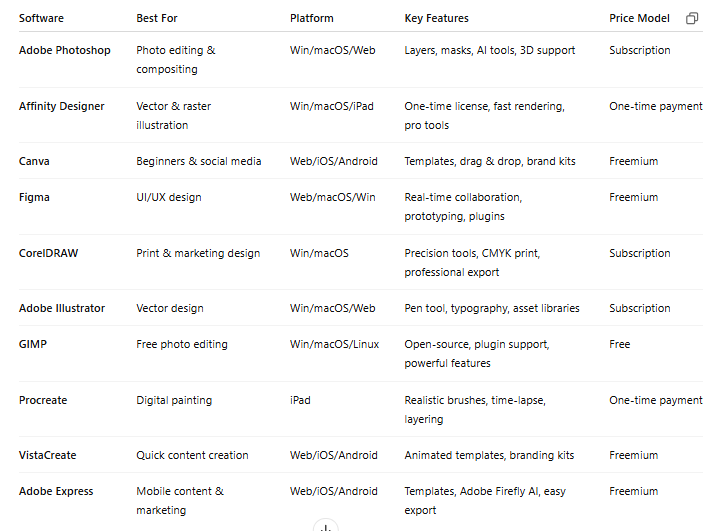
This table offers a snapshot, but we’ll dive deeper into beginner and professional options in the next sections to help you decide based on your specific use case.
Best Graphic Design Software for Absolute Beginners
Entering the world of graphic design for the first time can feel intimidating. With so many tools, technical terms, and seemingly complex interfaces, beginners often struggle to know where to start. Fortunately, 2025 brings a host of beginner-friendly graphic design software that simplifies the creative process without compromising on quality. Whether you’re creating a social media post, a presentation slide, or your first logo, there’s a platform tailored for your learning curve.
At the top of the list is Canva, a household name in beginner design. In 2025, Canva continues to dominate the entry-level segment thanks to its drag-and-drop functionality, vast template library, and intuitive user experience. It’s especially ideal for users who need to produce designs quickly without diving deep into the mechanics of graphic creation. Canva’s free version is generous, while Canva Pro unlocks brand kits, content planner tools, and AI-powered features like Magic Design and Magic Resize making it perfect for entrepreneurs, students, and social media managers.
Another excellent option is Adobe Express, previously known as Adobe Spark. Adobe has clearly positioned this tool as an accessible gateway into its ecosystem. Express offers one-click design solutions, prebuilt social media layouts, and seamless integration with Adobe Firefly Adobe’s AI engine. What makes it appealing for beginners is the clean interface and simplified feature set that mirrors Adobe’s more advanced tools like Photoshop or Illustrator. For someone curious about Adobe without jumping into its full suite, Express is a logical starting point.
For users looking for more creative control while still remaining beginner-friendly, Gravit Designer is worth exploring. Available on both web and desktop, Gravit combines a sleek UI with practical tools for vector design. Unlike Canva, which is more template-focused, Gravit allows beginners to explore design principles like shape manipulation, alignment, and typography—but without the complexity of professional tools. It’s perfect for aspiring designers who want to learn the fundamentals.
Meanwhile, VistaCreate (formerly Crello) is another solid contender. Like Canva, it caters to beginners and small businesses looking to produce visually appealing content fast. It offers thousands of templates tailored to platforms like Instagram, YouTube, and LinkedIn. In 2025, VistaCreate has improved its animation capabilities, making it easy for even non-designers to create engaging videos and animated posts an essential feature in today’s content-heavy landscape.
Another notable mention is Snappa, which focuses heavily on social media graphics and blog visuals. Snappa’s minimal interface eliminates the clutter that can overwhelm new users. With built-in stock photo access and ready-to-use text overlays, it’s great for marketers and bloggers who want fast results without hiring a designer. The learning curve is practically nonexistent, and most users can complete their first design in under 10 minutes.
Accessibility is a core theme in 2025’s beginner design tools. Many of these platforms offer extensive learning resources like onboarding tutorials, design tips, community support, and even built-in wizards to guide users step by step. Some also include AI-driven features that automate layout selection or suggest complementary colors and fonts based on your content. These intelligent additions help bridge the gap between concept and execution, even for those with no prior design knowledge.
Lastly, it’s important to recognize that today’s beginner tools don’t mean basic results. Platforms like Canva and Adobe Express are used by professionals and businesses alike, not just hobbyists. Their templates are modern and high-quality, and their capabilities often blur the line between simple and sophisticated. For absolute beginners in 2025, the design world has never been more approachable and the right tool can make the journey not only productive but enjoyable.
Best Graphic Design Software for Professional Designers
While beginner-friendly tools are great for getting started, professional graphic designers demand a different caliber of software one that offers precision, flexibility, speed, and control. In 2025, the best professional design software balances cutting-edge features with robust performance, enabling creatives to tackle everything from branding and editorial design to UX/UI, advertising, and digital illustration. For professionals, these tools are more than just apps they’re essential parts of their creative toolkit.
Adobe Creative Cloud, as expected, continues to set the gold standard for professional graphic design. Tools like Adobe Photoshop, Illustrator, and InDesign remain indispensable for many designers. Photoshop, with its powerful image editing and compositing capabilities, is used for everything from high-end photo retouching to web graphics. Illustrator shines in the vector domain, ideal for logo design, typography, and branding. InDesign is the go-to choice for layout-heavy projects like magazines and reports. In 2025, Adobe has further refined its software with AI enhancements via Firefly, speeding up tasks like background removal, content-aware fill, and even font matching.
However, not every professional designer subscribes to Adobe’s ecosystem. Affinity Designer by Serif has emerged as a top-tier alternative especially appealing for those who prefer a one-time purchase over monthly subscriptions. Affinity Designer combines both raster and vector tools in a single environment, making it a powerhouse for complex, layered designs. Its performance is lightning-fast even on modest hardware, and its interface is highly customizable. For professionals who work on print, web, or app interfaces, Affinity Designer (paired with Affinity Photo and Publisher) is a highly respected suite.
CorelDRAW Graphics Suite also remains relevant in 2025, particularly among designers in the print and signage industries. Known for its precision vector editing and support for high-resolution print layouts, CorelDRAW offers professional tools like color management, advanced typography controls, and complex object manipulation. It’s popular among users who work with large-format graphics, marketing materials, and branded merchandise. The 2025 version includes cloud collaboration tools and expanded support for variable data printing.
For digital product and UI/UX designers, Figma has solidified its place as an industry leader. Originally known for its browser-based design and prototyping capabilities, Figma now offers native desktop apps and AI features that help automate layout alignment and content generation. Its collaborative features are unparalleled—allowing teams to co-design in real-time, leave comments, and maintain version control seamlessly. Figma’s plugin ecosystem has also expanded significantly, offering automation tools, icon libraries, and accessibility checkers that professionals rely on daily.
Another notable mention is Adobe XD, which focuses on UI/UX design. While Adobe continues to integrate XD features into its broader ecosystem, the tool itself remains favored by professionals for prototyping, wireframing, and design system management. In 2025, XD has incorporated more interactive elements and now includes auto-layout tools powered by machine learning, helping designers work faster and with fewer errors.
Procreate, though typically associated with digital illustrators and iPad users, deserves a spot among professional tools as well. With its unmatched brush engine, customizable toolsets, and 3D painting capabilities, Procreate is used by illustrators, concept artists, and comic book creators worldwide. It’s especially popular among professionals who value freedom of expression and tactile, stylus-based design.
What all these tools have in common is their attention to the needs of professional creatives. They prioritize performance, file compatibility, precision controls, and extendability. Many also support collaborative features, making them ideal not only for solo designers but for agencies and creative teams managing multiple projects and clients.
The choice of software ultimately comes down to the type of work a professional does, their preferred workflow, and budget. Whether you’re creating brand identities, marketing campaigns, user interfaces, or editorial layouts, there’s a design tool in 2025 that offers the depth and power you need to bring your vision to life.
Adobe Creative Cloud 2025: Still the Industry Standard?
When it comes to professional graphic design, Adobe Creative Cloud has long been considered the gold standard and in 2025, that reputation still holds strong. Despite growing competition from more affordable or specialized alternatives, Adobe continues to dominate the creative software market by innovating rapidly and maintaining deep integrations across its ecosystem. Whether you’re a freelance graphic designer, a corporate design team, or a full-scale creative agency, Adobe remains a comprehensive and powerful suite that few competitors can rival in terms of depth and versatility.
One of Adobe’s biggest strengths is its unified ecosystem. Applications like Photoshop, Illustrator, InDesign, and XD don’t exist in silos they work together seamlessly. Designers can move assets between apps with minimal friction, thanks to features like Creative Cloud Libraries, shared asset syncing, and cloud document support. This interoperability dramatically improves workflow efficiency, especially in environments where multiple design formats and outputs are being juggled at once.
In 2025, Adobe’s integration of AI through Adobe Firefly has become a game-changer. Firefly powers a range of intelligent features across the suite, such as generative fill, instant background removal, AI-assisted layout generation, and even text-to-image rendering. These tools don’t just reduce time spent on mundane tasks—they also elevate the creative process by offering new ways to conceptualize and iterate on designs. For instance, Firefly in Photoshop allows designers to mock up ideas with natural language prompts, saving hours of manual work.
Another key aspect that keeps Adobe on top is its commitment to cloud-based collaboration. Adobe has significantly enhanced its cloud document system, making real-time collaboration more seamless than ever. Team members can leave comments, share version histories, and co-edit files in apps like Illustrator and XD. The days of emailing massive files back and forth are long gone Adobe’s cloud infrastructure allows creative teams to work dynamically and remotely with full visibility and control.
Despite these innovations, Adobe Creative Cloud’s pricing continues to be a sticking point for some. The subscription model, while offering continuous updates and cloud storage, can become expensive especially for freelancers or small studios. Adobe has responded to some of this pushback with custom pricing plans and business-tier options, but the cost remains a barrier when compared to one-time-purchase alternatives like the Affinity Suite.
Moreover, Adobe is increasingly catering to hybrid workflows. With Photoshop on the web, for example, users can now perform advanced edits in a browser without needing the full desktop app. Mobile apps like Adobe Fresco and Illustrator for iPad have also evolved significantly, enabling creatives to transition between devices without losing functionality. This kind of cross-platform flexibility is especially important in today’s on-the-go work culture.
The learning curve of Adobe’s tools remains steep for beginners, but for seasoned professionals, the depth of control and customization remains unmatched. From precision vector illustration in Illustrator to multi-page editorial design in InDesign, the Creative Cloud suite continues to offer industry-leading tools that have been refined over decades. This legacy, combined with ongoing innovation, ensures Adobe’s place as the professional benchmark in 2025.
Ultimately, Adobe Creative Cloud isn’t just software—it’s an ecosystem that enables creativity at every level. While it may not be the cheapest option available, its features, integrations, and reliability make it well worth the investment for professionals who require top-tier performance and complete creative control.
Affinity Suite 2025 Review: Designer, Photo & Publisher
For years, Serif’s Affinity Suite has been heralded as the most viable alternative to Adobe Creative Cloud, and in 2025, that narrative is stronger than ever. Comprising Affinity Designer, Affinity Photo, and Affinity Publisher, the suite offers a powerful, professional-grade toolkit for creatives who want premium functionality without a recurring subscription fee. With a loyal and growing user base, Affinity has positioned itself as a disruptor especially among freelancers, independent creators, and budget-conscious professionals.
At the core of the suite is Affinity Designer, a vector graphics editor that rivals Illustrator in precision and performance. In 2025, the software introduces an even more refined experience, with advanced pen tools, boolean operations, and isometric grid systems. What sets it apart is the seamless blend of vector and raster workspaces. Users can switch between them with a single click, allowing for more versatile designs without needing multiple apps.
Affinity Photo is the suite’s answer to Photoshop, and it doesn’t disappoint. Offering non-destructive editing, RAW processing, HDR merging, and real-time photo filters, Affinity Photo is a comprehensive solution for professional photographers and image editors. The latest version also includes AI-powered features like smart object recognition and background cleanup, which bring it closer to Adobe’s capabilities but with a simpler user interface and faster performance on less powerful machines.
Affinity Publisher, introduced to provide a counterpart to Adobe InDesign, has grown significantly since its launch. In 2025, it supports multi-page layouts, master pages, preflight tools, and advanced typography controls. What truly elevates Publisher, however, is its StudioLink feature—unique to the Affinity ecosystem which allows users to edit photos and illustrations directly within a Publisher file using the full toolsets of Designer and Photo. This level of integration is unmatched outside of Adobe and has become a favorite among editorial and print designers.
Another major win for the Affinity Suite is its pricing model. Serif continues to offer a one-time purchase for each application, and in 2025, they’ve introduced an “Affinity Universal License,” which gives users access to all apps across macOS, Windows, and iPadOS for a single flat fee. This pricing structure appeals especially to independent professionals and studios looking to avoid subscription fatigue while still working with top-tier tools.
Performance is another area where Affinity shines. Built on a custom engine, the software runs exceptionally fast—even on older machines or devices with limited RAM. This makes it ideal for designers working on laptops or iPads who still need a professional-grade experience without the hardware overhead required by some Adobe applications.
While the Affinity Suite does have a slightly smaller ecosystem than Adobe, it makes up for it with a strong community, frequent updates, and responsive customer support. Tutorials, forums, and third-party resources continue to grow, helping users expand their skills and solve problems quickly.
In summary, the Affinity Suite in 2025 isn’t just a cheaper alternative, it’s a legitimate professional solution in its own right. For designers looking to escape the Adobe subscription model without sacrificing quality or capability, Affinity Designer, Photo, and Publisher offer a compelling and complete creative toolkit.
Canva 2025: Is It Powerful Enough for Professionals Now?
Once known primarily as a tool for casual creators and marketers, Canva has undergone a remarkable evolution over the past few years. In 2025, it’s no longer just a beginner’s graphic design platform—it’s emerging as a serious contender for professionals, thanks to a steady stream of robust features, AI-powered tools, and an increasingly flexible interface. The big question now is: Is Canva truly powerful enough for professional designers? The answer depends on the type of work you do, but for many professionals, the gap between Canva and traditional tools is closing fast.
The most noticeable upgrade in Canva 2025 is its AI-driven design engine, often referred to as Magic Studio. Magic Studio includes tools like Magic Resize, Magic Design, Magic Write, and Text-to-Image—all powered by Canva’s in-house AI and integrated third-party models. These features automate many of the repetitive tasks professionals spend time on, such as resizing social media graphics across platforms or generating visual concepts from a few text prompts. For solo entrepreneurs, content creators, and small agencies, this level of automation can be a huge time-saver.
Another area where Canva has improved significantly is in collaboration and workflow management. The 2025 version introduces Canva Workspaces and advanced team branding kits, which allow organizations to manage their design assets, fonts, templates, and permissions all in one place. Features like real-time collaboration, version control, and comment threads make it easier than ever for teams to co-create without stepping on each other’s toes. While this level of coordination used to be reserved for tools like Figma or Adobe Creative Cloud, Canva now offers it in a much simpler format.
One of Canva’s most important recent developments is its push into desktop publishing and more advanced layout tools. New features like multi-page design with master pages, precision alignment tools, grid layouts, and advanced typography controls have dramatically improved its ability to handle more complex, professional-grade projects. These updates mean Canva is no longer limited to social media graphics and presentations—it can now handle brochures, reports, ebooks, and marketing collateral with surprising finesse.
That said, Canva still has some limitations that may make it less than ideal for high-end design professionals. For one, while it supports exporting in formats like PDF, PNG, and SVG, it doesn’t offer the same level of color management, layer control, or vector path manipulation that tools like Illustrator or Affinity Designer provide. This makes it less suitable for print production, brand identity work, or anything requiring pixel-perfect precision. However, for digital-first creatives and marketers, these constraints are rarely a deal-breaker.
Canva’s pricing model remains one of its biggest advantages. The free tier offers substantial value, including thousands of templates and access to basic tools. The Pro plan, which unlocks brand kits, premium templates, and advanced collaboration features, is relatively affordable compared to Adobe’s monthly subscription. For agencies and teams, Canva’s Enterprise plan offers compliance, asset control, and administrative oversight that cater to professional needs at scale.
In terms of learning curve and accessibility, Canva still reigns supreme. The user interface is clean, colorful, and intuitive. New users can start designing within minutes, while experienced users can unlock more advanced capabilities as needed. The platform also continues to expand its template library, offering design inspiration across industries—from healthcare and education to retail and finance.
Figma and Adobe XD: Best for UI/UX Designers in 2025
When it comes to UI/UX design, few tools have had as big an impact as Figma and Adobe XD. In 2025, these platforms continue to be the top choices for digital product designers working on websites, mobile apps, SaaS platforms, and other interactive user experiences. Both tools offer robust design systems, prototyping features, and collaborative workflows but each has carved out a unique niche. Choosing between them depends largely on your team’s needs, design complexity, and preferred workflow.
Figma remains the undisputed leader in browser-based design. Its cloud-native structure and real-time collaboration features have made it the go-to tool for distributed design teams. In 2025, Figma has doubled down on AI, introducing smart layout suggestions, automated component building, and intelligent content population for wireframes and prototypes. Designers can now generate wireframes using natural language commands, making the early stages of UX design much faster and more iterative.
One of Figma’s standout features is its plugin ecosystem, which has grown exponentially. From accessibility checkers and localization tools to data importers and animation libraries, Figma’s community-developed plugins add a layer of customization that few other platforms can match. Additionally, tools like FigJam provide a virtual whiteboard experience for brainstorming, mapping user journeys, and facilitating workshops—all within the same platform. This makes Figma a complete solution for both UI and UX processes.
Adobe XD, on the other hand, benefits from deep integration with the broader Adobe ecosystem. If your team uses Photoshop, Illustrator, or After Effects, XD offers seamless asset sharing and cross-application functionality. This integration is especially helpful when working on hybrid visual/interactive projects, such as motion design or highly branded interfaces. In 2025, XD has improved its real-time collaboration tools, added auto-animate 2.0, and launched UX kit libraries with prebuilt design system elements.
Where Figma prioritizes open collaboration, XD offers more granular control over file access and versioning something many enterprise-level teams appreciate. Adobe has also rolled out XD for enterprise security environments, offering compliance tools, user role management, and cloud storage within private instances. This makes it particularly attractive for organizations with strict IT protocols or data privacy requirements.
In terms of performance, both platforms are lightweight and responsive. Figma’s browser-based interface allows instant access from any device, which is a huge win for teams working across different platforms. Meanwhile, XD’s desktop-first approach offers slightly better offline performance and integration with system resources. For mobile prototyping, both tools offer companion apps that allow users to test and preview designs on real devices.
Despite their strengths, both tools have their critics. Figma has introduced tiered pricing that some users find restrictive, especially for organizations managing large teams. Adobe XD, while powerful, still trails Figma in terms of plugin variety and real-time multiplayer editing. That said, both continue to evolve quickly and remain the cornerstone of UI/UX design in 2025.
Ultimately, whether you choose Figma or Adobe XD, you’re investing in a platform built for modern digital product design. With features tailored to collaboration, prototyping, and interactive design, either tool can elevate your creative process and help you deliver better user experiences faster.
CorelDRAW Graphics Suite 2025 Review
CorelDRAW Graphics Suite may not be as frequently discussed as Adobe or Figma, but it remains a powerful and professional-grade design solution especially in industries where precision and print production are top priorities. In 2025, CorelDRAW continues to cater to graphic designers, print technicians, illustrators, and signage professionals with a mature, performance-driven suite that emphasizes both control and flexibility.
At the heart of the suite is CorelDRAW, a vector illustration tool known for its accuracy and productivity. The 2025 version introduces enhanced vector editing, object management, and non-destructive effects that allow designers to iterate rapidly without compromising on quality. It also boasts multi-page layout capabilities with advanced typographic controls, making it ideal for designing everything from business cards and brochures to large-format signage and packaging.
A major strength of CorelDRAW is its color management system, which is considered one of the best in the industry. Professionals working in CMYK-heavy workflows appreciate the granular control over color profiles, spot colors, and proofing tools. This precision makes CorelDRAW a staple in print shops and marketing firms where exact color reproduction is critical to brand consistency.
Another core component is Corel PHOTO-PAINT, which complements CorelDRAW with photo editing and retouching capabilities. While it doesn’t compete head-to-head with Photoshop in terms of sheer feature volume, it integrates well within the suite and handles most photo editing tasks efficiently. In 2025, Corel has added AI-powered filters, background remover tools, and image enhancement features that help streamline creative tasks without needing external plugins.
One of the standout features in CorelDRAW 2025 is its LiveSketch tool, which uses AI to interpret hand-drawn strokes and convert them into precise vector curves. This makes it especially appealing for illustrators and designers who prefer drawing with a stylus or touchscreen. Combined with pressure-sensitive brush controls and stylus support, LiveSketch bridges the gap between analog creativity and digital precision.
For businesses, CorelDRAW’s collaboration tools have also improved. Cloud-based file sharing, review modes with threaded comments, and integrated asset libraries make team coordination easier especially for remote and hybrid workflows. Unlike Adobe, CorelDRAW allows perpetual licenses alongside its subscription model, offering flexibility for businesses that want to avoid ongoing costs.
The user interface of CorelDRAW remains customizable and user-friendly, with dedicated workspaces for different workflows like illustration, page layout, and web graphics. While it may not have the same modern polish as Figma or Canva, it delivers function over form and seasoned users will appreciate the consistency and speed.
All things considered, CorelDRAW Graphics Suite 2025 holds its own as a professional design platform. It’s not necessarily the best choice for every designer, especially those working in digital product or motion design, but for professionals in publishing, signage, apparel, and commercial printing, CorelDRAW offers a set of tools that are powerful, precise, and built for performance.
AI-Powered Graphic Design Tools in 2025
Artificial intelligence (AI) has been quietly transforming the creative landscape over the past few years, but in 2025, it has taken center stage. From automated layout suggestions to image generation and intelligent color matching, AI-powered graphic design tools are redefining how designers work. What once required hours of manual effort can now be done in minutes with the help of smart algorithms. This evolution is not about replacing designers but augmenting their creativity with tools that reduce busywork and open new possibilities.
One of the biggest trends in 2025 is the use of generative AI to create assets on demand. Tools like Adobe Firefly, Canva Magic Studio, and Microsoft Designer now allow users to generate backgrounds, illustrations, or even complete layouts using text prompts. These tools are especially helpful for ideation phases, where designers need to visualize multiple directions quickly. While results still require human refinement, AI can rapidly provide a starting point, which significantly speeds up workflows.
Another popular use case is automated layout design. AI now understands design principles like hierarchy, white space, and alignment. Platforms such as Visme AI, Designs.ai, and RelayThat can auto-generate visually balanced designs that adhere to brand guidelines. These tools are invaluable for marketers and content creators who need to produce branded visuals at scale, often without formal design training. Professional designers, too, are benefiting from these tools as they can handle routine versions and adaptations while the designer focuses on core creative work.
AI-enhanced image editing is also a game-changer in 2025. Adobe Photoshop’s Generative Fill continues to lead in this area, allowing users to remove objects, expand scenes, or create surreal composites with minimal effort. Other tools, like Luminar Neo and Topaz Photo AI, provide advanced retouching, noise reduction, and upscaling capabilities powered entirely by machine learning. These enhancements allow for faster, higher-quality post-processing without the need to micromanage every pixel.
Moreover, design recommendation engines have become smarter and more contextual. They now analyze past projects, brand assets, audience preferences, and even current design trends to offer personalized suggestions. For instance, tools like Adobe Sensei and Canva’s Brand Assistant can suggest color palettes, typography, and imagery that align with your project goals. This not only saves time but ensures design consistency across multiple campaigns and platforms.
The emergence of AI-powered collaboration tools is another significant leap. Platforms such as Figma and Miro now integrate AI to auto-summarize comments, resolve design conflicts, or recommend changes based on real-time feedback. AI assistants can interpret ambiguous feedback like “make it pop” and translate that into actionable adjustments. This streamlines communication between designers, stakeholders, and clients, especially in fast-paced environments where every second counts.
However, it’s essential to approach AI tools with discernment. While they offer speed and convenience, they still lack the nuanced understanding of human emotion, brand identity, and cultural context. Overreliance on AI can result in generic or uninspired designs. The best outcomes occur when designers treat AI as a co-creator not a replacement. By blending human creativity with machine efficiency, professionals can produce work that’s both innovative and authentic.
In short, AI-powered graphic design tools in 2025 are revolutionizing the creative process. They empower designers to work smarter, not harder, and offer new pathways for ideation, execution, and collaboration. Whether you’re a freelancer, part of an agency, or working in-house, incorporating AI into your workflow is no longer optional, it’s essential for staying competitive in the evolving design landscape.
12. Free vs. Paid Graphic Design Software: Which Should You Choose?
The debate between free and paid graphic design software continues in 2025, and it’s more relevant than ever. With dozens of tools offering robust features at no cost, many beginners wonder if investing in premium software is truly necessary. On the other hand, professionals often rely on paid platforms for advanced features, reliability, and customer support. The right choice depends on your needs, experience level, and the kind of design work you’re pursuing.
Free graphic design software has improved significantly in recent years. Tools like GIMP, Inkscape, Vectr, and Krita now offer many of the features you’d find in paid counterparts. GIMP, for example, rivals Photoshop in photo editing capabilities, while Inkscape offers excellent vector design tools. These platforms are open-source and supported by active communities, which means regular updates and a wide range of plugins. For hobbyists, students, or those on a tight budget, these tools are more than capable of producing high-quality work.
Free tools also shine when it comes to accessibility and ease of use. Web-based platforms like Canva Free, Design Wizard, and Snappa provide drag-and-drop interfaces, premade templates, and intuitive workflows. These tools are ideal for social media graphics, posters, and simple marketing materials. They eliminate the steep learning curve associated with tools like Adobe Illustrator or CorelDRAW, making them ideal for small business owners and content creators without design experience.
However, free software does come with limitations. Many free platforms place restrictions on file exports (such as limited resolution or watermarked output), lack professional-grade features like CMYK support or advanced typography, and may not support team collaboration. Additionally, customer support is often limited or community-based, which can be frustrating when technical issues arise or when working on a deadline.
On the flip side, paid graphic design software offers a more robust and professional feature set. Tools like Adobe Creative Cloud, Affinity Suite, and CorelDRAW offer precise control over design elements, support for industry-standard formats, and deep integration across applications. These platforms are essential for print designers, illustrators, and UI/UX professionals who need to work with complex files or adhere to brand guidelines.
Moreover, paid software often includes access to cloud storage, asset libraries, and exclusive AI tools that free options can’t match. Adobe’s ecosystem, for instance, allows you to move assets seamlessly between Photoshop, Illustrator, and After Effects, with shared libraries and cloud-based collaboration. For teams, this level of integration is essential for maintaining efficiency and consistency.
One often overlooked aspect is support and training. Paid software vendors typically offer extensive documentation, video tutorials, user forums, and direct customer support. Adobe, for example, provides learning portals and certifications that can boost a designer’s credentials. These resources can shorten the learning curve and ensure you’re making the most of your tools.
Ultimately, the decision between free and paid graphic design software comes down to your goals. If you’re exploring design as a hobby or handling simple content creation, free tools may be all you need. But if you’re pursuing a professional design career or managing high-stakes projects, investing in paid software is likely the better route. The efficiency, reliability, and advanced capabilities of premium platforms can pay for themselves many times over in saved time and improved output quality.
Cross-Platform Compatibility: Best Graphic Design Software for Windows, macOS & Linux
In today’s fast-paced digital environment, cross-platform compatibility has become a non-negotiable feature for graphic designers. As professionals and beginners alike switch between devices—whether at home, in the office, or on the go the ability to access and work on projects seamlessly across Windows, macOS, and Linux platforms is a crucial consideration when selecting graphic design software in 2025.
Historically, many popular design tools have been limited to either macOS or Windows, leaving Linux users with fewer professional options. However, this gap has significantly narrowed in recent years. Tools like Affinity Designer, Figma, and Gravit Designer offer full functionality across multiple operating systems. For instance, Affinity’s entire suite—Designer, Photo, and Publisher—runs natively on both macOS and Windows with near-identical interfaces and performance. Gravit Designer, being web-based, runs equally well across all major platforms including Linux, making it a flexible solution for multi-device users.
When it comes to industry-standard tools, Adobe Creative Cloud still leads the way in terms of depth and features. Its core apps—Photoshop, Illustrator, InDesign—are optimized for both Windows and macOS. Unfortunately, Adobe has yet to bring native Linux support, though some Linux users run Adobe apps through compatibility layers like Wine or virtual machines. For professionals working in cross-platform teams, Adobe’s cross-device syncing and cloud-based asset libraries help bridge the gap, even if Linux remains unofficially unsupported.
Figma, as a browser-based tool with a powerful desktop app, has become the go-to solution for cross-platform UI and product designers. It requires no installation and works seamlessly across Windows, macOS, Linux, and even on tablets via browser. The app’s real-time collaboration features and cloud autosave make it ideal for distributed teams and remote work environments. Its popularity stems from its ability to unify diverse workflows regardless of operating system.
Open-source platforms also continue to shine in this space. GIMP and Inkscape, both long-standing free tools, offer consistent performance across Windows, macOS, and Linux. While their interfaces might not be as polished as commercial software, recent updates have significantly improved usability and stability. For Linux users especially, these tools represent powerful alternatives that integrate well with open-source workflows.
In addition, web-based graphic design tools like Canva, Photopea, and Pixlr have grown increasingly powerful, offering a platform-agnostic approach to design. These tools run entirely in a web browser, meaning designers can start a project on their desktop and continue editing on a tablet or even a mobile phone. This flexibility is perfect for freelancers or content creators who are frequently on the move or working from different devices.
For teams working in hybrid environments where some users are on MacBooks, others on Windows PCs, and developers on Linux cross-platform compatibility ensures smoother collaboration. File format support is key here. Tools that support universal formats like SVG, PDF, PNG, EPS, and PSD ensure that files created on one system can be opened and edited on another without issues. This is especially important when handing off files between design and development teams.
In 2025, the best cross-platform graphic design software isn’t necessarily the most expensive, it’s the one that offers consistency, performance, and accessibility across devices. Whether you’re a solo designer juggling different machines or part of a global team, ensuring your tools run smoothly on your preferred operating system is a step toward better productivity and seamless creativity.
Cloud-Based vs. Desktop Graphic Design Software
The divide between cloud-based and desktop graphic design software has grown less distinct in 2025, as more tools blur the lines between the two. Yet, each approach has its own strengths and limitations. Choosing the right type depends on your workflow preferences, internet reliability, team collaboration needs, and the level of performance your projects demand.
Desktop software—programs installed directly on your device has long been the standard in the design industry. Applications like Adobe Illustrator, Affinity Photo, and CorelDRAW offer unmatched performance, especially for large files and complex projects. They don’t require an internet connection once installed and are ideal for professionals working with high-resolution images, print layouts, or detailed illustrations. You can work offline anytime, and performance is dependent on your machine’s specs, not internet speed.
However, desktop apps come with some limitations. Collaboration is often less fluid, with designers needing to manually save, export, and share files. File versioning, cloud backups, and multi-user editing typically require additional integrations or services like Dropbox, Google Drive, or Adobe Cloud. Updates must also be manually installed, and some systems may face compatibility issues over time.
On the other hand, cloud-based design tools like Figma, Canva, Vectr, and Adobe Express are designed for the web and operate entirely in your browser. These tools offer unmatched convenience for collaborative work. Multiple users can edit a design simultaneously, leave comments in real-time, and access the latest version of a project from any device. Changes are saved automatically, and version history is often built-in, reducing the risk of losing progress.
Cloud tools also shine when it comes to accessibility and mobility. Whether you’re switching between a desktop at the office, a laptop at home, or a tablet on the go, cloud-based tools make it easy to pick up where you left off. For remote teams, distributed freelancers, or agencies working with clients across the globe, cloud-based tools streamline project workflows and approvals.
That said, cloud tools do have drawbacks. Performance can be affected by slow internet connections, and advanced features found in desktop apps—like pixel-level control, robust 3D rendering, or complex print layout capabilities—are often lacking. For high-end graphic work like photo manipulation or detailed illustrations, desktop software still holds the advantage in terms of power and precision.
An emerging trend in 2025 is hybrid solutions. Many leading platforms now offer a mix of both worlds. Adobe’s Creative Cloud integrates desktop apps with cloud-based asset management and syncing. Affinity offers desktop applications with optional iCloud or OneDrive storage integration. Canva offers a web app but also supports offline mode on mobile and desktop. These hybrid models provide the speed and reliability of local performance with the flexibility of cloud access.
Security is another consideration. Desktop software keeps your files local unless you manually upload them, offering more control over sensitive client work. Cloud-based tools, while encrypted and protected, do require trust in the provider’s security practices. For agencies handling confidential projects, understanding a platform’s data policies is critical.
Ultimately, the choice between cloud-based and desktop design software comes down to your workflow, internet reliability, collaboration needs, and the complexity of your projects. Many designers now use both types in tandem desktop tools for heavy-duty creative work and cloud-based tools for fast mockups, revisions, and collaboration. This dual approach gives creatives the freedom to work smarter, wherever and however they choose.
Mobile Graphic Design Apps 2025: Best for On-the-Go Creativity
In 2025, mobile devices are no longer just for consuming content they’re powerful tools for creating it. The surge in mobile graphic design apps has made it possible for designers, content creators, and social media managers to produce high-quality visuals on smartphones and tablets. Whether you’re commuting, traveling, or just prefer a touchscreen interface, today’s mobile design apps offer remarkable features and flexibility.
One of the most popular mobile design tools today is Canva Mobile. With an intuitive interface, thousands of templates, and seamless integration with the desktop version, it allows users to create social media graphics, presentations, flyers, and more all from a phone. Canva’s mobile app now includes AI tools like Magic Design and Magic Write, enabling you to generate layouts or copy on the go. For small businesses and influencers, this app is a must-have.
Adobe Creative Cloud’s mobile suite is another standout. Apps like Photoshop Express, Illustrator for iPad, and Lightroom Mobile offer professional-level control with interfaces optimized for touchscreens. Illustrator on iPad, for instance, mirrors the desktop experience but adds support for Apple Pencil, which makes vector drawing smoother and more intuitive than ever. You can sync projects via the Adobe Cloud and pick up your work on a desktop when needed.
Affinity Photo for iPad deserves special mention for its power and performance. Unlike most mobile apps that scale down desktop features, Affinity’s mobile version is virtually identical to the desktop one. It supports full PSD files, RAW editing, and advanced brushes—all on an iPad. Graphic designers who travel frequently or enjoy working in non-traditional settings often praise its flexibility and depth.
For quick editing and design, apps like Over, Pixlr Mobile, Desygner, and Mojo continue to be favorites. They cater to users who need to create quick marketing assets or edit photos without the complexity of full desktop tools. These apps typically include filters, fonts, icons, and templates tailored for social media formats like Instagram Stories, Facebook Ads, or YouTube thumbnails.
In the UX/UI design space, Figma’s mobile app is gaining traction for reviewing prototypes and sharing feedback. While it’s not intended for building interfaces from scratch on a phone, it allows designers and stakeholders to stay connected and collaborate in real-time. It’s particularly useful during client meetings or team discussions where quick visual reference is required.
A major advantage of mobile apps in 2025 is their cloud synchronization. You can start a project on your desktop, continue editing on a tablet, and make last-minute tweaks on your phone. This level of mobility is transforming how and where designers work. Add in stylus compatibility like Apple Pencil or Samsung S Pen and you get precise control over your designs, even on compact screens.
Best Graphic Design Software for Social Media Content Creation
In 2025, the demand for striking, high-converting social media content has never been higher. From startups and influencers to global brands, everyone is competing for attention on platforms like Instagram, TikTok, YouTube, and LinkedIn. This digital battlefield has made one thing clear: not all graphic design software is created equal when it comes to social media content creation. The best tools in this space are fast, easy to use, template-rich, and optimized for modern visual trends.
Canva still reigns supreme as the go-to platform for social media graphics. Its drag-and-drop interface, vast template library, and content scheduler make it ideal for marketers and content creators alike. In 2025, Canva has further enhanced its suite with AI-powered tools like Magic Resize which instantly converts designs to different platform sizes and Magic Design, which creates entire visual posts from a simple prompt or uploaded photo. Whether you’re creating Instagram Reels covers or YouTube thumbnails, Canva’s smart suggestions and pre-made assets save both time and creative energy.
For those seeking more customization and brand control, Adobe Express is a strong contender. Previously known as Adobe Spark, it has evolved into a robust platform with tools specifically built for content creators. Its tight integration with Adobe Stock, Adobe Fonts, and Creative Cloud Libraries makes it perfect for maintaining brand consistency across multiple social platforms. Adobe Express also includes powerful animation tools, making it easy to bring static posts to life with motion graphics.
Crello, rebranded as VistaCreate, offers a rich alternative to Canva. It focuses heavily on animated posts and short video snippets—formats that dominate platforms like TikTok and Instagram Stories. VistaCreate includes thousands of animated templates, music integrations, and quick resizing tools. It’s ideal for small businesses or social media managers looking to produce eye-catching content without a steep learning curve.
For more design-savvy users, Figma and Sketch are also being used creatively for social content, particularly by agencies and design teams. While not traditionally marketed for social media, their interface design tools allow for pixel-perfect layout creation and collaborative workflows. Designers can create branded templates, share them with marketing teams, and iterate quickly—all within one ecosystem.
Mobile-first apps like Over by GoDaddy, Mojo, and InShot are gaining momentum as well. These apps are designed for creating content on the go, especially for stories, reels, and short-form videos. InShot, for example, provides powerful video editing capabilities with transitions, filters, and text overlays tailored for Instagram and TikTok formats. Mojo adds flair with dynamic templates and animations that don’t require editing skills, perfect for influencers and creators managing their brand solo.
Another rising player is RelayThat, which automates brand design by allowing you to upload logos, fonts, and color schemes, and then generates a complete set of matching social posts across various platforms. It’s especially useful for entrepreneurs or marketing teams who need volume without compromising visual consistency.
Ultimately, the best software for social media design is the one that balances speed with creativity. It should support current format requirements (like 9:16 for stories and 1:1 for posts), include tools for animation and scheduling, and make collaboration effortless. In 2025, content velocity is everything. Whether you’re launching a product, building an audience, or engaging your community, having the right design tool at your fingertips can dramatically improve both your workflow and your results.
Vector vs. Raster Design Software: What’s the Difference & Which Should You Use?
One of the most important concepts any graphic designer must understand is the difference between vector and raster graphics and by extension, the tools used to create them. In 2025, as more professionals and beginners dive into design, knowing when to use vector vs. raster design software can mean the difference between a successful project and a frustrating one.
Let’s begin with the basics. Vector graphics are made up of mathematical paths and shapes, not pixels. This means they can be scaled infinitely without losing quality. Logos, icons, and illustrations are best created using vector tools because they need to be adaptable across various formats—from business cards to billboards. On the other hand, raster graphics (also known as bitmap images) are pixel-based and are ideal for complex images like photographs or detailed textures.
The go-to software for vector design in 2025 includes Adobe Illustrator, Affinity Designer, CorelDRAW, and Inkscape. These tools allow for precision work in branding, UI design, and illustration. Illustrator remains the industry standard, offering unparalleled path-editing tools, typography features, and plugin support. Affinity Designer, often favored by freelancers and startups, offers a one-time purchase model and blends raster and vector modes in a single workspace, making it versatile for hybrid projects.
Raster-based software, such as Adobe Photoshop, Affinity Photo, and GIMP, is used predominantly for photo editing, digital painting, and compositing. Photoshop leads the field with its advanced features like neural filters, smart object manipulation, and 3D texture painting. Meanwhile, GIMP continues to evolve as a capable free alternative, especially for Linux users or designers on a tight budget.
In 2025, the lines between raster and vector tools are starting to blur. Some software like Affinity Designer and CorelDRAW—supports both vector and raster workflows within the same file, allowing designers to paint textures or effects on top of scalable shapes. This hybrid approach is especially useful in game art, digital painting, and motion graphics design.
The choice of tool should depend on your project goals. If you’re designing a logo or UI interface, vector tools are a must. They provide precision, flexibility, and clean output suitable for print and digital use. If you’re retouching a photo, designing a composite image, or working with textures, raster tools will give you the control and depth required for pixel-level manipulation.
One key consideration is file format compatibility. Vector designs are typically saved in formats like SVG, AI, EPS, or PDF, which maintain scalability. Raster files, on the other hand, are saved in formats like JPG, PNG, TIFF, or PSD. Many modern software options can export in both formats, but knowing which one to use based on output needs (print, web, mobile) is vital.
In a well-rounded design toolkit, having both vector and raster tools is ideal. They complement each other and allow for a full range of creative expression. Fortunately, many modern suites like Adobe Creative Cloud or Affinity’s offerings bundle both, making it easier for designers to switch contexts depending on the task. The bottom line? Understand your design’s purpose, and choose the right tool that gives you both precision and power.
Budget-Friendly Graphic Design Software for Freelancers and Startups
In 2025, the rise of freelancing and startup culture has driven a massive demand for affordable yet powerful graphic design software. Unlike large enterprises with deep pockets, freelancers and small teams often operate on limited budgets. They need tools that are both cost-effective and capable of producing professional-quality work. Thankfully, the market is brimming with budget-friendly design platforms that don’t compromise on features.
First on the list is Affinity Designer—a favorite among budget-conscious creatives. For a one-time fee (as opposed to a subscription model), it offers a robust set of vector design tools comparable to Adobe Illustrator. The 2025 version includes real-time performance enhancements, improved grid and snapping controls, and a seamless vector-raster workflow that gives designers greater flexibility. It’s perfect for logos, web graphics, icons, and even illustrations, all without recurring costs.
Another excellent choice is Gravit Designer Pro, a cloud-based design tool that works across platforms. It supports both raster and vector editing, making it ideal for those who need versatility. Its intuitive interface, rich template library, and advanced path tools make it surprisingly powerful for its price. The free version offers ample functionality, while the Pro version remains affordable for most freelancers.
Inkscape, an open-source vector graphic editor, continues to evolve with each passing year. While its interface may not be as polished as commercial alternatives, it’s highly customizable and capable of producing professional-level designs. Inkscape is perfect for logo design, technical illustrations, and any vector-heavy project. Since it’s completely free, it’s a valuable tool for those just starting out or working with limited funds.
For photo editing and raster-based work, GIMP (GNU Image Manipulation Program) stands as the go-to free alternative to Adobe Photoshop. The 2025 update includes a revamped UI, better brush controls, and integration with third-party plugins. Freelancers who need to perform tasks like photo retouching, compositing, or UI mockups without paying for Photoshop can find a lot to love here—provided they’re willing to navigate its steeper learning curve.
Canva, though often viewed as a lightweight design tool, is immensely helpful for solo entrepreneurs and non-designers. Its Pro version is affordable, and offers access to premium templates, stock assets, and brand kits. It’s ideal for creating marketing materials, social media posts, and presentations quickly. The simplicity of its drag-and-drop interface reduces design time, allowing freelancers to focus more on their clients and deliverables.
Another under-the-radar gem is Vectr, a free, browser-based vector graphics editor. While it doesn’t match the depth of Affinity Designer or Illustrator, it’s perfect for quick edits, mockups, and small-scale design projects. It’s lightweight, collaborative, and requires no installation—making it an ideal solution for those on Chromebook or low-end machines.
Startups and freelancers should also consider Design Wizard and Crello (VistaCreate), especially for marketing-focused design. These platforms provide budget-friendly plans and an impressive range of customizable templates, especially for social media and promotional content. They are also helpful for startups that lack in-house designers but need to produce high-volume branded visuals.
Finally, don’t overlook student and educational discounts. Adobe, Corel, and other major players often offer reduced pricing for students, educators, and academic institutions. Freelancers who are self-studying through formal platforms might be eligible for such discounts, which can significantly reduce costs.
In 2025, being budget-conscious doesn’t mean you have to sacrifice quality. The modern design landscape is rich with capable tools tailored for every price point. With the right mix of free, one-time purchase, and low-subscription options, freelancers and startups can build a powerful design toolkit that supports growth without draining resources.
Best Graphic Design Software for Print Design in 2025
Despite the surge in digital-first content, print design remains a critical component of branding, marketing, and publishing. Whether it’s business cards, brochures, packaging, or magazines, creating print-ready materials requires software that can handle high-resolution assets, CMYK color profiles, precise typography, and bleed settings. In 2025, several tools stand out for professionals working in this space.
At the top of the list is Adobe InDesign. As the industry standard for desktop publishing, InDesign offers unmatched control over layout, text styling, grids, and multi-page documents. Its 2025 version boasts real-time cloud collaboration, dynamic text wrap enhancements, and even AI-driven layout suggestions. InDesign integrates seamlessly with Adobe Fonts and Stock, making it easy to manage assets while ensuring everything is perfectly aligned for print.
Affinity Publisher is another standout choice. Part of the Affinity Suite, it provides nearly all the core features of InDesign at a fraction of the cost, with a one-time purchase. It excels in designing magazines, flyers, and reports. Affinity Publisher supports master pages, advanced typography, linked resources, and CMYK preview modes—essential features for reliable print output. It’s particularly appealing for freelancers and small studios who don’t want a monthly subscription.
CorelDRAW Graphics Suite continues to shine in print-focused industries, especially in signage, apparel, and packaging. The 2025 suite includes powerful vector tools, font management, and precise control over color separations. It supports Pantone libraries, spot colors, and prepress workflow features that make it popular with printers. Its LiveSketch tool, PDF/X export options, and macro automation make CorelDRAW a favorite among print professionals.
For those looking to dabble in layout without complex features, Scribus an open-source desktop publishing tool offers a free alternative. While it’s less refined than commercial options, Scribus supports CMYK, ICC color management, and print-ready PDF export. It’s particularly useful for independent zine publishers, local print shops, or educational projects.
Designers working primarily with Adobe Illustrator will also find it suitable for certain types of print work, especially vector-based projects like logos, business cards, and merchandise designs. Illustrator’s ability to manage artboards, swatches, and print marks makes it a go-to for custom packaging and product design. Its tight integration with InDesign also allows for a seamless print production pipeline.
Print design requires more than just attractive visuals, it demands precision. This means understanding margins, bleeds, and resolution standards. Most professional software includes preflight tools, which check for issues like missing fonts or low-res images before exporting for print. These features help avoid costly reprints and ensure that your work comes out exactly as intended.
In 2025, whether you’re designing a full-fledged product catalog or a simple postcard, using the right print design software ensures that your work translates perfectly from screen to paper. From professional suites like InDesign and CorelDRAW to budget-friendly tools like Affinity Publisher and Scribus, there’s a solution for every print designer no matter the scale or budget.
Best Graphic Design Software for Branding and Logo Design
Logo and brand identity design remains one of the most in-demand skills in the graphic design world. In 2025, the tools used to create effective branding assets need to support precision, scalability, and creativity. Whether you’re designing for a startup, a personal brand, or a corporate rebrand, choosing the right software can elevate your design process and output significantly.
The undisputed leader in logo and brand design continues to be Adobe Illustrator. It offers the most advanced vector tools in the industry, allowing for perfect symmetry, precision paths, and flexible typography. Illustrator’s 2025 edition includes even more powerful AI-assisted tools like vector cleanup, smart shape recognition, and brand kit management. Designers can easily build scalable logos and export them in formats suitable for everything from social media icons to billboard graphics.
Affinity Designer is a strong competitor for those seeking a cost-effective alternative. It offers real-time vector editing, non-destructive effects, and a seamless transition between vector and raster workspaces. For branding projects, Affinity Designer allows users to create style guides, icon sets, and mockups with consistent results across devices. Its performance is optimized for both Mac and Windows, making it accessible to a wide user base.
Another excellent tool for branding is CorelDRAW, known for its precision and flexibility in handling vector artwork. Its 2025 suite includes features like multi-page view, font pairing tools, and extensive color palette controls—perfect for building comprehensive branding packages. CorelDRAW is especially popular in industries like apparel printing and signage, where brand visuals must translate well onto physical materials.
Looka and Hatchful by Shopify are newer tools designed to help entrepreneurs and non-designers create branding assets through guided AI workflows. While not as flexible as Illustrator or Affinity, these tools allow users to generate logos, color palettes, and social media assets in minutes. They’re best suited for small businesses that need a quick start on branding without hiring a professional designer.
Figma has also found its place in branding design, especially within startups and collaborative teams. While it’s primarily used for UI/UX design, Figma’s vector tools, component system, and shared libraries make it ideal for building brand kits and applying them across digital products and marketing materials. Its cloud-based nature supports real-time collaboration, speeding up the feedback and iteration process.
When it comes to branding, consistency is key. Good design software allows you to create a cohesive visual identity, including logos, typography, color schemes, and layout rules. Tools like Adobe Creative Cloud Libraries or Figma’s shared styles ensure that teams work within the same visual guidelines, preserving brand integrity across all touchpoints.
In 2025, the best branding software combines powerful vector capabilities with asset management, export flexibility, and collaboration tools. Whether you’re building a personal brand or designing a global identity, having the right tools helps you craft visuals that leave a lasting impression.
User Reviews & Feedback: What Designers Say About Top Tools in 2025
In a digital age where software reviews can make or break a product, user feedback has become an invaluable resource for evaluating graphic design tools. Designers from beginners to seasoned professionals often share their insights and experiences on forums, social media, YouTube reviews, and platforms like G2, Capterra, and Reddit. In 2025, the collective voice of the design community has shaped a clearer understanding of which tools truly stand out.
Starting with Adobe Creative Cloud, the feedback is largely consistent across the board. Most professionals still praise it for its unmatched power and feature set. Adobe Illustrator and Photoshop remain indispensable tools in many studios. However, many users continue to express frustration with the subscription pricing model. While the tools themselves are industry-standard, there’s growing discontent about the high cost of long-term usage, especially for freelancers and students.
On the other hand, Affinity Suite (Designer, Photo, Publisher) has garnered overwhelmingly positive feedback for its affordability and performance. Many designers appreciate the one-time payment model and the professional-grade feature set. On forums like Designer Hangout and Twitter (X), users frequently note how the suite meets 90% of their professional needs at a fraction of the cost. The 2025 updates have improved interface speed, stability, and native file compatibility, increasing user satisfaction even further.
Canva, with its focus on ease-of-use, receives glowing reviews from social media marketers, solopreneurs, and beginners. Users on platforms like LinkedIn and TikTok often share how Canva Pro helps them create polished visuals quickly without formal training. However, advanced designers sometimes criticize its limitations, especially in terms of file export control, resolution handling, and layer management. Yet, most agree that Canva has evolved significantly in 2025 and is ideal for quick, branded content.
When it comes to Figma, the design community praises it not only for UI/UX work but also for its real-time collaboration features. On Reddit’s r/web_design and design Slack communities, teams frequently highlight how Figma simplifies handoffs to developers and how plugins extend its capabilities dramatically. The fact that it’s cloud-based is seen as both a strength and a limitation—ideal for teams but sometimes challenging in low-connectivity environments.
CorelDRAW Graphics Suite continues to enjoy strong support from legacy users and print professionals. It receives high marks for vector handling, typography control, and print-prep tools. On print-focused forums and YouTube, many long-time users express that CorelDRAW remains their go-to due to workflow familiarity and niche tools not found in Adobe. However, some reviewers caution that its learning curve and interface may feel dated to those used to more modern software like Figma or Canva.
Among free and open-source tools, GIMP and Inkscape receive mixed but generally positive reviews. Users commend them for being resourceful and free, especially in educational settings. However, reviews also highlight issues such as a steep learning curve, lack of real-time collaboration features, and occasional bugs. Contributors to the development communities on GitHub and user forums actively discuss updates and bug fixes, reflecting passionate and dedicated communities.
Video reviewers and bloggers also play a significant role in shaping opinions. In 2025, YouTube channels like The Futur, Yes I’m a Designer, and PiXimperfect have reviewed many of these tools, offering deep dives that millions rely on. Real-world usage, speed tests, and comparison videos help validate user sentiment with visual proof.
In summary, user reviews in 2025 provide a well-rounded look at graphic design software. The key takeaway is that there is no “one-size-fits-all” solution. Preferences vary depending on budget, industry, and workflow needs. But when users consistently highlight ease of use, power, community support, and fair pricing, it becomes clear which tools have truly earned their place in a designer’s arsenal.
Learning Curve: Which Graphic Design Software Is Easiest to Master?
When selecting graphic design software, the learning curve is a major consideration especially for beginners, freelancers transitioning into design, or even professionals picking up new tools. In 2025, with software becoming more advanced and diversified, understanding which platforms offer intuitive interfaces and supportive learning resources can make a massive difference in how quickly users can start producing quality work.
Canva continues to top the list as one of the easiest platforms to master. Its drag-and-drop interface, rich template library, and built-in design tools offer a plug-and-play experience, even for complete novices. Users can design everything from social media posts to presentations in minutes. In 2025, Canva has added AI-assisted design suggestions, further simplifying layout, font pairing, and color schemes. It’s widely used by small business owners, marketing teams, and content creators because it eliminates much of the technical jargon and steep learning curve of traditional software.
For those venturing into more advanced territory, Affinity Designer offers a gentle step up from beginner tools. It strikes a good balance between professional-grade functionality and user-friendliness. Its interface is modern and clean, and while it includes vector and raster editing capabilities, it avoids overwhelming new users with excessive menus or complex workflows. Tutorials provided by Serif (the company behind Affinity), along with strong community support and YouTube walkthroughs, help flatten the learning curve significantly.
Adobe Creative Cloud, particularly Photoshop and Illustrator, remains intimidating for many newcomers due to the sheer volume of features. That said, Adobe has taken significant steps in 2025 to address this. Their new “Beginner Mode” for Photoshop and Illustrator offers simplified interfaces with limited tools ideal for learners. Adobe also invests heavily in educational content through Adobe Learn, Behance live streams, and collaborations with design educators. Still, mastering the full scope of Adobe’s tools takes months, if not years, of practice.
In contrast, Figma presents a unique learning experience. It’s easy to get started with Figma because its interface is intuitive and clean. New users often create wireframes and basic UI designs within their first hour. However, Figma’s depth lies in components, prototyping, and team collaboration features. The learning curve becomes steeper as users dive into design systems and developer handoff protocols. Fortunately, Figma’s massive community, along with platforms like Figma Community and FigJam, provides templates and guides that reduce learning friction.
CorelDRAW Graphics Suite is best suited for users with specific design experience, particularly in print and vector illustration. While it’s less intuitive for absolute beginners compared to Canva or Affinity, it remains a staple in technical and sign design industries. The learning curve can be moderate to steep, depending on prior design knowledge. Corel has made strides in improving its UI in 2025, including easier access to tutorials and smarter tooltips, but it’s still not the most beginner-friendly out of the box.
When it comes to open-source tools like GIMP and Inkscape, the learning curve is often steep due to their less polished interfaces and lack of commercial-grade onboarding. However, passionate user communities and thousands of online tutorials help bridge the gap. They’re excellent options for those on a budget who are willing to invest the time in learning.
Mobile apps have made learning design even more accessible. Procreate, for instance, is very intuitive and ideal for digital artists, particularly on the iPad. It supports gesture controls, layering, and brushes in a way that feels natural. Similarly, apps like Adobe Express and Canva’s mobile version are easy to learn and offer guided templates for first-time users.
Ultimately, the easiest software to learn in 2025 depends on the user’s goals. For quick, templated visuals Canva or Adobe Express is best. For serious design growth with fewer financial barriers Affinity tools offer a solid path. And for those committed to building a career in graphic design, investing time in learning Adobe tools or Figma provides the depth needed for professional mastery.
Integrations & Plugins: Extend Your Design Software’s Capabilities
In 2025, graphic design software is no longer just about native tools—integrations and plugins have become essential to streamline workflows, connect with other platforms, and expand creative possibilities. Designers are increasingly looking for solutions that work harmoniously with other tools they use daily, from asset management to marketing automation. A platform’s ability to support third-party extensions often determines how scalable and efficient it can be for professional or collaborative work.
Adobe Creative Cloud remains the gold standard for extensibility. With its massive ecosystem, Adobe offers seamless integration across its suite—Photoshop, Illustrator, After Effects, InDesign, and more. But it doesn’t stop there. In 2025, Adobe continues to deepen partnerships with tools like Slack, Microsoft Teams, Figma, and Miro for real-time collaboration. Adobe Exchange now hosts thousands of plugins, from mockup generators to font finders and AI-powered retouchers. Popular plugins like Astute Graphics, Coolorus, and Fontself Pro are still widely used and updated frequently. Creative Cloud Libraries allow real-time asset sharing between team members, making Adobe an incredibly flexible powerhouse.
Figma, originally built for collaboration, has arguably the most vibrant plugin ecosystem among UI/UX design tools. In 2025, Figma’s plugin library has exploded with both community-made and official plugins. From wireframe kits to advanced prototyping animations, plugins like Autoflow, Figmotion, Content Reel, and Iconify are used by millions of designers. The addition of AI-driven plugins for automatic content generation, color palette creation, and layout optimization has taken the design process to new heights. Figma also integrates smoothly with Jira, Zeplin, Notion, and even GitHub making it the tool of choice for product design teams.
Canva, although more lightweight, has stepped up significantly in this area. Its 2025 version includes integration with tools like HubSpot, Mailchimp, Google Drive, and Dropbox. New app integrations allow users to directly schedule social media posts, publish websites, or even connect to e-commerce platforms like Shopify. Canva’s plugin library, known as “Apps in Canva,” now includes tools for background removal, QR code generation, and AI-powered content writing—bridging the gap between design and content marketing.
The Affinity Suite has traditionally lagged behind in terms of third-party plugins compared to Adobe. However, in 2025, Serif made big moves by opening up its API to the developer community. As a result, we’re now seeing plugins that bring in features like better export options, brush packs, and more advanced typography tools. While it’s still not at Adobe’s or Figma’s scale, Affinity is making progress. Users can also rely on external integrations through services like Google Drive or Dropbox for basic file management.
CorelDRAW Graphics Suite continues to offer robust support for plugins, particularly in the printing and signage industry. Its compatibility with barcode generators, print layout optimizers, and RIP software makes it a top choice for commercial print businesses. Corel also offers macro scripting, allowing power users to automate repetitive tasks. While its plugin community isn’t as active as Adobe’s, it’s highly functional within its niche.
When discussing open-source tools, both GIMP and Inkscape benefit from a passionate development community. GIMP, in particular, offers a vast library of plugins through its registry, including tools for animation, photo effects, batch processing, and brush customization. Inkscape’s extensions add advanced SVG manipulation, laser cutting prep, and LaTeX support for academic designers. The downside? Installing and configuring these plugins often requires more technical know-how compared to commercial tools.
What’s particularly notable in 2025 is the rise of AI-driven integrations. Across platforms, tools like Adobe Firefly, Canva’s Magic Design, and Figma’s AI layout assist are powered by artificial intelligence to automate design tasks. These integrations allow designers to auto-generate templates, content, color themes, and even image edits with minimal input dramatically speeding up the creative process.
For professional workflows, cross-platform compatibility is now a standard expectation. Tools that sync across desktop, tablet, and mobile while maintaining plugin support are winning favor. Cloud-based plugins that update automatically across devices offer designers a seamless experience wherever they are working.
In short, the value of a graphic design tool in 2025 is multiplied by its ecosystem. The more integrations and plugins available, the more scalable and future-proof the platform becomes. Whether you’re automating your workflow, connecting to your CMS, or adding new creative features, a strong plugin and integration support system is key to staying competitive and efficient.
Future Trends in Graphic Design Software (2025 & Beyond)
As the digital landscape rapidly evolves, the future of graphic design software is shaping up to be more intelligent, connected, and accessible than ever before. In 2025, several key trends are already influencing how designers work, and these developments are only expected to accelerate in the coming years. Understanding these trends is essential not just for staying ahead in the industry, but for preparing for a more efficient and creatively empowered future.
Artificial Intelligence (AI) is taking center stage in design software. In 2025, nearly every major platform from Adobe to Canva has implemented some form of AI-driven tools to streamline workflows. We’re seeing features like auto-layout suggestions, AI-generated text and imagery, and even responsive design elements that adapt to different screen sizes automatically. Adobe Firefly, for example, allows designers to generate high-quality images and textures from simple text prompts. As this technology matures, AI is expected to evolve into a true design assistant, capable of making suggestions based on brand guidelines, previous projects, or real-time design trends.
Collaboration is becoming increasingly seamless and real-time. Tools like Figma and Adobe XD have led the way in collaborative design, and now even traditional desktop-based tools are embracing live co-editing and version history features. In the future, we can expect even tighter integration between design software and communication platforms like Slack, Zoom, and Notion, enabling cross-functional teams to collaborate without ever needing to leave their design environment. Real-time commenting, approval workflows, and cloud-based project sharing are becoming the norm, removing many of the friction points that used to slow down creative teams.
Another major trend is design democratization—making professional-grade design tools accessible to non-designers. Canva has been a leader in this space, but even Adobe is now introducing beginner modes and template-based systems that allow marketers, small business owners, and educators to create stunning visuals without formal design training. This democratization is also supported by low-code/no-code integrations that let users build websites, mobile apps, and branding materials with simple drag-and-drop tools, expanding the role of design software into broader business applications.
Cross-device continuity and mobility are also advancing. In 2025, designers expect to start a project on a desktop, tweak it on a tablet, and finish it on their phone—all without losing any quality or functionality. Tools like Procreate Dreams and Adobe Fresco now offer mobile-first design environments that sync seamlessly to the cloud. Looking ahead, we may see even more robust support for wearable tech and voice-activated design interfaces. This level of accessibility is crucial for digital nomads and creatives on the move.
In the realm of 3D and augmented reality (AR), design software is getting more immersive. Adobe has introduced tools that allow the design and placement of 3D assets within AR environments, and Blender continues to be a go-to open-source option for 3D modeling. With the rise of the metaverse, virtual commerce, and AR advertising, designers are beginning to merge traditional 2D graphics with 3D and spatial design. Expect to see more drag-and-drop 3D object manipulation, photorealistic rendering tools, and real-time scene previews baked into mainstream design platforms in the near future.
Sustainability and ethical design are also becoming front-of-mind for software developers. In response to increasing pressure around environmental impact, some tools are introducing energy-efficient design modes and cloud storage options that reduce data center usage. Ethical considerations like accessibility (color contrast checkers, alt text suggestions) and inclusive design (diverse stock imagery, font legibility testing) are becoming standard features. The future of design software won’t just be smarter—it will be more socially responsible too.
Lastly, personalization through machine learning is set to define how individuals interact with their design environments. By analyzing past projects, user behavior, and even voice commands, software will start tailoring toolbars, color palettes, font suggestions, and layout presets to individual preferences. Imagine logging into a design platform and having your dashboard fully adapted to your workflow style, industry, and current project goals—this level of personalization will redefine productivity and creativity in design.
ALSO READ: The Ultimate Guide to the Best Social Media Management Tools in 2025
Conclusion
The world of graphic design in 2025 is more dynamic and diverse than ever before. With tools evolving rapidly, new features emerging at lightning speed, and AI-driven design entering the mainstream, choosing the right software isn’t just a technical decision, it’s a deeply personal one that can shape your creative path.
Through this guide, we’ve explored a wide range of software options tailored to all kinds of users—from the complete beginner experimenting with layouts in Canva, to the seasoned professional navigating the full power of Adobe Creative Cloud. Whether you’re drawn to intuitive drag-and-drop editors or crave the flexibility of industry-grade tools, there’s a solution perfectly aligned with your workflow, learning style, and creative vision.
We examined essential criteria for evaluating graphic design software: usability, feature set, cost, scalability, compatibility, and more. Understanding these benchmarks helps demystify the selection process and gives you the clarity to prioritize what matters most—be it collaboration, vector editing, photo manipulation, print design, or branding.
Our deep dive into tools like Adobe Illustrator, Affinity Suite, Figma, CorelDRAW, and Canva showed that there’s no one-size-fits-all solution. Each software shines in its own niche, offering different strengths depending on your focus. Figma and Adobe XD remain unmatched for UI/UX design, while Affinity continues to challenge the Adobe monopoly with cost-effective, powerful tools for freelancers and pros. Canva has matured into a legitimate player even among professionals, especially for content creators working at scale. Meanwhile, CorelDRAW still holds strong for print and vector specialists.
Beyond software capabilities, we also explored the ever-important surrounding factors: free vs. paid options, AI integration, mobile and cross-platform compatibility, and specialized use cases like branding, logo design, and social media content creation. We’ve seen that the line between desktop and cloud-based design is blurring, with many tools offering seamless sync, real-time collaboration, and mobile editing ushering in an era where you can work creatively from anywhere.
Your design software is more than a tool—it’s your creative partner. It shapes how you bring ideas to life, collaborate with clients, and even how you present yourself in a competitive industry. As you move forward, remember that growth comes not from having the flashiest software, but from learning, experimenting, and consistently honing your craft. The best designers are those who remain curious, adaptable, and open to trying new workflows that suit evolving demands.
If you’re just starting, don’t feel pressured to jump into the deep end. Start with beginner-friendly tools and gradually explore more advanced platforms as your confidence and skill grow. If you’re a professional, now is the time to embrace new features especially AI and cloud integration that can enhance your productivity and push your creativity further.
In 2025, the right graphic design software is the one that empowers you. So choose wisely, keep learning, and most importantly create boldly. OFFICIAL LINK
FAQs
FAQ 1: How Do I Choose the Right Graphic Design Software Based on My Career Goals?
Choosing the right graphic design software is more than just picking the most popular tool, it’s about aligning the software with your long-term career aspirations. If you’re just starting out and unsure of your path, you might benefit from all-in-one, intuitive platforms like Canva or VistaCreate. These tools offer minimal learning curves and help you build foundational design skills quickly. But if you’re aiming for a professional career in graphic design, branding, or motion graphics, it’s wise to invest time in mastering tools like Adobe Illustrator, Photoshop, and InDesign.
For UI/UX or product design careers, Figma or Adobe XD is the way to go they’re purpose-built for user interface work and digital product collaboration. Meanwhile, illustrators and digital artists may gravitate toward vector-based apps like Affinity Designer or desktop powerhouses like CorelDRAW.
Also, think about whether you want to freelance, join an agency, or work in-house at a tech company. Agencies and tech companies tend to use industry-standard tools (often Adobe), while freelancers often appreciate the flexibility and one-time pricing of Affinity or open-source alternatives like Inkscape.
In short: start with your end goal in mind. Are you creating social content, digital experiences, brand identities, or physical print collateral? Let that guide your decision. And remember, you’re not locked into one tool—many professionals today are fluent in multiple platforms depending on the project needs. The key is to find a starting point that feels intuitive and offers room for growth as you refine your design niche.
FAQ 2: Can I Build a Full-Time Career Using Free Graphic Design Software?
Yes, it’s absolutely possible to build a full-time design career using free software but with a few important caveats. Tools like GIMP (for raster graphics) and Inkscape (for vector illustration) have matured significantly and offer powerful, open-source alternatives to Adobe Photoshop and Illustrator. They can handle everything from logo creation and photo editing to layout and typography work. In fact, many freelancers around the world rely on these tools to produce high-quality results for clients.
However, there are a few limitations you need to be aware of. First, compatibility issues can arise when working with clients or agencies that use Adobe files (like .PSD, .AI, or .INDD). While some free tools can open and export these formats, they may not preserve all features perfectly especially with complex layer styles or typography. Second, the user interfaces and workflows in free software often feel less intuitive or polished compared to premium tools, meaning your learning curve may be steeper.
That said, with dedication, community support, and online learning, many creatives have thrived using only free software. What really matters is your skill, creativity, and portfolio not the price tag of your tools. If your work is compelling, consistent, and visually strong, clients won’t care what software you used to create it.
So if you’re on a tight budget or just testing the waters of design, starting with free tools can be a smart move. As your business or skills grow, you can decide whether investing in premium software makes sense based on your workflow needs and client base.
FAQ 3: What’s the Best Software for Building a Personal Design Brand or Portfolio?
When it comes to building a strong personal design brand or portfolio in 2025, the software you choose should help you express your unique style, streamline your workflow, and present your work professionally. Your goal isn’t just to create good designs, it’s to showcase them in a way that tells your story as a designer.
For portfolio creation, Adobe Portfolio (included with a Creative Cloud subscription) is a sleek and professional option. It integrates seamlessly with Behance and Adobe software, letting you pull in projects from Photoshop or Illustrator with ease. Alternatively, if you’re using Canva for your designs, you can take advantage of its new website builder and publish a visual-rich online portfolio in minutes—no coding required.
If you want more customization or to own your site, pairing your design tool (like Affinity Designer, Illustrator, or Figma) with a web builder like Webflow, Wix, or WordPress (using Elementor) gives you total creative freedom. Figma is particularly great for planning out your portfolio’s layout and then translating that into code or web design software.
Another important aspect is brand consistency. Tools like Looka, Canva Pro, and Visme help you create cohesive brand kits with logos, fonts, and color palettes, ensuring your portfolio feels unified.
Ultimately, the best tool is the one that helps you show your best work in the most engaging way. Think of your portfolio as a reflection of your personality and skill so choose tools that help you build both your work and your brand.
FAQ 4: How Important Is It to Learn Multiple Graphic Design Software Programs?
In 2025’s fast-moving creative industry, being fluent in more than one graphic design software is not just a bonus, it’s becoming increasingly essential. Think of it like speaking multiple languages: the more fluent you are, the more people you can collaborate with, and the more versatile you become as a designer.
Most creative professionals don’t stick to just one platform. A branding expert might use Illustrator for logos, InDesign for brochures, and Photoshop for mockups. A UI designer could start with wireframes in Figma and polish assets in Adobe Illustrator. A freelancer might jump between Canva for social media clients and Affinity Designer for custom illustrations.
Learning multiple tools expands your client opportunities. Some clients may request source files in PSD, AI, or SVG formats, and having cross-platform knowledge ensures you’re ready to deliver in whatever format is needed. It also helps you adapt to teams that use different workflows and software ecosystems.
But don’t let this overwhelm you. Start with one platform that matches your goals say, Photoshop for image editing or Canva for content design and get comfortable. As you gain confidence, gradually branch out into related tools. Many skills transfer between programs; for example, learning how layers work in Photoshop makes it easier to learn layer-based tools in GIMP or Affinity Photo.
In short, the design world rewards adaptability. The more tools you know, the more valuable you become to employers, clients, and collaborators and the easier it is to take on diverse, exciting projects.
FAQ 5: How Is AI Changing the Way Designers Work in 2025?
Artificial intelligence (AI) is dramatically reshaping the graphic design landscape in 2025 not by replacing designers, but by amplifying creativity and streamlining time-consuming tasks. If you’re wondering whether AI tools are just a passing trend or a core part of the design future, rest assured: they’re here to stay, and they’re becoming more integrated into everyday workflows.
Modern platforms like Adobe Firefly, Canva’s Magic Studio, and Figma AI plugins now offer features like auto-generating layouts, removing image backgrounds, suggesting font pairings, and even creating illustrations based on text prompts. These tools help you go from concept to mockup faster than ever before. Instead of replacing creative decisions, they provide smart suggestions, automate repetitive steps, and reduce the grunt work.
For example, instead of spending hours adjusting alignment or color schemes, AI can now suggest designs that match your brand’s aesthetic or even auto-apply your style guide. Need a quick placeholder image or social graphic? AI can generate one that fits your needs in seconds.
Even more exciting, AI tools are learning from your past work. Some platforms can analyze your design history and recommend templates, layouts, or assets that suit your preferred style. This means faster workflows and a more personalized experience.
Still, it’s important to treat AI as a creative assistant, not the creative director. Your artistic judgment, brand knowledge, and emotional storytelling can’t be automated. The most successful designers in 2025 are the ones who embrace AI as a tool to enhance their workflow, not replace it.
So yes, AI is changing the game. And those who adapt to it are not only staying ahead—they’re unlocking new levels of creative potential.




