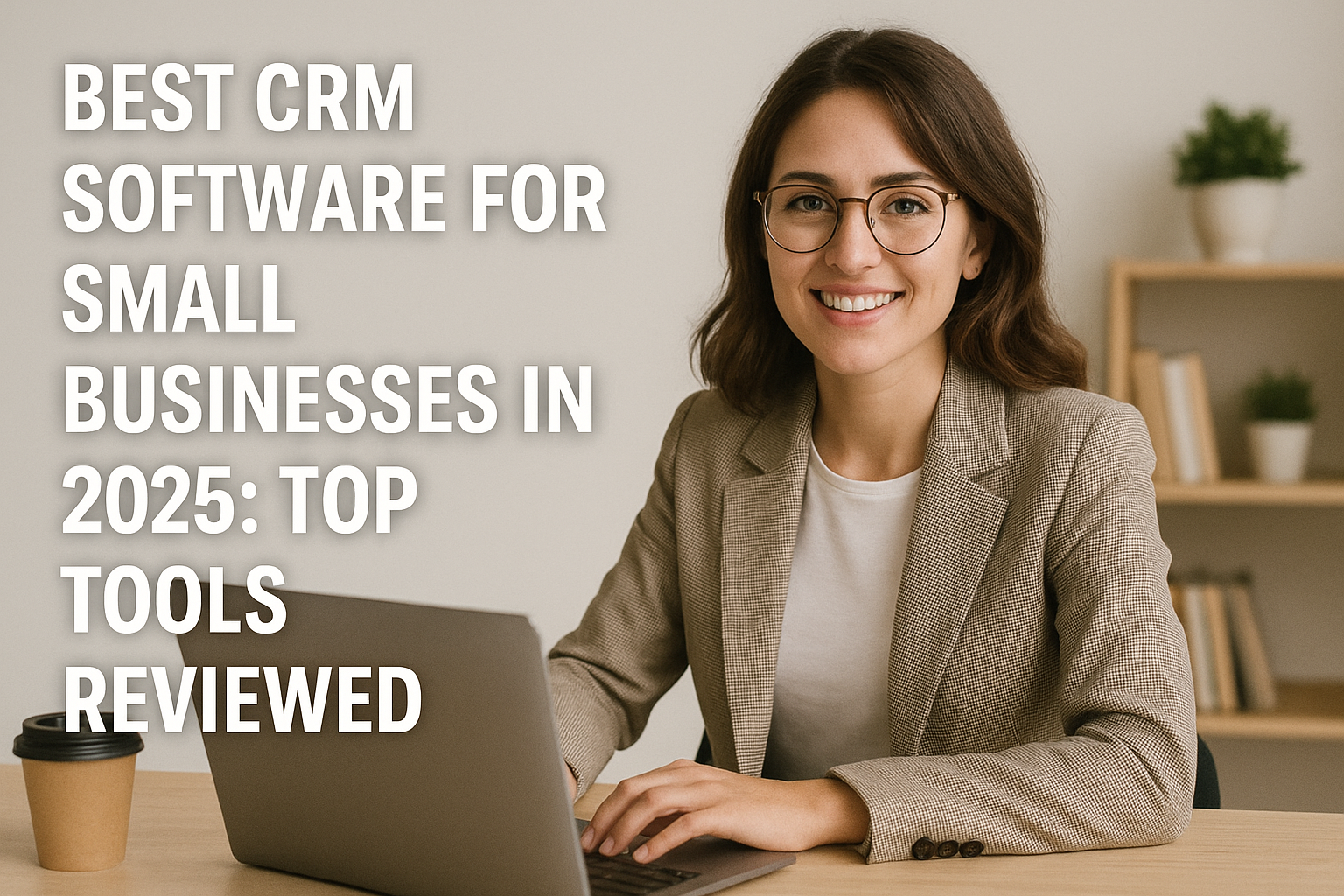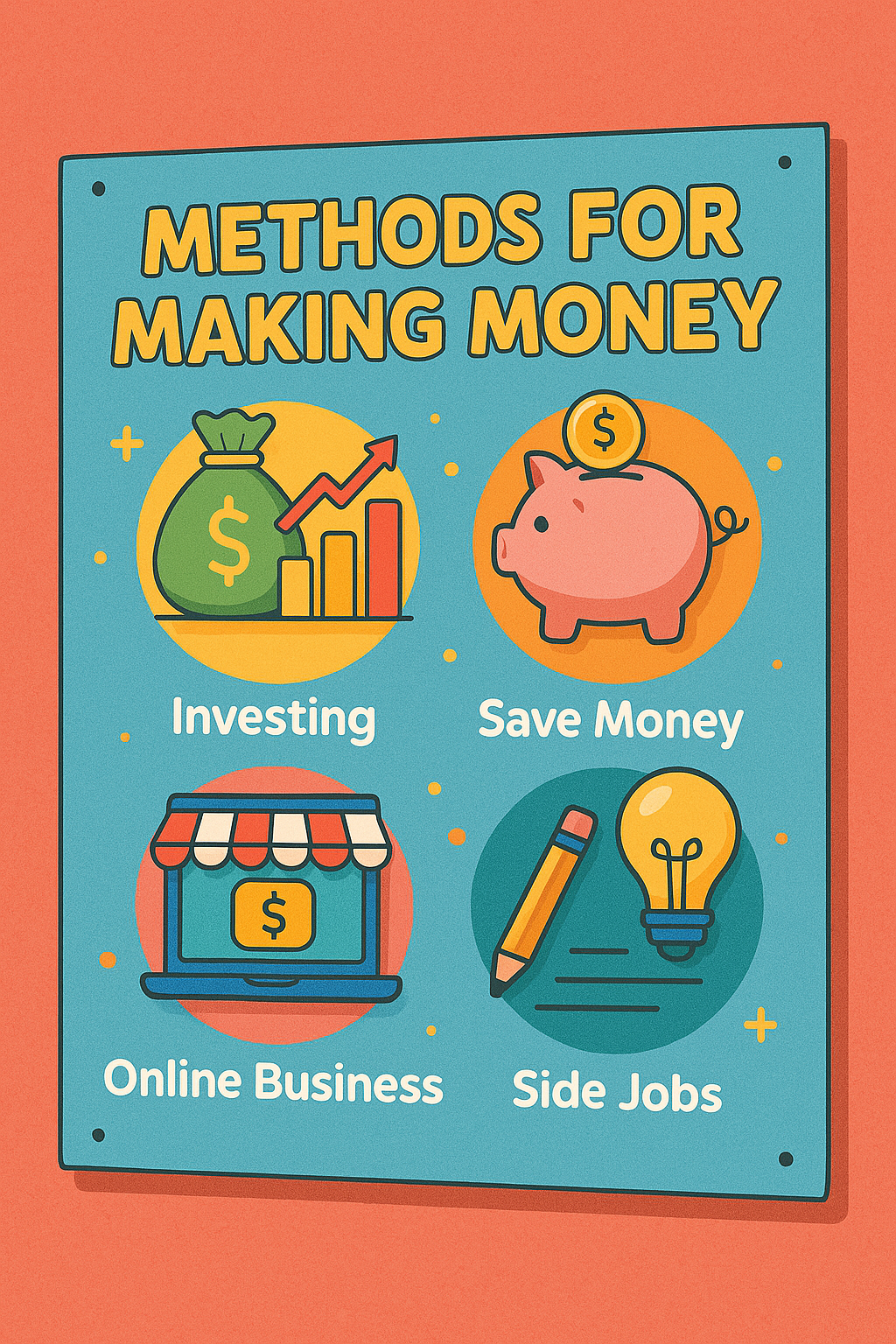In today’s digitally driven world, managing customer relationships efficiently is more than a luxury, it’s a necessity, especially for small businesses competing with larger, more established players. A Customer Relationship Management (CRM) system isn’t just a tool for organizing contacts anymore. In 2025, it’s become an essential backbone for small business growth, helping entrepreneurs nurture leads, track sales, automate communications, and deliver outstanding customer service all from a single, unified platform.
Over the past decade, the CRM landscape has evolved dramatically. What was once a complex, enterprise-only solution has become accessible, affordable, and even customizable for businesses of all sizes. Now, small business owners can leverage sophisticated CRM software without needing an entire IT department to maintain it. The rise of cloud-based services, AI-powered automation, and user-friendly interfaces means that even solopreneurs can stay competitive.
But with the growing availability of CRM tools, the choice can feel overwhelming. Should you go with a free solution or invest in a premium plan? Is it better to use a CRM that specializes in sales automation, or one that leans more into marketing tools? And how do you know which CRM will grow with your business instead of becoming a bottleneck down the road?
That’s where this guide comes in. We’ve taken a deep dive into the CRM landscape for 2025, reviewing and comparing the top tools on the market specifically for small businesses. Whether you’re running a local service-based company, a fast-growing eCommerce store, or a lean startup, the CRM you choose can shape your business trajectory in meaningful ways.
We’ll begin by exploring why CRM software has become indispensable for small businesses in 2025. Then we’ll cover what to look for in a CRM solution, discuss the difference between cloud-based and on-premise systems, and explain how we selected the tools that made our top picks list. After that, we’ll walk you through in-depth reviews of each top CRM tool, complete with features, pros and cons, pricing, and real-world use cases.
Why Small Businesses Need CRM Software
Running a small business involves wearing multiple hats sales, marketing, customer support, accounting, and sometimes even IT. In this fast-paced, multitasking environment, things can quickly fall through the cracks. A CRM system offers a structured way to manage customer interactions, ensuring you never miss a follow-up, lose a lead, or forget a conversation. It gives small businesses the organizational muscle to stay competitive and deliver a polished customer experience.
First and foremost, CRM software centralizes your customer data. Instead of having contacts scattered across spreadsheets, email inboxes, and handwritten notes, everything lives in one secure place. This centralized view helps you understand your customers better what they’ve purchased, how they’ve interacted with your business, and what they might need next. That level of insight can be transformative for customer satisfaction and retention.
Automation is another game-changer for small teams. With a CRM, you can automate repetitive tasks like sending welcome emails, following up on leads, and scheduling reminders for your sales calls. This frees up your time so you can focus on high-impact activities like closing deals or refining your services. Even the smallest teams can scale their outreach and maintain a professional presence.
Moreover, CRMs bring visibility into your sales pipeline. You can track deals as they progress, see which opportunities need attention, and identify bottlenecks. This data-driven approach to sales helps small businesses make smarter decisions like when to follow up, which leads are most promising, and how to improve their conversion rates.
Customer service also sees a significant boost. Many CRM platforms now include support ticketing, live chat, and knowledge base integration, allowing you to manage customer inquiries more efficiently. When customers feel heard and helped quickly, they’re more likely to stick around and refer others.
Additionally, CRMs enable better collaboration across teams. Everyone from marketing to sales to support has access to the same customer records, ensuring consistency in communication. This eliminates internal silos and helps create a seamless customer journey from the first touchpoint to post-sale support.
In 2025, customer expectations are higher than ever. People want fast responses, personalized experiences, and consistent service across channels. A CRM helps small businesses meet these expectations without burning out or stretching their resources too thin. It empowers them to deliver enterprise-level service without the enterprise-level budget.
In short, CRM software has gone from a “nice-to-have” to a “must-have.” It’s the secret weapon that helps small businesses punch above their weight nurturing relationships, building loyalty, and driving sustainable growth.
Key Features to Look for in a Small Business CRM
Choosing a CRM isn’t just about picking the most popular tool, it’s about finding the right fit for your specific needs. As a small business owner in 2025, you’ll want to focus on features that improve efficiency, simplify workflows, and support growth without overwhelming your team. Here are the key features to prioritize when evaluating CRM software.
1. Contact and Lead Management: At its core, a CRM should provide an organized, searchable database for your leads, customers, and business contacts. Look for tools that allow you to track detailed contact information, activity history, communication logs, and custom fields. The ability to segment your contacts based on demographics or behaviors is also critical for targeted marketing and outreach.
2. Sales Pipeline Tracking: A visual pipeline helps you track where each deal stands, identify bottlenecks, and forecast revenue more accurately. You should be able to customize your pipeline stages to match your unique sales process. Drag-and-drop functionality makes it easy to update deal stages without needing manual data entry.
3. Automation Tools: Time-saving automation is a must. From sending follow-up emails to assigning tasks based on lead status, your CRM should allow you to create workflows that eliminate repetitive tasks. In 2025, many CRMs now include AI-based recommendations, smart lead scoring, and automated nurturing sequences.
4. Email and Communication Integration: Your CRM should integrate with your existing email platform (e.g., Gmail or Outlook) to track conversations, log interactions automatically, and allow for templated messages. Advanced CRMs also offer bulk email campaigns, open-rate tracking, and personalized email automation.
5. Reporting and Analytics: Data-driven decisions are key to growth. Choose a CRM that offers easy-to-understand dashboards, sales reports, and activity tracking. You should be able to filter by date, rep, deal stage, and other criteria to get a clear picture of performance and trends.
6. Mobile Accessibility: Small business owners are often on the go. A mobile-friendly CRM app lets you access contacts, update deals, and receive notifications in real-time, no matter where you are. Look for CRMs with native mobile apps that don’t skimp on features.
7. Integration Capabilities: A CRM doesn’t exist in a vacuum. You’ll likely need it to connect with other tools like accounting software, eCommerce platforms, marketing automation tools, or customer support systems. Make sure your CRM has strong native integrations or offers access to tools like Zapier.
At the end of the day, the right CRM should feel like an extension of your team something that makes your job easier, not harder. It should fit into your current workflows, scale as your business grows, and give you the flexibility to manage relationships on your terms.
Types of CRM Software: Cloud-Based vs On-Premise
One of the first decisions you’ll face when choosing a CRM for your small business in 2025 is whether to go with a cloud-based (SaaS) or on-premise solution. While both serve the core purpose of managing customer relationships, they differ significantly in terms of setup, cost, accessibility, and scalability. Understanding the pros and cons of each can help you make the right decision based on your business needs, resources, and growth plans.
Cloud-based CRM, also known as Software-as-a-Service (SaaS), is hosted online and accessed through a web browser or mobile app. These platforms are maintained by the service provider, meaning you don’t need to worry about software updates, hardware, or IT infrastructure. As of 2025, the vast majority of small businesses are opting for cloud CRMs—and for good reason. The flexibility, low upfront cost, and rapid deployment make cloud CRMs a smart and scalable option for lean teams.
Accessibility is a major advantage of cloud-based CRMs. You and your team can access the system anytime, anywhere—whether you’re working remotely, visiting a client site, or checking in during your commute. This 24/7 availability ensures that sales teams, customer service reps, and managers can stay connected and productive without being tied to a specific location.
Another strong selling point of cloud CRMs is their subscription-based pricing. Rather than a large upfront investment, you typically pay a monthly or annual fee based on the number of users and desired features. This predictable pricing structure is easier to manage for small businesses with tight budgets. Many vendors also offer tiered plans, free trials, or even permanently free versions for very small teams.
On the flip side, on-premise CRM software is installed and hosted on your own servers or computers. This option gives you full control over your data and infrastructure. It’s generally preferred by businesses with strict data security policies, regulatory compliance needs, or highly specialized customization requirements. While less common among small businesses today, some still opt for on-premise systems—especially if they already have in-house IT support and existing infrastructure.
The main advantage of on-premise CRMs is control. You decide how and where data is stored, who has access, and how the system is configured. This can be a huge plus if your business deals with highly sensitive customer data or must comply with specific industry regulations that cloud services might not meet. Additionally, some companies prefer to avoid recurring subscription fees by making a one-time investment in a license.
However, on-premise CRMs come with their own challenges. They usually require a more significant upfront investment in both hardware and software, as well as ongoing maintenance and technical support. Unlike cloud CRMs, where updates and patches are handled automatically by the vendor, you’ll be responsible for keeping your system secure and up to date. For many small businesses, especially those without an IT department, this is more of a burden than a benefit.
Customization is another area where on-premise CRMs may have an edge. Because you have access to the software at the code level, you’re free to tweak it to fit your unique workflows. While cloud CRMs are increasingly flexible, they still operate within the boundaries set by the service provider. However, this customization potential also comes at the cost of complexity and time.
Security is often a concern when comparing cloud and on-premise solutions. In the past, businesses were hesitant to trust sensitive customer data to the cloud. But as cloud security technology has advanced, most leading cloud CRM providers now offer enterprise-grade encryption, GDPR compliance, and rigorous data protection protocols. For most small businesses, the security offered by cloud platforms is more than sufficient—often better than what they could implement themselves.
So, which is better for your business? If you’re a small to midsize business with limited IT resources, a need for mobility, and a desire to get started quickly, a cloud-based CRM is almost certainly the way to go. It offers lower upfront costs, fast setup, and built-in scalability that grows with your business. Most of the top CRM platforms we’ll review in this guide—like HubSpot, Zoho, and Freshsales—are cloud-native, user-friendly, and designed with small businesses in mind.
On the other hand, if you’re in a highly regulated industry (like finance or healthcare), have in-house IT resources, or require total control over your infrastructure and data, an on-premise CRM might be worth considering. Just be prepared for the additional complexity and cost that comes with managing the system yourself.
In the end, the type of CRM you choose should align with your business goals, resources, and the level of flexibility you need. Fortunately, with the rapid advancement of CRM technology in 2025, most small businesses will find that cloud-based options offer the perfect blend of power, affordability, and ease of use.
How We Chose the Best CRM Tools for 2025
With hundreds of CRM platforms available in 2025, narrowing down the top tools for small businesses is no small feat. From free options to premium, enterprise-grade platforms offering all-in-one solutions, the CRM landscape is more crowded than ever. To create a list that’s genuinely useful for small business owners, freelancers, and startups, we followed a detailed and thoughtful evaluation process. Our goal was simple: identify CRM tools that offer the best value, usability, and feature set specifically for the needs of smaller teams.
1. Real-World Relevance and Business Fit
First, we looked at relevance because not every CRM is built with small businesses in mind. Some are too complex, requiring extensive customization, or they’re designed for large-scale operations with enterprise-level needs. We focused on tools that cater specifically to small businesses, solopreneurs, and teams with under 50 users. That means platforms that are simple to set up, easy to use without formal training, and capable of delivering value right out of the box.
We also considered different business models. Whether you’re in eCommerce, consulting, service-based industries, or SaaS, we sought out CRM tools that adapt to a variety of small business use cases. Versatility, in our view, is just as important as specialization.
2. Feature Set and Practical Usability
A CRM isn’t helpful if it’s bloated with features you’ll never use—or too stripped-down to handle core processes. We prioritized CRMs that strike the right balance between functionality and simplicity. Key features we looked for include:
- Contact and lead management
- Sales pipeline tracking
- Task and activity reminders
- Email integration and automation
- Mobile accessibility
- Reporting and analytics
- Customization and integrations
Beyond just ticking boxes, we actually tested how easy these features are to use. A flashy feature is meaningless if it’s buried in confusing menus or takes weeks to implement. We gave higher marks to platforms with intuitive interfaces, clean navigation, and a gentle learning curve.
3. Pricing Transparency and Affordability
Cost is always top-of-mind for small businesses. That’s why pricing played a major role in our evaluation. We gave preference to CRM tools that are affordable, scalable, and transparent with their pricing models. Free plans, generous trials, and flexible tier options were big pluses.
That said, we didn’t automatically favor the cheapest CRMs. Instead, we assessed whether the pricing aligns with the value offered. For example, a tool that costs $30/month but replaces several other systems might offer more ROI than a $10/month tool with limited capabilities. We also flagged hidden costs, like charges for additional users, integrations, or essential add-ons.
4. Integration and Ecosystem Compatibility
Most small businesses rely on a mix of software: email marketing tools, accounting platforms, customer support systems, and eCommerce platforms. A good CRM should play well with others. We examined which platforms integrate natively with common tools like Google Workspace, Outlook, Mailchimp, QuickBooks, Shopify, and Zapier.
This is especially important in 2025, where software ecosystems are more interconnected than ever. CRMs that offered strong integration libraries earned high scores in our reviews. We also tested how easy it was to connect these tools—because what’s the point of an integration if it takes hours to configure?
5. Customer Support and Learning Resources
Even the most intuitive CRM may require some help at times. That’s why customer support was another critical evaluation criterion. We looked at each provider’s support options: live chat, phone support, email response times, help centers, community forums, and onboarding resources.
We also gave extra credit to platforms that offer free onboarding webinars, training videos, and detailed documentation. Good support makes a world of difference, especially for small business owners who don’t have time to troubleshoot on their own.
6. User Reviews and Community Sentiment
In addition to hands-on testing, we listened to the voices of real users. We analyzed thousands of user reviews across trusted platforms like G2, Capterra, and Trustpilot. These reviews provided a wealth of insights into real-world pros and cons—like which CRMs are slow to load, have buggy mobile apps, or offer outstanding customer service.
We paid close attention to patterns in feedback. If dozens of users reported frustration with a certain feature or praised the intuitiveness of a platform, we took that seriously. Real users often see things that a product demo can’t reveal.
7. Scalability and Future-Readiness
Finally, we assessed how well each CRM can grow with a business. After all, a CRM that serves you well at five employees should still be useful when you hit 20. We looked at whether plans could scale affordably, whether features become available at higher tiers, and how flexible the tool is to adapt to evolving business needs.
With AI and automation on the rise in 2025, we also gave points to CRM platforms that are embracing these trends responsibly—adding features like predictive lead scoring, conversation intelligence, and workflow automation without sacrificing usability.
HubSpot CRM
When it comes to CRM platforms that deliver enterprise-grade power in a user-friendly package, HubSpot CRM continues to be a front-runner and in 2025, it’s more relevant than ever for small businesses. One of the most appealing aspects of HubSpot is its free entry point. The base version of HubSpot CRM offers generous functionality with zero cost, which makes it ideal for startups and lean teams that want to get serious about customer relationship management without making a big upfront investment.
What sets HubSpot CRM apart is its clean and intuitive user interface. For those who are new to CRM software, this can be a game-changer. You can easily navigate your contact database, track deals, assign tasks, and set up email automation with just a few clicks. The drag-and-drop sales pipeline is especially helpful, giving you a visual and customizable way to track progress and stay on top of leads. Even users with no prior CRM experience will find the onboarding process quick and approachable.
Another major advantage of HubSpot CRM is its all-in-one ecosystem. The platform seamlessly connects with HubSpot’s marketing, sales, service, and content management hubs. As your business grows, you can add tools like email marketing automation, live chat support, and advanced analytics all from within the same dashboard. For small businesses looking to consolidate tools and avoid juggling multiple logins and interfaces, this centralized approach is a huge benefit.
Despite its robust features, HubSpot remains highly scalable. Whether you’re managing five contacts or five thousand, the CRM handles it with ease. You can track every customer interaction—from emails and calls to meetings and tasks and even automate follow-up emails based on contact behavior. The built-in activity timeline ensures that you always have a comprehensive view of customer history, which enhances both sales performance and customer satisfaction.
Integrations are another strong suit. HubSpot connects natively with platforms like Gmail, Outlook, Shopify, QuickBooks, and more. You can also use Zapier to link it with thousands of other apps. This level of flexibility means HubSpot can fit seamlessly into your existing tech stack. And if you’re already using tools like Google Workspace or Slack, the integration process is quick and painless.
Pricing is one of the most talked-about aspects of HubSpot CRM. While the free version is generous, businesses that want more advanced features like predictive lead scoring, custom reporting, or A/B email testing will need to upgrade to a paid plan. HubSpot’s pricing can escalate quickly, especially when combining multiple Hubs. However, for many small businesses, the value provided by the free or Starter tiers is more than enough to drive meaningful results.
In summary, HubSpot CRM is a smart, scalable solution for small businesses that want powerful functionality without the learning curve. It’s perfect for those just starting out with CRM, but also capable of supporting more complex needs as your company grows. With its blend of ease-of-use, strong integration, and a generous free plan, it’s no surprise that HubSpot continues to be a top recommendation in 2025.
Zoho CRM
For small businesses that want a balance of affordability, customization, and a strong suite of features, Zoho CRM has long been a go-to solution and in 2025, it continues to deliver tremendous value. What makes Zoho CRM stand out is its flexible design that accommodates both beginners and more tech-savvy users. Whether you’re a solopreneur or managing a growing team of 20+ people, Zoho adapts to your workflow without forcing you into a rigid structure.
Right from the start, Zoho CRM impresses with its clean interface and easy setup process. The dashboard is customizable and lets you tailor it to your daily activities. Need a sales-focused view? You can highlight deals and KPIs. Want to track customer service tickets or marketing automation? You can add modules as needed. This modularity gives you a CRM that grows with you rather than outgrowing you. And with over a dozen pre-built templates, even new users can launch a functioning CRM in just a few hours.
Where Zoho really shines is in its automation capabilities. Small businesses often wear many hats, and Zoho CRM helps by automating repetitive tasks like sending follow-up emails, assigning leads based on criteria, or updating records when deals close. These workflows are customizable through Zoho’s visual builder, meaning you don’t need to be a developer to set them up. In fact, Zoho’s blueprint system allows you to design entire sales processes from lead capture to deal closure, ensuring that nothing falls through the cracks.
In 2025, Zoho has doubled down on artificial intelligence through its AI assistant, Zia. Zia offers lead and deal predictions, intelligent suggestions on when to contact prospects, and even anomaly detection if your pipeline starts showing unusual trends. For small businesses that can’t afford a full-time analyst or sales coach, having AI-driven insights in real time is a game-changer. It’s like having a smart assistant working quietly in the background, guiding your team toward better decisions.
Another key strength of Zoho CRM is its pricing structure. Unlike some competitors that start cheap and quickly become expensive, Zoho offers a truly budget-friendly pricing model with tiered plans to fit almost any small business. Its Standard and Professional tiers are packed with features that would cost much more elsewhere—like scoring rules, sales forecasting, and marketing automation. There’s even a Free Forever version for up to 3 users, which is more than enough for solopreneurs or very small teams just starting out.
Integration is another area where Zoho delivers value. It connects smoothly with the rest of the Zoho ecosystem—such as Zoho Books (accounting), Zoho Desk (customer service), and Zoho Campaigns (email marketing) making it a great all-in-one solution if you’re already within that ecosystem. But even if you’re not, Zoho CRM plays well with third-party tools like Google Workspace, Outlook, Mailchimp, Shopify, Slack, and over 500 others via Zapier and native connectors.
That said, one area where Zoho may pose a slight learning curve is its deeper customization features. While it’s a huge advantage to be able to mold the CRM exactly to your needs, it can take some time to explore all the options and settings especially for non-tech users. Thankfully, Zoho offers a rich library of tutorials, how-to videos, and community support to help flatten that curve. And once you’re set up, the benefits of that customization can dramatically improve your workflow and team productivity.
Salesforce Essentials
When people think of customer relationship management, Salesforce is often the first name that comes to mind and for good reason. As one of the most established players in the CRM space, Salesforce has built a reputation for powerful tools and deep customization. But many small businesses assume it’s only for large enterprises. That’s where Salesforce Essentials comes in. Designed specifically for small businesses, Essentials brings the muscle of Salesforce’s robust platform into a simplified, more affordable package tailored to the needs of lean teams.
Salesforce Essentials offers an intuitive interface that’s much easier to navigate than the full enterprise version. It combines the core sales and support features from the broader Salesforce ecosystem into one streamlined solution. For small business owners who want access to world-class CRM features without being overwhelmed by technical complexity, Essentials is a great entry point. You get access to contact management, opportunity tracking, email integration, customer support tools, and workflow automation all in one place.
One of the standout benefits of Salesforce Essentials is its built-in scalability. Unlike some tools that require a complete migration as your business grows, Essentials is built on the same infrastructure as Salesforce’s full-featured platform. This means you can start small and expand your capabilities over time without changing systems. As your team grows, you can seamlessly add more features, users, and integrations making it a future-proof investment for ambitious small businesses.
Essentials also makes it easy to manage your sales pipeline. The visual sales dashboard gives your team a clear view of where deals stand, what tasks are due, and how individual reps are performing. You can set reminders, log calls, and send follow-up emails directly from the platform. Everything is synced across devices, including mobile, which is perfect for small teams that are often on the move or juggling multiple roles.
Another major plus for Salesforce Essentials in 2025 is Einstein Activity Capture, the AI-driven feature that automatically logs emails and meetings, reducing manual data entry. It also helps prioritize leads and surface key insights to help reps close deals faster. For small teams with limited time and resources, this kind of automation adds serious efficiency to the sales process. AI is no longer a luxury in CRM, it’s an essential component, and Salesforce delivers it well, even at the small-business level.
Integration is one of Salesforce’s strongest suits. Essentials connects with hundreds of business tools, from G Suite and Microsoft 365 to Slack, QuickBooks, Zoom, and many more. Salesforce’s AppExchange marketplace offers thousands of integrations, allowing you to extend your CRM’s functionality as needed. This gives you the flexibility to build a CRM stack that works precisely the way you want it to, without being locked into a rigid system.
Pricing for Salesforce Essentials is transparent and competitive. It’s offered at a flat rate per user per month, which makes it easier to plan for and budget around. While it doesn’t have a free plan, the robust feature set offered at the Essentials level justifies the cost. Plus, Salesforce regularly offers promotions and discounts for startups or small businesses switching from another CRM. When considering the value of scalability, automation, and integration capabilities, many businesses find Essentials to be a worthwhile investment.
That said, it’s worth noting that Salesforce, even in its Essentials form, may still feel a bit overwhelming for very small teams or solo entrepreneurs especially if they’re brand new to CRM software. The platform has a slight learning curve compared to more lightweight alternatives like HubSpot or Freshsales. However, Salesforce offers a rich library of tutorials, training videos, and a vibrant Trailblazer Community to help you get up to speed. Once you’re familiar with the system, it becomes an incredibly powerful ally in growing and managing customer relationships.
In summary, Salesforce Essentials is a strong choice for small businesses that want enterprise-grade power in a streamlined format. It combines sales and support tools with automation and AI, integrates with virtually every major business platform, and offers a clear path to scaling up. While it may take a little time to learn, the long-term benefits of choosing a platform like Salesforce are hard to ignore especially if you’re planning for long-term growth. If you’re a small business with big ambitions, Essentials gives you the tools to build a professional, organized, and data-driven sales and customer service operation.
Freshsales by Freshworks
If you’re a small business looking for a modern, intuitive CRM that combines affordability with advanced automation and AI capabilities, Freshsales by Freshworks is a name you’ll want to know in 2025. Over the years, Freshsales has steadily climbed the CRM ranks, and today it’s considered one of the top contenders for small to mid-sized businesses. What sets it apart is its focus on sales-centric functionality, ease of use, and thoughtful automation—all wrapped in a user-friendly interface that doesn’t overwhelm.
Freshsales was built from the ground up with small businesses in mind. As part of the Freshworks suite, which includes tools like Freshdesk (support) and Freshmarketer (marketing), it’s a fully integrated CRM platform designed to manage your sales lifecycle from end to end. Right out of the box, you’ll find that Freshsales offers contact and deal management, sales pipelines, appointment scheduling, task tracking, and email automation all the essential tools needed to stay organized and close deals efficiently.
What’s especially appealing about Freshsales is its AI-powered assistant, Freddy AI, which has been significantly improved in its 2025 release. Freddy helps with lead scoring, suggesting which contacts are most likely to convert based on historical data. It also automates repetitive tasks like data entry, follow-up reminders, and identifying bottlenecks in your sales pipeline. For small teams, this means less time buried in spreadsheets and more time building relationships. You don’t need a data science team to leverage AI Freddy makes insights accessible and actionable for everyday users.
Freshsales is also known for its clean, visual sales pipeline, which can be customized to reflect your unique sales process. You can drag and drop deals through different stages, set automated reminders, and even automate follow-ups when a deal reaches a particular stage. This kind of workflow automation is invaluable for small teams that need to move quickly and avoid letting leads slip through the cracks. Everything is tracked in real time, giving your team visibility and accountability across every stage of the funnel.
One area where Freshsales particularly shines is email and phone integration. You can send emails directly from the CRM, track when recipients open or click on them, and use pre-built templates to standardize messaging. The built-in phone system lets you make calls, record them (with permission), and automatically log conversations an especially handy feature for service-oriented businesses. And since all communication is tracked at the contact level, anyone on your team can pick up a conversation without missing context.
In terms of pricing, Freshsales offers one of the most generous free plans on the market. The Free Forever plan includes contact management, mobile access, email integration, and built-in chat, which is perfect for solopreneurs or very small teams. As your needs grow, the affordable Growth, Pro, and Enterprise tiers add features like sales sequences, AI insights, multiple pipelines, and advanced reporting. Even at the Growth tier, the value you get per dollar is exceptionally high, especially when compared to pricier competitors.
Freshsales also integrates well with a wide array of tools, both inside and outside the Freshworks ecosystem. You’ll find native integrations with Gmail, Outlook, QuickBooks, Calendly, Zoom, Slack, and more. Plus, the built-in Freshworks Marketplace provides access to dozens of app extensions to tailor the CRM to your business’s needs. Whether you’re syncing data with your accounting software or linking with a marketing platform, Freshsales is built to adapt without requiring a developer.
Support-wise, Freshsales provides 24/5 customer service via chat, email, and phone (depending on your plan), and the platform is backed by a helpful knowledge base and onboarding materials. There’s also a growing community forum where users share tips, use cases, and solutions to common challenges. This makes it easier for small business owners to get the help they need without long wait times or steep learning curves.
Pipedrive
For small businesses that thrive on sales-driven growth, Pipedrive continues to be one of the most user-friendly and effective CRM platforms available in 2025. Unlike many CRMs that try to be all things to all teams, Pipedrive keeps its focus clear: it’s built for sales teams. That singular purpose is reflected in its slick visual interface, intuitive pipeline management, and tools that help reps stay productive and close more deals. If your business is laser-focused on improving your sales performance, Pipedrive might be your perfect match.
The hallmark of Pipedrive is its visual sales pipeline, which offers a clear, drag-and-drop interface for tracking leads through various deal stages. Each deal is represented as a card, and you can move deals from stage to stage effortlessly. This layout gives users an at-a-glance understanding of how many opportunities are active, where they are in the sales process, and what actions are needed to keep things moving. For small businesses without a formal sales operations team, this kind of visibility and simplicity is invaluable.
One of the key strengths of Pipedrive is its customizability. You can create custom stages, fields, and workflows that reflect your unique sales process, which means you’re not forced into a cookie-cutter pipeline. Whether you sell high-ticket consulting services, physical products, or recurring subscriptions, you can tailor the system to work exactly the way your team does. Pipedrive also allows for multiple pipelines, which is great if your business sells different types of products or services that require different approaches.
Another standout feature is activity-based selling. Instead of simply tracking results, Pipedrive encourages users to focus on the actions that lead to results calls made, emails sent, meetings scheduled, and so on. The platform is designed to help users stay on task with smart reminders and daily dashboards that highlight what needs to be done next. For small businesses trying to build discipline and consistency in their sales efforts, this structured approach can lead to measurable improvements in conversion rates.
Pipedrive also includes automation tools that reduce manual tasks and free up time for selling. You can automate things like sending follow-up emails after a meeting, moving a deal to the next stage after a call, or assigning leads based on predefined rules. And with the Smart Contact Data feature, you can instantly pull in useful background information on prospects from public sources, giving your reps more context before making that first call or email.
In 2025, Pipedrive’s AI-powered Sales Assistant has become more robust, offering proactive suggestions to improve performance, identify deals that are going cold, and recommend actions to take based on historical data. This kind of insight is especially valuable for small sales teams that don’t have a sales manager constantly reviewing the pipeline. The AI assistant acts as a digital coach, nudging users to stay on track and prioritize their time wisely.
Integration is another area where Pipedrive performs well. It connects with a wide range of tools including Google Workspace, Microsoft Outlook, Trello, Asana, Slack, Zoom, Xero, Mailchimp, and hundreds more via native integrations and Zapier. The Pipedrive Marketplace features dozens of add-ons and integrations that let you customize your experience further. Whether you want to link your marketing, invoicing, project management, or analytics tools, Pipedrive plays well with others.
On the pricing front, Pipedrive is refreshingly transparent and budget-friendly. The Essential plan is very affordable and includes all core CRM features. As you move up to the Advanced, Professional, and Power plans, you gain access to more sophisticated automation, reporting, team management, and goal-setting features. There’s no free plan, but Pipedrive offers a 14-day free trial of any paid tier, giving you a risk-free way to test the platform with your team.
In terms of usability, Pipedrive stands out for its minimal learning curve. Many small businesses don’t have the luxury of hiring dedicated CRM admins or sales ops specialists, and Pipedrive’s clean design makes it easy for team members to jump in and get started. The support team is responsive, and the platform includes an extensive help center, tutorial videos, and community resources to help users get the most out of the software.
In summary, Pipedrive is an excellent CRM solution for small businesses that want to streamline their sales process, increase productivity, and make better use of their time. Its visual pipeline, activity-based structure, powerful automation, and AI insights are specifically designed to help small teams sell more, faster. If your goal is to build a repeatable and scalable sales system without the complexity of larger CRM platforms, Pipedrive is a smart, focused choice in 2025.
Insightly
Insightly is a CRM platform that brings a blend of simplicity, customization, and powerful functionality, making it an ideal choice for small businesses looking to enhance customer relationships and drive growth in 2025. Insightly is widely appreciated for its focus on providing users with a comprehensive solution that incorporates both CRM features and project management tools, offering a more rounded experience for small teams that need to juggle multiple responsibilities.
One of the standout features of Insightly is its project management integration, which is uncommon among traditional CRM tools. Small businesses often find themselves needing to track not only sales but also ongoing projects and tasks associated with client work. Insightly combines these two aspects seamlessly, allowing teams to track both sales and projects within a single platform. Whether you’re managing a marketing campaign, tracking a product launch, or coordinating client deliverables, Insightly provides project timelines, task assignments, and collaboration tools that keep everyone on the same page.
In addition to project management, Insightly also offers robust contact and lead management tools. You can easily track and organize your customer interactions, from initial outreach to final deal closure. Its visual pipeline helps sales teams stay on top of opportunities, with drag-and-drop functionality to move leads through different stages. This interface is highly customizable, which is key for small businesses that often have specific workflows or unique sales processes.
The platform also includes strong automation features that reduce manual work and allow sales reps to focus on what matters most. With Insightly, you can set up automated email responses, reminders, and follow-ups, which helps ensure that no customer or lead slips through the cracks. Additionally, Insightly’s workflow automation features allow for more complex processes, such as triggering specific actions when a deal is won or when a project milestone is achieved. For small businesses that want to maintain a personal touch while still staying efficient, these automation tools are invaluable.
Another feature worth noting is email tracking and marketing automation. Insightly provides the ability to track email opens, clicks, and responses. Small businesses can use this data to gauge the effectiveness of their outreach and adjust messaging accordingly. The marketing automation tools allow for segmentation and personalized communication, so businesses can send targeted messages based on customer behavior or specific demographic criteria.
For integration, Insightly doesn’t fall short either. It integrates with popular platforms like Gmail, Office 365, Slack, QuickBooks, and Zapier, enabling businesses to extend its functionality and connect with their existing tech stack. This is especially useful for small teams that are already using various tools for accounting, communication, and project management, as it ensures data flows seamlessly across systems. With its built-in API, Insightly also offers the flexibility to create custom integrations if needed.
Pricing for Insightly is competitive and scales according to business needs. The platform offers a Free Forever plan for small teams (up to two users), which includes basic CRM functionality. For businesses that need more advanced features, such as project management, workflows, and reporting, Insightly offers Paid Plans that start at an affordable monthly rate. As businesses scale, Insightly allows for easy upgrades to access more powerful features and greater customization.
However, one potential drawback for smaller teams is the complexity of some of Insightly’s advanced features. While the platform’s core CRM and project management tools are easy to use, the broader feature set may require a steeper learning curve for businesses that don’t have dedicated support staff. Fortunately, Insightly offers helpful tutorials, webinars, and support documentation to guide users through the setup process and beyond.
In summary, Insightly is an excellent CRM solution for small businesses that want an all-in-one platform that combines CRM functionality with project management tools. Its versatility, scalability, and strong integration capabilities make it a compelling choice for businesses that need both sales and project tracking in a single, user-friendly platform. Whether you’re managing a complex project or simply tracking customer interactions, Insightly’s ability to centralize your workflow makes it an invaluable tool in your business’s growth journey.
Monday.com CRM
Monday.com has become one of the most recognized names in project management software, but in 2025, it has evolved into a full-featured CRM platform tailored for small businesses looking for a visually intuitive and highly customizable tool. What sets Monday.com CRM apart is its seamless integration of customer relationship management within a broader work operating system. While many CRMs focus solely on sales processes, Monday.com expands beyond this to incorporate everything from project management to team collaboration and task management creating a central hub for business operations.
For small businesses, especially those with complex workflows or project-based services, Monday.com CRM’s visual interface is one of its greatest strengths. The platform’s drag-and-drop interface enables teams to build custom workflows that map directly to their sales processes, customer service needs, and project management tasks. With visual boards that organize deals, leads, and tasks in color-coded columns, it’s incredibly easy to see where things stand at a glance, without the need to sift through endless tabs or reports. This is especially helpful for small teams who need to stay organized but may not have the resources for sophisticated training or onboarding.
Monday.com’s CRM features are designed with flexibility in mind. Users can customize their boards to reflect different stages of the sales pipeline or customer journey. Whether you’re tracking new leads, ongoing sales, or post-sale support, you can create separate boards for each, allowing for a granular view of every step in the process. This flexibility means you aren’t locked into a one-size-fits-all system, making it an excellent choice for businesses with unique workflows or industries that require specific customization.
Another area where Monday.com CRM shines is team collaboration. Small businesses often rely on cross-functional teams to manage different aspects of the customer journey—sales, customer support, project delivery, and more. Monday.com’s platform is built around team collaboration, allowing you to assign tasks, set deadlines, track progress, and communicate directly within each board. This eliminates the need for constant back-and-forth between tools like Slack or email, streamlining communication and ensuring everyone is on the same page.
The automation features in Monday.com CRM are another selling point. With the platform’s built-in automation, you can eliminate manual tasks like sending welcome emails, updating lead statuses, or creating follow-up reminders. These automations save your team valuable time, especially when dealing with repetitive processes that are necessary but not directly related to closing sales. Small teams in particular benefit from this, as it reduces the chances of tasks slipping through the cracks while maintaining a personal, responsive touch with prospects.
Integration is another key feature that makes Monday.com CRM versatile and useful for small businesses. Monday.com integrates with dozens of popular business tools like Gmail, Outlook, Slack, Zoom, Trello, Mailchimp, Shopify, and more. With these integrations, businesses can connect their CRM with their entire tech ecosystem, ensuring that data flows seamlessly between tools. Whether you need to sync calendar events, manage emails, or track eCommerce transactions, Monday.com’s open architecture ensures you can do so with minimal friction.
Pricing for Monday.com CRM is competitive, with a range of options to fit small businesses at different stages. The Individual plan is free, making it an excellent choice for solopreneurs or very small teams who want to try out the platform’s CRM capabilities before committing to a paid plan. For businesses that require more advanced features like reporting, automations, and integrations, Monday.com offers scalable paid plans that are priced per user, starting at a reasonable monthly rate. The pricing structure is transparent, allowing businesses to scale easily as their needs grow.
One potential downside for small businesses, however, is the steeper learning curve when it comes to mastering some of the more advanced features. While the visual interface is intuitive for basic CRM functionality, Monday.com’s flexibility can sometimes lead to an overwhelming array of options. For teams without a dedicated admin or project manager, it may take some time to learn how to set up and customize workflows effectively. However, Monday.com provides robust support through tutorials, training resources, and a helpful customer service team to ease the learning process.
Nimble CRM
In 2025, Nimble CRM continues to be a standout choice for small businesses that need a simple yet powerful solution to manage relationships and track interactions in a more personalized, efficient way. Unlike some CRMs that can feel overly complex or bloated with features, Nimble is built with simplicity and ease of use in mind. It’s ideal for small teams that need to stay organized, maintain personal connections with customers, and streamline their sales and marketing efforts without investing in a steep learning curve.
One of the key features that sets Nimble apart is its smart contact management. The CRM automatically aggregates contact information from various social media profiles, email, calendars, and other business tools into a single, unified contact record. This means you don’t have to manually enter or update contact information—you simply connect Nimble to your email accounts and social media, and it pulls in the data automatically. For small businesses that don’t have the time or resources to constantly update contact records, this automation saves a significant amount of time and reduces human error.
Nimble’s ability to centralize communication and interaction history is another major benefit. The CRM offers a comprehensive activity stream that tracks all communications with contacts, including emails, social media conversations, calls, and meetings. Small teams can easily see the entire history of a relationship, providing a better context for ongoing interactions. This feature is especially useful for businesses that place a high value on personalized service and want to make sure no customer is overlooked or treated like a number.
In addition to contact management, Nimble’s sales pipeline helps businesses track leads and deals through different stages of the sales process. The simple, visual interface allows users to drag and drop deals into different stages of the pipeline, helping sales teams easily see which opportunities need attention. The pipeline is customizable, allowing businesses to adjust the stages to fit their specific sales process. For small businesses with straightforward sales cycles, Nimble’s pipeline management features provide an effective way to stay organized without being bogged down by unnecessary complexities.
Nimble also integrates tightly with popular email platforms such as Gmail and Outlook, which allows users to send, receive, and track emails directly from the CRM. The platform also integrates with social media platforms like LinkedIn, Twitter, and Facebook, giving users a comprehensive view of interactions across multiple channels. This is particularly valuable for small businesses that rely on social media for lead generation or customer engagement, as it allows them to manage both their communication and outreach efforts from one central location.
One of the strongest aspects of Nimble is its affordability, especially for small businesses and startups. The pricing model is straightforward, with a low-cost monthly subscription that provides full access to the platform’s features. There’s no complex tier system, which makes it easy for small business owners to get started without having to worry about hidden costs or upcharges. Additionally, Nimble offers a free trial so users can test the platform before committing. This transparency and simplicity make it an attractive option for businesses with limited budgets but big aspirations.
Another unique feature of Nimble is its relationship management capabilities. The CRM uses intelligent insights to suggest when to reach out to contacts based on historical data, ensuring that you engage with customers at the right time. It also provides reminders for follow-ups, helping to nurture relationships and build loyalty. Small businesses that rely on long-term customer relationships will benefit greatly from this feature, as it ensures that no lead or opportunity is left unattended.
However, Nimble does have a few limitations. While it’s an excellent choice for teams that want a lightweight, easy-to-use CRM, it lacks some of the advanced features and deep customization options offered by other platforms, such as automation or detailed reporting. This means that businesses looking for a highly customizable CRM with complex workflows may find Nimble lacking in certain areas. That said, for small businesses that need simplicity and efficiency without unnecessary bells and whistles, Nimble delivers exactly what is needed.
Customer support is another area where Nimble excels. The platform offers a wide range of help resources, including video tutorials, articles, and a responsive support team that can assist users with any questions or issues. Whether you’re a solopreneur or a small team, the availability of easy-to-access support is a valuable benefit.
In summary, Nimble CRM is an excellent choice for small businesses looking for a straightforward and cost-effective solution to manage customer relationships. Its focus on simplicity, smart contact management, and social media integration makes it an ideal fit for businesses that prioritize personal connections with clients. While it may not have the advanced automation or customization options of larger platforms, its affordability, ease of use, and intelligent relationship management features make it a powerful tool for small businesses in 2025.
Keap (formerly Infusionsoft)
In 2025, Keap continues to stand out as a CRM solution that combines powerful marketing automation with robust sales and customer relationship management tools. Originally known as Infusionsoft, Keap has evolved into a comprehensive CRM and marketing automation platform designed specifically for small businesses. What makes Keap a go-to CRM for small business owners is its ability to streamline and automate customer relationship processes—from lead capture to post-sale follow-up—while maintaining ease of use.
At the heart of Keap’s offering is its marketing automation features. Small businesses often struggle with managing personalized communication at scale, and Keap’s automation tools are designed to solve this challenge. The platform enables users to build customizable automated workflows that nurture leads, segment audiences, and trigger actions based on customer behavior. Whether you’re sending follow-up emails, booking appointments, or tagging contacts based on their interactions, Keap helps ensure that your marketing efforts are consistent, timely, and personalized.
What’s particularly appealing about Keap is its ability to combine sales and marketing automation within a single platform. Small businesses often face the challenge of keeping their sales pipeline organized while also managing lead nurturing efforts. With Keap, you can create automated campaigns to engage prospects and nurture them through the funnel, all while tracking and managing each lead’s journey in the CRM. The system tracks interactions, collects data, and helps you automate responses, ensuring that no leads are neglected or lost due to manual effort.
For sales teams, Keap’s CRM tools are designed to track every stage of the customer journey—from prospect to repeat buyer. Its visual pipeline offers a clear overview of where each deal stands, helping users identify opportunities and prioritize follow-ups. Additionally, Keap offers comprehensive task management capabilities to keep users on track with their outreach and follow-ups. The platform allows businesses to set reminders, track calls, and schedule meetings—all integrated into the CRM system for maximum efficiency.
One of Keap’s biggest strengths is its customization options. Keap gives users the flexibility to tailor the system to their specific needs. From creating custom fields and pipelines to automating specific actions, Keap allows businesses to align the CRM with their unique processes. Whether your business is service-based, product-based, or subscription-driven, Keap’s customizability ensures you can create workflows that support your business’s specific requirements.
Keap also shines when it comes to integrations. The platform connects with a wide array of third-party tools, including Google Workspace, QuickBooks, Stripe, PayPal, and many others, allowing small businesses to sync their existing tech stack with the CRM. This ensures that data flows seamlessly between systems and reduces the need for manual data entry. For businesses that use multiple software tools, Keap’s ability to integrate with existing systems is a significant time-saver.
On the pricing front, Keap offers several pricing tiers, starting at an entry-level Keap Lite plan and extending to more comprehensive plans that include additional features like advanced automation, reporting, and support. While Keap’s pricing may seem higher than some other CRMs, it’s important to consider that it includes both CRM and marketing automation in one package. This is particularly beneficial for small businesses that want to consolidate their sales, marketing, and customer management efforts into a single platform. Keap also offers a 14-day free trial, allowing businesses to test out the features before committing to a paid plan.
However, Keap does have a learning curve. While the platform is designed to be user-friendly, its powerful marketing automation features can take time to learn and implement. Small businesses without dedicated marketing or IT teams may find the setup process a bit daunting. However, Keap provides extensive resources, including training videos, webinars, and a helpful customer support team to assist users through the learning process.
Another limitation of Keap is its pricing structure. While the platform offers great value when you consider the full range of features, it may be more expensive than other CRM tools—especially for businesses that are just starting out or operating with tight budgets. That said, Keap’s ability to combine CRM with marketing automation in a single package can make it more cost-effective for small businesses that would otherwise need to invest in multiple separate tools.
Agile CRM
Agile CRM has established itself as a versatile and affordable CRM solution for small businesses, providing a blend of essential features designed to streamline sales, marketing, and customer service efforts. As businesses grow, maintaining relationships with customers becomes increasingly complex, and Agile CRM provides an effective way to keep everything organized while ensuring personalized attention to each lead and client. What sets Agile CRM apart is its ease of use, flexibility, and affordability, making it an ideal choice for small businesses looking to implement a CRM without breaking the bank.
One of the main selling points of Agile CRM is its user-friendly interface. It is intuitive, with a simple layout that doesn’t overwhelm new users with too many options. Small businesses can hit the ground running with minimal training. The platform offers clear navigation for managing contacts, tracking deals, setting up tasks, and automating emails. Whether you’re new to CRMs or looking for a solution that doesn’t require a steep learning curve, Agile CRM offers a straightforward and manageable approach.
Agile CRM’s contact management tools are designed to be efficient and accessible. The CRM allows users to import and organize contacts from multiple sources such as email accounts, social media profiles, and other integrations. This centralization of customer data ensures that businesses can quickly access all relevant information, track interactions, and categorize contacts based on specific criteria. Small businesses, in particular, benefit from this feature because it helps them maintain a 360-degree view of their customers without losing track of important details.
For managing sales pipelines, Agile CRM offers an easy-to-navigate drag-and-drop interface that allows users to visualize and manage deals through various stages. You can customize pipelines to reflect your unique sales process, ensuring that each deal progresses smoothly. The platform also offers a deal tracking feature, enabling businesses to track the status of each opportunity and know exactly where each lead is in the sales cycle. This feature helps sales teams prioritize their efforts and ensure that no potential sale is overlooked.
One of the standout features of Agile CRM is its marketing automation capabilities. Small businesses that need to nurture leads and maintain customer engagement without spending too much time on manual efforts will appreciate the platform’s ability to set up automated workflows. For example, you can create automated follow-up emails, welcome sequences, and drip campaigns, all of which are triggered based on specific actions taken by the customer. This means that even while you sleep, Agile CRM is actively working to move leads through your sales funnel and keep customers engaged with your brand.
In addition to marketing automation, Agile CRM excels in email tracking and campaign management. You can create and send bulk emails, as well as track how they perform with detailed insights on open rates, click-through rates, and bounces. This is particularly useful for businesses that rely heavily on email marketing to reach out to prospects and engage with existing customers. Agile CRM’s built-in email templates and campaign management tools make it easy to execute email marketing campaigns without requiring advanced technical knowledge.
Another major advantage of Agile CRM is its integrations. The platform integrates with a wide range of third-party tools, including popular services like Gmail, Mailchimp, Zapier, and social media platforms such as Facebook and LinkedIn. These integrations allow small businesses to sync their CRM with other tools they are already using, helping to streamline processes and reduce the need for manual data entry. The ability to integrate with your existing software stack means that Agile CRM can grow with your business, ensuring that it remains a relevant tool as your operations become more complex.
Affordability is another key consideration when choosing Agile CRM. The platform offers a Free Forever plan, which provides essential CRM features for businesses with up to 10 users. For small businesses that are just getting started, this is an attractive offer that allows them to manage leads and contacts without any initial cost. As businesses scale, Agile CRM offers competitive pricing for paid plans that provide additional features such as marketing automation, advanced reporting, and integrations with other tools. These affordable plans ensure that Agile CRM remains an accessible option for businesses of all sizes.
Despite its many strengths, there are a few areas where Agile CRM may fall short for some users. While the platform offers a solid suite of core CRM features, it may not be as advanced as other CRM solutions when it comes to more complex automation, reporting, and analytics. Businesses that require highly detailed insights or sophisticated workflows may find Agile CRM a bit too basic for their needs. However, for small businesses with relatively straightforward CRM and marketing requirements, Agile CRM strikes a good balance between functionality and simplicity.
Customer support for Agile CRM is robust, with an extensive knowledge base, video tutorials, and an active customer support team ready to assist users with any questions or issues. The platform also provides live chat support for more urgent matters, ensuring that businesses can get help when they need it most. Additionally, Agile CRM offers a community forum where users can exchange tips and solutions to common problems, further enhancing the support ecosystem.
Less Annoying CRM
As the name suggests, Less Annoying CRM takes a minimalist approach to customer relationship management. It’s an ideal solution for small businesses that want a CRM tool that does the basics without being overly complex or cluttered with unnecessary features. For many small businesses, the primary objective of CRM software is to streamline and simplify customer relationship processes without overwhelming the team with unnecessary functions. Less Annoying CRM delivers on this promise by offering a user-friendly interface and an easy-to-navigate experience that helps small teams focus on their core business without being distracted by advanced or confusing features.
One of the standout features of Less Annoying CRM is its simplicity. The platform is designed with non-technical users in mind, making it an excellent option for small business owners who may not have a dedicated IT or CRM administrator. There’s no steep learning curve, and the user interface is clean and intuitive, allowing you to get started quickly. Whether you’re managing contacts, scheduling tasks, or tracking interactions, everything is straightforward and easy to use. This simplicity ensures that even businesses with minimal CRM experience can quickly adopt and benefit from the tool.
For small businesses that need an efficient way to manage contacts and communication, Less Annoying CRM offers a highly functional contact management system. Users can store detailed information about each contact, including basic details like name, email, and phone number, as well as custom fields for additional data. The CRM also allows businesses to track every interaction with their contacts, from meetings and calls to emails and notes. This level of detail ensures that small business owners can maintain a thorough understanding of their relationships without needing multiple platforms or complex databases.
Another key strength of Less Annoying CRM is its task management capabilities. Small business owners and teams often juggle multiple responsibilities, and the ability to keep track of tasks, follow-ups, and deadlines is crucial. Less Annoying CRM enables you to set reminders, create tasks, and schedule follow-ups directly within the CRM. This keeps all customer-related tasks in one place, ensuring that nothing slips through the cracks. The platform also offers calendar integration, so tasks and appointments are synced with your calendar, providing a seamless workflow.
A standout feature of Less Annoying CRM is its affordable pricing. The CRM offers a flat rate of $15 per user per month, which includes access to all features. This makes it an incredibly cost-effective solution for small businesses that may be working with tight budgets. There are no hidden fees, and the pricing is simple and transparent. For businesses that don’t require complex CRM features but still need a reliable tool for managing customer relationships, this straightforward pricing structure makes Less Annoying CRM an attractive option.
However, the platform’s simplicity can also be seen as a limitation for some users. While it’s great for businesses that need a basic CRM, it lacks the advanced features that more established CRMs offer. For example, Less Annoying CRM doesn’t provide in-depth reporting, sophisticated automation, or deep customization. Businesses that need these advanced features may find themselves needing to use multiple tools to fill in the gaps. Additionally, while Less Annoying CRM is easy to use, it might not scale as well for businesses that experience rapid growth or have more complex needs down the road.
Despite these limitations, the customer support offered by Less Annoying CRM is exceptional. The platform provides live chat support, email assistance, and a comprehensive knowledge base. Users can quickly get the help they need, whether they’re troubleshooting an issue or learning how to use a new feature. This level of support is particularly valuable for small businesses that don’t have a dedicated IT department or CRM administrator to help them through the process.
Capsule CRM
Capsule CRM is a popular choice among small businesses due to its clean interface, intuitive features, and affordability. The platform is designed to provide an accessible yet powerful solution for managing customer relationships without overwhelming small businesses with unnecessary complexity. Capsule CRM excels in offering a well-rounded set of tools that focus on the essentials of CRM contact management, sales tracking, and task management—while also providing the flexibility to expand as your business grows.
One of the key features of Capsule CRM is its contact management system. The CRM allows businesses to store detailed profiles of their contacts, track communication history, and manage related tasks all in one place. Contacts can be categorized with custom tags, making it easy to segment them based on specific criteria. This segmentation helps businesses personalize their communication efforts and target leads more effectively. Capsule CRM also allows users to track the status of each relationship, making it easy to manage prospects, clients, and partners within the same platform.
Sales pipeline management is another area where Capsule CRM shines. The CRM provides a visual sales pipeline that allows users to track deals at different stages, helping sales teams stay organized and focused on the most promising opportunities. Businesses can customize the stages of their pipeline to match their sales process, ensuring that the tool aligns with their specific workflow. With Capsule CRM, sales teams can also schedule follow-ups and set reminders for key tasks, helping ensure that no lead is forgotten or overlooked.
One of the things that sets Capsule CRM apart from other CRMs is its flexibility and integration options. Capsule CRM integrates with a wide range of third-party tools, including Google Workspace, Mailchimp, Zapier, and accounting platforms like Xero and QuickBooks. This makes it easy for small businesses to connect their CRM with their existing tech stack, streamlining processes and improving efficiency. Additionally, Capsule CRM allows users to customize the platform with different modules and features, ensuring that it meets the specific needs of each business.
For small businesses that need marketing capabilities, Capsule CRM also offers email marketing features. Users can create and send bulk emails directly from the platform, track open rates, and segment contacts for more targeted campaigns. While Capsule CRM’s email marketing capabilities are more basic compared to some dedicated email marketing tools, it still provides enough functionality for small businesses that want to keep their outreach efforts simple and efficient.
Pricing is another area where Capsule CRM excels. The platform offers a free plan for businesses with up to 2 users, which is ideal for solopreneurs or small teams just starting with CRM software. Paid plans are reasonably priced, offering more advanced features like additional users, storage, and integrations. The flexible pricing model makes it easy for businesses to scale as they grow, without being locked into an expensive plan that includes features they don’t need.
Despite its many strengths, Capsule CRM does have some limitations. One of the most notable is the lack of advanced automation features. While Capsule CRM provides basic task management and reminders, it doesn’t offer the level of automation that larger CRM platforms do. Businesses that rely heavily on automated workflows and lead nurturing may find Capsule CRM’s capabilities lacking in this area. Additionally, the reporting features are relatively basic compared to other CRMs, which may be a downside for businesses that require in-depth analytics to make data-driven decisions.
In terms of customer support, Capsule CRM offers a solid support system, with email support, an extensive knowledge base, and community forums where users can ask questions and share best practices. The platform also provides video tutorials to help new users get up to speed quickly. While Capsule CRM’s support is generally responsive and helpful, some users may find the lack of live chat support a bit inconvenient for urgent matters.
Streak CRM for Gmail
For small businesses looking for a seamless integration with Gmail, Streak CRM offers an innovative solution by embedding CRM features directly into Gmail. Rather than using a separate application or platform, Streak CRM operates directly within the Gmail interface, making it one of the most user-friendly and efficient CRM options for businesses that rely heavily on email communication. With Streak, users can manage their customer relationships, track emails, and organize their workflows all without leaving their inbox.
One of the core advantages of Streak CRM for Gmail is its ease of use. Since the platform integrates directly into Gmail, it doesn’t require small businesses to learn a new tool or interface. Users can access and manage CRM features within the familiar Gmail environment, making it an easy transition for those who already use Gmail as their primary communication tool. This ease of use is particularly valuable for small business owners and teams who want to streamline their workflow without dealing with the complexity of a separate CRM system.
Email tracking is one of Streak CRM’s standout features. With Streak, users can track whether their emails are opened, when they are opened, and if the recipient clicks any links within the email. This provides small businesses with real-time insights into how their emails are performing, allowing them to tailor follow-up strategies accordingly. It’s especially useful for sales teams that need to gauge customer interest and adjust their approach based on how engaged the recipient is with their emails.
In addition to email tracking, Streak also offers powerful pipeline management tools. Streak allows users to create custom pipelines based on their specific sales process, making it easier to track the progress of deals and opportunities. Each pipeline can be tailored to match different stages, and users can move deals between stages with just a drag-and-drop action. This visual, intuitive approach makes it easy to manage multiple deals simultaneously and stay organized as your business grows.
Another key feature of Streak CRM is its task and project management capabilities. With Streak, users can add tasks, set reminders, and create to-do lists directly within Gmail. This is particularly useful for small teams that need to stay on top of multiple client communications and follow-up actions. The CRM ensures that nothing slips through the cracks by allowing users to schedule reminders and get notifications about upcoming tasks. By integrating these features with Gmail, Streak helps streamline the overall workflow, making it easier for businesses to stay organized without switching between multiple apps.
For businesses that need to collaborate, Streak CRM offers solid collaboration features. Teams can share pipelines, track team progress, and leave comments directly within each email thread, making it easy to work together on sales or customer service tasks. This is particularly helpful for businesses with remote teams or those that need to coordinate efforts across multiple individuals. The collaboration features within Streak ensure that everyone is on the same page, leading to more efficient communication and faster decision-making.
When it comes to pricing, Streak CRM offers a range of plans, including a free version that includes basic CRM features such as email tracking, pipeline management, and limited integrations. For small businesses just getting started, the free plan offers plenty of functionality. However, the free plan has limitations, including a cap on the number of pipelines and limited access to advanced features like workflow automation and reporting. For businesses that need more robust features, Streak’s paid plans provide access to additional functionalities, including advanced reporting, automation workflows, and more integrations with external tools.
While Streak CRM is an excellent choice for businesses that rely on Gmail, it’s important to consider that it’s not as feature-rich as other standalone CRM platforms. For example, while Streak offers basic automation and task management tools, it doesn’t provide the level of automation or marketing capabilities that some larger CRM systems do. Businesses that require more advanced features such as lead scoring, AI-driven recommendations, or complex reporting may find Streak CRM lacking in these areas. However, for businesses that primarily need email-centric CRM functionalities, Streak is an ideal solution.
Support for Streak CRM is robust, with live chat support available for premium users, as well as a knowledge base that offers detailed tutorials, FAQs, and articles to help users get the most out of the platform. The Gmail integration ensures that users can access support directly within their inbox, making the process even more seamless. Additionally, Streak offers a community forum where users can share tips and best practices for using the platform, further enhancing its value for small businesses.
Bitrix24
Bitrix24 is a comprehensive and powerful CRM solution that has gained popularity among small businesses due to its all-in-one capabilities. The platform offers a robust suite of tools that includes CRM, project management, communication, and collaboration features, making it an excellent choice for businesses that need more than just a CRM. Bitrix24 enables small businesses to manage not only customer relationships but also team collaboration, document sharing, and project tracking—all within a single platform.
One of the primary reasons businesses are drawn to Bitrix24 is its free plan, which offers a significant amount of functionality without any cost. The free plan includes essential CRM features such as contact management, sales pipeline tracking, task management, and document sharing. This makes Bitrix24 an attractive option for small businesses that need a comprehensive tool but don’t have the budget for expensive CRM software. As businesses grow and their needs evolve, Bitrix24’s paid plans offer more advanced features, such as increased storage, additional integrations, and more sophisticated reporting tools.
Sales pipeline management in Bitrix24 is highly customizable, allowing businesses to set up multiple pipelines, track deals at various stages, and manage their sales teams effectively. The CRM provides visual representations of sales processes, making it easier for small businesses to understand the status of their deals and identify opportunities for growth. Additionally, the platform’s task management system integrates seamlessly with the CRM, ensuring that tasks related to deals, contacts, and customer interactions are always visible and organized.
For businesses that require advanced collaboration features, Bitrix24 is a standout option. The platform provides tools for team messaging, video conferencing, and document sharing, making it easier for teams to work together, even if they are working remotely. Bitrix24’s collaboration tools help small businesses foster better communication and improve productivity across teams, which is especially important for growing businesses with diverse roles and responsibilities.
Another notable feature of Bitrix24 is its automation capabilities. The platform allows businesses to automate various tasks, such as sending emails, assigning tasks, and updating contact records. By automating routine tasks, Bitrix24 helps businesses save time and reduce human error, allowing teams to focus on more strategic activities. Additionally, Bitrix24’s AI-powered tools can help businesses better understand customer behavior and optimize their sales strategies.
Despite its many strengths, Bitrix24 can feel overwhelming for businesses that are new to CRM tools. The platform offers a wide range of features, which can make the user interface seem cluttered, especially for small businesses with limited CRM experience. However, once users become familiar with the platform, they will likely appreciate the breadth of tools available to support their business operations.
In terms of support, Bitrix24 provides a comprehensive knowledge base, video tutorials, and live chat support for premium users. The platform also offers a community forum where users can share their experiences and seek advice from other businesses. Overall, Bitrix24’s support resources are extensive and can help small businesses navigate any challenges they encounter while using the platform.
Comparative Feature Table
To help small businesses make an informed decision, here’s a comparative table outlining the key features of the CRM tools discussed in this blog. This table will help you quickly compare pricing, features, integrations, and more.

 Best Free CRM Software Options for Small Businesses
Best Free CRM Software Options for Small Businesses
For many small businesses, the initial investment in CRM software can seem daunting, especially when budgets are tight. Fortunately, there are several free CRM software options available that provide essential CRM features without any upfront cost. These free CRM tools are a great starting point for small businesses looking to streamline their customer relationship management processes without committing to a paid plan right away. Let’s explore the best free CRM options for small businesses in 2025.
One of the most popular and highly recommended free CRM platforms is HubSpot CRM. The platform offers a robust set of features for small businesses, including contact management, sales pipeline tracking, and email tools. HubSpot’s free plan is quite generous compared to other free CRMs, allowing businesses to store up to a million contacts, track deals, and integrate with Gmail and other tools. The platform also offers a user-friendly interface, making it easy for teams to get up and running quickly without any technical expertise. For businesses that need to scale, HubSpot also offers affordable paid upgrades that add more advanced features, including automation, reporting, and integrations.
Another solid option for small businesses is Zoho CRM. The free version of Zoho CRM allows up to 3 users, providing essential tools for managing contacts, tracking sales, and automating certain processes. Zoho’s free plan includes features such as lead and contact management, task and event tracking, and email templates. While the free plan is somewhat limited in terms of the number of users, it’s a great choice for small teams looking to get started with CRM software. Zoho also offers paid plans that unlock more advanced features like reporting, workflow automation, and third-party integrations.
For businesses that prioritize simplicity and ease of use, Less Annoying CRM is a great free CRM option. While it lacks some of the advanced features of other CRMs, its free version includes essential functionality like contact management, task management, and basic reporting. Less Annoying CRM is designed with a minimalist approach, so businesses that don’t need complex features can still benefit from a clean, user-friendly interface. The platform is perfect for businesses that want to focus on managing customer relationships without the complexity of a more feature-heavy CRM.
Another CRM worth mentioning is Agile CRM. The free plan of Agile CRM is available for up to 10 users, making it one of the best free CRM options for small businesses that have slightly larger teams. The free version includes core CRM features like contact management, email tracking, and task management. It also allows for integrations with popular tools like Gmail and Zapier. While the free plan does have some limitations in terms of the number of features and storage, it provides a solid foundation for small businesses to build upon as they grow.
Bitrix24 also offers a generous free plan that includes features such as task management, document sharing, contact management, and sales pipeline tracking. With up to 12 users allowed on the free plan, Bitrix24 is a great choice for small teams that need a comprehensive CRM platform. The free version also supports basic collaboration tools, such as messaging and group chats, making it an excellent option for businesses that require both CRM capabilities and internal communication features. For businesses that need additional features, Bitrix24’s paid plans offer advanced tools for automation, reporting, and more.
Streak CRM is another great option for businesses that primarily rely on Gmail. The free version of Streak allows users to manage contacts, track emails, and organize deals directly within Gmail. This makes it a fantastic choice for businesses that want to keep all their customer interactions in one place. The free version offers email tracking and basic CRM features, while paid plans unlock more advanced capabilities such as reporting, workflow automation, and integrations with other tools.
While these free CRM options offer a lot of value, it’s important to remember that they may have certain limitations, especially when it comes to advanced features or scalability. For businesses that require more in-depth reporting, customization, or integrations, upgrading to a paid plan may be necessary. However, for small businesses that are just starting out or have basic CRM needs, these free options can be a great way to get started without the need for a significant financial commitment.
Best CRM for Sales-Focused Small Teams
For small businesses with sales-driven goals, having the right CRM can make a huge difference in achieving revenue growth. Sales-focused CRMs provide tools that help sales teams manage leads, track deals, and close sales more effectively. In 2025, there are several CRM platforms that stand out for their sales-oriented features, enabling small businesses to streamline their sales processes and boost their sales performance.
Pipedrive is one of the best CRM options for sales-focused teams. It’s designed specifically for sales professionals, offering a highly intuitive and visual sales pipeline. Pipedrive allows users to track leads through every stage of the sales process, from prospecting to closing. The platform provides powerful reporting and analytics tools, helping sales teams identify trends, track performance, and optimize their sales strategies. Additionally, Pipedrive offers sales automation, allowing teams to automate routine tasks such as follow-up emails, appointment scheduling, and deal progression. The ease of use, combined with powerful sales features, makes Pipedrive a top choice for small businesses focused on driving sales growth.
Salesforce Essentials is another CRM that excels in helping sales-focused teams achieve their goals. While Salesforce is often associated with large enterprises, its Essentials plan is tailored to small businesses, providing a comprehensive set of sales tools. The platform includes lead management, sales forecasting, and reporting tools, all designed to help sales teams close deals faster. Salesforce Essentials also integrates with popular tools like Gmail, Outlook, and Slack, making it easy to collaborate and stay on top of leads. With Salesforce’s robust reporting and analytics, sales teams can gain valuable insights into their performance and identify opportunities for improvement.
For businesses that need a CRM with powerful sales pipeline management features, Freshsales by Freshworks is an excellent option. The platform allows businesses to manage their leads and deals in a visual pipeline, helping sales teams stay organized and focused on high-priority opportunities. Freshsales includes AI-powered lead scoring, which helps sales teams identify the most promising leads based on historical data and engagement patterns. The platform also offers features like email tracking, task automation, and sales forecasting, providing everything a sales team needs to manage their pipeline efficiently and close more deals.
Zoho CRM is another CRM that works well for small, sales-focused teams. Zoho CRM provides a highly customizable sales pipeline that allows teams to track leads, manage deals, and schedule follow-ups. With workflow automation, Zoho CRM ensures that sales teams don’t miss important tasks or follow-up actions. The CRM also offers a mobile app, which is essential for sales teams that are always on the go. Zoho CRM also integrates with a wide range of third-party applications, including email marketing tools and social media platforms, helping sales teams stay connected and productive across multiple channels.
For small sales teams with a limited budget, Agile CRM is a highly affordable option that still offers powerful sales tools. Agile CRM provides features such as contact management, deal tracking, and email marketing, all in a single platform. The CRM’s visual sales pipeline allows businesses to easily track leads and deals, while the automated workflows ensure that tasks are completed on time. Agile CRM’s simple interface and affordable pricing make it a great option for small teams that need a sales-focused CRM without breaking the bank.
Insightly is also a strong contender for sales-focused small teams, particularly those that are working on complex projects. Insightly offers features such as lead management, project tracking, and sales automation. The CRM allows users to customize their sales pipeline to match their business’s sales process, ensuring a smooth workflow. Insightly also offers email marketing and reporting tools, helping businesses track performance and refine their sales strategies.
Best CRM with Marketing Automation for Small Businesses
Marketing automation is an increasingly important feature for small businesses that want to scale their operations efficiently. With marketing automation, businesses can streamline repetitive tasks, nurture leads, and improve customer engagement. In 2025, several CRM tools offer integrated marketing automation features that help small businesses manage campaigns, automate communications, and track customer behavior all in one place.
HubSpot CRM stands out as one of the best CRM platforms with integrated marketing automation features. HubSpot’s free plan includes basic automation capabilities, such as email follow-ups and task management. However, its paid plans unlock advanced marketing automation tools like lead nurturing workflows, drip email campaigns, and segmentation. HubSpot’s intuitive interface makes it easy to create and automate marketing campaigns, and its comprehensive reporting tools allow businesses to track the success of their efforts. The platform also includes tools for social media management, blog posting, and SEO, making it a one-stop-shop for small businesses looking to improve their marketing efforts.
Keap (formerly Infusionsoft) is another CRM that excels in marketing automation. Keap offers powerful tools for email marketing, lead nurturing, and customer segmentation. The platform allows businesses to create automated campaigns that deliver targeted content to leads based on their behavior and interests. Keap also provides detailed reporting and analytics, which help businesses track the performance of their campaigns and adjust their strategies. For small businesses looking to automate their marketing efforts without sacrificing personalization, Keap is an excellent choice.
Zoho CRM also provides integrated marketing automation features, particularly with its Zoho MarketingHub. The platform allows businesses to automate tasks like email campaigns, social media posting, and lead nurturing workflows. Zoho CRM’s automation tools help small businesses reduce manual effort while improving lead engagement and conversion rates. With Zoho CRM, businesses can create multi-step workflows, send personalized emails, and track the success of marketing campaigns, making it a great option for businesses that want to combine CRM and marketing automation in one platform.
Freshsales by Freshworks is another great CRM with marketing automation features. The platform offers email sequences, automated workflows, and lead scoring, allowing businesses to nurture leads at scale. Freshsales also provides a lead management system that helps businesses identify high-value leads based on their engagement with marketing materials. The CRM’s AI-powered insights help businesses optimize their marketing efforts, ensuring that campaigns are more effective and targeted.
ActiveCampaign is a well-known CRM with a strong focus on marketing automation. It provides robust email marketing tools, including automated workflows, email segmentation, and A/B testing. ActiveCampaign’s marketing automation tools allow businesses to nurture leads over time and convert them into loyal customers. The platform also integrates with a wide range of third-party applications, including eCommerce platforms and social media tools, making it a powerful choice for businesses with diverse marketing needs.
Tips for Choosing the Right CRM for Your Business
Selecting the right CRM (Customer Relationship Management) software for your business is a crucial decision that will impact how you manage customer interactions, streamline your sales process, and drive overall growth. With a vast array of CRM options available, it’s important to take the time to evaluate your business’s needs and select a tool that aligns with your goals. Here are some key tips for choosing the best CRM for your small business in 2025.
1. Understand Your Business Needs
Before diving into the world of CRM software, it’s essential to have a clear understanding of your business’s needs. Consider the size of your team, your sales process, and the features that are most important to you. Are you primarily focused on sales, marketing, or customer support? Do you need advanced automation or are you just looking for a simple tool to track leads and contacts?
For instance, if your business relies heavily on marketing automation and lead nurturing, you might prioritize platforms like HubSpot CRM or Keap, which excel in marketing tools. On the other hand, if your focus is on sales and pipeline management, a CRM like Pipedrive or Salesforce Essentials may be better suited for your needs. Understanding your requirements will help you narrow down your options and avoid getting overwhelmed by the vast number of CRM choices.
2. Consider User-Friendliness
A CRM is a tool that your team will use regularly, so its usability is paramount. Choosing a CRM that is easy to navigate and understand will save time and reduce training costs. When evaluating CRM options, look for platforms that offer intuitive user interfaces, drag-and-drop functionality, and a clear dashboard to make navigation straightforward.
For example, platforms like HubSpot CRM and Pipedrive are known for their user-friendly interfaces, which are designed for non-technical users. On the other hand, more feature-rich CRMs like Salesforce may have a steeper learning curve, although their power and customization capabilities can be worth the investment for larger teams with more complex needs.
3. Assess Integration Capabilities
A CRM should seamlessly integrate with your existing business tools and systems to streamline your processes. Consider what other software you currently use, such as email platforms, marketing automation tools, social media management software, or project management systems. Ensure the CRM you choose can integrate with these tools to create a unified workflow.
Many CRMs, including Zoho CRM and Freshsales, offer a wide range of integrations with popular tools like Gmail, Slack, Zapier, and Mailchimp, making it easy to connect your CRM to your entire tech stack. Integration is especially important if you want to ensure smooth data flow between your sales, marketing, and customer service teams.
4. Evaluate Scalability and Customization Options
As your business grows, your CRM needs may evolve. It’s important to choose a CRM that can scale with your business. Look for platforms that allow for customization to meet your specific needs, whether it’s through custom fields, workflows, or reporting.
For example, Zoho CRM offers a high degree of customization, allowing you to tailor the platform to your sales process. Salesforce Essentials, on the other hand, offers powerful customization options, but it may come with a steeper learning curve. Choose a CRM that can grow with your business without becoming too complex or difficult to manage as your team expands and your requirements change.
5. Consider the Cost
Cost is always a consideration when choosing CRM software, especially for small businesses with limited budgets. Many CRM platforms offer free plans with basic features, but if you need more advanced functionality, you may have to upgrade to a paid plan.
When evaluating the cost of a CRM, consider not only the subscription fees but also any additional expenses, such as training, implementation, and support. Some CRMs, like HubSpot, offer free plans with robust features, while others, like Salesforce, may have higher costs but offer extensive customization and advanced functionality.
Additionally, some CRMs operate on a per-user pricing model, which means the cost will scale as your team grows. It’s essential to weigh the long-term costs against the value the CRM provides in terms of features and functionality.
6. Examine Reporting and Analytics
One of the most important functions of a CRM is its ability to help you analyze and track key business metrics. Reporting and analytics tools give you insights into your sales performance, customer behavior, and overall business performance. Before choosing a CRM, make sure it offers robust reporting features that allow you to generate detailed reports on sales activities, pipeline progression, customer interactions, and more.
CRMs like Salesforce Essentials and Zoho CRM offer advanced reporting and dashboards that can help you gain valuable insights into your business. These tools are especially important for small businesses that need to track their sales funnel and marketing campaigns closely.
7. Customer Support and Training
Finally, consider the level of customer support and training options available with the CRM. Small businesses often require assistance when implementing new software, so having access to reliable support resources is critical. Some CRM platforms offer 24/7 customer support, live chat, or phone support, while others may offer a community forum or knowledge base.
For example, HubSpot provides extensive support resources, including live chat, email support, and a robust knowledge base. Salesforce offers detailed training through its Trailhead platform, as well as personalized support for premium users. Make sure to choose a CRM that provides the right level of support for your team’s needs.
Conclusion and Final Recommendations
Choosing the best CRM for your small business is a vital decision that can significantly impact your success in 2025 and beyond. The right CRM will help you organize your customer relationships, streamline your sales and marketing processes, and ultimately improve your bottom line. With so many CRM options available, it’s essential to consider your specific business needs, the scalability of the software, integration capabilities, and cost when making your decision.
In this blog post, we’ve explored a wide range of CRM tools, from free options like HubSpot CRM and Zoho CRM to powerful platforms like Salesforce Essentials and Freshsales. Whether you need a CRM focused on sales pipeline management, marketing automation, or customer support, there is a tool that can help your business thrive.
To recap, here are some key recommendations:
If you’re looking for a free CRM to get started, HubSpot CRM and Zoho CRM are excellent choices.
For sales-focused businesses, consider Pipedrive or Salesforce Essentials, which offer powerful pipeline management and sales tools.
If you need a CRM with strong marketing automation features, Keap and ActiveCampaign are both solid options.
For businesses that need scalability and customization, Salesforce Essentials and Zoho CRM offer powerful features that grow with your business.
Ultimately, the best CRM for your small business in 2025 will depend on your unique needs, goals, and budget. Take the time to evaluate your options, try out free trials where available, and ensure that the CRM you choose aligns with your business’s long-term strategy. By choosing the right CRM, you’ll set your business up for success, improving customer relationships, boosting productivity, and driving growth. OFFICIAL LINK
ALSO READ: Best Project Management Tools for Teams: Features, Pricing & Reviews
FAQs
1. What are the main benefits of using CRM software for small businesses?
Small businesses often face challenges when managing customer relationships, sales pipelines, and marketing efforts. CRM software provides an all-in-one solution to these challenges, enabling businesses to stay organized, increase efficiency, and grow revenue. The primary benefit of using a CRM is centralized customer data, which allows businesses to track interactions, purchase history, and preferences. This helps in offering more personalized customer service and targeted marketing campaigns.
CRM tools also help streamline internal processes. For example, sales automation features allow teams to focus on high-value tasks while leaving routine activities to the software. In turn, this boosts productivity, reduces errors, and minimizes missed opportunities. Additionally, CRM systems improve collaboration between sales, marketing, and customer support teams, as all departments can access and update the same customer data in real time.
Another significant advantage is the ability to track performance. With integrated reporting and analytics tools, businesses can assess their sales activities, monitor the effectiveness of marketing campaigns, and adjust strategies as needed. CRMs offer valuable insights that help improve decision-making, which is especially crucial for small businesses looking to grow.
Ultimately, CRM software enhances customer satisfaction by ensuring timely follow-ups, providing relevant offers, and keeping communication consistent. In a competitive business landscape, these features make CRM tools an indispensable asset for small businesses striving to improve customer relationships and drive growth.
2. How do I determine the right CRM plan for my small business?
Choosing the right CRM plan for your small business involves understanding your business needs, team size, and long-term goals. Start by identifying the core features that your business needs most—whether it’s sales tracking, marketing automation, or customer support. This will guide you to a CRM that aligns with your priorities.
For instance, if your primary focus is sales, look for CRMs like Pipedrive or Salesforce Essentials, which excel in sales pipeline management and deal tracking. If marketing automation is a key priority, platforms like HubSpot CRM and Keap provide advanced tools for automating emails, nurturing leads, and driving conversions.
Another important factor is team size. Many CRMs offer free or basic plans with limited users. For small businesses just starting out, these options may be sufficient. However, if your team is growing and requires more advanced features, consider upgrading to a paid plan that offers customization options, reporting tools, and integrations.
Additionally, factor in the cost of scaling. A CRM that fits your current needs might seem like a great deal now, but you need to ensure it can grow with your business. Zoho CRM and Freshsales are scalable and can be customized as your business expands.
Finally, be sure to evaluate customer support and training resources offered by the CRM provider. Having access to helpful documentation and responsive support can make all the difference, especially during the onboarding phase.
By considering these aspects, you can confidently select the CRM that suits your business today and into the future.
3. What makes CRM software essential for small businesses looking to scale?
As small businesses grow, the complexities of managing customer relationships, tracking sales leads, and coordinating marketing campaigns become more challenging. This is where CRM software becomes an essential tool for scaling operations. The biggest advantage is the automation and centralization of processes that CRM systems provide. Instead of relying on spreadsheets or fragmented software, CRMs keep all customer data in one place, making it easier to track interactions, leads, and sales progress.
With scaling comes the need for better lead management. CRMs like Freshsales and Zoho CRM allow businesses to categorize leads based on behavior, engagement, and demographics. This makes it possible to prioritize high-value prospects and nurture them through targeted marketing campaigns. As your business expands, you need tools that can automatically assign leads, track customer interactions, and even score leads based on their likelihood to convert.
Moreover, CRMs help businesses to scale efficiently by improving team collaboration. Sales, marketing, and customer service teams can work in sync, ensuring a unified approach to customer relationship management. Features like shared dashboards, task management, and integrations with other tools help eliminate silos and enable your teams to work more effectively.
Lastly, CRMs provide valuable insights into your business’s performance. With customizable reports, analytics, and dashboards, business owners can monitor key metrics, track sales pipelines, and make data-driven decisions that support long-term growth.
In summary, CRM software is a vital asset for small businesses that aim to scale efficiently, improve customer interactions, and streamline operations.
4. Can a small business benefit from free CRM software?
Absolutely! Many small businesses, particularly startups or those with tight budgets, can find significant value in free CRM software. While these free options may lack some of the advanced features found in paid plans, they still offer essential tools that can help manage contacts, track leads, and streamline communications with customers.
HubSpot CRM is one of the most popular free CRM solutions, offering a robust set of features without the cost. Businesses can store up to one million contacts, manage deals, and track email interactions all for free. HubSpot’s user-friendly interface makes it ideal for small businesses just getting started with CRM systems.
Other free options, such as Zoho CRM and Agile CRM, provide similar functionalities. Zoho CRM, for example, offers free tools for up to three users, which includes lead management, sales tracking, and basic reporting. While free plans have limitations, such as fewer users or restricted features, they still provide an excellent foundation for small businesses that don’t need all the bells and whistles of premium CRM solutions.
A free CRM can also be a great starting point for businesses that plan to scale. Many platforms, including HubSpot and Zoho, offer affordable paid plans that unlock additional features as your business grows. This means that you can start with a free plan and upgrade to a more feature-rich version when you need it.
Ultimately, free CRM software is an excellent way for small businesses to get started with customer relationship management without incurring significant costs, especially for businesses that only require basic CRM functionality.
5. What CRM features are most important for small businesses in 2025?
As technology continues to evolve, the CRM features that small businesses need in 2025 are more advanced than ever. While every business will have different needs, there are several features that stand out as essential for most small businesses today.
First and foremost, automation is a game-changer. With marketing and sales automation, small businesses can save time and resources by automating routine tasks like email follow-ups, lead scoring, and appointment scheduling. This is especially important for businesses that want to maintain a personal touch while also increasing efficiency. CRMs like Keap and Freshsales excel in this area, offering advanced automation features that free up valuable time for teams.
Next, reporting and analytics are becoming increasingly important. The ability to track and analyze sales performance, customer behavior, and marketing effectiveness is vital for small businesses to make data-driven decisions. CRMs such as Salesforce Essentials and Zoho CRM offer detailed reporting features that give businesses insights into key metrics and help optimize strategies.
Another crucial feature is integration capabilities. Small businesses often use multiple software tools, so a CRM that can easily integrate with your existing tech stack is essential. Look for CRMs that offer native integrations with popular tools like Gmail, Mailchimp, Slack, and QuickBooks.
Lastly, small businesses need a CRM that is scalable and can grow with them. The ability to add new users, unlock additional features, and customize workflows as your business expands is a critical consideration. Platforms like Salesforce and Zoho CRM offer flexibility, allowing you to adjust your CRM tools to fit your evolving needs.
In conclusion, the key CRM features for small businesses in 2025 include automation, reporting and analytics, integration, and scalability. By selecting a CRM with these features, small businesses can set themselves up for long-term success and growth.