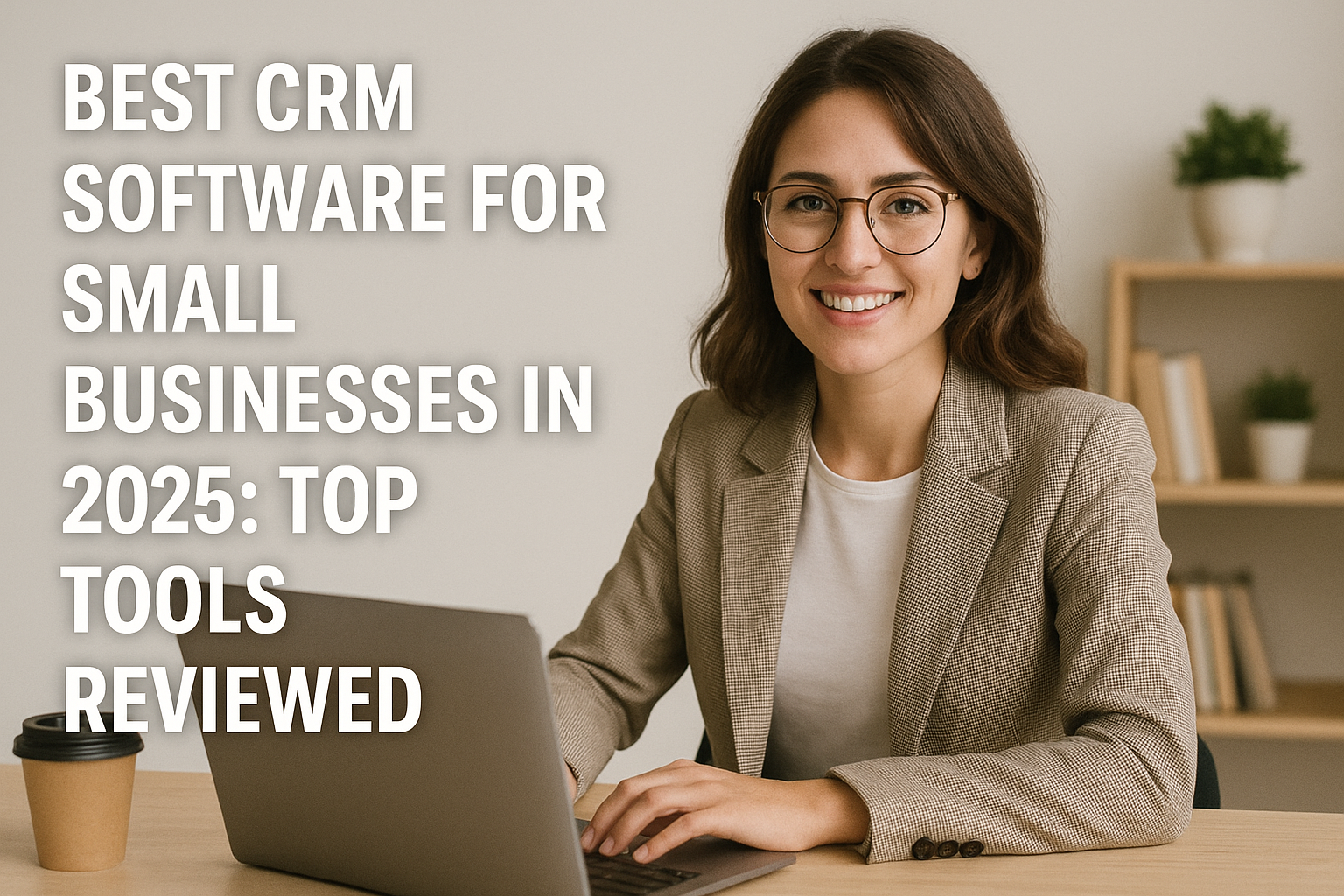Starting an online business has never been more accessible than it is today. Whether you’re looking to sell handmade jewelry, digital artwork, fitness programs, or drop-shipped electronics, the internet provides a wealth of opportunities for aspiring entrepreneurs. However, before you can start selling, there’s one major decision you need to make: choosing the right e-commerce platform. For beginners, this step can feel overwhelming given the number of options available, each claiming to be the best in the market. The truth is, not every platform is created equal—especially when you’re just starting out.
The ideal e-commerce platform for beginners should make launching your store as simple and stress-free as possible. It should offer tools that are intuitive, minimize the need for coding, and provide support when you need it most. From building your storefront to processing payments and tracking orders, the platform you choose will serve as the foundation of your business. Get this choice right, and you’re setting yourself up for a smoother ride. Get it wrong, and you may find yourself tangled in a mess of technical difficulties, hidden fees, and limited scalability.
What makes this blog post different from others is our focus on beginners—those who may have little to no experience with web development, digital marketing, or running an online business. We’ll guide you through the best e-commerce platforms designed specifically with ease-of-use in mind. These platforms offer intuitive interfaces, flexible pricing, helpful customer support, and templates that make your website look polished and professional—even if you’re not a designer.
Throughout this blog, we’ll look at a variety of top-rated e-commerce platforms, analyze their features, discuss their pros and cons, and offer our honest opinions on which type of business each one is best suited for. Our goal is to help you make an informed decision that fits both your product and your comfort level with technology. You don’t need to be a tech guru to launch a successful online store you just need the right tools.
From industry leaders like Shopify and Wix to lesser-known gems like Ecwid and Sellfy, there’s no shortage of choices. But rather than dumping a list and leaving you to do the research, we’ve done the heavy lifting. Every platform covered here has been reviewed through the lens of someone just starting out so you’ll know exactly what to expect before you commit to one.
Whether you’re a creative trying to monetize your passion, a side hustler hoping to grow your income, or a small business owner making the move from physical to digital, this guide is here to help you take the first step. We’ll highlight platforms that balance simplicity with functionality and give you the confidence to take that leap into the world of online selling.
So let’s dive in. First, we’ll explore what makes an e-commerce platform beginner-friendly, followed by an in-depth look at some of the best options available today. By the end of this post, you’ll be armed with the knowledge you need to choose a platform that supports your goals and gives your business the best possible start.
What to Look for in an E-commerce Platform for Beginners
For beginners stepping into the world of e-commerce, the technical and strategic landscape can be daunting. That’s why selecting the right platform is crucial, it serves not only as the foundation of your online store but also as your partner in business. With so many e-commerce solutions available, how do you know which one is best for you? While every platform offers unique advantages, there are some universal factors beginners should consider before making a commitment.
First and foremost, ease of use should be your top priority. You want a platform that allows you to build, manage, and update your online store without needing to write a single line of code. Platforms that provide drag-and-drop editors, intuitive dashboards, and step-by-step setup wizards will significantly lower the learning curve. When you’re just starting out, your time is better spent creating products, engaging with customers, and marketing not fumbling through complex backend interfaces.
Next, consider the design and template options. A good e-commerce platform will offer professionally designed templates that are mobile-responsive and easy to customize. Your store’s appearance plays a big role in how customers perceive your brand, and as a beginner, you probably don’t have the time or skills to create a website from scratch. Look for a platform that lets you personalize templates with your own branding, colors, and product images without needing a graphic designer or developer.
Another critical factor is payment integration. Customers expect to pay online using methods that are convenient and secure, like credit cards, PayPal, Apple Pay, and Google Pay. Your platform should offer multiple payment gateways and make setup easy. Avoid platforms that limit your payment options or charge high transaction fees unless you’re using their proprietary systems. Transparency in pricing and flexibility in payment methods are key.
Customer support is another essential consideration for beginners. Look for platforms that provide 24/7 support, whether through live chat, phone, email, or comprehensive knowledge bases. If you hit a snag in the middle of setting up your store, having access to fast and helpful support can make the difference between launching on time or getting stuck. Bonus points if the platform has a vibrant user community or forums where you can learn from other sellers’ experiences.
Scalability might not be on your radar yet, but it should be. While your focus is on getting started, you don’t want to be stuck with a platform that limits your growth. Choose an e-commerce solution that offers features you can grow into—such as advanced analytics, marketing tools, inventory management, and support for larger product catalogs. The goal is to start simple but have room to expand as your business grows.
One often overlooked feature for beginners is built-in marketing tools. Not everyone is a digital marketing expert, so having access to SEO settings, email marketing integrations, social media tools, and promotional features can give you a head start. Some platforms even offer guided marketing plans or recommendations to help you increase traffic and conversions without needing a separate marketing team.
Lastly, consider the total cost of ownership. Don’t just look at the monthly subscription fee factor in transaction fees, app/plugin costs, payment processing charges, and any add-ons you might need. Beginners often make the mistake of going for the cheapest option, only to realize they need to pay for essential features that other platforms include for free. Choose a platform that provides good value, not just a low price.
In short, the best e-commerce platform for beginners is one that empowers you to launch quickly, scale steadily, and focus more on selling and less on tech troubleshooting. It should be simple to use, visually appealing, flexible in functionality, and backed by reliable support. With these criteria in mind, let’s take a closer look at some of the most beginner-friendly platforms on the market starting with the industry favorite, Shopify.
Shopify: The Go-To Platform for New Online Store Owners
When it comes to launching an online store as a beginner, Shopify is often the first name that comes to mind—and for good reason. This platform has earned its reputation as one of the most user-friendly and scalable e-commerce solutions available. Whether you’re tech-savvy or not, Shopify’s intuitive interface and all-in-one approach make it an ideal starting point for aspiring entrepreneurs. It’s designed to help you go from idea to fully-functioning online store in a matter of hours, not days or weeks.
One of Shopify’s standout strengths is its ease of use. The platform offers a clean, guided dashboard that takes you step-by-step through the store setup process. From adding products and choosing themes to setting up payment gateways and launching your domain, everything is laid out clearly and logically. You don’t need to worry about coding or backend configuration. Shopify makes it incredibly simple to drag and drop sections, manage inventory, and preview your store before going live. Even tasks like setting up taxes or connecting a custom domain can be done in just a few clicks.
Another major advantage is Shopify’s professional, mobile-optimized themes. You get access to a library of free and paid themes that are beautifully designed and highly customizable. Each theme is responsive by default, ensuring your store looks great on any device—an important feature considering how many shoppers buy through mobile. Customizing these themes is straightforward, thanks to Shopify’s drag-and-drop editor and integrated branding options. You can adjust fonts, colors, layouts, and even add custom images or videos—all without touching code.
When it comes to selling and payments, Shopify truly excels. It supports more than 100 payment gateways including PayPal, Stripe, Apple Pay, Google Pay, and its own Shopify Payments system. For beginners, using Shopify Payments can be the easiest route since it eliminates the need for third-party integration and offers a more seamless experience. There’s also no additional transaction fee when you use it, unlike with some other gateways. Managing orders, issuing refunds, and tracking sales are all streamlined within the platform.
A common concern for beginners is how to market their store and drive traffic. Shopify addresses this with built-in marketing and SEO tools that make it easier to attract customers. You can create discount codes, run email campaigns (especially if you use apps like Shopify Email or integrations like Klaviyo), and set up automated abandoned cart recovery. The SEO features allow you to edit meta titles, descriptions, and image alt text, helping your store get discovered on Google. And if you’re not sure where to start, Shopify’s help center and blog provide plenty of beginner-friendly tutorials and advice.
Speaking of help, Shopify’s customer support is among the best in the industry. You get access to 24/7 support via chat, email, and phone. There’s also a vibrant online community, including forums, YouTube tutorials, and a rich knowledge base. If you run into a problem—even at 3 AM you’re likely to find a solution quickly. For beginners who might not have access to a tech team, this kind of support can be a lifesaver.
Shopify’s app ecosystem is another massive plus. With over 8,000 apps in the Shopify App Store, you can add nearly any functionality to your store from product reviews and upselling tools to advanced analytics and dropshipping integrations like Oberlo or DSers. While you don’t need most of these apps to get started, it’s good to know they’re available as your store grows. Many apps offer free plans or trials, making it easy to experiment without upfront costs.
Now, let’s talk about pricing. Shopify offers a 3-day free trial, and its paid plans start at $39/month for the Basic plan. While this might seem steep compared to some other platforms, you’re paying for reliability, scalability, and a feature-rich experience. As your business grows, you can upgrade to Shopify’s higher-tier plans, which offer more advanced reports, better shipping discounts, and lower payment processing fees. The platform is fully hosted, so you don’t need to worry about managing servers or updates—Shopify handles everything behind the scenes.
That said, Shopify isn’t perfect. One downside is that certain features—like advanced reporting or international pricing—are only available on higher-tier plans. Additionally, while Shopify is highly customizable, you may occasionally run into limitations unless you know how to code with Liquid, their proprietary templating language. However, for the vast majority of beginners, these aren’t deal-breakers. The out-of-the-box functionality is more than enough to build and run a professional, successful store.
In summary, Shopify is an incredibly well-rounded platform that offers the perfect balance of simplicity and power. It’s built for beginners but has the depth and flexibility to grow with your business. Whether you’re selling physical goods, digital products, subscriptions, or even dropshipping items, Shopify provides everything you need to launch, manage, and scale your online store—all in one place. If you’re looking for a reliable, beginner-friendly e-commerce platform that doesn’t compromise on quality, Shopify should be at the top of your list.
Wix eCommerce: Drag-and-Drop Simplicity for New Sellers
If you’re a beginner looking for a platform that combines simplicity, flexibility, and beautiful design, Wix eCommerce is definitely worth considering. Best known for its intuitive drag-and-drop website builder, Wix has grown into a full-featured e-commerce solution tailored for users with little to no technical experience. It’s a particularly attractive option for solo entrepreneurs, creatives, and small business owners who want to create a visually engaging store without hiring a web developer or designer.
One of Wix’s most appealing qualities is its extremely beginner-friendly interface. The platform uses a true drag-and-drop editor, which allows you to place elements like text, images, videos, and product widgets anywhere on the page. There’s no need to learn code or navigate complex backend systems. You simply click on what you want to change, make your edits, and save. For new sellers who prioritize ease of setup, this WYSIWYG (What You See Is What You Get) style of editing is incredibly liberating and intuitive.
Another standout feature of Wix eCommerce is its wide range of customizable templates. Wix offers over 500 designer-made website templates, including many specifically created for online stores. These templates are not only aesthetically pleasing but also responsive meaning they’ll look great on mobile devices. You can start with a layout that matches your brand’s vibe, then personalize it with your own colors, logos, fonts, and images. If you’re unsure about design, Wix ADI (Artificial Design Intelligence) can even create a personalized store for you based on a few quick questions.
From a product management perspective, Wix makes it easy to organize and showcase your items. You can add unlimited physical or digital products, create product variants (such as size or color), and manage inventory directly within the dashboard. Wix also includes tools for setting up shipping options, sales tax, and regional availability. While it may not offer the depth of inventory control that enterprise-level platforms like BigCommerce do, Wix provides more than enough flexibility for small-scale sellers and beginners.
Wix doesn’t skimp on essential e-commerce functionality either. It supports major payment gateways like PayPal, Stripe, and Wix Payments—its own built-in system that allows you to accept credit cards, Apple Pay, and other methods with ease. Setting up these payment options is straightforward, and there are no hidden fees beyond standard processing charges. Additionally, Wix has built-in support for recurring payments and subscriptions, which is useful for businesses offering memberships or digital services.
Another beginner-friendly feature of Wix eCommerce is its marketing toolkit. The platform comes equipped with basic SEO tools to help you optimize your site for search engines. You can edit meta tags, customize URLs, and submit your sitemap to Google. For email marketing, Wix offers integrated tools that let you send promotional campaigns, newsletters, and abandoned cart reminders. There’s also a suite of analytics tools that give you insights into your store’s performance, from sales trends to traffic sources all viewable through a clean, visual dashboard.
Customer support is another area where Wix performs well for beginners. The platform offers 24/7 support via email and phone, plus a comprehensive Help Center filled with articles, video tutorials, and step-by-step guides. There’s even a community forum where users share tips and ask questions. While Wix’s customer support may not always be as fast as Shopify’s live chat, it’s reliable enough to help most new sellers resolve issues quickly.
Let’s talk pricing. Wix eCommerce plans start at around $27/month with the Business Basic plan, which includes secure online payments, unlimited products, and free hosting. This makes Wix one of the more affordable options for launching a fully functional store. Higher-tier plans offer advanced shipping tools, subscriptions, and increased storage space. It’s also worth noting that Wix frequently offers discounts and promotional pricing for new users, making it an economical choice if you’re testing the waters of online selling.
Of course, no platform is perfect. One limitation of Wix eCommerce is that, while it’s easy to use, it may lack some of the more advanced e-commerce features found in platforms like Shopify or WooCommerce. For example, there are fewer options for managing large inventories or integrating complex third-party apps. Additionally, once you’ve chosen a template, switching to a new one later requires rebuilding your siteva constraint that can be frustrating if you want to redesign your store down the road.
That said, Wix makes up for these drawbacks by providing one of the most user-friendly and aesthetically pleasing e-commerce experiences on the market. It’s ideal for beginners who prioritize creative control and ease of use over enterprise-level functionality. Whether you’re selling handmade crafts, digital downloads, or niche products, Wix gives you all the tools you need to launch a professional-looking store with minimal hassle.
quarespace Commerce: Elegant Design Meets Functionality
For beginners who value visual sophistication as much as selling functionality, Squarespace Commerce offers the perfect blend of both. Known for its minimalist and sleek website templates, Squarespace has steadily evolved into a full-fledged e-commerce platform, giving new sellers a stylish yet capable environment to launch their online businesses. Whether you’re an artist, photographer, fashion retailer, or boutique store owner, Squarespace empowers you to create a stunning storefront that also performs smoothly under the hood.
One of Squarespace’s standout features is its award-winning design templates. These templates are created by professional designers and exude a level of polish that’s hard to find elsewhere. Each layout is responsive by default, meaning it automatically adapts to desktops, tablets, and smartphones without extra effort on your part. As a beginner, you’ll appreciate how easy it is to customize these templates. With a few clicks, you can change fonts, color schemes, images, and more—allowing you to align the design perfectly with your brand identity.
The user interface is another reason beginners are drawn to Squarespace. It offers a clean, drag-and-drop content editor that’s highly intuitive and doesn’t require any coding knowledge. Pages and sections are arranged logically, and there are helpful prompts to guide you through setup tasks such as adding products, configuring payment gateways, and setting up your domain. It’s an ideal solution for first-time store owners who want to focus on selling rather than troubleshooting tech problems.
When it comes to product management, Squarespace Commerce provides all the essential tools. You can sell physical goods, digital products, subscriptions, and even services directly from your site. Adding products is simple: upload images, write descriptions, set prices, manage stock, and create variants like size or color. Squarespace also allows you to create custom product forms—useful for things like personalization requests or collecting customer information. Inventory tracking is built-in, and you’ll receive notifications when stock is low or out.
Squarespace supports several major payment options, including Stripe, PayPal, and Apple Pay. These integrations are easy to activate, giving your customers multiple ways to pay securely. You can also accept payments from across the globe, depending on the capabilities of the payment provider you choose. For beginners, Squarespace simplifies this process by offering clear documentation and easy-to-navigate settings that walk you through the setup process step by step.
Another area where Squarespace shines is in its built-in marketing and SEO tools. From day one, you can access integrated tools to optimize your site for search engines, including the ability to customize page titles, meta descriptions, and image alt text. There’s also a clean URL structure, automatic sitemap generation, and SSL encryption—critical for e-commerce trust and SEO performance. For email marketing, Squarespace includes its own Email Campaigns feature, allowing you to create beautiful emails that match your site’s branding and track open and click-through rates in real-time.
Shipping and tax settings are handled neatly within the platform. Squarespace supports real-time shipping calculations through third-party services like FedEx and USPS, as well as flat-rate and weight-based options. You can set up shipping zones, tax rates based on customer location, and automated tax calculations in supported regions. While it may not offer the advanced logistics features of platforms like Shopify or BigCommerce, Squarespace covers the fundamentals in a straightforward and user-friendly manner.
Customer support is another benefit that beginners will appreciate. Squarespace offers 24/7 email support and live chat during weekdays. The Help Center is extensive, with a large library of tutorials, guides, and videos that walk you through common issues. There’s also a community forum where users exchange tips and troubleshoot problems. While some users may find that support responses aren’t instant, the thoroughness of Squarespace’s educational materials generally makes up for it.
Pricing for Squarespace Commerce is competitive and straightforward. The Business plan starts at $23/month but includes a transaction fee, which may not be ideal for serious sellers. However, the Commerce Basic plan at $27/month removes those fees and unlocks full e-commerce capabilities like checkout on your own domain, customer accounts, and advanced analytics. For most beginners, this plan offers the best balance of affordability and features. There’s also a Commerce Advanced plan at $49/month that includes features like abandoned cart recovery and advanced shipping.
That said, Squarespace does have some limitations to be aware of. Its app integrations and third-party extensions are more limited compared to platforms like Shopify or WooCommerce. While this can make the experience less overwhelming for beginners, it might also restrict your ability to scale or customize deeply as your store grows. Additionally, its drag-and-drop editor, while easy to use, is more structured than Wix’s free-form builder, meaning there’s slightly less creative freedom in page layouts.
Despite those limitations, Squarespace excels at providing a balance of beauty and function, making it a fantastic option for creative entrepreneurs and small business owners who want a professional-looking store without a steep learning curve. It offers a refined, focused platform that handles everything from product listings and payments to marketing and SEO. If your brand relies heavily on visuals and storytelling, Squarespace provides the perfect stage to present your products in a way that captivates and converts.
WooCommerce: WordPress Flexibility for DIY Beginners
If you’re already familiar with WordPress or plan to use it for your website, WooCommerce is an excellent e-commerce solution that integrates seamlessly into the platform. Unlike standalone website builders such as Shopify or Squarespace, WooCommerce is a plugin that transforms any WordPress site into a fully functional online store. For beginners who want complete control and flexibility—and don’t mind a bit of DIY WooCommerce offers a powerful and cost-effective route into e-commerce.
One of WooCommerce’s biggest strengths is its customizability. Since it’s an open-source platform, you’re free to modify every aspect of your store. From product page layouts to checkout experiences, you can shape the store to reflect your brand and vision. WordPress’s huge ecosystem of themes and plugins works beautifully with WooCommerce, allowing you to design a site that’s not only visually appealing but also rich in functionality. This flexibility is perfect for beginners who want room to grow or those with a specific look or user journey in mind.
Despite the robust features, WooCommerce is surprisingly user-friendly, especially for those who’ve worked with WordPress before. Installing the plugin is as easy as a few clicks from your dashboard, and once it’s activated, you’ll be guided through a setup wizard. This helps with configuring essential settings like currency, shipping options, taxes, and payment methods. Even complete novices can get a store up and running in a relatively short time, thanks to WooCommerce’s intuitive backend interface and helpful documentation.
When it comes to product management, WooCommerce handles everything you’d expect from a modern e-commerce platform. You can sell physical or digital products, create product variations (e.g., size or color), set inventory levels, and manage shipping classes. The platform supports bulk product imports, and the integration with WordPress’s content system means you can add SEO-optimized descriptions, product images, and custom fields with ease. Plus, since it’s WordPress, you have full control over URLs, metadata, and other key SEO components from the start.
One of WooCommerce’s most appealing aspects is its cost structure. The plugin itself is free, as is WordPress, making it an incredibly affordable option for bootstrapped entrepreneurs. Of course, you’ll need to pay for web hosting (popular choices include SiteGround, Bluehost, or WP Engine), and potentially a premium theme or additional plugins—but you only pay for the features you actually need. This modular pricing model gives you the ability to scale gradually, making WooCommerce a smart choice for beginners looking to grow sustainably.
WooCommerce also offers a wide range of payment and shipping options. You can accept payments through Stripe, PayPal, Square, Apple Pay, and more via extensions. Shipping integrations include USPS, FedEx, and DHL, as well as local delivery and in-store pickup. The plugin architecture allows for endless customization—want to offer free shipping over a certain threshold or restrict shipping by location? You can do all of that, and more, often without writing a single line of code.
However, there are trade-offs to WooCommerce’s flexibility. Being a self-hosted solution, it requires more responsibility from the user compared to fully hosted platforms like Shopify. You’ll need to manage your own hosting, handle site backups, keep plugins updated, and ensure your site’s security. For those who aren’t particularly tech-savvy, this might sound daunting. That said, many managed WordPress hosts offer WooCommerce-optimized plans that handle much of this for you, making it more accessible than ever before.
Support for WooCommerce comes primarily from its vast community and documentation. While there’s no traditional customer service like you’d get with Shopify or Wix, the ecosystem is filled with forums, YouTube tutorials, developer blogs, and third-party consultants. For many beginners, this peer-to-peer support is more than enough, especially given how widely adopted WooCommerce is around the world. There’s also the official WooCommerce marketplace, where you can purchase vetted extensions and themes, often with developer support included.
Ecwid: Turn Any Website Into an Online Store
For beginners who already have a website—or prefer using platforms like WordPress, Joomla, or even social media Ecwid presents a compelling solution. Unlike other e-commerce platforms that require you to build your store from scratch within their ecosystem, Ecwid acts as a plug-and-play shopping cart that can be integrated into virtually any website. This makes it an ideal option for small business owners, bloggers, or creatives who want to start selling online without the hassle of migrating their entire site or learning a new platform.
The core appeal of Ecwid lies in its ease of use. Getting started is incredibly simple: you create a free Ecwid account, add your products, and then embed the store on your existing site using a code snippet or plugin. Whether your site is built on WordPress, Wix, Weebly, or something else entirely, Ecwid adapts seamlessly to your site’s design. This gives you the freedom to sell online while maintaining the aesthetic and branding of your existing website. For beginners with minimal technical skills, the process is intuitive and well-documented.
Ecwid’s product management dashboard is clean and beginner-friendly. Adding new products, setting prices, managing inventory, uploading photos, and creating categories is a smooth experience. The platform supports both physical and digital products, as well as services, which is a bonus for freelancers or service-based businesses. You can also configure tax rules, shipping methods, and product options like size or color variations. These features are available right from the start—even on the free plan—making Ecwid a generous platform for those just testing the waters.
When it comes to design and storefront display, Ecwid shines in its ability to blend into your existing site. The embedded store inherits your website’s styling automatically, ensuring a consistent brand experience. Additionally, the shopping cart and checkout pages are responsive, mobile-friendly, and optimized for conversion. For those using platforms like WordPress, there’s a dedicated Ecwid plugin that simplifies the integration process even further. For standalone users, Ecwid also offers Instant Site—a free, one-page website builder to help beginners get started if they don’t yet have a website.
Ecwid’s multi-channel selling capabilities are another major plus. From one centralized dashboard, you can manage sales across your website, Facebook, Instagram, TikTok, Amazon, and eBay. This opens up huge opportunities for beginners to diversify their sales channels early on without juggling multiple platforms. Plus, inventory syncs across all channels automatically, reducing the chance of overselling or order conflicts. For small retailers looking to make the most of social commerce or expand into marketplaces, Ecwid provides powerful tools that are easy to use.
Another area where Ecwid excels is its affordable pricing. The platform offers a very usable free plan that includes up to 5 products and basic features perfect for new sellers just starting out. Paid plans start at $19/month (Venture plan) and scale up with features like product filters, abandoned cart recovery, advanced SEO tools, and integrations with marketplaces and POS systems. Compared to other platforms, Ecwid gives you a lot for the price, especially considering the multi-channel features and lack of transaction fees.
Security and payment processing are also handled professionally. Ecwid supports numerous payment gateways, including Stripe, PayPal, Square, and Apple Pay. All transactions occur over secure HTTPS connections, and PCI compliance is built-in, relieving beginners of the burden of managing security protocols themselves. Real-time shipping quotes, tax automation, and order tracking tools are also part of the higher-tier plans, enabling small businesses to offer a polished shopping experience without technical complexity.
Customer support is solid across all tiers, with email support available on the free plan and live chat available on paid tiers. There’s also a rich knowledge base, video tutorials, and a community forum where users can exchange ideas and troubleshooting tips. Ecwid’s support team is known for being responsive and helpful—something beginners will greatly appreciate during their initial setup and launch.
To wrap up, Ecwid is an excellent choice for beginners who already have a website or want to sell on multiple platforms from one central dashboard. It’s flexible, affordable, and easy to set up, with a gentle learning curve and strong multi-channel capabilities. Whether you’re adding e-commerce functionality to a blog, a portfolio site, or a small business homepage, Ecwid offers a low-friction way to get your store live quickly and efficiently without having to rebuild your entire digital presence from scratch.
Sellfy: Quick Setup for Digital Products and Creators
If you’re a creator looking to sell digital goods, subscriptions, or even physical products, Sellfy is one of the most beginner-friendly platforms you can choose. Tailored specifically for artists, designers, authors, musicians, and other creatives, Sellfy stands out for its quick setup, intuitive interface, and seamless support for digital file delivery. It’s a perfect solution for people who want to start selling with minimal setup and without needing to build a full-fledged e-commerce site from scratch.
Sellfy was built with simplicity in mind. You can literally launch your store in under 10 minutes. After signing up, you’re immediately guided through a user-friendly setup process: add your product, set pricing, choose a payment gateway, and publish. There’s no need to fiddle with complex configurations or third-party plugins. The platform also provides a clean and modern storefront out of the box, meaning you can start selling almost instantly—even without technical experience or design skills.
One of Sellfy’s strongest features is its support for digital products. Whether you’re selling ebooks, music, video courses, printables, or software, Sellfy handles the heavy lifting for you. It offers secure file hosting, automatic digital file delivery, download limits, and even license keys for software sales. This kind of infrastructure is usually hard to piece together on more general-purpose platforms, making Sellfy ideal for creators who want to monetize their content without worrying about fulfillment logistics.
Aside from digital files, Sellfy also allows for physical product sales and print-on-demand (POD). You can use their built-in tools to manage inventory, shipping settings, and tax rates for physical goods. For those who want a low-effort merchandising option, the integration with POD services is a game-changer. You simply upload your designs, and Sellfy handles printing, packaging, and shipping. This is especially appealing to influencers, artists, and YouTubers looking to sell branded merchandise with minimal effort.
From a design standpoint, Sellfy keeps things simple but effective. The storefront themes are clean, mobile-optimized, and ready to use. Customization options are limited compared to platforms like Shopify or Wix, but that’s part of the appeal for beginners—it removes complexity and helps you stay focused on selling. You can tweak colors, add your logo, upload a banner, and configure your navigation without needing any coding knowledge. For creators who want a no-fuss solution that still looks professional, Sellfy delivers.
Payment integration is seamless with Stripe and PayPal, allowing you to accept credit cards and payments from customers around the world. Sellfy also supports multiple currencies and allows you to set pricing in your preferred currency. Unlike many other platforms, Sellfy doesn’t charge transaction fees on top of what your payment processor takes, which is a major benefit for creators with tight margins. There’s also a pay-what-you-want pricing option, ideal for those experimenting with audience-supported pricing models.
Sellfy’s built-in marketing tools are another highlight. You don’t need to install extra apps or plugins to access features like discount codes, email marketing, upselling, and cart abandonment recovery—they’re all available within the platform itself. You can send product updates, promotions, or newsletters to your customers directly from your dashboard. This makes it easy to engage your audience and increase sales, even if you’re just starting to build your customer base.
Analytics are also built into the dashboard, giving you real-time data on traffic, sales, conversion rates, and top-performing products. For beginners, this information is incredibly helpful in shaping your product strategy and understanding what’s resonating with your audience. You can track where your customers are coming from, how much they’re spending, and even what devices they’re using—all without needing Google Analytics unless you want to go deeper.
Customer support for Sellfy is solid, with email support and a helpful knowledge base. While there’s no phone or live chat support, the platform is so straightforward that most beginners won’t need frequent assistance. For those who do run into questions, Sellfy’s documentation and tutorial articles are clear and beginner-focused. They also maintain a blog and active social media channels where users can pick up tips and updates.
Pricing for Sellfy is transparent and accessible. Plans start at $29/month for the Starter plan, which includes unlimited digital products, physical product support, discount codes, and email marketing. Higher tiers unlock additional features like product upselling and advanced analytics. While there’s no free plan, Sellfy does offer a 14-day free trial so you can explore the platform before committing.
In summary, Sellfy is a fantastic platform for beginners—especially creators and solo entrepreneurs—who want to sell digital products or simple merchandise quickly and with minimal friction. Its ease of use, instant delivery of digital goods, and built-in marketing tools make it uniquely suited for people who want to turn their creative work into a revenue stream without becoming full-time web developers. If your priority is speed, simplicity, and creator-focused tools, Sellfy is definitely worth a try.
Weebly by Square: Simplified Selling for Local Businesses
For beginners who want a simple, budget-friendly way to build a functional online store especially if they operate a brick-and-mortar location Weebly by Square is a compelling option. Known for its intuitive drag-and-drop website builder and now enhanced by Square’s powerful point-of-sale (POS) and payment solutions, Weebly is particularly appealing for small businesses, local shops, cafes, and service providers that want to bridge their online and offline operations effortlessly.
One of Weebly’s most attractive features is its user-friendly website builder. Designed with simplicity in mind, it allows beginners to create attractive websites without needing any coding skills. You can choose from a selection of professionally designed themes, then customize them using a straightforward drag-and-drop interface. This means you can add elements like images, videos, text, forms, maps, and contact info simply by moving blocks into place. For newcomers who might find platforms like Shopify or WordPress overwhelming, Weebly offers a much gentler learning curve.
The integration with Square’s ecosystem is what really sets Weebly apart from traditional site builders. Businesses that already use Square POS in their physical stores can seamlessly sync their online and offline inventory, orders, and customer data. This is incredibly beneficial for small business owners looking to create an omnichannel experience. For example, if someone buys a product in-store using Square, the inventory count will automatically update in your Weebly online store, and vice versa. This reduces the risk of overselling and simplifies operations.
Weebly by Square supports the sale of both physical and digital products, as well as services and event bookings. You can create product variants (like size or color), set stock levels, offer shipping or local pickup, and manage taxes with ease. While its features may not be as advanced as those found on platforms like BigCommerce or WooCommerce, they are more than sufficient for beginners and small businesses. Plus, Weebly offers automatic tax calculations and real-time shipping quotes through carriers like USPS, helping you present a professional and transparent checkout experience.
One of the biggest perks for local businesses is the support for in-person pickup and delivery, which is essential for restaurants, coffee shops, boutiques, and service-based businesses. You can offer local delivery within a specified radius, schedule pickups, or even provide curbside options. These features became increasingly relevant during the pandemic and remain valuable as consumer expectations around convenience continue to evolve. Weebly makes it simple to configure these options, allowing even the smallest businesses to operate like larger retailers.
Another key advantage is Weebly’s affordable pricing structure. There is a free plan available that allows you to build and launch a basic website (with Square branding), which is great for testing things out or launching a side hustle. Paid plans start at just $12/month (Personal plan) and scale up to $26/month (Performance plan), which includes features like abandoned cart emails, product reviews, and advanced e-commerce stats. Compared to many competitors, Weebly offers a cost-effective way to get started without compromising on essential tools.
Payment processing is, unsurprisingly, powered by Square, which is fast, secure, and reliable. You can accept all major credit cards, Apple Pay, and Google Pay, both online and in-store. Square also handles PCI compliance and fraud protection, so beginners don’t have to worry about securing customer data themselves. For users who prefer a streamlined all-in-one ecosystem for payments, store management, and reporting, Square’s integration with Weebly simplifies the entire process.
Marketing tools are built right into the platform. Weebly includes basic email marketing functionality, allowing you to send newsletters, promotions, and order updates to your customers. There’s also support for SEO customization—such as editable meta tags, image alt text, and custom URLs—which helps your store rank on Google. Social sharing buttons, contact forms, and coupon creation are also available, giving you multiple ways to engage and retain customers. While these features aren’t as advanced as those found on platforms like Wix or Shopify, they are more than adequate for most beginner users.
Customer support is available via live chat, email, and phone depending on your plan. There’s also an extensive knowledge base with tutorials, video guides, and a community forum. Square’s broader support ecosystem is an added bonus, especially if you’re also using their POS hardware or banking solutions. Whether you’re running into issues with shipping setup, payment processing, or product uploads, help is usually just a few clicks away.
Zyro: Fast and Lightweight Platform for Starters
When it comes to building an e-commerce store that’s both fast and uncomplicated, Zyro is a platform that deserves a serious look especially for beginners. Owned by Hostinger, Zyro markets itself as a lightweight, AI-powered website builder that enables users to launch online stores quickly and affordably. Its simplicity, minimalistic design approach, and helpful built-in tools make it an excellent choice for first-time entrepreneurs who don’t want to spend weeks setting up an online shop.
One of the biggest advantages of Zyro is its clean and intuitive user interface. The dashboard is free of clutter and unnecessary options, making it easy for beginners to navigate. The drag-and-drop editor allows you to build web pages without needing a background in design or code. It’s optimized for speed, so you won’t encounter the kind of lag or complexity that can bog down more feature-heavy platforms. If your primary goal is to launch quickly with a professional-looking site, Zyro’s streamlined approach is a real asset.
Zyro also shines when it comes to AI-powered tools. For example, it features an AI writer that can help you generate product descriptions, category content, and even SEO meta titles—perfect for people who struggle with copywriting or want to save time. There’s also a logo maker, heatmap tool (which predicts where users will click), and AI-driven image enhancement features. While these may not match the output of a professional designer or copywriter, they’re incredibly helpful for solo entrepreneurs working on a tight budget.
From an e-commerce standpoint, Zyro covers all the basics that beginners need. You can sell physical or digital products, track inventory, offer discounts, and accept multiple payment options including Stripe and PayPal. Shipping rules can be configured based on country or region, and tax calculations are automated to reduce the hassle of compliance. Product management is straightforward—upload images, write descriptions, assign categories, and set prices, all from a central dashboard that’s easy to understand.
Speed is another key differentiator for Zyro. Websites built on the platform load extremely fast, which is not just great for user experience but also important for SEO rankings. Zyro uses lightweight coding and reliable cloud hosting via Hostinger to ensure that pages load quickly even on slower internet connections. In a world where users are quick to abandon slow-loading sites, this gives you a definite edge especially if your customers are browsing on mobile devices.
Customization with Zyro is slightly limited compared to platforms like Wix or Shopify, but this can be seen as a benefit for beginners who might get overwhelmed with too many design choices. The templates are modern, mobile-responsive, and optimized for usability. You can customize colors, fonts, and layout elements to match your brand, but you’re protected from making design mistakes that could harm the user experience. This balance of flexibility and structure is ideal for those launching their first online store.
Pricing is another reason beginners gravitate toward Zyro. It’s one of the most budget-friendly options on the market, with plans often starting at under $10/month when promotions are active. Even the eCommerce plan, which includes everything you need to run a store, tends to be much cheaper than similar offerings from Shopify or BigCommerce. For bootstrapped entrepreneurs or side hustlers testing the waters of online retail, Zyro’s low cost of entry makes it a smart choice.
Zyro’s customer support is accessible via live chat and email, and while it may not offer phone support or a huge library of apps like other platforms, it does provide a strong foundation and a smooth onboarding experience. The help center is filled with guides, FAQs, and video tutorials geared toward beginners, making it easy to get up and running even if you’ve never launched a website before.
Shift4Shop: Feature-Packed with a Free Plan
For beginners who are looking for a powerful e-commerce platform that offers a lot right out of the box—without paying upfront—Shift4Shop is one of the most feature-rich options available. Formerly known as 3dcart, the platform was rebranded after its acquisition by payment processor Shift4 and now offers a completely free, full-featured plan for U.S. merchants who use Shift4 for payment processing. This model is particularly attractive to new store owners who want advanced tools without committing to costly monthly fees.
One of the most significant advantages of Shift4Shop is that it’s loaded with features from the start. Unlike platforms that require dozens of apps or add-ons to unlock full e-commerce functionality, Shift4Shop includes powerful features by default—things like built-in email marketing, customer reviews, gift cards, abandoned cart saver, and advanced SEO tools. Beginners who want to grow without constantly upgrading or buying third-party extensions will find this all-in-one approach refreshingly simple and budget-conscious.
Despite its deep feature set, Shift4Shop manages to maintain a clean and relatively beginner-friendly dashboard. The platform includes step-by-step wizards to help you set up your store, customize your design, add products, and configure shipping and tax rules. While the interface may not be quite as slick or intuitive as Wix or Shopify, it’s still very manageable for beginners, especially those who prefer to explore a more traditional e-commerce backend setup with lots of control.
Design flexibility is another major strength. Shift4Shop offers dozens of free, mobile-optimized themes that you can apply to your storefront, and they support advanced customization if you have some coding experience. For those without technical knowledge, the platform also includes a drag-and-drop editor that allows you to adjust the layout and styling of your store’s pages. While not as visually fluid as Wix or Squarespace, it provides a good blend of customization and structure.
Shift4Shop supports both physical and digital products, subscription models, and services. It’s especially strong in handling large catalogs with multiple product variants, custom fields, and inventory tracking. It also comes with a robust built-in blogging engine, which is ideal for entrepreneurs looking to drive organic traffic through content marketing. From a feature standpoint, Shift4Shop arguably offers more tools natively than Shopify, making it an excellent option for new store owners who want everything under one roof.
One of Shift4Shop’s standout advantages is its free plan. For merchants based in the United States who agree to use Shift4’s payment processing (which charges standard transaction fees), the platform provides access to its full suite of features at no monthly cost. This is not a limited free trial or a stripped-down version; it includes everything from advanced reporting to email automation and multi-channel selling. For budget-conscious entrepreneurs, this free plan is a compelling reason to consider Shift4Shop over pricier competitors.
Additionally, Shift4Shop supports integration with dozens of payment processors, including PayPal, Apple Pay, and Stripe, though the free version is exclusive to Shift4’s gateway. The platform also offers native integrations with popular marketplaces like eBay, Facebook, and Google Shopping, which helps you expand your reach and boost visibility. Shipping tools are also impressive you can offer real-time carrier rates, in-store pickup, dropshipping options, and more.
Support is available via live chat, phone, and email, and there’s a comprehensive knowledge base filled with tutorials, webinars, and how-to articles. Community forums and customer support teams can assist with both technical issues and general questions about store setup or marketing strategies. While some users report that the learning curve is slightly steeper than other platforms, most agree that the payoff is worth it for the suite of features you receive.
Square Online: Great for Brick-and-Mortar to Digital
If you already run a physical store and are looking for an easy way to transition to online sales, Square Online is a platform worth considering. Powered by Square, the popular payment processing company, Square Online is designed with simplicity in mind, enabling businesses to create and manage both their in-person and online sales in one cohesive system. The platform is perfect for small and local businesses looking to expand their reach while benefiting from Square’s robust POS (point-of-sale) system.
One of the biggest draws of Square Online is its seamless integration with Square’s point-of-sale system. This is particularly beneficial for businesses that are already using Square to process payments in-store. With Square Online, you can sync your online and offline inventory, ensuring that you always have accurate stock levels whether you’re selling in person or online. When customers make a purchase, whether it’s through your website or at your physical location, Square will update your inventory in real time. This eliminates the risk of overselling and simplifies the management of both your physical and digital operations.
The platform offers a completely free plan, which allows you to create a basic online store with no monthly fees. This makes Square Online an excellent option for businesses just getting started with e-commerce and those with tight budgets. However, for those who want more advanced features such as custom domain names, promotional tools, or detailed reporting Square also offers paid plans starting at just $12/month. These plans include expanded options for branding, marketing, and support, allowing you to scale your store as your business grows.
Square Online is incredibly user-friendly, thanks to its drag-and-drop website builder. You don’t need any coding skills to create a professional-looking online store, as Square offers a variety of customizable templates tailored to different industries. Whether you run a café, a clothing boutique, or a service-based business, you’ll find a template that fits your needs. You can personalize your store’s layout, colors, and fonts, giving you the ability to reflect your unique brand identity.
The platform also offers mobile-responsive designs, ensuring that your online store looks great on smartphones and tablets. Given that a large percentage of shopping today happens on mobile devices, it’s essential that your e-commerce site delivers a smooth, user-friendly experience no matter the device. Square Online automatically optimizes your site for mobile viewing, so your customers can shop from anywhere with ease.
From an e-commerce perspective, Square Online supports a wide range of features suitable for most small businesses. You can sell physical products, digital products, services, and even accept bookings or reservations if you operate in the service industry. The platform allows you to manage your inventory, set up product variants (such as size and color), and offer shipping or local pickup options. Square integrates with a variety of shipping carriers, including USPS, UPS, and FedEx, allowing you to provide accurate real-time shipping rates during checkout.
Square Online’s payment processing is powered by Square, which means you don’t need to worry about setting up third-party payment gateways. Square handles all of the heavy lifting, including payment security, fraud protection, and PCI compliance. Square’s processing fees are competitive, charging a flat rate per transaction—making it simple and predictable for new store owners to understand their costs. This can be a huge relief for beginners who may be intimidated by the intricacies of payment processing on other platforms.
The marketing tools available through Square Online are another notable perk. The platform includes built-in options for creating promotions, discounts, and coupons to incentivize customers to buy. You can also run email marketing campaigns, integrate with social media platforms like Instagram and Facebook, and list your products on marketplaces like Google Shopping. Square Online also provides insights into your sales and customer behavior, helping you optimize your store for better performance over time.
Support is available through live chat, phone, or email, and Square also offers an extensive online help center with articles and guides on everything from store setup to advanced marketing strategies. The help center is particularly useful for beginners who may need guidance on configuring their store or troubleshooting common issues.
Choosing the Right Platform Based on Your Product Type
When selecting the best e-commerce platform for your store, one crucial factor to consider is the type of products you plan to sell. Different platforms offer varying features that may be more suited to specific product categories, so understanding your product type and business model is key to finding the right platform for your needs.
Physical Products: Traditional Retail Models
If you’re planning to sell physical products, look for platforms that offer robust inventory management, shipping integration, and customizable product options. Platforms like Shopify, BigCommerce, and Shift4Shop are particularly strong in this regard, as they allow you to manage a broad product catalog, set up product variants (like size or color), and automate fulfillment processes.
Platforms like BigCommerce offer advanced inventory management systems, which are beneficial for businesses with a large product catalog. If you expect rapid growth and need to scale quickly, BigCommerce’s capabilities allow for better scalability. On the other hand, Shopify offers a more user-friendly approach with powerful apps and integrations for shipping, fulfillment, and managing your inventory in real time.
Digital Products: Selling Downloads, Courses, and More
For those selling digital products—like eBooks, courses, music, software, or stock photography—some platforms are better suited than others. For instance, Sellfy and WooCommerce are particularly strong choices for digital goods because they have built-in functionality to deliver digital files automatically after purchase. These platforms offer minimal overhead and straightforward tools for managing digital products, making them great options for creators, digital marketers, and content producers.
Sellfy allows you to quickly upload and sell digital products, while WooCommerce offers the flexibility to turn an existing WordPress site into a fully functional digital product store. WooCommerce’s extensive plugin library also enables you to add features specific to digital products, like content protection or membership capabilities. Whether you’re selling downloadable goods or offering online courses, WooCommerce provides the flexibility to customize your store to suit your digital offerings.
Subscription Products: Recurring Revenue Models
If your business is focused on subscription-based products—such as subscription boxes, memberships, or access to premium content—look for platforms that specialize in recurring billing and subscription management. Shopify and BigCommerce both offer powerful subscription management tools that allow you to set up recurring billing and automate deliveries for subscription products.
BigCommerce integrates with third-party apps like ReCharge to simplify the management of subscriptions, while Shopify provides its own subscription apps, such as Recharge Subscriptions, to make it easy for customers to sign up for regular shipments of products. These platforms also support flexible pricing models, which is essential when offering various subscription tiers based on product quantity, frequency, or premium features.
Service-Based Products: Bookings and Appointments
If you’re offering services instead of physical or digital products, it’s important to choose a platform that can manage appointments, bookings, and client interactions. Services like Square Online, Wix eCommerce, and Weebly excel at handling service-based businesses. These platforms allow you to set up a booking system where clients can schedule appointments, book consultations, or even pay for services upfront.
For example, Square Online is excellent for service-based businesses like salons, spas, fitness trainers, or consultants, as it integrates easily with Square’s payment processing and offers appointment booking features right out of the box. Wix eCommerce also allows service-based businesses to manage bookings via integrated apps, and Weebly (now owned by Square) offers easy-to-use features to sell services along with products, making it ideal for small service providers or those offering a combination of services and goods.
Custom and Handmade Products: Crafting a Personalized Store
For businesses selling custom or handmade products, platforms that offer customization tools and support for personalized listings are essential. Etsy, while not a traditional website builder, is a fantastic platform for handmade or unique products. However, for those looking to build their own branded store, platforms like Shopify and Wix allow for heavy customization and personalization of product listings.
With Shopify, you can set up customizable fields for customer personalization (such as engraving details or custom text), while Wix offers a simple, user-friendly way to create stores that feature custom items or designs. Both platforms allow you to craft a unique shopping experience for customers purchasing bespoke or made-to-order products.
Marketplaces vs. Independent Websites
Another key decision is whether to sell primarily on marketplaces (such as Amazon, eBay, or Etsy) or run your own independent online store. If you plan to sell on marketplaces, platforms like Ecwid or Sellfy may be ideal, as they offer easy integration with third-party marketplaces. On the other hand, platforms like Shopify, Squarespace, and BigCommerce give you full control over your branding and customer experience, which is essential if you want to build a long-term business with your own brand identity.
Marketplaces offer the benefit of large, established audiences, but you’ll face stiff competition, and you won’t have as much control over your customer relationships. For those looking to build their own brand and direct traffic to a dedicated online store, platforms like Shopify and Squarespace provide the tools you need to create a personalized, professional-looking store while also having the flexibility to sell on marketplaces as well.
Cost Comparison: Pricing Breakdown for Beginners
When you’re just starting out with an online store, one of the most important factors to consider is the cost of your e-commerce platform. For beginners, it’s crucial to balance functionality with affordability. While some platforms offer free plans, others charge a monthly subscription fee or take a percentage of your sales. Understanding these costs will help you make an informed decision and ensure your e-commerce venture remains within your budget.
Free Plans vs. Paid Plans
Many e-commerce platforms offer free plans to help beginners get started without any initial financial commitment. For instance, Square Online provides a free plan that allows you to create a basic online store with no monthly fee. The free plan includes core features like product listing, payment processing via Square, and mobile-friendly templates. However, there are limitations, such as the inability to connect your own domain name and restricted access to advanced tools like marketing and shipping options. If you’re just testing the waters, a free plan can be a great way to get started without the pressure of paying monthly fees.
Shift4Shop offers a similar free plan for U.S. merchants who use their payment processing service, which includes a full-featured e-commerce solution. For beginners who are looking to get started with no upfront costs, platforms like these are great choices, especially if you’re comfortable with the limitations and are planning to scale up as your business grows.
For a more feature-rich experience, platforms like Shopify, BigCommerce, and Wix offer paid plans with monthly fees starting at around $29/month. These plans come with added benefits, such as unlimited product listings, better customer support, advanced shipping features, and the ability to connect your own custom domain. As your business grows and you start making more sales, it’s likely that you’ll need to upgrade to one of these paid plans to access additional features like abandoned cart recovery, enhanced reporting, and more powerful integrations.
Transaction Fees: What to Look For
Another cost to be aware of when choosing an e-commerce platform is transaction fees. Many platforms charge a transaction fee on each sale, either in addition to or instead of a monthly subscription fee. For example, Shopify charges a transaction fee (ranging from 2.9% + 30¢ per sale for the basic plan) unless you use their in-house payment processor, Shopify Payments. If you opt for another payment gateway, the transaction fees can be higher.
Square Online, on the other hand, doesn’t charge a monthly fee for its free plan, but it does take a 2.6% + 10¢ per transaction fee for online sales processed through their payment system. Similarly, Shift4Shop also doesn’t charge a monthly fee, but you must use their integrated payment processor, which comes with standard transaction fees.
Understanding transaction fees is important because they can add up quickly as you start making sales. If you’re selling high-ticket items or products with slim margins, transaction fees can significantly affect your profits. It’s essential to factor these fees into your pricing strategy when calculating profit margins and setting retail prices.
Additional Costs: Apps, Themes, and Add-ons
While many e-commerce platforms offer basic features as part of their monthly plan, you may need additional tools to optimize your store and improve customer experience. For example, platforms like Shopify offer a vast app store where you can purchase apps for additional functionality, like advanced email marketing, abandoned cart recovery, loyalty programs, and more. These apps often come with recurring fees, so it’s important to consider these additional costs when budgeting for your e-commerce store.
For those using platforms like Wix and Squarespace, many of the necessary features (such as email marketing, social media integrations, and custom domains) are included in the paid plans, but you may still find that you need to purchase third-party integrations or add-ons to take your store to the next level. For example, to unlock certain advanced design features or premium templates, you may need to pay an extra one-time fee.
The True Cost of Scaling
As your business grows, you might find that your e-commerce platform needs to scale with you. Higher-volume stores may require more bandwidth, greater storage capacity, and advanced analytics tools to track customer behavior and sales trends. Many platforms offer tiered pricing plans, so as your business expands, you can move to a higher plan with more features and greater support.
For example, BigCommerce offers pricing plans that increase as you make more sales. The basic plan starts at $29.95/month, but the next tier, designed for higher-volume businesses, costs $79.95/month. In addition to access to more advanced features, higher-tier plans often offer increased sales limits, improved reporting, and better customer support.
Shopify also offers tiered pricing, with plans ranging from $29/month to $299/month for the most advanced options. As you scale, you’ll have access to better tools for managing your sales, handling inventory, and improving your overall business efficiency.
Hidden Costs to Consider
Aside from monthly fees, transaction costs, and third-party app charges, there are other potential hidden costs associated with running an online store. For example, you may need to invest in marketing to attract traffic to your store, which could involve costs for ads, SEO tools, or content creation. Platforms like Squarespace and Wix provide some built-in marketing features, but you may need to purchase paid ads on Google, Facebook, or Instagram to drive traffic, which can add up over time.
Another hidden cost is shipping fees. Some platforms offer integrated shipping options with real-time rate calculation, but others may charge a premium for this service. It’s also important to consider packaging and shipping materials, which are additional costs that new store owners may overlook in the early stages.
Payment Gateways and Processing Made Easy
One of the most essential components of any e-commerce platform is the ability to process payments. A seamless and secure payment gateway ensures that customers can complete their purchases without any hassle, and that your business can manage transactions smoothly. For beginners, the ease of integrating payment processors is a crucial factor to consider when choosing an e-commerce platform.
Built-in Payment Gateways
Most e-commerce platforms offer built-in payment processors, eliminating the need for third-party integrations and providing a smooth experience for both merchants and customers. For example, Shopify uses Shopify Payments, which is seamlessly integrated with the platform and allows merchants to accept credit card payments directly on their site. This integration minimizes the risk of errors or delays, as everything is managed from one dashboard.
BigCommerce also offers an integrated payment system with BigCommerce Payments, which supports major credit cards, PayPal, Apple Pay, Google Pay, and other payment methods. This integration simplifies the setup process and helps reduce transaction fees when using their payment gateway. However, BigCommerce gives you the option to use a third-party processor, if preferred, giving you flexibility in your payment options.
Third-Party Payment Processors
While built-in payment systems are convenient, some platforms like WooCommerce allow you to choose from a variety of third-party payment processors, such as Stripe, PayPal, Authorize.Net, and more. This flexibility can be particularly beneficial if you already have an established relationship with a specific payment provider or if you’re in a region where certain payment methods are preferred.
However, keep in mind that using third-party payment gateways might involve additional fees, as many processors charge a percentage per transaction. For instance, Stripe typically charges 2.9% + 30¢ per successful transaction, while PayPal has a similar fee structure. Therefore, it’s important to weigh the convenience of an integrated payment processor against the extra transaction costs that might come with third-party gateways.
Security Features and PCI Compliance
When it comes to processing payments online, security is paramount. Most e-commerce platforms come with built-in SSL certificates, which encrypt sensitive customer data, such as credit card numbers, to protect against fraud. Platforms like Shopify and BigCommerce also comply with PCI DSS (Payment Card Industry Data Security Standard), a set of security standards designed to protect card information during and after a financial transaction.
If you’re considering a third-party payment processor, be sure to verify that it’s PCI-compliant, as this ensures that customer data is handled securely. Many platforms that support third-party payment providers also offer additional features like fraud detection and chargeback management, which can be helpful for preventing fraudulent transactions.
Multiple Payment Options for Customers
Offering a wide range of payment methods is essential for catering to a global audience. While traditional credit cards are the most common form of payment, many customers prefer alternatives like PayPal, Apple Pay, Google Pay, or even buy now, pay later services like Klarna. Choosing an e-commerce platform that supports multiple payment gateways is a great way to boost conversion rates and provide flexibility to your customers.
For example, Wix eCommerce and Squarespace offer integrations with a variety of payment providers, ensuring that you can cater to customers across different regions. Sellfy, on the other hand, is great for digital products and integrates with PayPal, making it easy for creators to receive payments from around the world.
Ease of Setup and Transaction Management
For beginners, the ease of setup is critical when choosing a payment gateway. E-commerce platforms like Square Online and Wix eCommerce offer very straightforward payment gateway setups, where you can quickly connect a payment provider and start processing payments. This simplicity allows you to focus on growing your business rather than dealing with complicated configurations.
Platforms like WooCommerce may require a bit more effort to integrate payment processors, but they offer more flexibility and control over the payment options you choose. If you’re comfortable with handling the backend setup, WooCommerce’s ability to integrate with virtually any payment processor makes it an excellent choice for those who want customization and scalability.
Transaction Fees and Hidden Charges
While most payment gateways charge a percentage per transaction, it’s important to understand the fee structure of each gateway. For example, PayPal charges a fixed fee plus a percentage for every transaction processed, and this fee can increase depending on your sales volume or the countries you’re selling to. Likewise, Stripe charges a standard fee but may impose additional charges for international transactions or currency conversions.
When evaluating an e-commerce platform, make sure to factor in transaction fees and any additional costs associated with using third-party payment processors. You may also need to account for chargeback fees if customers dispute a transaction.
Mobile Optimization and App Features
As mobile commerce continues to grow, ensuring that your online store is optimized for mobile devices is more critical than ever. In fact, mobile commerce (m-commerce) accounted for over 70% of total e-commerce sales in recent years, and that number is expected to rise. With more people shopping on their smartphones, it’s essential to choose an e-commerce platform that provides excellent mobile optimization and a user-friendly experience across devices.
Responsive Design: A Must-Have for Mobile Optimization
The first step in optimizing your e-commerce store for mobile devices is ensuring that your website features responsive design. Responsive web design automatically adjusts the layout of your site to fit the screen size of any device, whether it’s a smartphone, tablet, or desktop computer. Most modern e-commerce platforms, like Shopify, Wix, and Squarespace, offer responsive themes that ensure your online store looks great on any device.
For instance, Shopify provides a wide range of mobile-optimized themes that make your store look professional and appealing on mobile screens. Similarly, Squarespace and Wix eCommerce come with responsive templates, making it easy to create an attractive, user-friendly online store without any coding knowledge.
Mobile-Friendly Checkout Experience
One of the most important aspects of mobile optimization is ensuring that your checkout process is seamless and mobile-friendly. A complicated, lengthy checkout process can frustrate customers and lead to cart abandonment. Many e-commerce platforms now include features that help optimize mobile checkout, such as auto-fill options and one-click payment options like Apple Pay and Google Pay.
For example, BigCommerce offers a streamlined checkout experience for mobile users, ensuring that customers can complete their purchase in just a few steps, even on small screens. Shopify also excels in this area, offering features like Shopify Pay, which stores customer information for faster checkouts on mobile devices.
Mobile App Management for Store Owners
In addition to optimizing the shopping experience for customers, mobile optimization extends to store management as well. Many e-commerce platforms offer mobile apps that allow store owners to manage their stores on the go. This is especially useful for entrepreneurs and small business owners who need to keep an eye on their business from anywhere.
Shopify has a robust mobile app that enables you to manage orders, track inventory, process payments, and even communicate with customers from your smartphone. Similarly, BigCommerce provides a mobile app that allows you to handle orders, manage customer inquiries, and monitor sales statistics on the go. This mobility helps ensure that you can manage your business seamlessly, even when you’re not at your desk.
Push Notifications and Mobile Marketing
Mobile optimization also extends to marketing. Push notifications are a powerful way to engage with your customers directly on their smartphones. Many e-commerce platforms offer mobile marketing tools that allow you to send real-time push notifications about new products, discounts, or promotions. These notifications can help you stay connected with your audience and encourage repeat purchases.
Wix eCommerce and Shopify both offer integrations with push notification apps, allowing you to send alerts to mobile users when you have special offers or new arrivals. By utilizing mobile marketing tools, you can boost customer retention and drive more sales through targeted notifications.
Mobile Analytics and Insights
Another important aspect of mobile optimization is tracking mobile traffic and sales performance. Most e-commerce platforms offer mobile analytics that give you insights into how users interact with your store on mobile devices. This data can help you identify areas where your mobile experience can be improved, as well as highlight opportunities for mobile marketing campaigns.
BigCommerce and Shopify both provide detailed mobile analytics, showing you how many visitors are coming from mobile devices, what pages they’re viewing, and how much they’re spending. These insights help you understand your mobile audience and make data-driven decisions to improve your mobile experience.
Built-In Marketing Tools for Beginners
Once your online store is up and running, the next step is to attract customers. Marketing plays a vital role in driving traffic to your e-commerce store, converting visitors into buyers, and building brand loyalty. For beginners, having built-in marketing tools on your e-commerce platform can make a huge difference, as it eliminates the need for third-party tools and allows you to manage your marketing efforts from a single dashboard.
SEO Optimization for Search Engines
The foundation of any successful online marketing strategy is Search Engine Optimization (SEO). SEO helps your store rank higher in search engine results, making it easier for potential customers to find your products. Many e-commerce platforms, such as Shopify and BigCommerce, provide built-in SEO features that enable you to optimize your store’s pages, product listings, and blogs for search engines.
For example, Shopify allows you to easily edit meta descriptions, page titles, and image alt text, all of which are important for improving your search rankings. BigCommerce offers a variety of SEO tools, including customizable URLs, sitemaps, and the ability to add schema markup for enhanced visibility in search engines. By using these built-in tools, you can improve your store’s organic search visibility and attract more customers without relying on third-party SEO services.
Email Marketing Integration
Email marketing remains one of the most effective ways to engage with customers and drive repeat business. Many e-commerce platforms come with integrated email marketing tools, allowing you to create and send promotional emails, newsletters, and abandoned cart reminders directly from the platform.
Shopify offers an email marketing tool that integrates seamlessly with your store. You can design branded email campaigns, track customer behavior, and send personalized recommendations to increase sales. Similarly, Wix eCommerce has an email marketing suite that enables store owners to send automated follow-up emails, promotional messages, and product recommendations to their customers. By using email marketing, you can build stronger relationships with your audience and keep your store top-of-mind.
For those who want more advanced features, BigCommerce integrates with third-party email marketing platforms like Klaviyo and Mailchimp, which offer advanced automation and segmentation options. This allows you to tailor your campaigns based on customer behavior and demographics, boosting your chances of making sales.
Social Media Integration and Advertising
In today’s digital age, social media is one of the most powerful marketing tools available. Many e-commerce platforms come with built-in social media integrations that allow you to connect your store to platforms like Facebook, Instagram, Pinterest, and TikTok. This integration makes it easy to promote your products to a broader audience and engage with potential customers.
For instance, Shopify and BigCommerce allow you to sell directly on Facebook and Instagram through shoppable posts, which makes it easier for customers to browse and purchase products without leaving the social media app. Wix eCommerce also offers social media tools that allow you to integrate your store with Instagram Shopping and Facebook Shop, helping you reach new customers and create a cohesive online presence across platforms.
In addition to organic social media promotion, these platforms also allow you to run paid social media ads, which are highly targeted and can drive traffic directly to your store. Shopify offers an easy-to-use ad manager for running Facebook and Instagram ads, while BigCommerce provides integration with Google Ads and Facebook Ads, allowing you to run highly targeted campaigns based on customer interests and behaviors.
Affiliate Marketing Tools
For those looking to scale quickly, affiliate marketing can be a great option. Many e-commerce platforms offer built-in tools that allow you to manage affiliate programs, where you pay a commission to individuals or influencers who promote your products.
BigCommerce offers integration with affiliate marketing networks like ShareASale and CJ Affiliate, allowing you to recruit affiliates who will drive traffic and sales to your store. Shopify also offers a range of third-party apps to help you set up an affiliate marketing program, including Refersion and Affiliatly, which integrate directly with your Shopify store.
Running an affiliate program can significantly boost your store’s visibility and sales, as affiliates will promote your products to their networks in exchange for a commission. This type of marketing works particularly well for digital products, fashion, and beauty brands, where influencers and content creators can play a significant role in driving traffic.
Discount and Coupon Features
Offering discounts, promo codes, and special offers is a great way to entice customers and increase sales. Most e-commerce platforms, including Shopify, BigCommerce, and Wix, offer built-in discount and coupon features that allow you to create promotions quickly and easily. You can offer discounts for first-time customers, free shipping on orders over a certain amount, or limited-time promotions to create urgency.
For example, Shopify lets you create automatic discounts, where customers receive a percentage off their order at checkout. BigCommerce allows you to set up various types of discounts, such as fixed-amount discounts, percentage-off discounts, or free shipping promotions. Wix eCommerce also has a discount manager that lets you set up flexible promotions based on specific criteria, such as customer behavior or purchase history.
These built-in tools make it easy for store owners to run promotions and attract customers, without the need for third-party apps or services. Additionally, platforms like Shopify and BigCommerce provide reporting tools to track the effectiveness of your promotions, helping you understand which offers work best for your audience.
Content Marketing and Blogging Tools
Another essential marketing tool for e-commerce beginners is content marketing. Content marketing, particularly blogging, can help you build brand awareness, educate your audience, and drive traffic to your store. Many e-commerce platforms, such as Wix, Squarespace, and Shopify, offer built-in blogging tools that make it easy to publish articles and optimize your content for SEO.
Shopify has a user-friendly blogging platform that lets you create blog posts with a few clicks. You can integrate your blog with your product pages, creating a seamless experience for customers and encouraging them to explore your products. Wix eCommerce offers a simple drag-and-drop blog editor, making it easy for store owners to add blog posts to their website without any technical knowledge. Similarly, Squarespace offers an integrated blog feature that allows you to create content and promote your products within the same platform.
By regularly publishing blog posts related to your products or industry, you can attract organic traffic from search engines and build a loyal following. Additionally, blogging helps establish your brand as an authority in your niche, which can lead to increased trust and customer loyalty.
Customer Support and Resources
As a beginner launching an online store, customer support is one of the most critical aspects of ensuring that your business runs smoothly. Whether you encounter technical issues, need assistance with marketing, or simply have questions about platform features, having reliable customer support can save you time, reduce stress, and help you focus on growing your business. Moreover, comprehensive resources like tutorials, guides, and forums are invaluable when you’re learning the ropes.
Live Chat and 24/7 Support
When problems arise, having access to real-time support can make a world of difference. Many e-commerce platforms, including Shopify, BigCommerce, and Squarespace, offer 24/7 customer support via live chat, phone, and email. This round-the-clock availability ensures that you can get the help you need at any time of day, whether you’re troubleshooting an issue or seeking advice on how to improve your store.
For example, Shopify has a renowned customer support team that offers live chat, email support, and even phone assistance in multiple languages. Their 24/7 support is available globally, making it an excellent choice for international merchants who may need help across different time zones. BigCommerce also provides comprehensive support via live chat and email, with phone support available for customers on higher-tier plans.
Having access to live support means you don’t have to waste time searching for solutions on your own, especially when dealing with technical issues or platform-related concerns.
Extensive Knowledge Bases and Tutorials
In addition to live support, many e-commerce platforms offer detailed knowledge bases, tutorials, and self-help guides. These resources allow you to find answers to common questions and troubleshoot issues on your own, without needing to reach out to support. For beginners, these resources can be incredibly helpful as they cover everything from basic store setup to advanced features and marketing tips.
For instance, Shopify’s Help Center contains articles, video tutorials, and FAQs on almost every aspect of the platform. Their extensive library covers topics like product setup, payment processing, shipping, and customizing your theme. Similarly, BigCommerce offers a vast library of support articles, webinars, and video tutorials that guide you through different stages of managing your online store. These resources empower you to solve issues independently and learn as you go.
Wix eCommerce also provides a helpful resource center, including step-by-step guides on creating an online store, setting up payment gateways, and implementing marketing tools. The Wix Help Center is especially user-friendly for beginners, offering clear instructions and easy-to-follow visuals.
Community Forums and Peer Support
While professional support is essential, community support from fellow e-commerce entrepreneurs can also be extremely valuable. Many e-commerce platforms have forums and online communities where users can share tips, best practices, and solutions to common problems. These forums are also a great place to network with other business owners and exchange ideas.
Shopify boasts a vibrant online community with discussion boards where you can ask questions, share experiences, and learn from others. The Shopify Community Forum is active, with users ranging from beginners to experts, making it an excellent space to get advice or feedback. Similarly, BigCommerce has a dedicated Community Forum where users can discuss various topics, such as marketing strategies, product management, and website customization.
These forums provide a platform for knowledge-sharing, which is especially helpful when you’re just starting out and might not have access to professional consultants or experts in your niche.
Personalized Support for Advanced Features
As your business grows, you may encounter more complex questions or challenges, especially when it comes to scaling, advanced marketing, or managing large inventories. Many platforms, such as Shopify and BigCommerce, offer personalized support or consulting services to help you tackle these challenges.
For example, Shopify Plus offers a dedicated account manager who can provide personalized advice on marketing, sales, and technical issues. Similarly, BigCommerce Enterprise offers premium support with a dedicated customer success manager who works with you to optimize your store’s performance. These personalized services are tailored to help businesses with higher sales volumes and more advanced needs.
Having access to specialized support means you don’t have to navigate complex problems alone. These experts can guide you through advanced features and help you implement strategies that can take your business to the next level.
Online Webinars and Workshops
In addition to written resources and live support, many platforms offer webinars and workshops that are designed to teach you more about the platform’s features and the best practices for running an online store. These live or recorded sessions are often led by experts and provide actionable insights into e-commerce strategies, marketing, and growth.
For example, Shopify regularly hosts Shopify Academy, a series of free online courses and webinars that cover topics like social media marketing, SEO, and email campaigns. These sessions are a great way to learn from industry professionals and gain a deeper understanding of e-commerce.
Similarly, BigCommerce offers webinars on topics like customer retention, email marketing, and product merchandising. They also provide access to a Learning Center, where you can find resources and educational materials to help you grow your business.
These workshops and webinars can be incredibly valuable for beginners who are looking to expand their knowledge and keep up with e-commerce trends.
Scalability and Advanced Features Support
As your business expands, you may need additional resources and support to manage the increased complexity of your operations. E-commerce platforms like Shopify and BigCommerce offer scalability and advanced features, and they provide specific resources to help businesses grow efficiently.
Shopify Plus, for instance, offers dedicated growth resources, including integration with third-party apps, enterprise-level support, and advanced customization options. This allows businesses to scale without being overwhelmed by the challenges of managing a larger store.
Likewise, BigCommerce Enterprise offers advanced features like custom checkout experiences, complex inventory management, and international selling options. Their support team works closely with businesses to ensure a smooth transition as they scale, helping to manage increased traffic, sales, and customer demand.
Choosing the Right Platform Based on Your Product Type
One of the most important decisions you’ll make when starting your e-commerce business is choosing the right platform. The platform you select should align with the type of products you’re selling, as well as your business model, growth goals, and level of technical expertise. Different platforms offer unique features, tools, and integrations that can benefit specific types of products, whether you’re selling physical goods, digital products, services, or a combination.
Physical Products: Need for Inventory Management and Shipping Tools
For those selling physical products, selecting a platform that offers robust inventory management, shipping integrations, and product variations is crucial. Physical product sellers often need tools that track stock levels, automate order fulfillment, and provide real-time shipping rates to ensure smooth operations.
Platforms like Shopify and BigCommerce are excellent choices for physical product sellers. Both platforms offer built-in inventory management systems that allow you to track stock levels, set up automatic stock alerts, and manage multiple product variants (such as sizes, colors, or materials). BigCommerce, in particular, excels in advanced shipping integrations, allowing you to offer real-time shipping quotes from carriers like UPS, FedEx, and USPS, and set up custom shipping rules for different regions or order sizes.
Shopify also offers an extensive list of third-party integrations for shipping and fulfillment services like ShipStation, Easyship, and ShipBob, so you can automate much of the logistics process. This saves you time and helps you focus on growing your business rather than manually managing orders and shipping.
For small businesses or those just getting started, platforms like Wix eCommerce and Squarespace Commerce also offer simpler, yet effective tools for physical product sellers. These platforms allow you to create product catalogs, set up different shipping options, and integrate with payment gateways like PayPal and Stripe. However, for more advanced inventory management and fulfillment, platforms like Shopify and BigCommerce may be better suited.
Digital Products: Focus on Instant Delivery and Secure Payments
If you’re selling digital products, such as e-books, music, software, or digital art, you’ll need a platform that makes it easy to deliver these products instantly to your customers after purchase. Additionally, secure payment processing and the ability to handle file downloads are essential for digital product businesses.
Platforms like Sellfy and WooCommerce are great for selling digital products. Sellfy, for instance, is designed specifically for creators, offering an intuitive platform to sell digital goods like downloadable files, memberships, and subscriptions. With Sellfy, digital product sellers can offer instant downloads, which is a huge benefit for customers and helps improve their overall experience. Sellfy also integrates with PayPal and Stripe for secure payments, and provides marketing tools like discount codes and email campaigns.
Similarly, WooCommerce (on a WordPress website) is highly flexible for digital products. It allows you to sell files, memberships, and even services, with options for automatic delivery via email once a customer completes their purchase. WooCommerce integrates seamlessly with various payment gateways, including Stripe, PayPal, and others, ensuring secure transactions for digital goods. Plus, there are numerous plugins available that add functionality for licensing, subscription management, and automated product delivery.
Shopify also supports digital product sales through digital downloads apps available in their app store. These apps allow you to sell and deliver digital files securely, making Shopify a good choice for entrepreneurs looking to sell e-books, music, or digital services.
Subscription-Based Products: Flexibility for Recurring Revenue Models
If you’re planning to sell products on a subscription basis, whether it’s a monthly subscription box, access to digital content, or recurring services, it’s essential to select a platform that supports recurring billing and flexible subscription management.
Shopify is a great option for subscription-based businesses, thanks to its integration with subscription management apps like Recharge and Bold Subscriptions. These apps allow you to create subscription models where customers are billed on a regular basis (weekly, monthly, or annually) and can manage their subscriptions directly from their accounts. Shopify’s ease of use and customization options make it an excellent choice for businesses that want to sell subscription boxes or offer recurring services.
Similarly, BigCommerce supports subscription models through integrations with third-party apps such as Recurring Orders and Subscription by ReCharge. These integrations allow businesses to set up flexible subscription plans, manage recurring billing, and provide discounts for long-term subscribers, creating a reliable stream of recurring revenue.
WooCommerce also offers plugins for managing subscriptions, such as WooCommerce Subscriptions, which allows you to create and manage subscription products on your WordPress site. This is an excellent choice for businesses that already use WordPress and want to incorporate a subscription model into their product offering.
Platforms like Sellfy and Wix eCommerce have more basic subscription options but are still suitable for smaller businesses or creators who want to offer content, services, or products on a recurring basis.
Service-Based Businesses: Focus on Scheduling and Customization
For service-based businesses such as consulting, design, photography, or fitness training—it’s essential to choose a platform that offers booking and appointment scheduling tools, along with service customization options.
Squarespace Commerce and Wix eCommerce are ideal for service-based businesses. Squarespace has built-in appointment booking and service listing features, which are perfect for businesses like hair salons, photographers, or personal trainers who need to offer time-based services. Wix also provides appointment scheduling features, allowing customers to book services directly through your website. You can manage service availability, send automated reminders to clients, and accept payments online.
For more specialized service-based businesses, Shopify can be adapted with third-party apps such as BookThatApp or Sesami to handle booking, payment processing, and customer management. These apps make it easy to sell services and schedule appointments, while also offering secure payment options and managing service availability.
Multi-Product Stores: Scalability and Product Management Tools
For businesses selling a variety of product types including a mix of physical products, digital items, and services it’s essential to choose a platform that can handle diverse inventories and offer scalable solutions for growing product catalogs.
Platforms like BigCommerce and Shopify are built for scalability and can handle large inventories. BigCommerce, for example, has powerful product management tools that allow you to organize products into categories, manage inventory across multiple channels, and set up customized shipping rates based on product type or weight. Shopify is similarly flexible, offering features such as product variants, product filtering, and bulk upload options, allowing you to sell and manage a diverse range of products with ease.
For smaller-scale businesses with a mix of product types, platforms like Wix eCommerce and Squarespace Commerce are also capable, but they may not offer the same level of inventory management and scalability as Shopify or BigCommerce. These platforms are ideal for entrepreneurs who want to sell a smaller range of products and need an easy-to-use interface to manage their store.
Design Flexibility and Templates
When starting an online store, having a visually appealing website is crucial to capturing the attention of potential customers. Design flexibility allows you to create a unique and professional-looking website that aligns with your brand identity. Whether you’re a creative entrepreneur or a business owner in a competitive niche, choosing a platform that offers customizable templates and design options will enable you to build an online store that stands out.
Importance of Customization
One of the key advantages of using platforms like Shopify, Wix eCommerce, and Squarespace Commerce is the level of design flexibility they provide. These platforms offer a variety of pre-designed templates that are both aesthetically pleasing and functional, enabling you to get your store up and running quickly. However, it’s the customization options that truly set these platforms apart, allowing you to make adjustments that reflect your brand’s unique style.
For instance, Shopify has a wide range of free and premium themes that are mobile-responsive and optimized for performance. While these themes are a great starting point, you can also use Shopify’s drag-and-drop editor to customize your site’s layout, colors, fonts, and images. You can also go a step further by editing the HTML/CSS to fully tailor your site’s design to your preferences. This flexibility ensures that your store looks professional and aligns with your brand, whether you’re a fashion retailer, an artist, or a tech startup.
Ready-Made Templates for Quick Setup
For beginners who are more focused on getting their store launched quickly, platforms like Wix eCommerce and Squarespace Commerce provide an abundance of ready-made templates that are user-friendly and easy to implement. These platforms use intuitive drag-and-drop editors to allow even those with minimal technical knowledge to set up their stores without needing any design skills.
Wix eCommerce offers hundreds of customizable templates, which cater to various industries, from fashion to food and beverage. The templates are designed with modern aesthetics in mind and are also optimized for mobile devices, ensuring your website looks great across all screen sizes. Additionally, Wix’s App Market gives you access to apps that can help you customize your store further, from adding contact forms to setting up live chat.
Squarespace Commerce is similarly known for its stunning, designer-quality templates, which are also mobile-friendly and easy to personalize. Squarespace’s templates are crafted with aesthetics in mind, so if design is a high priority for your business, this platform may be the best fit. Squarespace also offers a variety of features such as product galleries, carousel images, and video backgrounds, making it easier to create an immersive shopping experience for your customers.
Template Variations and Design Flexibility
For businesses that require more control over the look and feel of their online store, platforms like BigCommerce and Shopify are strong choices. While both of these platforms also offer pre-designed templates, they go one step further by providing robust design tools that give you control over your site’s structure and user interface.
For example, BigCommerce offers fully customizable templates that can be adjusted using the platform’s visual editor. You can add custom design elements, tweak colors and fonts, and even change the layout of your homepage to suit your branding. BigCommerce also provides an extensive collection of third-party themes that can be purchased from their marketplace, allowing you to choose the perfect design that fits your business.
Shopify offers even more flexibility with its range of templates, which are designed by professional designers and cover a wide variety of industries. As with BigCommerce, Shopify’s theme editor lets you easily modify the layout and design of your site. You can adjust header styles, product page designs, and navigational elements, creating a personalized shopping experience for your customers. Shopify also supports advanced customization through Liquid, its open-source template language, enabling developers to make complex customizations if needed.
User-Friendliness vs. Advanced Customization
While beginner-friendly templates are great for launching a store quickly, they may have limitations when it comes to more advanced customization. For those who need more complex functionalities and design control, platforms like Shopify, BigCommerce, and WooCommerce offer the ability to fully customize themes through code or integrations with third-party apps.
If you’re a beginner but have some technical skills, you may appreciate the ability to dive into CSS, JavaScript, or HTML to make changes. Shopify, for example, allows you to modify the theme files directly, and its App Store provides access to thousands of third-party apps that can help you further customize your store’s design and functionality.
For entrepreneurs without any coding knowledge, platforms like Wix eCommerce and Squarespace Commerce are designed with simplicity in mind, offering drag-and-drop editors and WYSIWYG (What You See Is What You Get) tools. These features allow users to make design adjustments with ease and without needing to touch a line of code.
Mobile Optimization and Responsiveness
Another key element of design flexibility is mobile optimization. With more people shopping on mobile devices, having a mobile-friendly design is critical to ensuring your customers have a smooth and seamless shopping experience. Fortunately, most e-commerce platforms automatically provide responsive design—meaning your store’s layout will adjust to fit the screen size of any device, whether it’s a smartphone, tablet, or desktop computer.
Shopify, BigCommerce, Squarespace, and Wix all offer templates that are mobile-responsive by default. This ensures that your store will look just as good on a smartphone as it does on a laptop, which is especially important as mobile commerce continues to rise.
Scalability: Growing Beyond Beginner Needs
As your e-commerce store begins to take off, scalability becomes a crucial consideration. Starting small is common for many entrepreneurs, but eventually, you’ll want to grow your business, whether it’s expanding your product offerings, increasing traffic, or managing larger order volumes. The right e-commerce platform should allow you to scale smoothly, without requiring a complete overhaul of your site or infrastructure.
What Does Scalability Mean for E-commerce?
Scalability refers to a platform’s ability to grow with your business. A scalable e-commerce solution can accommodate an increase in traffic, product offerings, and transactions without compromising performance or requiring a platform switch. As you add more products, run larger marketing campaigns, or begin serving international customers, the platform should be able to handle these changes.
Platforms like Shopify and BigCommerce are designed with scalability in mind, allowing businesses to grow and adapt without encountering major limitations. These platforms offer a variety of plans, so as your store grows, you can upgrade to higher-tier plans that provide additional features like advanced reporting, higher transaction limits, and more extensive customer support.
For example, Shopify Plus is an enterprise-level solution that is ideal for businesses looking to scale quickly. With Shopify Plus, you can manage larger inventories, handle more traffic, and access advanced features like custom checkout processes, dedicated account management, and API integrations. The platform also supports multi-channel selling, enabling you to reach customers on platforms like Amazon, Facebook, and Instagram.
Customizability for Growth
In addition to offering higher-tier plans, scalable platforms provide more customization options that can help businesses grow. With BigCommerce, for instance, you can integrate with a wide range of third-party apps to add advanced functionalities such as international shipping, multi-currency support, and enterprise-level CRM systems. This ability to integrate with external tools means you can continually enhance your store as your business expands.
For businesses focused on expanding internationally, Shopify also offers a range of global selling tools, including multi-currency payment processing, language translation apps, and localized shipping rates. These features make it easier to serve international customers while maintaining a seamless shopping experience.
Advanced Inventory Management
As your product catalog grows, managing inventory becomes increasingly complex. Scalable e-commerce platforms typically offer advanced inventory management tools that allow you to track stock across multiple locations, automatically update product availability, and generate reports to predict demand and prevent stockouts.
BigCommerce offers enterprise-level inventory management features, such as bulk product importing, advanced reporting, and automated stock alerts, which make it easy to manage a large number of SKUs. Similarly, Shopify integrates with third-party apps like TradeGecko and Skubana, which are designed to streamline inventory management and order fulfillment.
Multi-Channel Selling and Integration
For businesses looking to expand beyond their website, multi-channel selling is a critical component of scalability. Platforms like Shopify and BigCommerce allow you to sell across multiple channels, including marketplaces like Amazon, eBay, and Etsy, as well as on social media platforms like Facebook, Instagram, and Pinterest.
Shopify provides integration with Shopify POS (Point of Sale), which enables businesses to sell in-person while maintaining the same inventory and order management system used for online sales. This multi-channel selling capability ensures your business can reach customers wherever they are, whether it’s online, on mobile, or in person.
The Importance of Support as You Scale
As your business scales, having access to premium support becomes increasingly important. Platforms like Shopify Plus and BigCommerce Enterprise offer dedicated account managers and priority support to help you overcome challenges as your business grows. These specialized support services ensure you can address issues promptly and make the most of the platform’s advanced features.
Case Studies: Beginner Success Stories
One of the best ways to understand the potential of e-commerce platforms is through the lens of real-world examples. Beginner success stories offer valuable insights into how entrepreneurs have used these platforms to turn their small startups into thriving online businesses. These stories can help illustrate how the right platform can help you scale effectively, attract customers, and grow your brand.
Shopify Success: Gymshark’s Phenomenal Rise
Gymshark, a fitness apparel brand, is a prime example of a business that started from humble beginnings and leveraged Shopify to scale into a globally recognized brand. Founded in 2012 by Ben Francis, the company initially operated out of a garage, focusing on a niche market of fitness enthusiasts. Shopify’s easy-to-use interface and robust features allowed Gymshark to quickly launch its online store, which played a crucial role in their growth.
What makes Gymshark’s success so remarkable is their ability to leverage Shopify’s scalable features to grow their brand exponentially. Over the years, they took full advantage of Shopify Plus, which provided them with the advanced capabilities necessary to handle higher traffic, manage inventory, and engage in multi-channel selling. By incorporating Shopify’s built-in marketing tools, Gymshark was able to target a global audience and generate millions of dollars in revenue annually.
This case study underscores the importance of selecting a scalable platform like Shopify early on, which can grow with your business. The flexibility of Shopify’s platform enabled Gymshark to expand seamlessly, even as the company’s operations became more complex. Their story is proof that with the right platform, even small businesses can experience explosive growth and compete with larger industry players.
BigCommerce Success: Nucific’s Rapid Growth
Nucific, a health and wellness brand that specializes in supplements, serves as another prime example of a company that achieved impressive success using BigCommerce. Founded in 2015, Nucific initially used BigCommerce’s user-friendly features to set up an online store that sold its flagship product, a weight loss supplement. By utilizing BigCommerce’s tools for SEO optimization, inventory management, and email marketing, Nucific was able to grow its customer base and boost sales significantly within a short period of time.
One of the key advantages Nucific had was BigCommerce’s ability to handle large order volumes, which became increasingly important as the company grew. BigCommerce’s robust backend system made it easier for Nucific to track customer behavior, optimize its checkout process, and manage automated marketing campaigns to convert visitors into buyers. As the brand expanded, Nucific took advantage of BigCommerce’s enterprise-level solutions to streamline their supply chain and automate processes, further improving efficiency.
By integrating their BigCommerce store with third-party apps, Nucific was able to create a seamless shopping experience and scale their business without significant barriers. This story highlights how BigCommerce can help businesses in industries like health and wellness create a strong online presence and scale their operations quickly.
Wix eCommerce Success: Oh Happy Day
Wix’s eCommerce platform is known for being accessible to beginners, and Oh Happy Day, a party supply store that offers colorful decor, is a shining example of how small businesses can use Wix to create an attractive and functional online store. The brand, founded by Jordan Ferney in 2012, was able to utilize Wix’s drag-and-drop tools to easily design their website and launch their online business.
Wix’s beautiful templates allowed the store to look professional and polished right out of the gate, helping it stand out in a competitive niche. Since launching, Oh Happy Day has grown substantially, expanding its product lines and attracting a global customer base. The ease of Wix’s website builder, combined with customizable payment options and inventory management tools, allowed the company to scale its operations efficiently.
Wix’s mobile-responsive templates were a game changer for Oh Happy Day, enabling the store to cater to customers who were browsing and making purchases on their smartphones. Additionally, Wix’s integration with social media helped promote the brand on platforms like Instagram and Pinterest, where the colorful decor resonated with a wide audience. The success of Oh Happy Day proves that even smaller-scale businesses can achieve growth with the help of Wix’s intuitive eCommerce tools.
Squarespace Commerce: East Fork Pottery’s Growth Story
East Fork Pottery, a handmade pottery brand, utilized Squarespace Commerce to create a visually appealing and user-friendly online store that reflects the brand’s artisanal values. The business, founded in 2009 by a group of friends, initially relied on traditional sales channels, but they quickly realized the potential of reaching a broader audience online. Using Squarespace’s designer-quality templates and easy-to-use editor, East Fork Pottery was able to set up an online store with ease.
Squarespace’s clean design aesthetics allowed the brand to showcase its handmade products in the best possible light. Their website is a perfect example of how Squarespace’s templates are ideal for businesses focused on delivering high-quality products and visuals. The company took full advantage of Squarespace’s built-in eCommerce tools, including product catalog management, integrated payment processing, and customizable checkout experiences to ensure smooth operations.
The business’s expansion was aided by the platform’s ability to integrate with third-party tools, such as email marketing apps and social media platforms. By connecting their online store to platforms like Instagram, East Fork Pottery was able to tap into an engaged community of followers who appreciated the quality and craftsmanship of their products.
WooCommerce Success: The Great Canadian Gift Company
For those seeking more flexibility in terms of customization, WooCommerce is an excellent choice. The Great Canadian Gift Company, a niche business offering Canadian-themed products, turned to WooCommerce to set up their online store. WooCommerce, a plugin for WordPress, allowed the store’s owners to create a customized online shopping experience with the help of the platform’s advanced features and flexibility.
WooCommerce provided the tools needed to create a unique, personalized website that appealed to Canadian customers and tourists looking for authentic Canadian gifts. The open-source nature of WooCommerce gave the business owners full control over their store’s features, allowing them to adjust the platform as needed as their business grew. As a result, the company was able to scale operations efficiently while offering a seamless shopping experience for their customers.
The Great Canadian Gift Company also benefited from WooCommerce’s integration with a wide range of third-party plugins, which enabled the store to add advanced features such as product filtering, custom shipping options, and discount codes. These tools helped enhance the shopping experience and attract repeat customers.
Summary Table: Quick Comparison of Top Picks
To make it easier to compare the various e-commerce platforms we’ve discussed, here’s a summary table that outlines the key features, pricing, and scalability of each platform:

Final Recommendations and Next Steps
Choosing the right e-commerce platform is a foundational decision that will shape the trajectory of your online business. To recap, each platform we’ve discussed offers unique strengths tailored to different needs: Shopify shines for high-growth ventures seeking scalability and extensive app integrations; Wix eCommerce and Squarespace Commerce stand out for beginners who prioritize design flexibility and ease of use; BigCommerce caters to merchants with large inventories and ambitious growth plans; and solutions like WooCommerce, Ecwid, Sellfy, Weebly by Square, Zyro, and Shift4Shop each serve niche requirements—from digital creators to brick-and-mortar businesses transitioning online. As you weigh these options, reflect on your product type, growth ambitions, technical comfort level, and budget to find the best fit.
For most first-time sellers, starting with a free trial or basic plan is an excellent way to test the waters. Platforms like Shopify, Wix, and Squarespace all offer trials usually 14 days during which you can explore themes, upload sample products, set up payment gateways, and simulate the customer experience. Use this time to gauge the user interface, support responsiveness, and built-in features. Be sure to start small: create a handful of products, configure shipping settings, and place a test order to uncover any pain points before committing.
Once you’ve selected your platform, invest time in branding and user experience. A cohesive brand identity logo, color palette, typography, and tone of voice instills trust and makes your store memorable. Use your platform’s customization tools to align your design with this identity. Remember, a clean, intuitive navigation and mobile-responsive layout are just as important as beautiful visuals. Early-stage optimization of your homepage, product pages, and checkout flow can significantly reduce bounce rates and abandoned carts.
Next, focus on product listings and SEO. High-quality product photos, compelling descriptions, and clear pricing are non-negotiable. Leverage built-in SEO tools to optimize your product titles, meta descriptions, and image alt text for relevant keywords. If your platform supports blogging, consider publishing helpful, keyword-rich content that answers customer questions and showcases your expertise. This content marketing approach will drive organic traffic over time, lowering your dependency on paid advertising.
Once your store is operational, it’s time to deploy marketing tools. Begin with email marketing: collect subscriber emails via popup forms or discounts and send welcome sequences, promotional offers, and replenishment reminders. Utilize social media integrations like shoppable Instagram posts or Facebook Shops to reach new audiences. If your platform supports it, implement abandoned cart recovery emails, which can recover a substantial percentage of near-sales. Experiment with small-budget paid ads on Google or social platforms, measuring ROI carefully to refine audience targeting and ad creatives.
As orders come in, maintain excellent customer service and fulfillment. Choose reliable shipping options, communicate tracking information promptly, and respond to inquiries with empathy and efficiency. Encourage satisfied customers to leave reviews or share unboxing photos on social media user-generated content can become your most effective marketing asset. Monitor your analytics dashboard to track sales, conversion rates, and traffic sources; these insights will guide decisions on product expansion, promotional timing, and inventory management.
Finally, plan for long-term growth and iteration. As revenue increases, revisit your platform plan: you may need to upgrade to unlock advanced features like detailed reporting, international selling tools, or dedicated support. Continuously A/B test elements like homepage banners, product page layouts, and email subject lines to improve performance. Stay abreast of e-commerce trends such as mobile payment innovations, AI personalization, or emerging social commerce channels and integrate them when they align with your brand. Successful online stores never “set and forget”; they evolve with customer needs and market dynamics.
With the right platform selected, a strong brand foundation, optimized product listings, and ongoing marketing and operational excellence, you’re well on your way to building a thriving online business. Your next steps are to finalize your platform choice, complete setup tasks, and launch your store. From there, it’s all about continuous learning, testing, and adaptation.
ALSO READ: Best Graphic Design Software 2025 for Beginners and Professionals
Conclusion
Starting your first online store is both exciting and overwhelming. With countless tools and platforms available, it’s easy to get lost in the technical jargon and promises of “all-in-one” solutions. That’s why this guide, Best E-commerce Platforms for Beginners: Top Picks to Start Selling Online was created: to cut through the confusion and provide clear, practical, and honest insight into the most beginner-friendly platforms out there today.
Throughout this blog, we’ve explored what truly matters when choosing an e-commerce platform as a newcomer. We started by identifying the key features beginners should prioritize such as ease of use, affordability, support, templates, and scalability. From there, we dove deep into the most popular and reliable options in the market.
Shopify emerged as a leading choice for serious sellers ready to scale, offering robust tools, an intuitive interface, and unmatched third-party integrations. For those looking for creative freedom and simplicity, Wix eCommerce and Squarespace Commerce provide excellent drag-and-drop website builders paired with strong selling capabilities. We also covered BigCommerce, which balances power with user-friendliness, and WooCommerce, which is ideal for WordPress users comfortable with more hands-on customization.
For those looking to convert an existing website into a selling machine, Ecwid offers a seamless plug-in option. Meanwhile, Sellfy stands out for digital product sellers and creators, offering one of the fastest paths to setting up a store. Weebly by Square is another great choice, especially for brick-and-mortar businesses making their first digital leap.
Platforms like Zyro, Shift4Shop, and Square Online round out the list with their specific strengths Zyro for its fast setup and speed, Shift4Shop for its feature-rich free plan, and Square Online for businesses already using Square for in-person transactions. These options give beginners a wide range of entry points based on individual needs, goals, and product types.
Beyond individual platform reviews, we also looked at essential comparison points: pricing structures, design flexibility, SEO and marketing tools, customer support quality, and scalability. We presented case studies to show how real beginners built successful stores using these platforms, and we even offered a summary table to help visualize which tools align best with your goals.
Ultimately, there is no one-size-fits-all platform each business is unique. The best choice for you depends on what you’re selling, how much control you want, your budget, and how tech-savvy you are. But with this guide, you’re no longer making that decision in the dark.
Take your time to test out the platforms that resonate most with you most offer free trials or starter plans. Build a small version of your store, experiment with features, and see how it feels. The perfect platform for you is the one that empowers you to grow with confidence, learn as you go, and focus on what truly matters: building a brand and connecting with your customers.
Now that you’ve been equipped with all the insights and comparisons you need, it’s time to take the next step. Pick your platform, start building, and take your dream of selling online from idea to reality. OFFICIAL LINK
FAQs
FAQ 1: What’s the easiest way to launch my first online store without hiring a developer?
Starting an online store can seem intimidating, especially if you’re not tech-savvy or don’t want to spend money on developers. Fortunately, several beginner-friendly platforms have completely changed the game by offering drag-and-drop builders, pre-designed templates, and easy-to-follow onboarding.
The easiest way to get started is to choose a platform that prioritizes user experience and setup speed. Platforms like Wix, Squarespace, and Sellfy are ideal for beginners because they require zero coding. You can literally start with a template, upload your products, set your prices, and go live all within a few hours.
If you want something that balances ease of use with long-term scalability, Shopify is a great option. It guides you through every step, from choosing a theme to accepting payments and fulfilling orders. The dashboard is intuitive, and customer support is always available when you hit a bump.
Another tip? Choose a platform that offers a free trial. This allows you to get a feel for how everything works before committing. No risk, no pressure.
You don’t need to be a web developer or hire one to build a beautiful, functional online store in 2025. Today’s tools are made for everyday people with great ideas. Just take the leap, keep it simple, and build as you learn.
FAQ 2: Can I run a successful e-commerce business from my smartphone?
Yes, and it’s more doable than ever before. Running an e-commerce business from your smartphone is no longer a fantasy—it’s a reality powered by mobile-optimized platforms and apps. Whether you’re checking inventory, managing orders, answering customer questions, or publishing new products, modern platforms let you run your store on the go.
Shopify, Wix, Square Online, and Ecwid have dedicated mobile apps that allow you to monitor sales, update listings, and fulfill orders in real time. You can receive push notifications for every new sale, respond to customers through chat or email, and even run marketing campaigns, right from your pocket.
This is particularly useful for solo entrepreneurs or side hustlers who are juggling e-commerce with full-time jobs or family life. Imagine packaging orders in the evening while checking customer reviews on your lunch break. That level of flexibility gives beginners a real edge.
But it’s not just about convenience, it’s also about being responsive. Mobile management allows you to respond to customer questions quickly, update inventory as it sells out, or adjust pricing during a flash sale. These things matter when you’re trying to grow your reputation and earn repeat business.
In short, if you’re a beginner looking for freedom and flexibility, choose a platform with a powerful mobile app. You’ll never feel chained to a desk, and you’ll have full control over your business, even from the palm of your hand.
FAQ 3: How long does it take to start making sales after launching an e-commerce store?
This is a common and totally valid question for beginners. While there’s no one-size-fits-all answer, the timeline to making your first sale depends on three key things: your niche, your marketing efforts, and your platform’s capabilities.
Some store owners make their first sale within hours or days, especially if they’ve built up an audience beforehand (through social media, email, or community engagement). Others may take weeks as they refine their products, optimize their store, and build traffic.
Choosing the right platform can dramatically shorten this timeline. Platforms like Shopify and BigCommerce integrate easily with social media channels and marketplaces like Instagram, Facebook, and Google Shopping. This opens up multiple sales channels from day one. Wix and Squarespace also provide built-in SEO tools, which help new stores start appearing in search results faster.
Marketing is often the missing link. If you launch a store and don’t drive any traffic to it, it’s unlikely you’ll get sales quickly. Use your platform’s built-in marketing features—like discount codes, pop-ups, and email campaigns to drive interest. Try paid ads with small budgets or work on organic growth through blogging or influencer partnerships.
Bottom line: with the right tools and a strong launch strategy, you can absolutely get your first sale within the first few weeks. The key is to stay consistent and treat your store like a real business not just a hobby.
FAQ 4: Do I need a business license or LLC to start selling online as a beginner?
Not always but it depends on where you live and how serious you are about your online store. For many beginners, especially those just testing the waters with a side hustle or small product line, it’s possible to get started without a formal business entity.
Most platforms like Shopify, Wix, Sellfy, and Weebly don’t require a business license to create a store. All you typically need is a name, an email address, and a payment processor like PayPal or Stripe. That said, once you start making consistent sales or handling sensitive customer data, it’s wise to explore registering your business.
Creating an LLC (Limited Liability Company) offers legal protection by separating your personal assets from your business responsibilities. This can protect you in the event of customer disputes, chargebacks, or legal issues. It also adds legitimacy to your brand.
Another consideration: taxes. In many countries, online sellers must collect and remit sales tax based on where the buyer is located. Some platforms, like Shopify and BigCommerce, have built-in tools to handle tax calculations automatically, but it’s still important to consult a local accountant or tax professional.
So, can you start without a license? Usually, yes. But if you’re planning to grow your store into a serious venture, forming an LLC or similar structure is a smart next step to protect yourself and appear more professional.
FAQ 5: What’s the best way to market my new e-commerce store on a tight budget?
Launching a store is one thing getting people to visit it is another. And if you’re working with a limited budget, you’ll need to be strategic about how you get eyes on your products. Thankfully, there are tons of free and low-cost marketing options that can work wonders, especially for beginners.
Start with social media marketing. Platforms like Instagram, TikTok, Pinterest, and Facebook are goldmines for visual product promotion. Post engaging content, use relevant hashtags, and interact with followers. Use free design tools like Canva to make your posts look professional. Influencer collaborations even with micro-influencers can boost visibility fast and often cost very little.
Next, leverage email marketing. Most e-commerce platforms include basic email features, and tools like Mailchimp and Omnisend offer free plans. Start building a list of visitors who abandon their carts or sign up for a discount, and send regular updates with promotions, tips, or new arrivals.
Also, don’t overlook content marketing. Writing blog posts, tutorials, or guides related to your niche helps build SEO over time. Platforms like Shopify and WordPress/WooCommerce support integrated blogging, which can drive organic traffic to your store without paid ads.
Lastly, set up Google Analytics and your platform’s dashboard metrics. Track where your traffic comes from, which pages convert best, and what products are most popular. Data-driven marketing is free and effective.
Even with a shoestring budget, smart marketing can make your store stand out. Focus on building community, creating value, and being consistent. Your first 100 customers will likely come from these grassroots efforts.