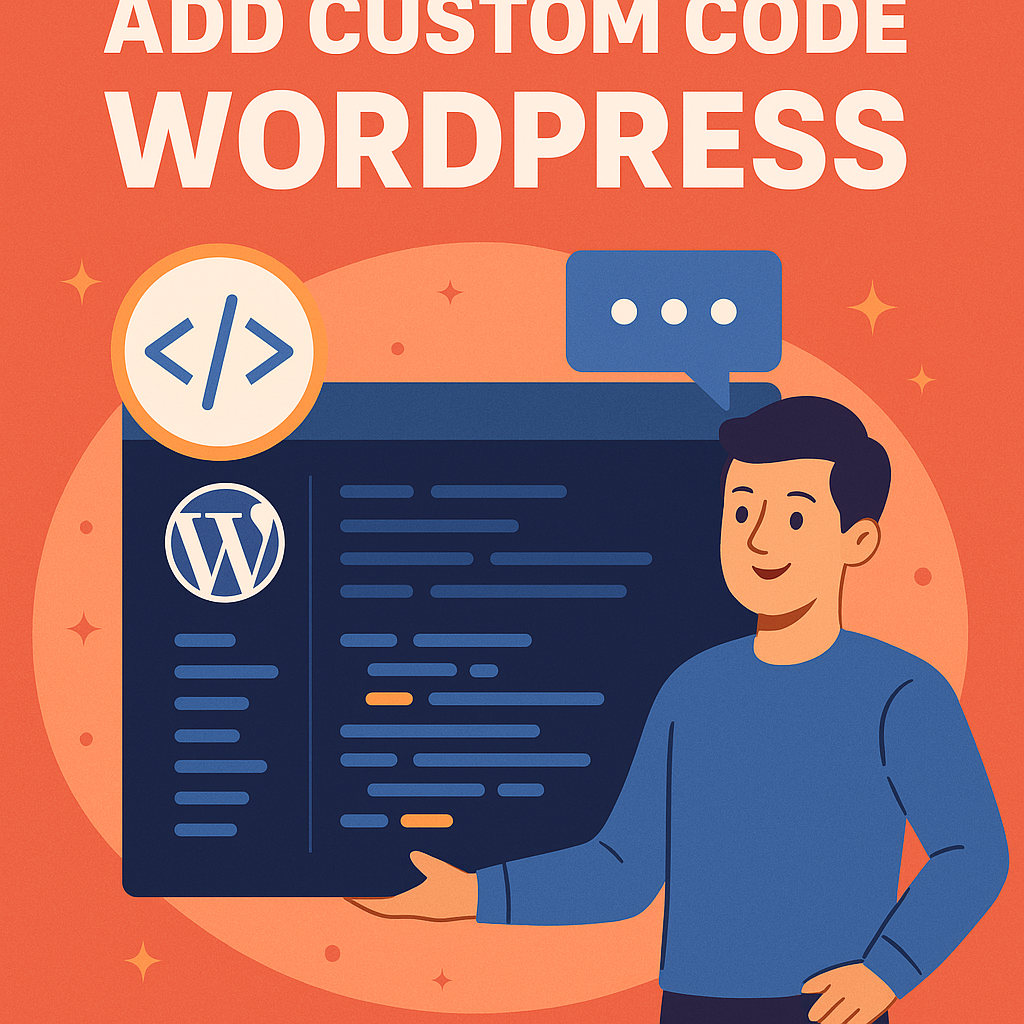In today’s digital economy, more creators, educators, and entrepreneurs are turning to membership websites as a reliable way to generate recurring revenue and build a loyal community. A membership site is essentially a gated part of your website that offers exclusive content, resources, or services to users who sign up either for free or via paid subscriptions. Unlike traditional websites where content is open to all, membership sites thrive on offering value behind a login, giving members a reason to return regularly.
The appeal of a membership site lies in its ability to create consistent, predictable income. Instead of depending on one-off purchases or fleeting traffic, you build a base of users who are invested in your brand. Whether you’re offering online courses, premium blog content, digital downloads, or even a private forum, the goal is to keep your members engaged and subscribed month after month. This model not only supports your financial goals but also fosters deeper connections with your audience.
Another major benefit is the flexibility a membership site provides. You can cater to various niches from fitness coaching to business consulting, from cooking classes to writing workshops. The format allows you to scale your business at your own pace, adding new content, features, or membership tiers as you grow. Plus, with the right tools, much of the site’s functionality can be automated, making it manageable even for solopreneurs.
WordPress stands out as one of the best platforms for building a membership site. It’s user-friendly, highly customizable, and supported by a massive ecosystem of plugins and themes. With WordPress, you don’t need to be a coding expert to create a professional, secure, and fully functional membership site. From content restriction and user registration to payment processing and member management, everything can be handled seamlessly with the right plugin integrations.
The rise of subscription-based services has made users more comfortable with paying for access to valuable content. Think of services like Netflix or Spotify consumers now expect quality content behind a paywall. A membership site allows small business owners and creators to tap into this cultural shift, providing niche value in ways that large platforms cannot. Whether it’s exclusive videos, curated newsletters, or interactive workshops, your offerings become more than just content they become part of a premium experience.
It’s also worth noting how membership sites can boost your credibility. When users are willing to pay for your knowledge or service, it positions you as an authority in your field. This credibility can open doors to speaking gigs, partnerships, or higher-paying consulting opportunities. As your member base grows, so does your brand’s influence and reputation.
In this guide, we’ll walk through the practical steps to create a membership site using WordPress. From the initial planning phase to choosing the right hosting, installing WordPress, and selecting the perfect theme, each part of the process plays a vital role in ensuring your site is set up for long-term success. Whether you’re starting from scratch or looking to convert your existing site into a membership platform, this step-by-step approach will help you get there efficiently and professionally.
Planning Your Membership Site
Before diving into the technical setup, it’s crucial to step back and strategically plan your membership site. This is the foundation that will support everything you build going forward. Without a clear vision and structure, it’s easy to get overwhelmed or end up with a site that doesn’t resonate with your audience. Planning ensures that your membership site aligns with your goals and delivers meaningful value to your users.
The first step in planning is to define your objectives. Ask yourself why you want to launch a membership site. Is it to generate a steady stream of passive income? Do you want to build a tight-knit community around your brand? Are you offering educational content that needs to be protected behind a paywall? Having clarity on your “why” will shape your decisions throughout the process, from pricing models to content strategies.
Next, identify your target audience. Your site’s success depends on how well you understand who your members are, what they need, and how they prefer to engage with content. Are they professionals looking to upskill? Hobbyists seeking inspiration? Entrepreneurs in need of practical tools? Create a detailed user persona that outlines their demographics, goals, pain points, and digital habits. The more specific you are, the better you can tailor your membership offerings.
Once your audience is defined, you’ll want to map out your value proposition. What are you offering that justifies a recurring fee—or even just a user’s email address for free content? This could be access to premium blog posts, online courses, downloadable resources, live coaching calls, or community forums. Make sure the value you’re offering is both clear and compelling. Think about what problem you’re solving for your audience and how your content or services will make their lives easier or better.
At this stage, it’s also helpful to decide on the structure of your membership levels. Many successful sites offer tiered membership plans, such as basic, premium, and VIP. Each tier provides a different level of access or additional perks, allowing users to choose based on their needs and budget. For example, a basic plan might offer access to a content library, while a premium plan includes live Q&A sessions and downloadable templates. Tiered pricing not only increases revenue potential but also caters to a broader audience.
Another key decision is how you’ll deliver your content. Will members get instant access to everything once they join, or will content be released on a schedule (a concept known as content dripping)? Content dripping can increase retention by keeping members engaged over time, while instant access might appeal more to users who prefer a self-paced experience. Consider what works best for your content type and user expectations.
Don’t forget to plan for engagement and retention. The success of a membership site isn’t just about getting people to sign up—it’s about keeping them active and subscribed. Think about what features or experiences you can offer to encourage long-term participation. This might include regular updates, member-only webinars, exclusive discounts, or a private community forum. Remember, retaining members is often more cost-effective than acquiring new ones.
Finally, put your plan on paper—literally. Create a simple business plan or project roadmap that outlines your goals, audience, content strategy, pricing tiers, and engagement tactics. Set clear milestones, such as “complete website setup,” “launch first content module,” or “gain 100 subscribers.” Not only will this keep you focused, but it will also help you measure success and stay motivated as your site grows. With this solid foundation in place, you’re ready to take the next step: choosing the right hosting provider for your WordPress membership site.
Choosing the Right Hosting Provider
Now that you’ve laid the foundation for your membership site, it’s time to get practical—starting with web hosting. The hosting provider you choose is one of the most critical decisions in building a WordPress membership site. It directly impacts your site’s speed, uptime, security, and overall performance. And for a membership site that relies on user registrations, content protection, and potentially recurring payments, having reliable and secure hosting isn’t optional—it’s essential.
First, let’s understand what hosting actually does. A hosting provider stores all the files, databases, and scripts that make up your website and makes them accessible to users around the world. While all websites need hosting, membership sites have additional demands. Unlike a basic blog that might serve the same content to all users, membership sites often deliver customized, dynamic content based on the user’s membership level, login status, or personal preferences. This creates a heavier server load and requires more robust hosting infrastructure.
When evaluating hosting providers, start by looking at performance. Site speed is crucial, especially for member retention. Slow load times can frustrate users and lead to higher bounce rates. A good hosting provider will offer SSD storage, content delivery networks (CDNs), and server-level caching to ensure your site loads quickly regardless of where your users are located. For membership sites, which may contain a variety of media types—videos, downloads, protected pages—speed is non-negotiable.
Next, prioritize reliability and uptime. Downtime not only hurts your credibility but also means your paying members can’t access the content they’ve paid for. Look for hosting providers that guarantee at least 99.9% uptime and offer 24/7 server monitoring. Membership sites often serve a global audience, so reliability at all hours is critical.
Security is another top concern. Since your membership site will be handling user data—names, emails, passwords, and potentially credit card information—you need to ensure that data is protected. Choose a host that offers SSL certificates (most now include them for free), firewalls, malware scanning, and regular backups. Also, find out what kind of support they offer in the event of a security breach. A strong hosting partner will help mitigate risks and restore your site quickly if something goes wrong.
Scalability should also be on your radar. Your membership site may start small, but what happens when you hit 1,000 or 10,000 members? Will your hosting plan accommodate that growth without crashing or becoming sluggish? Look for a provider that offers flexible plans or cloud-based infrastructure that can scale with your traffic and resource needs. Managed WordPress hosting plans often include auto-scaling, which adjusts your resources as needed.
Support is often overlooked but incredibly important. When your site goes down or you run into technical issues, having access to knowledgeable support staff can make all the difference. Choose a host that provides 24/7 support via multiple channels like live chat, email, or phone. Even better, find one with WordPress-specific expertise. Membership sites can be complex, so having tech support that understands plugin conflicts, theme issues, and performance tuning is a huge bonus.
So which hosting providers are best for WordPress membership sites? A few top recommendations include:
- SiteGround – Known for excellent support, speed, and security features, SiteGround is a solid choice for small to medium membership sites.
- Kinsta – Premium managed WordPress hosting with robust performance, automatic scaling, and top-tier customer support. Ideal for larger sites.
- WP Engine – Another premium managed option with a strong reputation for uptime, security, and developer tools.
- Bluehost – A more budget-friendly option that’s officially recommended by WordPress, though it’s best suited for smaller or beginner sites.
When choosing a host, also consider any extras that may come bundled with the service—automatic backups, staging environments, or built-in caching can save you time and money. Some hosting providers also offer one-click WordPress installations, making the next step in your setup much easier.
Ultimately, your hosting provider is the backbone of your membership site. It affects not just technical performance, but also user experience, SEO rankings, and your ability to scale. Invest the time to evaluate your options and don’t simply choose the cheapest plan. A high-quality hosting solution can prevent a lot of headaches down the line and ensure that your site runs smoothly as you grow your membership community.
Installing WordPress
With your hosting provider selected, the next step in building your membership site is installing WordPress. WordPress is the world’s most popular content management system (CMS), powering over 40% of all websites on the internet. Its flexibility, ease of use, and vast plugin ecosystem make it the ideal choice for launching and managing a membership site. Thankfully, getting WordPress up and running is a straightforward process—especially if you’ve chosen a quality host.
Many hosting providers offer one-click WordPress installation. This is the easiest and fastest way to get started. Once you log into your hosting account, look for an option labeled something like “Install WordPress,” “WordPress Tools,” or “Website Builder.” Hosting providers like Bluehost, SiteGround, and Kinsta all offer user-friendly dashboards where you can initiate the installation process with minimal effort. Typically, you’ll just need to select a domain name, choose your admin username and password, and click “Install.” Within minutes, your WordPress site is live.
If your host doesn’t offer a one-click install (or if you prefer doing things manually), WordPress.org provides downloadable files that you can install via FTP. To do this, you’ll first download the WordPress package, then upload it to your web server using an FTP client like FileZilla. After that, you’ll need to create a MySQL database through your hosting control panel (usually cPanel), configure your wp-config.php file, and run the installation script by accessing your domain in a browser. While more technical, this manual method gives you greater control over your installation.
Once installed, you’ll log in to your WordPress admin panel by going to yourdomain.com/wp-admin. This is where you’ll manage every aspect of your site—content, plugins, themes, user accounts, and more. The dashboard is intuitive and easy to navigate, even for beginners. Take a few minutes to explore the various sections, such as Posts, Pages, Plugins, Appearance, and Settings. Familiarity with the WordPress backend will make the rest of the setup process much smoother.
Before you move on, it’s a good idea to configure some essential settings. Start with your Site Title and Tagline, which can be found under Settings > General. This information appears in search engines and browser tabs, so it’s worth making it clear and branded. Next, set your Permalink Structure (under Settings > Permalinks). Choose the “Post name” option for cleaner URLs, which are better for both SEO and user experience.
Another crucial early step is to install an SSL certificate if your host hasn’t already enabled it. This ensures your site is secure and uses HTTPS, which is especially important for membership sites handling sensitive user data. Most reputable hosts offer free SSL certificates via Let’s Encrypt and allow you to activate them from your dashboard with a single click. Once enabled, be sure to force HTTPS across your site using a plugin or .htaccess rule.
It’s also wise to install a basic security plugin right away. Options like Wordfence or Sucuri can help protect your site from brute-force attacks, malware, and unauthorized login attempts. Membership sites are frequent targets because of their login functionality, so adding a firewall and login protection early can save you major headaches later on.
Don’t forget about backups. While many hosts offer automated backups, it’s a best practice to also install a plugin like UpdraftPlus or BackupBuddy to create your own backups on a regular schedule. This ensures you always have a restore point if anything goes wrong during development or future updates.
Now that WordPress is installed and configured, you’re officially ready to start customizing your site to fit the needs of your membership model. The next step is selecting a WordPress theme ideally one that’s built with membership functionality or compatibility in mind. The theme will determine your site’s layout, design, and user experience, so choosing the right one is crucial to making a great first impression and delivering a seamless experience to your members.
Selecting a WordPress Theme for Membership
Now that you’ve installed WordPress and configured the basic settings, it’s time to give your membership site a polished, professional appearance. This is where choosing the right WordPress theme comes in. Your theme controls the design, layout, and user experience of your site, which are especially critical for membership platforms where first impressions, ease of use, and intuitive navigation directly impact retention and satisfaction.
Choosing a theme for a membership site isn’t just about aesthetics. While it’s tempting to go for something flashy, your theme should support functionality, scalability, and performance. You want a layout that not only looks great but also works well with membership plugins, provides clean user interfaces for members, and delivers fast loading times. In short, your theme should elevate the experience rather than complicate it.
Start by identifying themes that are compatible with popular membership plugins like MemberPress, Restrict Content Pro, Paid Memberships Pro, or WooCommerce Memberships. Many developers explicitly state plugin compatibility in the theme description. Using a theme that works well with your membership plugin of choice will reduce the risk of design conflicts, bugs, or broken features. Membership-specific themes often come with built-in templates for login pages, registration forms, dashboards, and content restriction messages.
Next, evaluate the design layout and navigation. Your site should be easy to explore, both for logged-in members and new visitors. Look for themes with customizable menus, clean typography, and logical page hierarchies. Many membership sites include areas like member dashboards, content libraries, forums, and account management pages so it’s important to choose a theme that can accommodate a variety of content types without looking cluttered.
Mobile responsiveness is a non-negotiable. A significant percentage of users will access your site from smartphones or tablets, especially if your membership content includes videos, downloads, or forums. Your theme should look just as sharp on a 6-inch screen as it does on a desktop. Google also uses mobile-friendliness as a ranking factor, so responsiveness is not only good for user experience but also for search engine optimization.
Speaking of SEO, make sure the theme is SEO-optimized. This includes fast loading speeds, clean code, and structured data support. Well-coded themes help search engines index your content more effectively and make it easier to rank for keywords related to your niche. Avoid themes overloaded with unnecessary scripts, flashy animations, or bulky page builders unless they serve a specific purpose for your membership model.
Customization is another major factor. The best themes give you control over colors, fonts, and layout elements without requiring deep coding knowledge. Themes that are compatible with visual builders like Elementor, Beaver Builder, or Gutenberg offer more design flexibility and allow you to easily create custom pages like pricing tables, onboarding workflows, or member success paths. This ability to tailor your site to your brand can set your membership site apart from generic competitors.
Let’s talk about support and updates. Always choose a theme from a reputable developer or marketplace that provides regular updates and active customer support. WordPress evolves constantly, and a theme that isn’t maintained can quickly become a liability. Check reviews, support forums, and changelogs to ensure the theme is well-documented and updated for the latest WordPress core versions and security standards.
To help narrow your choices, here are a few highly recommended themes for membership sites:
- Astra – Lightweight, fast, and highly customizable. Astra works well with MemberPress and major page builders. It also offers starter templates tailored to online courses and communities.
- BuddyBoss – A premium theme designed specifically for community and membership sites. It integrates deeply with BuddyPress and LearnDash for a seamless social learning platform.
- Kadence Theme – A modern, performance-optimized theme that offers excellent flexibility and integrates with Restrict Content Pro and other membership tools.
- Divi by Elegant Themes – Known for its visual builder, Divi is powerful for creating custom membership pages. It may be heavier than some others but offers unmatched design flexibility.
- Neve – A fast-loading theme ideal for those who want simplicity and speed. Works well with WooCommerce and membership plugins.
Once you’ve selected and installed your theme (via Appearance > Themes > Add New), take time to go through the customization options. Use the WordPress Customizer or a page builder to match your branding, set up your homepage, and design any member-specific templates you plan to use. If your theme includes demo content or starter templates, import one and customize it to speed up development.
Remember, the theme you choose is the face of your membership site. It influences how your content is perceived, how your members engage with your platform, and whether they decide to stay subscribed. A thoughtful theme choice lays the groundwork for a high-converting, user-friendly experience—and sets the tone for everything you build from here.
Installing a Membership Plugin
With WordPress and your theme in place, the real heart of your membership site starts to take shape through a membership plugin. This is the tool that will manage your members, restrict content, handle payments, and even send automated emails. In essence, your plugin is the engine behind your membership model—so choosing and installing the right one is essential to your site’s success.
First, understand what a membership plugin does. At a basic level, it allows you to restrict access to certain pages, posts, or downloads based on the user’s membership status. But modern plugins go much further than that. They can create complex pricing structures, automate billing cycles, manage user accounts, drip content on schedules, integrate with email marketing tools, and offer rich analytics. Because of this broad functionality, your choice of plugin should match the type of membership site you’re building—whether it’s a course hub, premium content blog, coaching platform, or online community.
Several plugins dominate the WordPress ecosystem. One of the most popular is MemberPress, known for its user-friendly interface, powerful access rules, and integration with major payment processors like Stripe and PayPal. It also supports course creation and content dripping right out of the box. Another strong contender is Paid Memberships Pro, which offers a free core version and dozens of add-ons for advanced functionality. It’s highly customizable and ideal for developers or anyone who wants granular control. Restrict Content Pro is another great option, especially for lightweight sites that don’t need a lot of bells and whistles but still want top-notch user management.
Installing a membership plugin is straightforward. From your WordPress dashboard, navigate to Plugins > Add New. Search for the plugin by name, click “Install Now,” and then activate it. For premium plugins, you’ll typically need to download a ZIP file from the developer’s site, then upload it manually using the “Upload Plugin” button. Once installed, the plugin will usually create a new menu in your WordPress sidebar, such as “MemberPress,” “Memberships,” or “Restrict.”
After installation, the plugin will guide you through an initial setup wizard. This usually includes setting up your registration pages, login pages, payment methods, and basic access rules. Take your time with these steps—many plugins offer sensible defaults, but you’ll want to customize the settings to fit your business model. For example, make sure to review the default email notifications that get sent to new members or payment confirmations. You’ll likely want to tweak the wording and branding to suit your voice.
As you set up your membership plugin, it’s also important to test how it interacts with your theme and other plugins. Conflicts can occasionally arise, especially if you’re using page builders or other dynamic tools. Use a staging site if possible (many hosting providers offer one-click staging environments) to test the full user journey from registration to payment to content access. Smooth out any glitches before launching your live site.
Finally, remember that most premium membership plugins offer extensive documentation and customer support. Don’t hesitate to use it. Whether you’re setting up your first membership rule or integrating with a third-party service like Mailchimp, the help docs and community forums can save you hours of trial and error. Some plugins even offer live chat or one-on-one onboarding calls—take advantage of these services to ensure you’re using the plugin to its full potential.
Installing the right membership plugin doesn’t just enable functionality, it defines your business. It’s the foundation for user experience, content access, and monetization. So take the time to evaluate, install, and configure your membership plugin carefully. Once it’s in place, you’re ready to move on to defining membership levels, which is where your content structure and pricing strategy really come to life.
Setting Up Membership Levels
Once your membership plugin is installed and properly configured, it’s time to establish the membership levels—one of the most strategic and impactful decisions you’ll make. These levels determine not only how your content is structured and accessed but also how your users experience your brand, what they pay, and how long they stay subscribed. Get this part right, and you create a seamless funnel that moves visitors from curious browsers to loyal, long-term members.
At its core, a membership level is simply a tier of access. Some sites keep it simple with two options: free and paid. Others offer three to five distinct levels with names like Basic, Premium, and VIP, each unlocking more content and perks. Your job here is to define what each level includes, how much it costs, and who it’s for. Start by mapping your content and offerings to specific audience segments. For example, a beginner might just need access to written tutorials, while a more advanced user might pay for exclusive webinars and community access.
When planning your levels, think in terms of value, not just content volume. It’s not about offering “more” as much as it is about offering the right value at the right price. What do your members really need to achieve their goals? If you’re running a fitness membership, your lower tier might include a basic workout plan and meal guide, while the higher tier could offer personal coaching, video demonstrations, and live Q&A sessions. Matching your pricing to the perceived value of each level is key.
It’s also worth considering whether to offer free trials or freemium content. Free trials allow users to test the waters before committing to a paid plan. Just be clear about how long the trial lasts and what features are available during that period. Freemium models, where basic access is free but premium content is paid, can help build trust and grow your email list. Plugins like MemberPress and Paid Memberships Pro make it easy to set up trial periods, discount codes, and onboarding sequences based on user role or plan.
From a technical standpoint, setting up membership levels in your plugin usually involves navigating to a “Membership Levels” or “Access Rules” section. Here, you’ll be able to:
- Name each level
- Set pricing (monthly, annually, one-time)
- Define access restrictions (e.g., content categories, individual pages)
- Configure trial periods, billing cycles, and renewal options
- Assign welcome emails or user role permissions
Take your time and test each level thoroughly. Create test users for each tier and log in to verify that access restrictions are working properly. It’s not uncommon to accidentally leave a page public or block access too tightly. User experience matters here: your members should know exactly what they’re getting and be able to find it easily once they log in.
You should also think long-term when creating levels. Make your system scalable. As your site grows, you may want to introduce new levels, bundle content in different ways, or run promotional offers. Your structure should allow for flexibility without confusing your current members or breaking existing access rules. This is another reason why choosing the right plugin is important advanced membership platforms often include tools for prorated upgrades, role-based access, and tier migration.
Finally, communicate your membership tiers clearly on your site. Use a pricing table or comparison chart to show the differences between each level. Highlight benefits and outcomes, not just features. What will the member gain by upgrading? What transformation or convenience are you promising? Clear communication leads to better conversions and happier members.
Setting up thoughtful, well-structured membership levels turns your site from a generic content hub into a strategic business model. It allows you to serve different audience segments with precision, optimize your pricing strategy, and lay the groundwork for long-term member engagement and retention. With your levels defined, the next logical step is to create exclusive content that makes membership worthwhile.
Creating Member-Only Content
Now that your membership levels are set, it’s time to deliver the real value: exclusive content that keeps your members engaged, satisfied, and subscribed. The content you create and how you deliver it, is what transforms your membership site from a basic paywall into a thriving digital experience. Member-only content isn’t just about restricting access; it’s about delivering targeted, meaningful, and high-impact value that aligns with your users’ goals and expectations.
The first step is to decide what kind of content you’ll offer and how it ties to each membership tier. Think about your audience personas and what format serves them best. Are they learners who benefit from video tutorials or downloadable workbooks? Are they professionals looking for templates, scripts, or case studies? Are they hobbyists who want behind-the-scenes access, product discounts, or early releases? Content can take many forms: blog posts, videos, PDFs, audio files, webinars, or full courses. What matters most is that it’s valuable and tailored to the promises you made when defining your membership levels.
Once you have your content plan, start organizing it using WordPress’s built-in tools. You can create Pages for static resources (like dashboards or libraries) and Posts for time-sensitive or regularly updated materials (like member-only articles or newsletters). You might also consider using custom post types to better organize different types of content like “Courses” or “Downloads.” This will make it easier for members to find what they need and for you to manage your growing content library over time.
To restrict access, your membership plugin will provide tools or settings on each post or page where you can specify which membership level(s) can see that content. For example, with MemberPress, you can set access rules that apply to entire categories, individual pages, or even specific files. This gives you full control over who sees what, and when. You can even hide content from search engines or logged-out users entirely, giving your members a truly exclusive experience.
Content dripping is another valuable feature to consider at this stage. Instead of giving members access to everything immediately, you release content gradually over time—like one module per week or a new guide each month. This helps reduce overwhelm for new users, improves engagement, and discourages people from signing up just to download everything and leave. Most major membership plugins support dripping and even allow you to automate release schedules by user registration date or membership level.
To maintain quality and consistency, consider creating a content calendar. This keeps you organized and gives your members something to look forward to. Whether you’re publishing new content weekly or monthly, consistency builds trust. Announce upcoming releases in member emails or your dashboard to increase anticipation and perceived value. Over time, your content archive becomes a major selling point especially if it’s well-organized and regularly refreshed.
Don’t overlook user feedback as a source of content inspiration. Poll your members about what they want to learn or access next. You can use tools like Typeform or even simple Google Forms to gather responses. Members who feel heard are more likely to stay subscribed and their input can help you refine your offerings. You can also track which pieces of content get the most downloads, views, or engagement and use that data to guide future content creation.
Finally, remember that presentation matters. Exclusive content should not only be useful, it should feel premium. Use custom designs, branded templates, and professional layouts that reflect the value of the information you’re sharing. A downloadable PDF guide, for instance, feels far more valuable if it’s well-designed and easy to navigate. You’re not just delivering content; you’re delivering an experience.
Creating member-only content is more than hiding posts behind a login, it’s about creating a value-driven ecosystem that rewards commitment, builds loyalty, and drives recurring revenue. When executed with thought and consistency, this content becomes the backbone of your membership site and the reason members keep coming back. With your content in place, the next step is to design a smooth and intuitive user registration and login experience to ensure seamless access.
Designing a User Registration and Login System
Your content might be powerful, and your membership structure well-planned, but without a seamless registration and login experience, you risk losing potential members before they even begin. The user registration and login system is a critical part of your membership site’s user journey. It’s the first real interaction someone has with your platform after deciding to join and first impressions matter.
A smooth and intuitive registration process builds confidence. It should be simple, fast, and friction-free. When designing your registration flow, aim to collect only essential information at the outset—usually a name, email address, and password. If you’re offering paid memberships, you’ll also need billing details, but even then, avoid asking for anything non-essential. A lengthy, complex sign-up form can overwhelm new users and lead to cart abandonment, especially on mobile devices.
Most membership plugins like MemberPress, Paid Memberships Pro, or Restrict Content Pro offer built-in registration forms. These can be added to your site using shortcodes or Gutenberg blocks and are often customizable through plugin settings. You’ll want to create dedicated registration pages for each membership level, or a central page that displays all available plans with clear “Join Now” buttons that guide users through the signup flow. Be sure to match these pages with your site’s branding, fonts, and colors to keep the experience cohesive.
Another key area is your login process. Returning members should be able to log in quickly and easily, without hunting for the login button. Ideally, the login link should be prominently placed in your header or navigation menu. Consider offering social login options (e.g., “Login with Google” or Facebook), especially if you serve a less tech-savvy audience. Also, ensure that password recovery is easy to use—there’s nothing more frustrating than being locked out of a paid account with no clear path back in.
Once logged in, members should be directed to a clean, personalized member dashboard. This is the control center where they can access content, view their subscription, update billing details, and contact support. Some plugins allow you to fully customize this dashboard, or you can use page builders like Elementor or Kadence Blocks to design your own. Make sure navigation is intuitive—use clearly labeled buttons like “My Content,” “My Account,” and “Help Center.” A well-designed dashboard increases satisfaction and reduces support inquiries.
Security is an essential part of any registration and login system, especially for paid membership sites. Your login forms should be protected against brute-force attacks using tools like reCAPTCHA or Wordfence. You may also consider offering two-factor authentication (2FA) for users who value extra protection. If you’re dealing with highly sensitive content like financial coaching, personal health data, or educational test scores—this is especially important.
It’s also worth implementing role-based redirection. This means directing different users to different landing pages after login. For instance, a “Basic” member might be taken to a welcome page with beginner-level content, while a “Premium” member is guided straight to advanced resources. This not only personalizes the experience but also helps users get immediate value from their membership, which can reduce churn.
Last but not least, test everything. Create test users for each membership level and go through the entire registration and login process from start to finish. Try it on desktop, tablet, and mobile. Use different browsers. Look for anything that might confuse or slow down the user. Is the login button easy to find? Is the password reset email quick and clear? Does the dashboard help users find what they need?
Your user registration and login system is more than a functional necessity—it’s part of your brand’s user experience strategy. Make it fast, simple, and secure. When your members can register easily, log in without frustration, and quickly access what they’ve paid for, it builds trust—and trust is what keeps people subscribed month after month.
Now that your users can register and log in securely, the next piece of the puzzle is setting up the financial engine of your site: payment gateways.
Setting Up Payment Gateways
Now that your membership site has an appealing design, membership levels, exclusive content, and a smooth registration/login system, the crucial step is to set up payment gateways. This is where your site starts to generate revenue by securely processing members’ payments. A seamless, trustworthy checkout experience can significantly boost conversions and minimize abandoned transactions, so it’s vital to configure payment gateways carefully.
What Is a Payment Gateway?
A payment gateway is the service that authorizes credit card or digital payments between your membership site and your customers’ banks. It acts as the secure intermediary, encrypting sensitive payment information, verifying the funds, and ensuring that money flows safely to your business account. Popular examples include Stripe, PayPal, Authorize.Net, and Square.
Choosing the Right Payment Gateway
When selecting a gateway for your WordPress membership site, consider the following factors:
- Compatibility: Ensure your membership plugin supports the gateway. For example, MemberPress integrates smoothly with Stripe and PayPal, while WooCommerce Memberships supports a wider range of gateways.
- Fees: Most gateways charge a transaction fee (usually around 2.9% + 30¢ per transaction). Compare rates, especially if you expect high volume.
- Global Reach: If you serve international members, choose gateways that accept multiple currencies and credit cards worldwide.
- Payment Methods: Some gateways support credit/debit cards, digital wallets (Apple Pay, Google Pay), bank transfers, or even cryptocurrency.
- Security: Look for PCI compliance, fraud protection, and SSL support.
- Ease of Setup: Some gateways offer streamlined onboarding, while others require more complex account setup and verification.
Integrating Payment Gateways with Your Site
Most membership plugins simplify payment gateway integration by providing built-in support. Once your payment processor accounts are set up (e.g., you create a Stripe business account), you’ll enter API keys or client credentials into your membership plugin’s payment settings.
For instance, to connect Stripe:
- Create a Stripe account.
- Get your publishable key and secret key from Stripe’s dashboard.
- Paste these keys into your WordPress membership plugin’s payment settings.
- Enable Stripe as a payment method on your site.
- Repeat the process for other gateways you want to enable.
Configuring Payment Options and Billing
Beyond just accepting payments, you need to set up your billing cycles—monthly, yearly, or custom intervals. Decide whether you’ll offer one-time payments, recurring subscriptions, or both. Recurring payments help build a predictable revenue stream but require your gateways to support subscription billing. Most top membership plugins handle this out of the box.
You can also set up trial periods, discount codes, and free membership tiers with payment processors. These marketing tools help you attract new members and incentivize upgrades.
Testing Your Payment System
Before going live, thoroughly test your payment process. Most gateways provide sandbox environments or test modes where you can simulate transactions without processing real money. Test for:
- Successful payments and renewals.
- Failed transactions and error handling.
- Email notifications for payment receipts, failed payments, and cancellations.
- Access changes post-payment (ensuring users gain or lose access correctly).
- Testing helps avoid costly mistakes and improves your members’ trust.
Security and Compliance
Handling payments means handling sensitive data. Make sure your site uses SSL encryption (HTTPS) to secure data transmission. Many hosting providers offer free SSL certificates via Let’s Encrypt. PCI compliance is generally managed by your payment processor, but you must maintain good security hygiene on your site.
Also, be aware of legal requirements such as GDPR if you serve European users, or sales tax collection rules that vary by region. Some membership plugins include tax management features or integrate with services like TaxJar.
Streamlining the Checkout Experience
The easier your checkout, the higher your conversion rate. Avoid unnecessary form fields, provide clear pricing breakdowns, and display trust signals such as security badges or money-back guarantees. Mobile-friendly payment forms are essential—many users will pay from their phones.
Consider offering multiple payment options, including PayPal and credit cards, so users can choose their preferred method. You might also integrate payment wallets like Apple Pay or Google Pay for faster checkouts.
Managing Subscriptions and Member Accounts
Once your membership site is live and accepting payments, managing subscriptions and member accounts efficiently becomes the backbone of your ongoing operations. This area focuses not just on billing but also on giving members control, keeping their information updated, and providing excellent customer service—all critical to retention and satisfaction.
Subscription Management Basics
Subscription management involves tracking membership statuses—active, expired, canceled, or paused—and automating billing cycles. Most WordPress membership plugins provide a dashboard where you can view all members, their plans, payment histories, and status. This lets you quickly identify users with failed payments or expired subscriptions and take appropriate action, like sending reminders or offering renewal incentives.
Self-Service Member Accounts
Empowering members to manage their own accounts reduces support workload and improves user experience. Ideally, members should be able to update payment methods, change their subscription level, view billing history, and cancel or pause memberships through their dashboard. Plugins like MemberPress or Paid Memberships Pro provide customizable member account pages where all these functions are accessible and easy to use.
Handling Upgrades, Downgrades, and Cancellations
Life happens, and members might want to upgrade to a higher tier, downgrade to a cheaper plan, or cancel altogether. Your system should make these transitions seamless. For example, if a member upgrades mid-cycle, prorated billing ensures they’re charged fairly for the remainder of the current period. Downgrades should take effect smoothly without disrupting content access immediately, often kicking in after the current billing cycle ends. Automated cancellation processes should confirm the user’s intent and offer retention incentives if appropriate.
Automated Notifications and Reminders
Keeping members informed about their subscription status is vital. Automatic emails about upcoming renewals, failed payments, and expiration dates reduce churn and build trust. Your membership plugin should allow you to customize these messages, so they sound like your brand and include helpful instructions or links. You might also send personalized offers to users whose subscriptions are about to lapse.
Handling Payment Failures and Renewals
Payment failures are inevitable but manageable. Your system should detect declined payments and attempt retries based on configured rules. It’s important to notify members promptly, explaining how to update their billing information to avoid losing access. Providing a simple, secure payment update interface can significantly reduce churn caused by expired or invalid credit cards.
Privacy and Data Security
Managing member accounts means handling sensitive data. Make sure you comply with privacy laws like GDPR or CCPA by offering options for members to download or delete their data. Ensure your site’s backend is secure, and sensitive data like payment information is handled by PCI-compliant gateways. Use SSL certificates to encrypt member interactions on your site.
Customer Support and Dispute Resolution
No matter how well automated your system is, some members will need help. Offer clear channels for support—whether through a dedicated help desk plugin, email, or live chat. Create an FAQ section addressing common subscription issues. Timely, empathetic support can turn frustrated members into loyal advocates.
Effective subscription and account management is the ongoing engine that keeps your membership site running smoothly, ensuring members feel in control and supported. With solid systems and clear communication, you reduce churn and build a community that values their membership.
Integrating Email Marketing Tools
Email marketing is one of the most powerful tools to build relationships, nurture leads, and retain members in your WordPress membership site. Integrating a robust email marketing system ensures you can communicate effectively with your audience, deliver automated workflows, and keep your members engaged and informed over time.
Why Email Marketing Matters for Membership Sites
Unlike social media or on-site notifications, email allows direct, personal communication to members’ inboxes. This channel lets you deliver important updates, promotional offers, new content alerts, and personalized messages that encourage continued engagement. Effective email marketing can increase member retention, promote upgrades, and reduce churn by keeping your site top of mind.
Choosing the Right Email Marketing Platform
Many popular email marketing services like Mailchimp, ConvertKit, ActiveCampaign, and Sendinblue offer WordPress integrations that work well with membership plugins. When choosing your platform, consider:
- Ease of integration with your membership plugin
- Automation capabilities for drip campaigns, tagging, and segmentation
- Deliverability rates and spam filtering
- Pricing based on list size and sending volume
- Advanced features like behavioral tracking and CRM functions
For example, MemberPress integrates with ConvertKit and ActiveCampaign to automatically add new members to targeted email lists based on their membership level, making segmentation and personalized marketing easier.
Connecting Your Membership Site to Email Tools
Integration usually involves linking your membership plugin to your email marketing service via API keys or official add-ons. This connection allows the automatic syncing of member data, such as names, emails, and membership levels. For instance, when a user signs up for a premium plan, they can be automatically added to a “Premium Members” list, triggering tailored email sequences.
Once connected, you can set up automated workflows based on member actions: welcome emails after sign-up, reminders before membership renewal, or “we miss you” messages for inactive members. These automated emails save time while keeping engagement consistent.
Segmenting Your Audience for Targeted Campaigns
Segmentation is key to relevant communication. By dividing your members into groups—based on membership tier, activity level, purchase history, or interests—you can send highly targeted emails that resonate with each group’s specific needs. For example, free trial users might get a series of onboarding emails, while long-term subscribers receive exclusive offers or VIP event invitations.
Creating Effective Email Campaigns
Successful campaigns combine compelling subject lines, clear calls to action, and valuable content. For membership sites, emails often focus on announcing new member-only content, upcoming webinars, community events, or special discounts. Balance promotional emails with educational and relationship-building content to avoid overwhelming or annoying your audience.
Complying with Email Regulations
When sending marketing emails, comply with laws like the CAN-SPAM Act, GDPR, or CASL. This includes obtaining explicit consent to send emails, including easy unsubscribe options, and protecting subscriber data. Most email marketing platforms provide built-in tools to help ensure compliance.
Tracking Performance and Optimizing
Use your email platform’s analytics to monitor open rates, click-through rates, and conversion metrics. These insights help refine your messaging, timing, and segmentation strategies over time. A/B testing subject lines or content variations can improve results and boost member engagement.
Integrating email marketing into your WordPress membership site turns passive subscribers into active, engaged members. Through automated sequences, targeted campaigns, and timely updates, you can build lasting relationships that grow your membership business.
Creating a Content Drip Schedule
One of the most effective strategies for keeping members engaged and reducing churn on your WordPress membership site is implementing a content drip schedule. Content dripping means releasing your exclusive content gradually over time, rather than giving full access immediately. This pacing helps your members absorb information, stay motivated, and keep coming back to your site.
Why Drip Content?
Dripping content transforms your membership from a simple paywall into an ongoing educational or entertainment journey. If you give members everything at once, some might binge and then cancel immediately after consuming it. Dripping creates anticipation and encourages longer subscriptions by consistently delivering value.
Drip schedules also help new members avoid feeling overwhelmed. When faced with a vast library, it can be intimidating to know where to start or what’s most important. By pacing content release, you guide them step-by-step through your program or resource base.
Planning Your Drip Strategy
Before setting up a drip schedule, outline the structure of your content. Break it down into logical modules, lessons, or sections. For example, if you’re running an online course, each week might introduce a new lesson. If your membership provides weekly coaching tips, drip one tip at a time.
Decide the cadence of your drip schedule—weekly, biweekly, monthly—and set clear expectations with members about when new content will arrive. Consistency is key. Members should know when to expect fresh materials to build routine and anticipation.
Using Your Membership Plugin to Set Up Dripping
Most popular WordPress membership plugins support content dripping. For example, MemberPress allows you to configure rules to release content based on when a user registers or upgrades. You can specify exact delays (e.g., “Content available 7 days after signup”) or drip content on specific calendar dates.
Set up drip rules for each membership level to ensure members receive content appropriate for their subscription tier. You can also schedule different drip sequences for trials versus full-paying members.
Communicating Drip Schedules to Members
Transparency is important. Clearly explain the drip schedule on your sales pages and welcome emails so members understand how content will be delivered. Consider adding a progress tracker or course outline on the member dashboard, showing what’s available and what’s coming next. This helps motivate members to stay engaged and anticipate upcoming releases.
Benefits Beyond Engagement
Drip content can also help with content creation pacing on your end. Instead of needing to produce the entire content library upfront, you can build modules gradually and release them systematically. This reduces upfront workload and allows you to refine content based on member feedback.
Monitoring and Adjusting Your Drip Strategy
Track how members interact with your drip content. Are they completing modules on time? Are there drop-off points? Use this data to adjust your schedule or content. Maybe weekly is too fast, or monthly too slow. Flexibility in your drip strategy ensures you maximize retention and satisfaction.
Drip Content and Marketing
Finally, drip schedules can also be used as a marketing tool. You can offer limited-time access to early modules to entice free users to upgrade or promote upcoming modules to generate excitement. Combining drip content with email marketing automation enhances the member experience and your business results.
Community Building Features
Building a thriving community is one of the most valuable aspects of a membership site. Beyond exclusive content and access, members want to connect with like-minded individuals, share experiences, ask questions, and feel part of something bigger. Integrating community features into your WordPress membership site creates a sense of belonging that fosters loyalty, engagement, and long-term retention.
Why Community Matters
Community transforms your site from a static content hub into a dynamic social ecosystem. Members who interact with others tend to stay longer because they develop personal connections and receive peer support. This “stickiness” boosts retention rates and can turn members into brand advocates who promote your site organically.
A well-run community also generates user-generated content such as forum posts, comments, and reviews, adding fresh value without additional effort from you. Plus, it provides insight into member interests and challenges, informing your content strategy.
Types of Community Features
There are many ways to build community, and you should choose what fits your audience and niche best:
- Forums and Discussion Boards: Classic spaces where members can post questions, start discussions, and share knowledge. Plugins like bbPress integrate seamlessly with WordPress and support private, members-only forums.
- Member Profiles and Direct Messaging: Allow members to create detailed profiles and communicate privately. This builds deeper connections and networking opportunities.
- Comment Sections: Enable comments on member-only content or blog posts, encouraging interaction around your materials.
- Live Chat and Messaging: Real-time chat rooms or one-on-one messaging can create immediacy and stronger bonds.
- Groups or Sub-Communities: Segment your members into groups based on interests, location, or membership level, fostering smaller, more focused interactions.
- Event Calendars and Webinars: Hosting live events or Q&A sessions brings members together virtually and strengthens the community feel.
Implementing Community Features on WordPress
Several plugins enable community-building on WordPress, many of which integrate well with membership plugins. For example:
- bbPress for forums
- BuddyPress for social networking features including profiles, activity streams, and messaging
- wpForo for advanced forum options
- PeepSo for a Facebook-like social network experience
Choose a tool that matches your needs and technical comfort level. Some are lightweight and easy to customize, while others offer extensive social features but require more setup.
Encouraging Member Participation
Simply providing community tools isn’t enough. You must encourage members to participate actively. Start by welcoming new members in a dedicated forum thread or chat room. Regularly post discussion prompts, polls, or challenges to spark conversation. Highlight valuable member contributions with shoutouts or rewards.
Consider appointing community moderators or ambassadors—trusted, active members who help facilitate discussions and enforce guidelines. This creates a safer, more vibrant environment and reduces your management burden.
Establishing Community Guidelines
A positive, respectful community requires clear rules. Develop and publish community guidelines that cover acceptable behavior, privacy expectations, and conflict resolution processes. Enforce these rules consistently to maintain a welcoming atmosphere. Clear guidelines also protect your site legally and ethically.
Integrating Community with Membership Levels
You can tailor community access based on membership tiers. For example, higher-level members might access exclusive forums, VIP groups, or live Q&A sessions. This adds value to premium plans and incentivizes upgrades.
Measuring Community Success
Use analytics tools to monitor engagement metrics: number of posts, active members, login frequency, and event participation. Solicit member feedback regularly to improve community features and resolve pain points. A thriving community is a dynamic one, so stay flexible and responsive.
Implementing Gamification and Rewards
To keep your members motivated, engaged, and coming back for more, integrating gamification and rewards into your WordPress membership site can be a game-changer. Gamification applies game-design elements like points, badges, leaderboards, and challenges—to non-game environments, making the membership experience more interactive, fun, and rewarding.
Why Gamification Works for Membership Sites
Humans naturally respond to rewards and recognition. Gamification taps into this psychology by providing tangible incentives for completing actions—whether it’s consuming content, participating in community discussions, or renewing a subscription. This creates positive reinforcement loops that increase user engagement and satisfaction.
In membership sites, gamification can reduce churn by encouraging members to stay active and invested. It can also foster friendly competition, social proof, and deeper connections among members, ultimately growing your community.
Popular Gamification Elements
Here are some common gamification techniques to consider:
- Points: Award members points for actions like logging in daily, watching videos, completing courses, or posting in forums. Points accumulate and can be displayed publicly or privately.
- Badges and Achievements: Visual tokens of accomplishment, badges can be earned for milestones such as completing a module, hitting a membership anniversary, or contributing helpful content.
- Leaderboards: Rank members by points or activity levels to encourage competition and recognition. Leaderboards can be shown on dashboards or community pages.
- Challenges and Quests: Set up specific tasks or challenges members can complete to earn rewards. For example, “Complete 5 lessons this month” or “Participate in 3 forum discussions.”
- Levels and Status: Membership levels can be gamified themselves, rewarding longevity or engagement with higher status, perks, or exclusive access.
Plugins and Tools for Gamification in WordPress
Several WordPress plugins help you add gamification features seamlessly:
- GamiPress: A powerful plugin that lets you award points, badges, and ranks based on customizable triggers.
- BadgeOS: Focuses on creating achievement badges and certificates.
- myCred: A versatile points management system that integrates well with membership and e-learning plugins.
- CubePoints: A simpler system for awarding points based on user activity.
Choose a plugin that integrates smoothly with your membership and community plugins to ensure data sync and a cohesive user experience.
Aligning Gamification with Business Goals
Design your gamification strategy to align with your site’s goals. If your goal is member retention, reward actions that reflect ongoing engagement, like content consumption or community participation. If you want to increase course completion, create badges and points for finishing modules or assessments.
Offering real-world incentives like discounts, merchandise, or exclusive content in exchange for points can further motivate members. Consider periodic contests or giveaways to spike excitement.
Communicating Gamification Features Clearly
Members should understand how the system works and how they can earn rewards. Display clear instructions, progress bars, or dashboards showing earned points and badges. Celebrate member achievements publicly (with permission) to foster recognition and social proof.
Avoiding Pitfalls
While gamification is powerful, overdoing it can feel gimmicky or overwhelming. Avoid making every action a quest or forcing competition on reluctant users. Offer opt-in participation and balance game elements with valuable content and genuine community interactions.
Measuring Impact and Iterating
Track engagement metrics linked to gamification—like increased logins, content consumption, or forum activity—to assess effectiveness. Collect member feedback to refine challenges and rewards, ensuring they stay relevant and motivating.
Gamification and rewards add an exciting layer of interactivity and motivation to your membership site, turning passive subscribers into active, enthusiastic participants. When done thoughtfully, it boosts member satisfaction and business growth.
Ensuring Site Security
Running a WordPress membership site means handling sensitive user data—payment information, personal profiles, and private content. Ensuring robust site security isn’t just good practice; it’s essential to protect your members’ trust, comply with legal requirements, and safeguard your business from costly breaches.
Why Security Matters for Membership Sites
Membership sites are prime targets for hackers because they contain valuable data and can be exploited for financial gain. A security breach could lead to stolen member data, loss of revenue, damaged reputation, and potential legal liabilities. Preventing these risks requires a proactive security approach.
Securing Your WordPress Installation
Start with securing the core WordPress software:
Always keep WordPress, themes, and plugins updated to patch vulnerabilities.
Use strong, unique passwords for all admin accounts and encourage members to do the same.
Limit login attempts and enable two-factor authentication (2FA) for an extra security layer.
Change the default WordPress login URL to make it harder for attackers to find.
Plugins like Wordfence, Sucuri Security, or iThemes Security provide firewalls, malware scanning, and real-time threat detection.
Protecting Member Data and Payments
Never store payment information directly on your site. Use PCI-compliant payment gateways like Stripe or PayPal to handle transactions securely. Ensure all pages where sensitive data is exchanged are served over HTTPS by installing an SSL certificate—many hosts offer these for free.
Encrypt sensitive user data stored on your site, and configure your database and backups to prevent unauthorized access. Consider limiting access to member data only to essential personnel.
Backup and Disaster Recovery
Regular backups are critical. In the event of an attack or technical failure, a recent backup lets you restore your site quickly with minimal data loss. Use backup plugins such as UpdraftPlus or BackupBuddy, and store backups off-site (e.g., cloud storage).
Test your backups occasionally by restoring them on a staging site to ensure they work correctly.
Implementing Access Controls and Permissions
Restrict backend access to trusted users only and assign appropriate roles. For example, editors may create content but should not access payment or user data. Membership plugins typically let you control content access based on membership levels, which also contributes to security.
Regularly review user accounts and remove inactive or suspicious users.
Monitoring and Responding to Security Incidents
Set up monitoring tools to receive alerts about suspicious activities, such as multiple failed logins or file changes. Have a clear plan for responding to breaches, including communication protocols and remediation steps.
Educating Yourself and Your Members
Security is an ongoing process. Stay informed about WordPress security best practices and emerging threats. Educate members about phishing scams and encourage strong password usage.
Tracking Member Engagement
Tracking member engagement is crucial for understanding how your audience interacts with your content, community, and overall membership site. It helps you identify what’s working, where members might be struggling, and how to improve retention and growth.
Why Track Engagement?
Engagement metrics reveal insights into member behavior—such as which content they consume, how often they log in, and their participation in community features. By monitoring these data points, you can tailor your offerings, marketing, and support to better meet member needs and boost satisfaction.
Tracking engagement also helps identify at-risk members who may be losing interest or inactive, allowing you to intervene with targeted campaigns or offers to re-engage them.
Key Engagement Metrics to Monitor
Important metrics include:
- Login frequency: How often members access the site.
- Content consumption: Pages, videos, or courses accessed and completion rates.
- Community activity: Forum posts, comments, messages, and event participation.
- Renewal and churn rates: Percentage of members renewing subscriptions versus cancellations.
- Time spent on site: Overall session duration per member.
- Click-through rates: Engagement with emails, notifications, or calls to action.
Each metric offers a window into member involvement and can guide strategic decisions.
Tools for Tracking Engagement
Several WordPress plugins and third-party tools provide analytics specifically designed for membership sites:
- Google Analytics: Track site-wide behavior, including logged-in user segments.
- MemberPress or Paid Memberships Pro analytics: Many membership plugins include built-in reports on member activity and revenue.
- Hotjar or Crazy Egg: Heatmaps and session recordings help visualize user behavior.
- Custom dashboards: Some sites develop tailored reporting tools for deeper insights.
Combining these tools offers a comprehensive view of engagement.
Segmenting Members by Engagement Levels
Grouping members based on engagement helps target communications and offers. For instance, highly active users might receive rewards or upsell offers, while inactive members get re-engagement campaigns. Segmenting also enables personalized experiences, which improve loyalty.
Using Engagement Data to Improve Content
Analyze which types of content attract the most views or interaction and replicate that success. Conversely, content with low engagement might need revising or retiring. You can also discover gaps—topics members want more of—through direct feedback or engagement patterns.
Automating Engagement-Based Actions
Integrate engagement data with your email marketing or CRM to automate workflows. For example, if a member hasn’t logged in for 30 days, they receive a “We Miss You” email with special offers or content teasers. Similarly, reward highly engaged members with badges or exclusive access.
Privacy and Transparency
While tracking is important, respect member privacy by being transparent about what data you collect and how it’s used. Comply with legal standards and allow members to control their data preferences.
Optimizing User Experience (UX)
User experience (UX) is the foundation of a successful WordPress membership site. A seamless, intuitive, and enjoyable UX keeps members engaged, reduces frustration, and encourages long-term loyalty. Optimizing UX involves designing every interaction—from site navigation to content consumption—with your members’ needs in mind.
Why UX Matters for Membership Sites
A complicated or confusing site can drive members away quickly, regardless of how great your content is. Poor UX can lead to higher bounce rates, decreased content consumption, and increased cancellations. Conversely, a smooth UX increases satisfaction, builds trust, and fosters ongoing engagement.
Your members should find what they need effortlessly, complete actions like registration or payments without hassle, and feel confident using your platform daily.
Designing Clear Navigation and Structure
Organize your membership site with clear, logical menus and a consistent layout. Use descriptive labels and limit the number of menu items to avoid overwhelming users. Include search functionality and breadcrumbs to help members easily find content or pages.
Group content by membership levels or topics, and highlight new or recommended content to guide members through your offerings.
Mobile Responsiveness and Speed
With many users accessing sites via smartphones or tablets, your membership site must be fully responsive. Choose themes and plugins optimized for mobile devices and test usability on various screen sizes.
Speed is equally important. Fast-loading pages improve user satisfaction and SEO rankings. Compress images, minimize plugin usage, and leverage caching tools to keep your site snappy.
Streamlining the Registration and Login Process
Complicated sign-up forms or login procedures discourage memberships. Simplify forms by only asking for essential information, enable social login options (e.g., Google or Facebook), and offer “remember me” checkboxes for convenience.
Implement clear password recovery options and provide guidance for any errors during sign-up or login to reduce frustration.
Enhancing Content Presentation
Present content in a visually appealing and readable manner. Use headings, bullet points, and images to break up text. Incorporate multimedia like videos, quizzes, or downloadable resources to engage different learning styles.
Allow members to bookmark favorite content, track progress, or access personalized dashboards to improve their experience.
Clear Calls to Action (CTAs)
Guide members with clear CTAs, whether it’s to upgrade membership, participate in a community discussion, or complete a course module. Use contrasting colors, concise text, and strategic placement to make CTAs stand out without being intrusive.
Collecting and Acting on User Feedback
Regularly gather feedback through surveys, polls, or feedback forms to identify UX pain points and opportunities. Actively responding to member suggestions shows you value their experience and continuously improves your site.
Legal and Privacy Considerations
When building and managing a WordPress membership site, adhering to legal and privacy regulations is critical. Handling member data, processing payments, and offering digital content all come with legal responsibilities. Compliance not only protects your business from fines and lawsuits but also builds member trust by demonstrating professionalism and respect for their rights.
Understanding Relevant Laws and Regulations
The laws applicable to your membership site depend on your location and the locations of your members. Key regulations often include:
- General Data Protection Regulation (GDPR): Applies to sites with users in the European Union, requiring explicit consent for data collection, clear privacy notices, and user rights to access or delete data.
- California Consumer Privacy Act (CCPA): Gives California residents similar rights regarding their personal data.
- Payment Card Industry Data Security Standard (PCI DSS): Governs the security of online payments and credit card data.
- Digital Millennium Copyright Act (DMCA): Addresses copyright infringement and takedown procedures for online content.
Understanding and complying with these laws is crucial for legal operation.
Crafting a Privacy Policy and Terms of Service
Your site must clearly communicate how member data is collected, used, stored, and protected. A Privacy Policy explains data handling practices and member rights. The Terms of Service (ToS) outline rules for site usage, membership obligations, refund policies, and disclaimers.
Use plain language to ensure members understand these documents. Consider consulting a legal professional or using reputable online generators tailored to membership sites.
Consent and Data Collection Best Practices
For compliance, obtain explicit consent when collecting personal data—especially for marketing communications or cookies. Use checkboxes rather than pre-checked options, and provide easy ways for members to withdraw consent or unsubscribe.
Limit data collection to what is necessary and implement data minimization principles to reduce risks.
Securing Member Data and Privacy
Implement technical and organizational measures to safeguard member data, such as encryption, secure servers, regular audits, and access controls. Ensure your hosting provider complies with security standards and data protection laws.
Anonymize or pseudonymize data when possible and establish procedures for data breach notification as required by law.
Handling Content Copyright and Intellectual Property
Ensure that all content you provide either belongs to you or you have the necessary rights and licenses. Clearly state membership content usage rights in your ToS—whether members can share, download, or redistribute materials.
Have a process to handle copyright infringement claims promptly and professionally.
Managing Payment and Refund Policies
Be transparent about subscription fees, billing cycles, renewal procedures, and refund policies. Provide clear instructions for cancellations and ensure your payment gateway complies with PCI standards.
Include disclaimers about service interruptions or limitations of liability to protect your business.
Staying Updated and Adapting to Changes
Laws and regulations evolve, especially around data privacy. Regularly review your policies and site practices to stay compliant. Monitor industry news or subscribe to legal updates related to digital memberships.
Using Custom Post Types and Taxonomies
One of the strengths of WordPress is its flexibility, especially through features like Custom Post Types (CPTs) and Taxonomies. Leveraging these tools can help you organize, present, and manage your membership site’s content more effectively, making your site easier to navigate and enriching the member experience.
What Are Custom Post Types and Taxonomies?
By default, WordPress organizes content into posts and pages. Custom Post Types let you create additional content types tailored to your site’s needs—such as courses, events, testimonials, or products each with its own structure and behavior.
Taxonomies are ways to group and categorize content. WordPress comes with built-in taxonomies like categories and tags, but you can create custom taxonomies for more specific grouping, such as course levels, topics, or membership types.
Benefits of Using CPTs and Taxonomies for Membership Sites
For membership sites, organizing content neatly is key. Using CPTs lets you separate different content types logically. For example, you might have:
- Courses as a CPT with unique fields like duration, instructor, or prerequisites.
- Webinars as a separate CPT with dates and registration links.
- Testimonials displayed in their own CPT to showcase member success stories.
Custom taxonomies help members filter and find content easily say, by topic, difficulty level, or content format (video, article, quiz).
How to Create and Manage CPTs and Taxonomies
You can create CPTs and taxonomies with code or use user-friendly plugins:
- Plugins: Tools like Custom Post Type UI or Toolset simplify the creation of CPTs and taxonomies without coding.
- Code: For developers, registering CPTs and taxonomies in your theme’s functions.php file offers full control and customization.
Once set up, you can create templates to display CPT content attractively on your site, either via your theme or page builders like Elementor.
Integrating CPTs with Membership Functionality
Membership plugins often allow you to restrict CPTs to specific membership levels. For example, advanced courses (a CPT) can be limited to premium members, while basic content remains public or free-tier.
You can also use taxonomies to build dynamic navigation menus or filterable content archives that improve site usability.
Enhancing SEO and User Experience
Custom taxonomies create logical content hierarchies that search engines appreciate, boosting your site’s SEO. Well-structured CPTs and taxonomies make it easier for members to browse and discover content, increasing engagement and satisfaction.
Tips for Effective Use
Plan your content types and taxonomies carefully to avoid unnecessary complexity.
Use meaningful names and descriptions for taxonomies to aid member understanding.
Combine CPTs with custom fields (via plugins like Advanced Custom Fields) to enrich content with relevant details.
Maintaining and Updating
Regularly review your CPTs and taxonomies to ensure they still serve your site’s goals. As your membership site grows, you might need to add new content types or reorganize taxonomies to reflect evolving content strategies.
Offering Free Trials or Discount Codes
Introducing free trials and discount codes is a proven strategy to attract new members, encourage sign-ups, and showcase the value of your membership site. These promotional tools reduce the barrier to entry, build trust, and can ultimately increase conversions and revenue.
The Value of Free Trials
A free trial lets prospective members experience your site’s offerings risk-free for a limited time. It’s a powerful way to demonstrate your content quality, community benefits, or exclusive features, helping visitors understand why they should commit to a paid membership.
Free trials also help build a relationship with users early on, giving you the opportunity to nurture them toward becoming paying members.
Setting the Right Trial Duration and Scope
Determining how long to offer a free trial depends on your content and membership model. Common durations range from 7 to 30 days. Make sure the trial is long enough for users to experience meaningful value but short enough to encourage timely conversions.
Decide what content or features will be accessible during the trial. You might offer full access or a limited preview to entice upgrades.
Using Discount Codes to Incentivize Sign-Ups
Discount codes provide a direct financial incentive for joining your membership site, often used during launches, holidays, or special promotions. Discounts can be a percentage off, fixed amount, or even bundled offers (e.g., buy one month, get one free).
Well-crafted discount campaigns create urgency with expiration dates and exclusivity, motivating visitors to act quickly.
Implementing Trials and Discounts with WordPress Plugins
Many membership plugins such as MemberPress, Restrict Content Pro, or Paid Memberships Pro—support free trials and discount codes out of the box. These tools let you configure trial periods, coupon codes, usage limits, and automatic membership upgrades.
Test these features thoroughly to ensure smooth user experiences and accurate billing.
Communicating Offers Clearly
Transparency is key. Clearly explain trial terms, renewal policies, and any charges that may apply after the trial ends. With discount codes, highlight the savings and conditions prominently on your sales pages and checkout flows.
Send reminder emails near the trial’s end to encourage conversion and reduce surprises.
Tracking Performance and ROI
Monitor how many users start trials or redeem discounts, how many convert to paid memberships, and the overall impact on revenue. Use these insights to optimize offer durations, discount amounts, and marketing messaging.
Avoiding Common Pitfalls
Be cautious with overly generous trials or deep discounts that might devalue your offering or attract non-committed members. Strike a balance between attracting new users and maintaining profitability.
Launching Your Membership Site
Launching your WordPress membership site is a pivotal moment that sets the tone for your community’s success. A well-executed launch ensures strong initial traction, creates excitement, and builds momentum that fuels growth.
Preparing for Launch
Before you go live, thoroughly test every aspect of your site—registration, payments, content access, email notifications, and mobile responsiveness. Enlist beta testers or trusted users to provide feedback and uncover any issues you might have missed.
Ensure your site’s branding is consistent and professional, including logos, color schemes, and messaging. A polished look builds credibility and trust.
Creating a Launch Plan
A detailed launch plan outlines your marketing tactics, timeline, and goals. Consider a phased approach:
- Soft Launch: Open to a limited group of members to gather feedback and testimonials.
- Official Launch: Public announcement with full marketing efforts.
- Post-Launch: Ongoing campaigns and member engagement strategies.
Include milestones and deadlines to keep your team on track.
Building Anticipation Before Launch
Start promoting your upcoming site early to generate buzz. Use email newsletters, social media teasers, blog posts, and landing pages with countdown timers. Offer early-bird incentives like exclusive discounts or bonus content for subscribers.
Engage your audience by sharing behind-the-scenes content or sneak peeks to build excitement.
Executing the Launch Day
On launch day, communicate clearly across channels email, social media, your website to announce your site’s availability. Monitor site performance closely to handle traffic spikes and resolve any issues promptly.
Be responsive to member questions or problems, demonstrating excellent customer service from day one.
Leveraging Testimonials and Social Proof
Collect and showcase early testimonials, success stories, or user-generated content to build trust with new visitors. Highlighting positive member experiences encourages sign-ups and engagement.
Post-Launch Engagement
Keep momentum going by regularly adding fresh content, hosting live events, or running limited-time promotions. Continuously communicate with members to foster community and loyalty.
Analyzing Launch Results and Iterating
Review key metrics like sign-up rates, conversion rates from trials, and member feedback to assess your launch success. Use insights to refine marketing, improve the user experience, and plan future growth.
Marketing Your Membership Site
Marketing your WordPress membership site effectively is crucial to attract new members, build a loyal community, and generate sustainable revenue. A well-rounded marketing strategy combines multiple channels and tactics tailored to your target audience.
Identifying Your Target Audience
Understanding who your ideal members are is the foundation of your marketing efforts. Define their demographics, interests, pain points, and goals. This clarity allows you to create content and campaigns that resonate deeply and attract qualified leads.
Create buyer personas to visualize and empathize with your audience, making your marketing more focused and effective.
Content Marketing and SEO
Create valuable, relevant content that attracts your target audience organically. Blog posts, videos, podcasts, and downloadable resources can showcase your expertise and provide a taste of what members can expect.
Optimize your content for search engines by targeting relevant keywords, using meta tags, and ensuring your site’s structure supports SEO best practices. This helps your membership site rank higher and attract consistent organic traffic.
Email Marketing Campaigns
Build and nurture an email list to communicate directly with potential and current members. Use lead magnets—like free ebooks or webinars—to encourage sign-ups.
Craft automated email sequences for onboarding, engagement, and re-engagement. Personalized emails with relevant offers or content improve conversions and member retention.
Social Media Engagement
Leverage social media platforms where your target audience spends time. Share your content, engage in conversations, and promote membership benefits.
Use paid social ads to reach a broader audience and retarget website visitors who didn’t convert initially. Consistent interaction helps build brand awareness and trust.
Paid Advertising Strategies
Consider pay-per-click (PPC) ads on Google, Facebook, Instagram, or LinkedIn to accelerate growth. Target ads based on demographics, interests, or behaviors to maximize ROI.
Test different ad creatives, headlines, and offers to optimize performance. Monitor campaigns closely to adjust budgets and targeting as needed.
Partnering and Collaborations
Collaborate with influencers, bloggers, or complementary businesses to expand your reach. Guest posting, joint webinars, or affiliate programs can introduce your membership site to new audiences.
Choose partners aligned with your brand values and audience for authentic, effective promotion.
Measuring and Optimizing Marketing Efforts
Use analytics tools to track traffic sources, conversion rates, and member acquisition costs. Regularly review data to understand what’s working and where to improve.
A/B testing landing pages, emails, and ads helps refine messaging and design for better results. Marketing is an ongoing process that benefits from continuous learning and adaptation.
Maintaining and Updating Your Site
Running a successful WordPress membership site doesn’t end at launch. Ongoing maintenance and updates are essential to ensure smooth operation, security, and continued member satisfaction. Regular upkeep keeps your site performing well and your community engaged.
Regular Backups and Security Checks
Perform routine backups of your entire site including databases, files, and membership data—to safeguard against data loss. Schedule automated backups and store them securely offsite or in the cloud.
Conduct frequent security scans to detect vulnerabilities or malware. Update your security plugins and monitor access logs for suspicious activity. Security is paramount when handling sensitive member information.
Updating WordPress Core, Themes, and Plugins
Keep your WordPress installation, themes, and plugins up to date. Updates often include security patches, bug fixes, and new features that improve site stability and user experience.
Test updates on a staging site before applying them to your live site to prevent compatibility issues or downtime.
Monitoring Site Performance and Speed
Regularly check your site’s loading times and performance metrics. Slow sites frustrate users and harm SEO rankings.
Optimize images, clear cache, and remove unnecessary plugins or code bloat. Consider upgrading hosting plans or implementing content delivery networks (CDNs) as your site grows.
Managing Content and Membership Levels
Keep your content fresh by adding new courses, articles, or resources. Periodically review and update existing content to ensure accuracy and relevance.
Adjust membership levels and pricing strategies based on member feedback and market trends. Continuously refine your offerings to meet evolving member needs.
Engaging with Your Community
Maintain active communication with members through forums, emails, or live events. Respond promptly to questions and feedback to foster a sense of belonging and trust.
Encourage members to contribute ideas and testimonials to keep the community vibrant.
Handling Technical Issues and Support
Establish clear support channels and response times for member inquiries or technical problems. Track issues to identify recurring problems and implement permanent fixes.
Consider outsourcing support or using helpdesk software as your membership base grows.
Planning for Scalability and Future Enhancements
As your membership site expands, plan for increased traffic, content volume, and feature needs. Evaluate infrastructure, plugins, and workflows regularly.
Stay informed about new tools and trends in membership site management to continuously enhance your platform.
Scaling and Evolving Your Membership Site
Scaling and evolving your WordPress membership site is an ongoing journey that requires strategic planning, adaptation, and innovation. As your community grows, you’ll need to refine your systems, expand offerings, and explore new opportunities to sustain momentum and profitability.
Assessing Growth and Member Needs
Begin by analyzing your current member base and growth patterns. Use analytics to understand which content, features, or membership levels drive engagement and revenue.
Solicit feedback regularly to identify evolving member needs and pain points. This insight informs what areas to scale and improve.
Expanding Content and Features
Consider broadening your content library with new courses, workshops, or exclusive interviews. Diversify formats—such as podcasts, live streams, or downloadable resources to appeal to different learning styles.
Introduce advanced features like certification programs, personalized coaching, or tiered memberships to add value and increase revenue streams.
Upgrading Technology and Infrastructure
As traffic and membership increase, your site will demand more robust hosting and technical infrastructure. Upgrade to managed WordPress hosting or scalable cloud solutions to maintain performance and uptime.
Implement caching, CDNs, and database optimization to handle higher loads efficiently.
Automating Processes and Workflows
Automation becomes vital at scale. Use marketing automation to nurture leads and onboard members seamlessly. Automate billing, renewals, and content drip schedules to reduce manual workload and errors.
Customer support chatbots or ticketing systems can handle common queries, freeing your team for complex issues.
Enhancing Community and Member Engagement
Foster a vibrant community by introducing advanced social features such as member profiles, private messaging, and event calendars.
Host live Q&A sessions, webinars, or meetups to deepen connections and increase loyalty. Recognize active members with badges or rewards programs to encourage participation.
Exploring Partnerships and Affiliate Programs
Collaborate with influencers, brands, or complementary businesses to co-create content, cross-promote, or offer bundled memberships.
Establish an affiliate program to incentivize current members or partners to refer new sign-ups, expanding your reach organically.
Monitoring Financials and Adjusting Strategy
Keep a close eye on revenue, expenses, and profitability as you scale. Regularly revisit pricing models and membership tiers to ensure competitiveness and sustainability.
Be prepared to pivot your strategy based on market trends, technology advances, or member feedback. Flexibility is key to long-term success.
ALSO READ: How to Create a Multilingual WordPress Site and Expand Globally
Conclusion
Creating a successful membership site with WordPress is a rewarding venture that combines strategic planning, technical know-how, and ongoing community engagement. Throughout this guide, we’ve walked through the essential steps—from understanding the fundamentals of membership sites to launching, marketing, and scaling your platform effectively.
At the core, membership sites offer a unique opportunity to build a loyal audience around your expertise, products, or services. However, turning this vision into reality requires thoughtful preparation. Starting with a clear plan, choosing the right hosting provider, and installing WordPress sets the technical foundation. Selecting a suitable theme and powerful membership plugins then enables you to tailor your site’s functionality to meet your members’ needs.
One of the most important aspects we discussed is structuring your site thoughtfully through custom post types and taxonomies, which help organize your content logically and enhance user experience. Equally crucial is implementing strong legal and privacy measures to protect your members and maintain trust, especially in today’s data-conscious world.
Engaging your audience doesn’t stop at launch; ongoing marketing efforts spanning SEO, email campaigns, social media, and paid ads—are vital for attracting and retaining members. Offering free trials or discount codes lowers the entry barrier and encourages more sign-ups, while a well-planned launch builds excitement and momentum.
Behind the scenes, maintaining your membership site with regular updates, backups, and security checks ensures smooth operation and safeguards your community’s data. Providing excellent support and continuously optimizing user experience fosters long-term member satisfaction.
As your site grows, scaling effectively means expanding your content offerings, upgrading infrastructure, automating workflows, and deepening community engagement. Exploring partnerships and affiliate programs can further accelerate growth and revenue. Throughout this journey, continually monitoring your metrics and adapting to member feedback keeps your membership site dynamic and competitive.
Building a WordPress membership site is not a one-time project but an evolving process. Success comes from blending creativity with technology, staying responsive to your members’ evolving needs, and being willing to innovate. With the comprehensive approach outlined here, you’re well-equipped to create a thriving membership community that delivers value and stands the test of time.
Ready to embark on your membership site journey? By following these steps carefully and committing to ongoing improvement, you can turn your WordPress site into a powerful platform that grows your business and connects you with a dedicated audience. OFFICIAL LINK
FAQs
FAQ 1: How can I make my membership site stand out in a crowded market?
In today’s digital world, membership sites are growing rapidly, so standing out is key to attracting and retaining members. The secret lies in offering unique value that resonates deeply with your target audience. Start by clearly defining your niche what specific problem does your membership solve that others don’t? Focus on delivering high-quality, exclusive content tailored to your members’ needs, whether that’s in-depth courses, expert insights, or personalized support.
Community-building also makes a big difference. Create spaces where members can interact, share experiences, and support each other, fostering a sense of belonging that goes beyond just content consumption. Interactive features like live Q&A sessions, discussion forums, or member spotlights help nurture this connection.
Additionally, consider adding gamification elements badges, leaderboards, or rewards that motivate engagement and make the experience fun. Always listen to member feedback and evolve your offerings accordingly.
Finally, your branding and user experience should be polished and professional, making your site easy to navigate and visually appealing. When every touchpoint reflects your commitment to quality and community, your membership site naturally becomes more attractive and memorable.
FAQ 2: What are the best strategies to encourage members to stay long-term?
Retaining members is often more challenging than attracting them. The key is to create ongoing value that keeps members engaged and eager to renew. One effective strategy is regularly updating and expanding your content to keep things fresh and relevant. Drip-feeding content over time helps maintain anticipation and encourages members to keep coming back.
Building a vibrant community where members feel connected and supported also increases loyalty. Facilitate interactions through forums, live events, or social groups and recognize active participants to foster belonging.
Personalized communication through email or site notifications can remind members of new content, upcoming events, or membership benefits. Offering exclusive perks, early access, or member-only discounts rewards loyalty and makes members feel appreciated.
Lastly, make the renewal process easy and transparent. Send reminders well in advance, offer flexible subscription plans, and be responsive to any concerns. When members see consistent value and positive experiences, they’re far more likely to stay engaged for the long haul.
FAQ 3: How do I handle technical challenges if I’m not tech-savvy?
Building and running a membership site might feel intimidating if you’re not comfortable with technology, but many tools and resources are designed to help non-tech users succeed. WordPress, combined with user-friendly membership plugins, allows you to set up powerful sites with minimal coding knowledge.
Start by choosing plugins and themes known for ease of use and strong customer support. Many premium membership plugins offer step-by-step setup wizards, comprehensive documentation, and active support forums. You can also find tutorials and video guides online to walk you through common tasks.
If you hit technical roadblocks, consider hiring freelancers or agencies who specialize in WordPress membership sites. Even a few hours of professional help can save you time and frustration, ensuring your site works smoothly and looks professional.
Using managed WordPress hosting also simplifies maintenance and security by offloading server management to experts. Finally, keep your site updated and back up regularly to avoid technical issues.
Remember, technology is a tool to serve your goals—focus on your members and content, and leverage available help when needed.
FAQ 4: What payment options should I offer to maximize member sign-ups?
Offering flexible and secure payment options is crucial for converting visitors into paying members. Most membership sites benefit from supporting multiple popular payment gateways like Stripe and PayPal, which handle credit card transactions securely and offer recurring billing.
You may also want to consider alternatives like Apple Pay, Google Pay, or even direct bank transfers depending on your audience’s preferences and geographical location.
Providing various subscription plans (monthly, yearly, or lifetime access) gives prospects flexibility to choose what suits them best. Offering payment in different currencies can expand your global reach.
Make sure your checkout process is simple, mobile-friendly, and transparent about pricing and renewal terms. Adding trusted security badges and clear refund policies builds trust during the critical payment phase.
Lastly, consider integrating your payment system with your membership plugin for seamless access control and automated billing—this minimizes manual work and ensures a smooth user experience.
FAQ 5: How can I effectively measure the success of my membership site?
Tracking key performance indicators (KPIs) helps you understand how well your membership site is performing and where improvements are needed. Important metrics include:
- Member acquisition rate: How many new members join over a period?
- Retention rate: How many members renew or stay active?
- Engagement: Track content consumption, forum activity, or event participation.
- Revenue and average member value: Monitor income and how much each member spends.
- Conversion rates: How many visitors convert from free trials or visitors to paid members?
Use analytics tools integrated with WordPress and your membership plugin, alongside Google Analytics, to gather data. Regularly review this information to spot trends, identify drop-off points, and adjust your content or marketing strategies accordingly.
Member surveys and feedback provide qualitative insights into satisfaction and unmet needs, complementing the data.
Measuring success isn’t just about numbers, it’s about using those numbers to create a better experience that attracts and delights your members consistently.